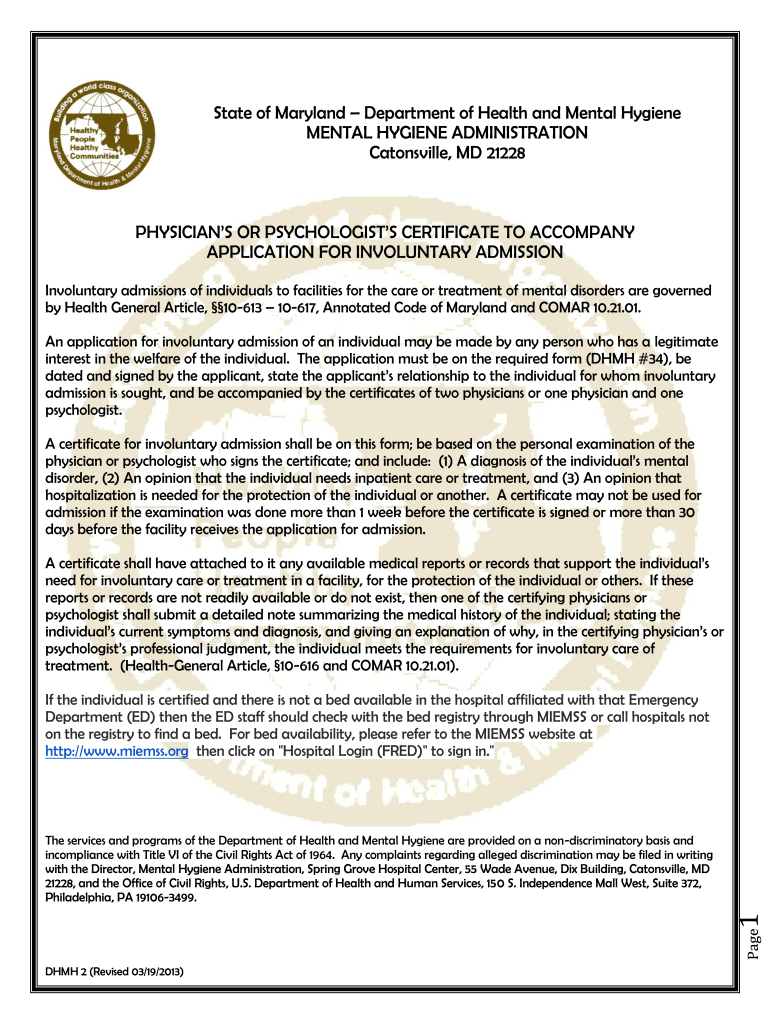
Dhmh Certificate 2013-2026


What is the Maryland DHMH Certificate?
The Maryland DHMH certificate is an official document issued by the Maryland Department of Health and Mental Hygiene. It serves various purposes, including verifying compliance with health regulations, documenting health-related qualifications, and facilitating access to specific health services. This certificate is essential for individuals and organizations operating within the healthcare sector in Maryland, ensuring they meet state standards and regulations.
How to Obtain the Maryland DHMH Certificate
To obtain the Maryland DHMH certificate, individuals or organizations must follow a structured application process. This typically involves:
- Completing the required application form, which may be available online or in print.
- Providing necessary documentation, such as proof of qualifications or compliance with health regulations.
- Paying any applicable fees associated with the application process.
- Submitting the application to the appropriate department within the Maryland Department of Health.
Once submitted, applicants may need to wait for processing before receiving their certificate.
Steps to Complete the Maryland DHMH Certificate
Completing the Maryland DHMH certificate involves several key steps to ensure accuracy and compliance:
- Gather all required information and documents, including personal identification and relevant health records.
- Fill out the certificate form carefully, ensuring all fields are completed accurately.
- Review the form for any errors or omissions before submission.
- Submit the completed form along with any required fees to the Maryland Department of Health.
Following these steps helps ensure a smooth application process.
Legal Use of the Maryland DHMH Certificate
The Maryland DHMH certificate is legally recognized and serves as proof of compliance with state health regulations. It is important for individuals and organizations to understand the legal implications of this certificate, as it may be required for:
- Licensing and certification in various health-related fields.
- Participation in state-funded health programs.
- Meeting employer requirements for health-related positions.
Using the certificate in accordance with state laws is crucial to avoid penalties or legal issues.
Key Elements of the Maryland DHMH Certificate
The Maryland DHMH certificate includes several key elements that verify its authenticity and purpose:
- The name of the certificate holder.
- The issuing authority, which is the Maryland Department of Health.
- The date of issuance.
- Any specific qualifications or compliance requirements met by the holder.
These elements help ensure that the certificate is recognized and accepted by relevant authorities and organizations.
Examples of Using the Maryland DHMH Certificate
The Maryland DHMH certificate can be utilized in various scenarios, such as:
- Healthcare professionals presenting their certificate to employers as proof of qualifications.
- Organizations using the certificate to demonstrate compliance during audits or inspections.
- Individuals applying for state health programs that require verification of health qualifications.
These examples illustrate the practical applications of the certificate in the healthcare landscape.
Quick guide on how to complete maryland dhmh certificate form
Utilize the simpler approach for managing your Dhmh Certificate
The traditional methods of filling out and approving documents consume an excessively long duration in comparison to contemporary document management solutions. You previously had to look for applicable social forms, print them, fill in all the required information, and mail them. Nowadays, you can locate, fill out, and sign your Dhmh Certificate all within a single browser tab using airSlate SignNow. Preparing your Dhmh Certificate has never been so straightforward.
Steps to fill out your Dhmh Certificate with airSlate SignNow
- Access the necessary category page and locate your state-specific Dhmh Certificate. Alternatively, utilize the search box.
- Verify that the version of the form is accurate by previewing it.
- Click Obtain form and enter editing mode.
- Fill in your document with the required information using the editing tools.
- Review the added information and click the Sign feature to validate your form.
- Select the most convenient way to create your signature: generate it, sketch your signature, or upload an image of it.
- Click COMPLETED to store changes.
- Download the document to your device or head to Sharing options to send it electronically.
Robust online solutions such as airSlate SignNow enhance the process of completing and submitting your forms. Give it a try to discover how brief document management and authorization workflows are meant to be. You’ll conserve a signNow amount of time.
Create this form in 5 minutes or less
FAQs
-
Where can I get the form for migration certificate?
Migration is issued by the Universities themselves.The best way is to inquire your college they will guide you further.In case you happen to be from A.P.J Abdul Kalam Technical Universityhere is the link to get it issued online.Hope it helpsStudent Service (Dashboard) Dr. A.P.J. Abdul Kalam Technical University (Lucknow)Regards
Create this form in 5 minutes!
How to create an eSignature for the maryland dhmh certificate form
How to generate an electronic signature for your Maryland Dhmh Certificate Form in the online mode
How to make an electronic signature for your Maryland Dhmh Certificate Form in Google Chrome
How to create an eSignature for signing the Maryland Dhmh Certificate Form in Gmail
How to create an eSignature for the Maryland Dhmh Certificate Form from your smartphone
How to make an eSignature for the Maryland Dhmh Certificate Form on iOS devices
How to create an electronic signature for the Maryland Dhmh Certificate Form on Android OS
People also ask
-
What is a Maryland DHMH certificate?
A Maryland DHMH certificate is a document issued by the Maryland Department of Health, typically for healthcare providers or organizations to comply with state regulations. This certificate ensures that your practice meets the necessary standards set forth by the Maryland DHMH.
-
How can airSlate SignNow help in obtaining a Maryland DHMH certificate?
airSlate SignNow provides an efficient platform for managing and eSigning documents required for obtaining a Maryland DHMH certificate. With its streamlined workflow, you can ensure all necessary forms are completed and submitted accurately, expediting the certification process.
-
What are the pricing plans for airSlate SignNow?
airSlate SignNow offers flexible pricing plans to accommodate businesses of all sizes looking to obtain a Maryland DHMH certificate or manage other documents. We provide a free trial to test our features, followed by affordable monthly subscriptions that enhance your document management capabilities.
-
What features does airSlate SignNow offer for managing Maryland DHMH certificate applications?
With airSlate SignNow, you gain access to features such as document templates, team collaboration, and secure eSigning tailored for Maryland DHMH certificate applications. These tools help streamline the process, ensuring compliance and timely submissions.
-
Can airSlate SignNow integrate with other software for Maryland DHMH certificate management?
Yes, airSlate SignNow offers integrations with various software solutions that assist in managing applications for a Maryland DHMH certificate. This includes CRMs, cloud storage services, and other document management tools to create a seamless workflow.
-
What are the benefits of using airSlate SignNow for acquiring a Maryland DHMH certificate?
Using airSlate SignNow for your Maryland DHMH certificate applications provides multiple benefits including increased efficiency, reduced paperwork, and enhanced security. These advantages help ensure that your organization meets state health regulations promptly and effectively.
-
Is airSlate SignNow secure for handling sensitive Maryland DHMH certificate documents?
Absolutely! airSlate SignNow prioritizes security, utilizing advanced encryption and compliance protocols to protect your sensitive documents, such as those related to your Maryland DHMH certificate. You can trust that your information is safeguarded against unauthorized access.
Get more for Dhmh Certificate
- Me contract deed form
- Notice of default for past due payments in connection with contract for deed maine form
- Final notice of default for past due payments in connection with contract for deed maine form
- Me deed 497310699 form
- Notice of assignment of contract for deed maine form
- Contract for sale and purchase of real estate with no broker for residential home sale agreement maine form
- Buyers home inspection checklist maine form
- Sellers information for appraiser provided to buyer maine
Find out other Dhmh Certificate
- Help Me With Sign Idaho Real Estate PDF
- Help Me With Sign Idaho Real Estate PDF
- Can I Sign Idaho Real Estate PDF
- How To Sign Idaho Real Estate PDF
- How Do I Sign Hawaii Sports Presentation
- How Do I Sign Kentucky Sports Presentation
- Can I Sign North Carolina Orthodontists Presentation
- How Do I Sign Rhode Island Real Estate Form
- Can I Sign Vermont Real Estate Document
- How To Sign Wyoming Orthodontists Document
- Help Me With Sign Alabama Courts Form
- Help Me With Sign Virginia Police PPT
- How To Sign Colorado Courts Document
- Can I eSign Alabama Banking PPT
- How Can I eSign California Banking PDF
- How To eSign Hawaii Banking PDF
- How Can I eSign Hawaii Banking Document
- How Do I eSign Hawaii Banking Document
- How Do I eSign Hawaii Banking Document
- Help Me With eSign Hawaii Banking Document