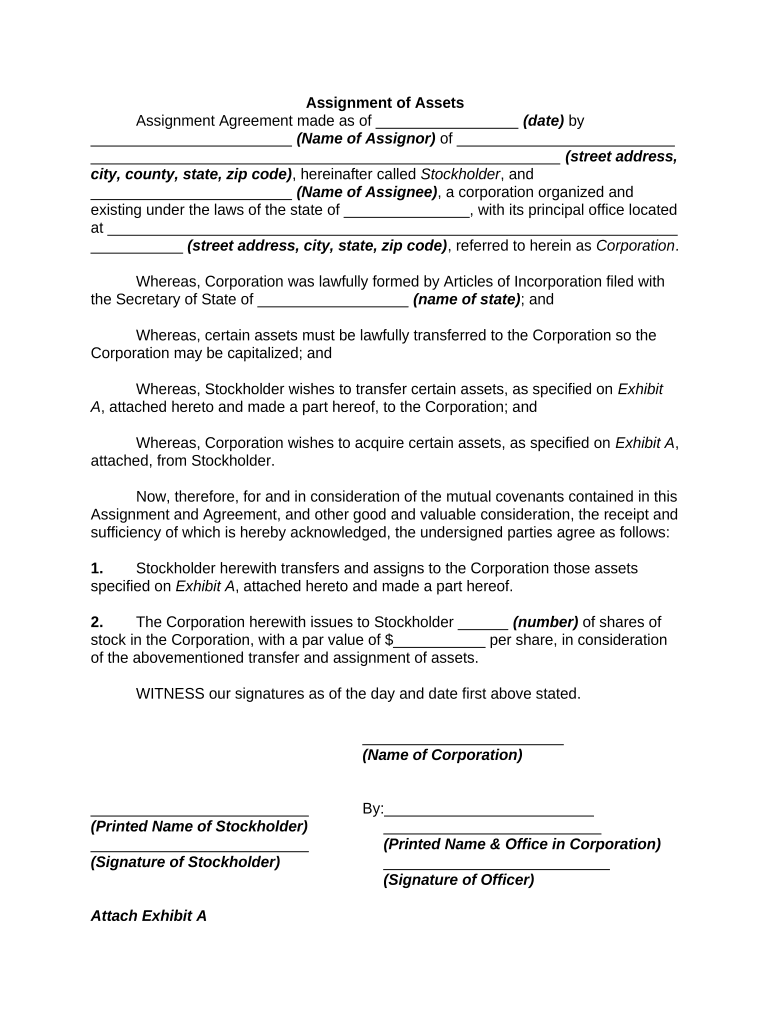
Assignment Assets Form


What is the Assignment Assets
The assignment assets form is a legal document that facilitates the transfer of ownership of specific assets from one party to another. This form is essential for businesses and individuals who need to document the assignment of rights or interests in various assets, such as stocks, real estate, or intellectual property. By clearly outlining the terms of the transfer, the assignment assets form helps to prevent disputes and ensures compliance with legal requirements.
How to Use the Assignment Assets
Using the assignment assets form involves several straightforward steps. First, identify the assets being transferred and the parties involved in the transaction. Next, fill out the form with accurate details, including the description of the assets and any relevant terms of the assignment. Once completed, both parties should review the document for accuracy before signing. Utilizing a reliable electronic signature platform can streamline this process, ensuring that the form is completed securely and efficiently.
Steps to Complete the Assignment Assets
Completing the assignment assets form requires careful attention to detail. Follow these steps for a successful submission:
- Gather necessary information about the assets and parties involved.
- Clearly describe the assets being assigned, including any identification numbers or relevant details.
- Include the terms of the assignment, such as any conditions or obligations that must be met.
- Sign the form electronically or physically, ensuring that all parties have signed.
- Keep a copy of the completed form for your records.
Legal Use of the Assignment Assets
The legal use of the assignment assets form is crucial for ensuring that the transfer of ownership is recognized by law. To be legally binding, the form must meet specific requirements, including proper signatures and compliance with relevant regulations. The use of electronic signatures is widely accepted under laws such as the ESIGN Act and UETA, provided that the signing process adheres to the necessary security standards. This ensures that the assignment is enforceable in a court of law.
Key Elements of the Assignment Assets
Several key elements must be included in the assignment assets form to ensure its validity:
- Identification of the assignor (the party transferring the asset) and the assignee (the party receiving the asset).
- A clear description of the asset being assigned.
- Terms and conditions of the assignment, including any obligations or restrictions.
- Signatures of both parties, indicating their agreement to the terms.
- Date of the assignment to establish when the transfer takes effect.
Examples of Using the Assignment Assets
There are various scenarios where the assignment assets form is utilized. For instance, a business may use this form to transfer ownership of intellectual property rights to another entity. Similarly, individuals may use it to assign their rights to receive payments from a lease or contract. These examples illustrate the versatility of the assignment assets form in facilitating smooth transactions across different contexts.
Quick guide on how to complete assignment assets
Effortlessly prepare Assignment Assets on any device
Digital document management has gained traction among businesses and individuals. It serves as an ideal environmentally-friendly alternative to traditional printed and signed documents, allowing you to locate the correct form and securely store it online. airSlate SignNow provides all the resources necessary to create, edit, and electronically sign your documents promptly without delays. Manage Assignment Assets on any device with airSlate SignNow's Android or iOS applications and streamline any document-related process today.
Simplest way to edit and electronically sign Assignment Assets with ease
- Obtain Assignment Assets and click on Get Form to begin.
- Utilize our tools to complete your document.
- Emphasize important sections of the documents or redact sensitive information with tools specifically offered by airSlate SignNow for that purpose.
- Generate your electronic signature using the Sign tool, which takes just a few seconds and carries the same legal validity as a traditional handwritten signature.
- Review the details and click on the Done button to save your changes.
- Select your preferred method to send your form, whether by email, SMS, invitation link, or download it to your computer.
Forget about lost or misplaced documents, tedious form searching, or mistakes requiring new document prints. airSlate SignNow meets your document management needs in just a few clicks from any device of your choice. Edit and electronically sign Assignment Assets and ensure outstanding communication at every step of your form preparation journey with airSlate SignNow.
Create this form in 5 minutes or less
Create this form in 5 minutes!
People also ask
-
What are assignment assets in airSlate SignNow?
In airSlate SignNow, assignment assets refer to the documents and forms that can be created, signed, and managed digitally. These assets streamline the documentation process, enabling users to focus on core business activities while ensuring compliance and security.
-
How does airSlate SignNow enhance the management of assignment assets?
airSlate SignNow enhances the management of assignment assets by providing powerful tools for document creation, eSigning, and tracking. This ensures that businesses can easily handle all their essential documents in a streamlined and efficient manner, improving productivity and reducing manual errors.
-
What are the pricing options for assignment assets in airSlate SignNow?
airSlate SignNow offers flexible pricing plans for managing assignment assets, making it accessible to businesses of all sizes. You can choose from monthly or annual subscriptions with various features tailored to meet your specific needs, ensuring you only pay for what you use.
-
Can assignment assets be integrated with other software?
Yes, airSlate SignNow allows seamless integration of assignment assets with popular applications like Google Drive, Salesforce, and Microsoft Office. This level of integration ensures that your workflow remains uninterrupted, providing a unified environment to manage all your documentation needs.
-
What features of airSlate SignNow support assignment assets?
Key features supporting assignment assets in airSlate SignNow include customizable templates, audit trails, and automated workflows. These features help businesses automate document handling, reduce turnaround times, and maintain thorough records for accountability.
-
Are there any benefits to using airSlate SignNow for assignment assets?
Using airSlate SignNow for assignment assets offers numerous benefits, such as increased efficiency, reduced costs, and enhanced security. Businesses can expect faster processing times and a smoother user experience, allowing them to focus on growth and customer satisfaction.
-
How can I ensure the security of my assignment assets in airSlate SignNow?
airSlate SignNow prioritizes the security of assignment assets by employing encryption, secure authentication, and compliance with legal standards. Your documents are safeguarded throughout their lifecycle, ensuring that sensitive information remains protected against unauthorized access.
Get more for Assignment Assets
Find out other Assignment Assets
- How To Integrate Sign in Banking
- How To Use Sign in Banking
- Help Me With Use Sign in Banking
- Can I Use Sign in Banking
- How Do I Install Sign in Banking
- How To Add Sign in Banking
- How Do I Add Sign in Banking
- How Can I Add Sign in Banking
- Can I Add Sign in Banking
- Help Me With Set Up Sign in Government
- How To Integrate eSign in Banking
- How To Use eSign in Banking
- How To Install eSign in Banking
- How To Add eSign in Banking
- How To Set Up eSign in Banking
- How To Save eSign in Banking
- How To Implement eSign in Banking
- How To Set Up eSign in Construction
- How To Integrate eSign in Doctors
- How To Use eSign in Doctors