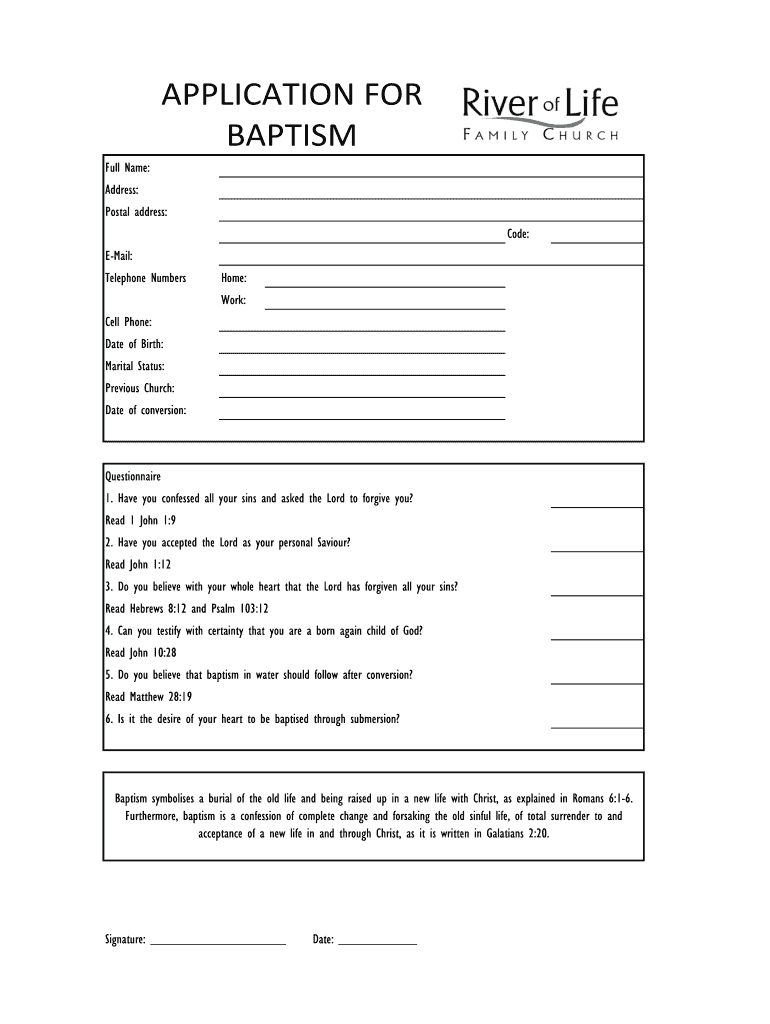
Baptism Application Form Example


What is the baptism application form example
The baptism application form is a vital document used by religious institutions to record the details of individuals seeking baptism. This form typically includes personal information such as the applicant's full name, date of birth, and contact details. Additionally, it may require information about the parents or guardians, especially for minors. The baptism application form serves as an official request to initiate the baptism process, ensuring that all necessary information is collected for proper record-keeping and compliance with the church's requirements.
Steps to complete the baptism application form example
Completing the baptism application form involves several straightforward steps:
- Gather necessary information: Collect personal details such as your name, address, and contact information. If applicable, gather details about parents or guardians.
- Fill out the form: Carefully enter the required information into the form. Ensure accuracy to avoid delays in processing.
- Review the form: Double-check all entries for completeness and correctness. This step is crucial to prevent any issues during submission.
- Sign and date: If the form requires a signature, ensure you sign and date it appropriately. This validates your request.
- Submit the form: Follow the specified submission method, whether online, by mail, or in person, as directed by your religious institution.
Legal use of the baptism application form example
The baptism application form holds legal significance as it serves as an official record of the baptism request. To ensure its legal validity, the form must comply with applicable laws and regulations regarding personal data collection and record-keeping. Institutions must maintain confidentiality and secure the information provided in the form, adhering to privacy laws such as the Family Educational Rights and Privacy Act (FERPA) and the California Consumer Privacy Act (CCPA). Proper handling of the form is essential to protect the rights of individuals and maintain the integrity of the baptism process.
Key elements of the baptism application form example
Several key elements are essential to include in a baptism application form:
- Applicant's full name: The legal name of the individual requesting baptism.
- Date of birth: To verify age and eligibility for baptism.
- Contact information: Address, phone number, and email for communication purposes.
- Parent or guardian information: Required for minors, including names and contact details.
- Preferred baptism date: If applicable, the desired date for the baptism ceremony.
- Signature: A signature validates the request and confirms the accuracy of the information provided.
Form submission methods
Submitting the baptism application form can typically be done through various methods, depending on the policies of the religious institution:
- Online submission: Many institutions offer digital platforms for completing and submitting the form electronically, providing convenience and efficiency.
- Mail: Applicants may choose to print the form, fill it out, and send it via postal service to the designated church address.
- In-person submission: Some individuals prefer to deliver the completed form directly to the church office, allowing for immediate confirmation of receipt.
How to obtain the baptism application form example
The baptism application form can usually be obtained through several channels:
- Church website: Many religious institutions provide downloadable forms directly from their official websites.
- Church office: Applicants can visit or contact the church office to request a physical copy of the form.
- Religious community events: Forms may also be available at community gatherings or informational sessions hosted by the church.
Quick guide on how to complete baptism application form example
Effortlessly prepare Baptism Application Form Example on any device
Digital document management has gained traction among businesses and individuals alike. It offers an ideal environmentally friendly alternative to traditional printed and signed paperwork, enabling you to access the necessary form and securely store it online. airSlate SignNow provides all the tools required to create, edit, and electronically sign your documents quickly and without delays. Handle Baptism Application Form Example on any device using airSlate SignNow's Android or iOS applications and streamline any document-related process today.
The simplest way to edit and electronically sign Baptism Application Form Example with ease
- Locate Baptism Application Form Example and click Get Form to begin.
- Utilize the tools we offer to fill out your form.
- Highlight important sections of the documents or redact sensitive details with tools specifically designed for that purpose by airSlate SignNow.
- Craft your signature using the Sign feature, which only takes seconds and carries the same legal validity as a conventional wet ink signature.
- Review all the details and click the Done button to save your changes.
- Choose how you wish to send your form, whether it's via email, SMS, invite link, or download it to your computer.
Eliminate concerns about lost or misplaced files, tedious form searches, or errors that necessitate printing new copies of documents. airSlate SignNow meets your document management needs in just a few clicks from any device you prefer. Edit and electronically sign Baptism Application Form Example to ensure excellent communication at any point in the form preparation process with airSlate SignNow.
Create this form in 5 minutes or less
Create this form in 5 minutes!
How to create an eSignature for the baptism application form example
The best way to generate an eSignature for a PDF online
The best way to generate an eSignature for a PDF in Google Chrome
How to create an eSignature for signing PDFs in Gmail
The way to create an eSignature right from your smartphone
How to create an eSignature for a PDF on iOS
The way to create an eSignature for a PDF on Android
People also ask
-
What is a baptism sheet form and why is it important?
A baptism sheet form is a document used by churches to record important information about the baptism ceremony. It serves as a legal and ceremonial record, ensuring that all details are properly documented for future reference. This form is essential for maintaining accurate records within the church community.
-
How can airSlate SignNow help with baptism sheet forms?
airSlate SignNow allows you to create, send, and eSign baptism sheet forms effortlessly. Our platform provides a user-friendly interface that simplifies the process of filling out and submitting these forms, ensuring that all necessary information is gathered accurately and securely.
-
Is there a cost associated with using airSlate SignNow for baptism sheet forms?
Yes, airSlate SignNow offers various pricing plans to accommodate different needs, including managing baptism sheet forms. Our subscription options are cost-effective and designed for businesses of all sizes, allowing you to choose a plan that best fits your budget and requirements.
-
What features does airSlate SignNow offer for managing baptism sheet forms?
airSlate SignNow provides features such as customizable templates for baptism sheet forms, secure eSigning capabilities, and an intuitive dashboard for tracking document statuses. These features streamline the process of managing baptism records, making it easier for churches to handle their documentation efficiently.
-
Can I integrate airSlate SignNow with other software for baptism sheet forms?
Absolutely! airSlate SignNow integrates seamlessly with various third-party applications, enabling you to connect your baptism sheet forms with tools you already use. This enhances workflow efficiency, allowing for better data management and communication within your organization.
-
What are the benefits of using airSlate SignNow for baptism sheet forms?
Using airSlate SignNow for baptism sheet forms streamlines the documentation process, eliminates paper waste, and increases efficiency. The platform’s secure electronic signing ensures that all information is protected while facilitating quicker turnaround times for managing church records.
-
How do I get started with airSlate SignNow for baptism sheet forms?
Getting started with airSlate SignNow is simple; visit our website to sign up for an account. Once you're registered, you can easily create and customize your baptism sheet forms, send them for signing, and track their progress—all in one central platform.
Get more for Baptism Application Form Example
- Bank mitra application form pdf
- 60 month asq form
- Uwc plagiarism declaration form
- Sober living contract template 393298464 form
- Softball stat sheet form
- Exodus sacco withdrawal form
- Schedule d form 990 rev december supplemental financial statements
- Dss street address case number worker date notice sent form
Find out other Baptism Application Form Example
- Electronic signature Louisiana Real Estate Quitclaim Deed Now
- Electronic signature Louisiana Real Estate Quitclaim Deed Secure
- How Can I Electronic signature South Dakota Plumbing Emergency Contact Form
- Electronic signature South Dakota Plumbing Emergency Contact Form Myself
- Electronic signature Maryland Real Estate LLC Operating Agreement Free
- Electronic signature Texas Plumbing Quitclaim Deed Secure
- Electronic signature Utah Plumbing Last Will And Testament Free
- Electronic signature Washington Plumbing Business Plan Template Safe
- Can I Electronic signature Vermont Plumbing Affidavit Of Heirship
- Electronic signature Michigan Real Estate LLC Operating Agreement Easy
- Electronic signature West Virginia Plumbing Memorandum Of Understanding Simple
- Electronic signature Sports PDF Alaska Fast
- Electronic signature Mississippi Real Estate Contract Online
- Can I Electronic signature Missouri Real Estate Quitclaim Deed
- Electronic signature Arkansas Sports LLC Operating Agreement Myself
- How Do I Electronic signature Nevada Real Estate Quitclaim Deed
- How Can I Electronic signature New Jersey Real Estate Stock Certificate
- Electronic signature Colorado Sports RFP Safe
- Can I Electronic signature Connecticut Sports LLC Operating Agreement
- How Can I Electronic signature New York Real Estate Warranty Deed