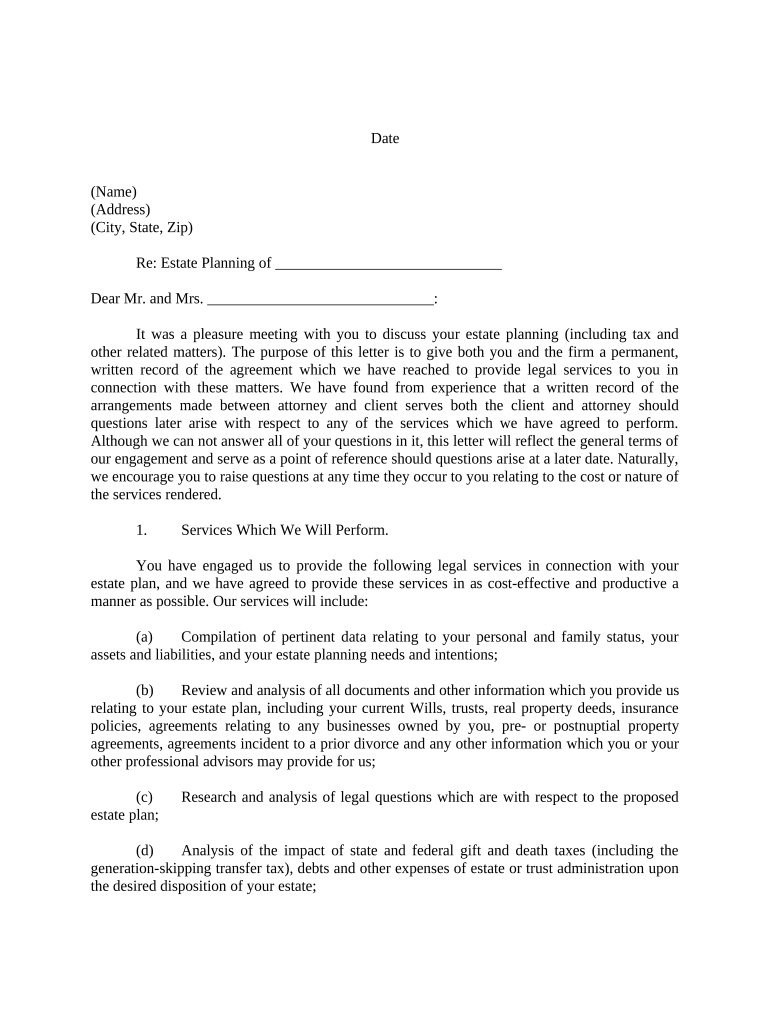
Letter with Client Form


What is the letter with client?
The letter with client is a formal document that outlines the terms of engagement between a service provider and a client. It serves to establish mutual understanding and expectations regarding the services to be provided, payment terms, and other relevant details. This document is essential for ensuring that both parties are aligned on their responsibilities and obligations, thereby reducing the potential for misunderstandings or disputes.
How to use the letter with client
Using the letter with client involves several steps to ensure clarity and legal compliance. First, both parties should review the document thoroughly to confirm that all terms are agreeable. Next, the letter should be signed by both parties, which can be done electronically using a trusted eSignature solution. This ensures that the document is legally binding and can be easily stored and accessed in a digital format.
Steps to complete the letter with client
Completing the letter with client requires attention to detail. Start by drafting the document, including all necessary information such as the names of the parties involved, the scope of services, payment terms, and duration of the agreement. Once the draft is prepared, both parties should review it for accuracy. After any necessary revisions, the final version should be signed. Using an electronic signature tool can streamline this process, making it efficient and secure.
Legal use of the letter with client
The letter with client holds legal significance when it meets specific criteria. It must clearly outline the terms agreed upon by both parties and be signed to demonstrate consent. In the United States, electronic signatures are valid under the ESIGN Act and UETA, provided that both parties consent to use electronic means for signing. This legal framework ensures that the letter can be enforced in a court of law if necessary.
Key elements of the letter with client
Several key elements should be included in the letter with client to ensure its effectiveness. These elements include:
- Contact Information: Names and addresses of both parties.
- Scope of Work: Detailed description of services to be provided.
- Payment Terms: Information on fees, payment methods, and deadlines.
- Duration: Start and end dates of the agreement.
- Termination Clause: Conditions under which either party can terminate the agreement.
Examples of using the letter with client
The letter with client can be utilized in various scenarios. For instance, freelancers may use it to outline the services they will provide to a client, including project timelines and payment schedules. Similarly, businesses may employ this letter when engaging contractors for specific projects, ensuring that all parties are clear about their roles and responsibilities. These examples highlight the versatility of the letter in professional settings.
Quick guide on how to complete letter with client
Complete Letter With Client effortlessly on any device
Digital document management has become increasingly popular among businesses and individuals. It offers an excellent eco-friendly alternative to traditional printed and signed documents, allowing you to access the necessary form and securely store it online. airSlate SignNow provides you with all the tools required to create, edit, and electronically sign your documents swiftly without delays. Manage Letter With Client on any platform with airSlate SignNow's Android or iOS applications and enhance any document-centered workflow today.
How to edit and electronically sign Letter With Client without hassle
- Locate Letter With Client and click on Get Form to begin.
- Utilize the tools we offer to fill out your form.
- Emphasize important sections of your documents or redact sensitive information with tools that airSlate SignNow offers specifically for this purpose.
- Generate your signature using the Sign feature, which takes mere seconds and holds the same legal validity as a conventional wet ink signature.
- Review all the details and click on the Done button to save your modifications.
- Choose how you wish to send your form, whether by email, text message (SMS), or invite link, or download it to your computer.
Eliminate concerns about lost or misplaced documents, cumbersome form navigation, or errors that require reprinting new copies. airSlate SignNow satisfies all your document management needs in just a few clicks from any device of your choosing. Edit and electronically sign Letter With Client and ensure excellent communication at every stage of your form preparation process with airSlate SignNow.
Create this form in 5 minutes or less
Create this form in 5 minutes!
People also ask
-
What is a letter with client and how can airSlate SignNow help?
A letter with client refers to a formal communication sent to clients for various purposes, such as agreements or updates. airSlate SignNow provides an easy-to-use platform to create, send, and eSign letters, ensuring a streamlined process for all your client communications.
-
How does airSlate SignNow address document security for letters with clients?
Security is paramount when handling letters with clients. airSlate SignNow employs industry-leading encryption and secure storage to protect your documents. This ensures that your letters are safe from unauthorized access while maintaining privacy and compliance with legal standards.
-
Can I customize my letters with clients using airSlate SignNow?
Absolutely! airSlate SignNow allows you to fully customize your letters with clients. You can easily add your branding, personalize content, and include specific clauses relevant to your agreements, ensuring that every letter reflects your unique business identity.
-
What are the pricing options for using airSlate SignNow for letters with clients?
airSlate SignNow offers several pricing plans designed to fit various business needs. Whether you are a freelancer or a large enterprise, you can choose a plan that suits your volume of letters with clients and budget, ensuring cost-effective access to essential features.
-
What features does airSlate SignNow offer for sending letters with clients?
airSlate SignNow provides a variety of features for sending letters with clients, including template creation, eSigning, document tracking, and automated reminders. These features enhance efficiency and ensure you never miss following up on important correspondence.
-
Is it easy to integrate airSlate SignNow with other tools for letters with clients?
Yes, airSlate SignNow is designed for seamless integration with popular applications like Google Drive, Dropbox, and CRM systems. This allows you to easily access and manage your letters with clients across platforms, enhancing your workflow and productivity.
-
What are the benefits of using airSlate SignNow for client letters?
Using airSlate SignNow for client letters improves turnaround times and enhances professionalism. The platform streamlines the whole process, from drafting to signing, ensuring that you can focus on building relationships rather than getting stuck in paperwork.
Get more for Letter With Client
Find out other Letter With Client
- Sign North Carolina Construction Affidavit Of Heirship Later
- Sign Oregon Construction Emergency Contact Form Easy
- Sign Rhode Island Construction Business Plan Template Myself
- Sign Vermont Construction Rental Lease Agreement Safe
- Sign Utah Construction Cease And Desist Letter Computer
- Help Me With Sign Utah Construction Cease And Desist Letter
- Sign Wisconsin Construction Purchase Order Template Simple
- Sign Arkansas Doctors LLC Operating Agreement Free
- Sign California Doctors Lease Termination Letter Online
- Sign Iowa Doctors LLC Operating Agreement Online
- Sign Illinois Doctors Affidavit Of Heirship Secure
- Sign Maryland Doctors Quitclaim Deed Later
- How Can I Sign Maryland Doctors Quitclaim Deed
- Can I Sign Missouri Doctors Last Will And Testament
- Sign New Mexico Doctors Living Will Free
- Sign New York Doctors Executive Summary Template Mobile
- Sign New York Doctors Residential Lease Agreement Safe
- Sign New York Doctors Executive Summary Template Fast
- How Can I Sign New York Doctors Residential Lease Agreement
- Sign New York Doctors Purchase Order Template Online