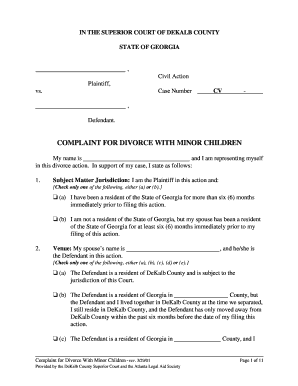
Petition for Divorce Georgia Form


What is the Petition For Divorce Georgia
The petition for divorce in Georgia is a legal document that initiates the divorce process. It outlines the reasons for the divorce and requests the court to grant a dissolution of marriage. This form is essential for both parties, as it sets the stage for the legal proceedings, including issues related to property division, child custody, and support. Understanding the contents and implications of this petition is crucial for anyone considering divorce in Georgia.
Steps to complete the Petition For Divorce Georgia
Completing the petition for divorce in Georgia involves several important steps:
- Gather necessary information: Collect details about your marriage, including dates, names, and any children involved.
- Fill out the petition: Use clear and concise language to complete the form, ensuring all required fields are addressed.
- Review the document: Double-check for accuracy and completeness to avoid delays in processing.
- Sign the petition: Ensure that you sign the document in the presence of a notary public, if required.
- File the petition: Submit the completed form to the appropriate court in your county.
Legal use of the Petition For Divorce Georgia
The legal use of the petition for divorce in Georgia is governed by state law. This document must comply with specific legal standards to be considered valid. It serves as the official request for the court to recognize the dissolution of marriage. Proper completion and submission of the petition can significantly impact the divorce proceedings, including asset division and custody arrangements. It is advisable to seek legal counsel to ensure compliance with all legal requirements.
Required Documents
When filing a petition for divorce in Georgia, several documents are typically required to support the petition:
- Marriage certificate: Proof of the marriage is necessary.
- Financial affidavits: Disclosure of income and expenses may be required for equitable distribution of assets.
- Child custody agreement: If children are involved, a proposed custody arrangement may need to be included.
- Proof of residency: Documentation showing residency in Georgia for at least six months prior to filing.
How to obtain the Petition For Divorce Georgia
The petition for divorce in Georgia can be obtained through several means. Most commonly, individuals can access the form online via the official state or county court websites. Additionally, local courthouses often provide physical copies of the petition. It is essential to ensure that the correct version of the form is used, as requirements may vary by jurisdiction.
State-specific rules for the Petition For Divorce Georgia
Georgia has specific rules governing the petition for divorce that must be adhered to for the process to be valid. These rules include residency requirements, grounds for divorce, and filing procedures. Understanding these state-specific regulations is crucial to avoid complications during the divorce process. Consulting with a legal professional can provide clarity on these requirements and help navigate the legal landscape effectively.
Quick guide on how to complete petition for divorce georgia
Complete Petition For Divorce Georgia smoothly on any device
Electronic document management has become increasingly favored by companies and individuals. It offers an ideal environmentally-friendly alternative to traditional printed and signed documents, as you can easily locate the necessary form and securely keep it online. airSlate SignNow equips you with all the resources required to create, edit, and eSign your documents swiftly without delays. Manage Petition For Divorce Georgia on any device using airSlate SignNow Android or iOS applications and simplify any document-related task today.
How to edit and eSign Petition For Divorce Georgia effortlessly
- Locate Petition For Divorce Georgia and then click Get Form to begin.
- Employ the tools we provide to finalize your form.
- Emphasize pertinent sections of your documents or obscure sensitive information with tools that airSlate SignNow offers specifically for that purpose.
- Create your signature using the Sign tool, which takes moments and holds exactly the same legal significance as a conventional wet ink signature.
- Review the details and click on the Done button to save your alterations.
- Select your preferred method for sending your form, whether by email, text message (SMS), or invitation link, or download it to your computer.
Eliminate concerns about lost or misplaced documents, exhausting form searching, or mistakes that necessitate printing new document copies. airSlate SignNow caters to your document management needs in just a few clicks from any device of your choice. Edit and eSign Petition For Divorce Georgia and ensure outstanding communication throughout the form preparation process with airSlate SignNow.
Create this form in 5 minutes or less
Create this form in 5 minutes!
How to create an eSignature for the petition for divorce georgia
How to create an electronic signature for a PDF online
How to create an electronic signature for a PDF in Google Chrome
How to create an e-signature for signing PDFs in Gmail
How to create an e-signature right from your smartphone
How to create an e-signature for a PDF on iOS
How to create an e-signature for a PDF on Android
People also ask
-
What is a petition for divorce in Georgia?
A petition for divorce in Georgia is a legal document that one spouse files to initiate the divorce process. It outlines the reasons for the divorce and the requested details regarding asset division, child custody, and spousal support. Utilizing airSlate SignNow makes it easier to manage and eSign your petition for divorce in Georgia, streamlining a complex process.
-
How much does it cost to file a petition for divorce in Georgia?
The cost to file a petition for divorce in Georgia varies by county, typically ranging from $200 to $300 in filing fees. Additionally, using airSlate SignNow can reduce your overall expenses, as it offers a cost-effective solution for eSigning your necessary legal documents without requiring in-person visits.
-
What features does airSlate SignNow offer for managing divorce petitions?
airSlate SignNow provides a user-friendly interface for creating, managing, and eSigning your petition for divorce in Georgia. It includes features such as customizable templates, secure document storage, and real-time tracking for seamless collaboration with your legal team or spouse.
-
Can I use airSlate SignNow to file a petition for divorce in Georgia online?
Yes, airSlate SignNow allows you to complete and eSign your petition for divorce in Georgia online. Our platform ensures that your documents are completed accurately and submitted electronically, simplifying the entire filing process while maintaining compliance with legal standards.
-
Does airSlate SignNow provide any templates for divorce petitions?
Absolutely! airSlate SignNow offers a variety of customizable templates specifically designed for creating a petition for divorce in Georgia. This feature helps you draft your petition quickly and accurately, ensuring all necessary information is included.
-
What are the benefits of using airSlate SignNow for divorce petitions?
Using airSlate SignNow for your petition for divorce in Georgia enables you to streamline the entire process. You benefit from reduced paperwork, secure digital signatures, and a platform that keeps your information organized and accessible, allowing you to focus on what matters most during this challenging time.
-
Is airSlate SignNow secure for sensitive documents like divorce petitions?
Yes, security is a top priority for airSlate SignNow. Our platform uses industry-standard encryption to protect sensitive information, ensuring that your petition for divorce in Georgia is safely stored and shared only with authorized parties.
Get more for Petition For Divorce Georgia
- Petitioner and petition and declaration in support of order to show cause re enforcement of parenting time respondent form
- Criminal records request your ownstate of california referencefrequently asked questions criminal records request criminal form
- State of california department of general services office of fleet and asset management monthly rental lease agreement ofa 50g form
- Bureau of electronic and appliance repair home furnishings and thermal insulation application for importers license bureau of form
- Form 3616 standards for gap collateral protection and residual value forms rates and rules filing form 440 3616 rev 405 rates
- Virginia workers compensation commission employer application for hearing form 5a virginia workers compensation commission
- New mexico advance directive form download the new mexico advance directive form as a printable pdf document courtesy of
- Instructions to persons applying for cash medical and state of illinois 7 permanent department of human state of illinois form
Find out other Petition For Divorce Georgia
- Can I eSign South Dakota Real Estate Quitclaim Deed
- How To eSign Tennessee Real Estate Business Associate Agreement
- eSign Michigan Sports Cease And Desist Letter Free
- How To eSign Wisconsin Real Estate Contract
- How To eSign West Virginia Real Estate Quitclaim Deed
- eSign Hawaii Police Permission Slip Online
- eSign New Hampshire Sports IOU Safe
- eSign Delaware Courts Operating Agreement Easy
- eSign Georgia Courts Bill Of Lading Online
- eSign Hawaii Courts Contract Mobile
- eSign Hawaii Courts RFP Online
- How To eSign Hawaii Courts RFP
- eSign Hawaii Courts Letter Of Intent Later
- eSign Hawaii Courts IOU Myself
- eSign Hawaii Courts IOU Safe
- Help Me With eSign Hawaii Courts Cease And Desist Letter
- How To eSign Massachusetts Police Letter Of Intent
- eSign Police Document Michigan Secure
- eSign Iowa Courts Emergency Contact Form Online
- eSign Kentucky Courts Quitclaim Deed Easy