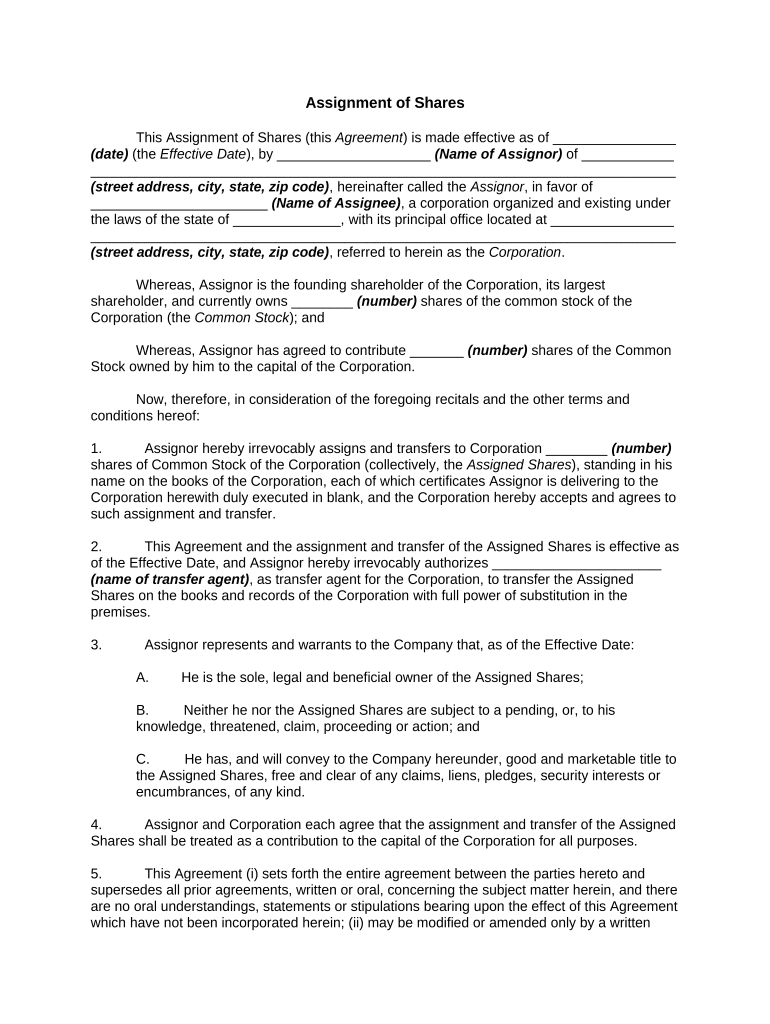
Assignment Form Blank


What is the Assignment Form Blank
The assignment form blank is a legal document used to transfer ownership or rights of specific assets, such as shares, from one party to another. This form serves as a written agreement that outlines the details of the assignment, including the names of the assignor (the person transferring the rights) and the assignee (the person receiving the rights). It is essential for ensuring that the transfer is documented and legally recognized, providing clarity and protection for both parties involved.
How to use the Assignment Form Blank
Using the assignment form blank involves several straightforward steps. First, ensure you have the correct template that fits your needs, whether it is for shares, property, or another asset. Next, fill in the necessary details, including the names of the parties, a description of the asset being assigned, and any conditions related to the transfer. After completing the form, both parties should sign it to validate the agreement. Finally, retain copies for your records and provide a copy to the assignee, ensuring all parties have documentation of the transaction.
Steps to complete the Assignment Form Blank
Completing the assignment form blank requires careful attention to detail. Follow these steps:
- Obtain the correct assignment form template relevant to your needs.
- Enter the full names and addresses of both the assignor and assignee.
- Clearly describe the asset being assigned, including any identification numbers if applicable.
- Specify any terms or conditions of the assignment, if necessary.
- Both parties should sign and date the form to confirm their agreement.
- Make copies for all parties involved to ensure everyone has a record of the assignment.
Legal use of the Assignment Form Blank
The legal use of the assignment form blank is crucial for ensuring that the transfer of rights is recognized by law. To be considered valid, the form must be filled out accurately and signed by both parties. It is also important to comply with any state-specific regulations that may apply to the assignment of certain assets. By adhering to legal requirements, the assignment form serves as a binding contract that protects the interests of both the assignor and the assignee.
Key elements of the Assignment Form Blank
Several key elements must be included in the assignment form blank to ensure its effectiveness and legality. These elements include:
- The full names and contact information of the assignor and assignee.
- A detailed description of the asset being assigned.
- The effective date of the assignment.
- Any specific terms or conditions related to the assignment.
- Signatures of both parties, along with the date of signing.
Examples of using the Assignment Form Blank
The assignment form blank can be used in various scenarios. For instance, it is commonly utilized in business transactions where shares are transferred from one owner to another. Additionally, it can be used in real estate to assign rights to a property or in legal contexts to transfer intellectual property rights. Each example highlights the importance of having a clear and legally binding document to protect the interests of all parties involved.
Quick guide on how to complete assignment form blank
Complete Assignment Form Blank effortlessly on any device
Digital document management has gained traction among companies and individuals alike. It serves as an ideal eco-conscious alternative to traditional printed and signed documents, as you can locate the necessary form and securely store it online. airSlate SignNow equips you with all the tools required to create, edit, and eSign your documents rapidly without delays. Manage Assignment Form Blank on any platform using the airSlate SignNow Android or iOS applications and simplify your document-centric tasks today.
The easiest way to edit and eSign Assignment Form Blank without effort
- Locate Assignment Form Blank and click Get Form to begin.
- Utilize the tools we offer to fill out your document.
- Highlight relevant sections of the documents or redact sensitive information with tools that airSlate SignNow provides specifically for that purpose.
- Generate your eSignature with the Sign tool, which takes seconds and carries the same legal validity as a conventional handwritten signature.
- Review all the details and click on the Done button to save your changes.
- Choose how you wish to send your form, via email, text message (SMS), or an invite link, or download it to your computer.
Eliminate worries about lost or misplaced documents, tedious form searching, or mistakes that necessitate reprinting new copies. airSlate SignNow meets your document management needs in just a few clicks from any device you choose. Alter and eSign Assignment Form Blank to ensure excellent communication at every stage of your form preparation process with airSlate SignNow.
Create this form in 5 minutes or less
Create this form in 5 minutes!
People also ask
-
What is an assignment form in airSlate SignNow?
An assignment form in airSlate SignNow is a customizable document that allows users to collect essential information and signatures from recipients. This feature streamlines the process of completing assignments, ensuring that all required inputs are gathered without hassle.
-
How does airSlate SignNow enhance the assignment form process?
airSlate SignNow enhances the assignment form process by providing a user-friendly interface that simplifies document creation and signature collection. With features like templates and automation, businesses can efficiently manage assignments and ensure timely responses.
-
Are there any pricing plans for using assignment forms in airSlate SignNow?
Yes, airSlate SignNow offers a variety of pricing plans tailored to different business needs. Whether you are a small team or a large enterprise, you can select a plan that allows you to utilize assignment forms effectively while keeping costs manageable.
-
Can I integrate the assignment form with other applications?
Absolutely! airSlate SignNow allows easy integration with numerous popular applications, enhancing your workflow. You can connect your assignment form with tools like CRMs, project management software, and more to streamline your processes further.
-
What benefits can I expect from using the assignment form feature?
Using the assignment form feature in airSlate SignNow offers several benefits, including increased efficiency, reduced turnaround time, and improved accuracy in data collection. These advantages help businesses manage tasks more effectively and minimize manual errors.
-
Is it easy to create an assignment form in airSlate SignNow?
Creating an assignment form in airSlate SignNow is straightforward and intuitive. Users can start from scratch or use pre-existing templates, allowing for quick customization to meet specific requirements with just a few clicks.
-
How secure is the assignment form data in airSlate SignNow?
airSlate SignNow prioritizes the security of your assignment form data with advanced encryption and rigorous security protocols. This ensures that all sensitive information collected through your forms is protected at all times.
Get more for Assignment Form Blank
Find out other Assignment Form Blank
- Can I Sign South Dakota Non-Profit Word
- Can I Sign South Dakota Non-Profit Form
- How To Sign Delaware Orthodontists PPT
- How Can I Sign Massachusetts Plumbing Document
- How To Sign New Hampshire Plumbing PPT
- Can I Sign New Mexico Plumbing PDF
- How To Sign New Mexico Plumbing Document
- How To Sign New Mexico Plumbing Form
- Can I Sign New Mexico Plumbing Presentation
- How To Sign Wyoming Plumbing Form
- Help Me With Sign Idaho Real Estate PDF
- Help Me With Sign Idaho Real Estate PDF
- Can I Sign Idaho Real Estate PDF
- How To Sign Idaho Real Estate PDF
- How Do I Sign Hawaii Sports Presentation
- How Do I Sign Kentucky Sports Presentation
- Can I Sign North Carolina Orthodontists Presentation
- How Do I Sign Rhode Island Real Estate Form
- Can I Sign Vermont Real Estate Document
- How To Sign Wyoming Orthodontists Document