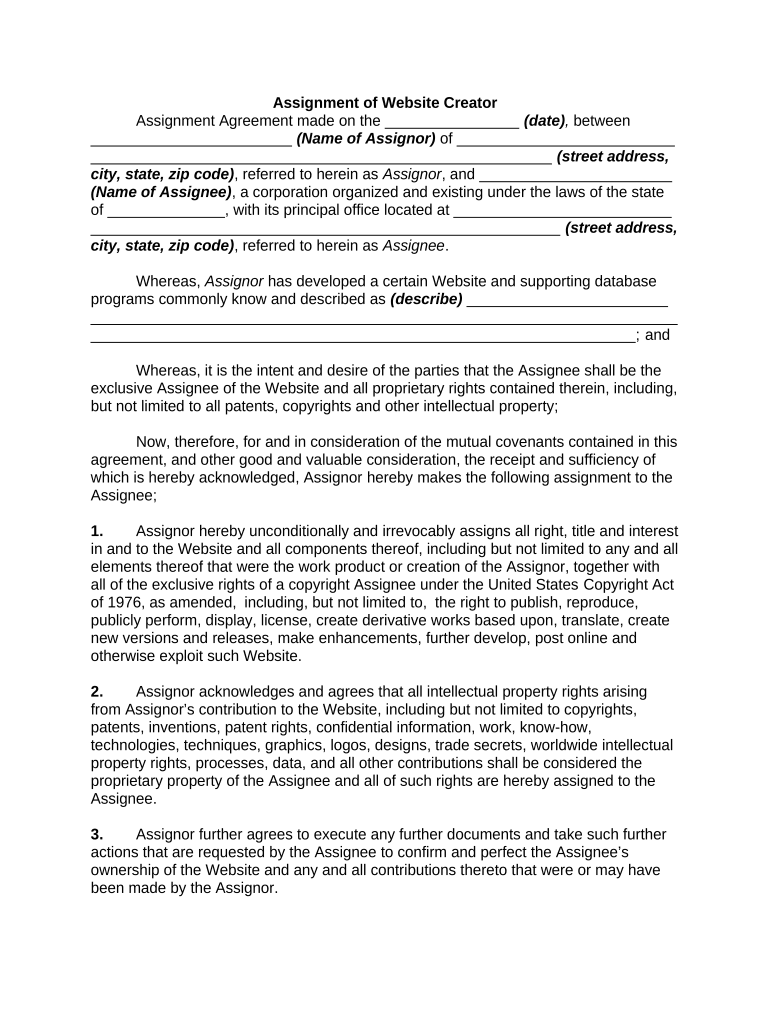
Assignment of Website Creator Form


What is the Assignment Of Website Creator
The Assignment Of Website Creator is a legal document that transfers the rights and responsibilities of website creation from one party to another. This form is commonly used in various scenarios, such as when a web developer hands over a project to a client or when a business acquires a website from a creator. By executing this assignment, the original creator relinquishes ownership rights, allowing the new owner to manage, modify, or sell the website as they see fit. Understanding the implications of this document is crucial for both parties involved to ensure a smooth transition of ownership.
How to use the Assignment Of Website Creator
Utilizing the Assignment Of Website Creator involves several straightforward steps. First, both parties should review the document to ensure it accurately reflects the terms of the transfer. Next, the original creator must fill out the necessary details, including their name, the name of the new owner, and a description of the website being transferred. Once completed, both parties should sign the document, ideally in the presence of a witness or notary to enhance its legal validity. After signing, it is advisable to keep copies for record-keeping purposes, ensuring that both parties have access to the agreement.
Key elements of the Assignment Of Website Creator
The Assignment Of Website Creator contains several key elements that are essential for its effectiveness. These include:
- Parties Involved: Clearly identify the original creator and the new owner.
- Description of the Website: Provide a detailed description of the website, including its domain name and any associated intellectual property.
- Effective Date: Specify the date when the transfer of rights becomes effective.
- Signatures: Both parties must sign the document to validate the agreement.
- Witness or Notary: Including a witness or notary can strengthen the document's legal standing.
Steps to complete the Assignment Of Website Creator
Completing the Assignment Of Website Creator requires careful attention to detail. Follow these steps to ensure a proper execution:
- Review the document to understand its contents and implications.
- Fill in the required information, including the names of both parties and the website details.
- Sign the document in the presence of a witness or notary.
- Distribute copies to all parties involved for their records.
- Store the original document in a safe location.
Legal use of the Assignment Of Website Creator
The legal use of the Assignment Of Website Creator is governed by contract law, which varies by state. For the assignment to be legally binding, it must meet certain legal requirements, such as mutual consent between the parties and a clear description of the rights being transferred. Additionally, it is essential that both parties have the legal capacity to enter into the agreement. Ensuring compliance with relevant laws and regulations is crucial to avoid disputes in the future.
Examples of using the Assignment Of Website Creator
There are various scenarios in which the Assignment Of Website Creator may be used, including:
- A freelance web developer transferring ownership of a completed website to a client.
- A business acquiring a website from a digital agency as part of a larger acquisition.
- A partnership dissolution where one partner retains ownership of the website.
These examples illustrate the versatility of the assignment in different business contexts, highlighting its importance in formalizing ownership transfers.
Quick guide on how to complete assignment of website creator
Complete Assignment Of Website Creator effortlessly on any gadget
Web-based document management has become increasingly popular among companies and individuals. It serves as an ideal environmentally friendly alternative to conventional printed and signed documents, allowing you to access the necessary form and securely store it online. airSlate SignNow provides you with all the resources needed to create, modify, and eSign your documents rapidly without complications. Manage Assignment Of Website Creator on any gadget using airSlate SignNow Android or iOS applications and enhance any document-focused process today.
How to modify and eSign Assignment Of Website Creator effortlessly
- Find Assignment Of Website Creator and click Get Form to begin.
- Utilize the tools we provide to fill out your form.
- Highlight important sections of the documents or obscure sensitive information with tools that airSlate SignNow specifically offers for that purpose.
- Create your eSignature with the Sign tool, which takes moments and holds the same legal validity as a conventional wet ink signature.
- Review all the details and click on the Done button to save your modifications.
- Choose how you would like to send your form, whether by email, text message (SMS), or invitation link, or download it to your computer.
Forget about lost or misplaced documents, tedious form navigation, or mistakes that necessitate printing new copies. airSlate SignNow fulfills your requirements in document management in just a few clicks from any device you prefer. Modify and eSign Assignment Of Website Creator and ensure effective communication at every step of the form preparation process with airSlate SignNow.
Create this form in 5 minutes or less
Create this form in 5 minutes!
People also ask
-
What is the Assignment Of Website Creator?
The Assignment Of Website Creator is a digital feature that allows businesses to assign ownership of a website to a specific individual or team. This function ensures clear accountability and management of the website's content and design, simplifying workflows for organizations. Understanding this feature can signNowly streamline your website administration.
-
How does the Assignment Of Website Creator benefit my business?
Implementing the Assignment Of Website Creator can enhance collaboration within your team. It provides a structured approach to website management, ensuring everyone knows their responsibilities. This clarity leads to more efficient project execution and reduces the risk of errors.
-
Is there a cost associated with the Assignment Of Website Creator feature?
Yes, there may be costs associated with the Assignment Of Website Creator depending on the plan you choose. airSlate SignNow offers various pricing tiers that include this feature as part of their document management solutions. Check our pricing plans for details on what is included.
-
Can I integrate the Assignment Of Website Creator with other tools?
Absolutely! The Assignment Of Website Creator can be seamlessly integrated with various tools your team may already use. This integration ensures that your website management processes align with other workflows, enhancing overall productivity and communication.
-
How secure is the Assignment Of Website Creator feature?
The Assignment Of Website Creator is built with security in mind, employing robust encryption and access controls. airSlate SignNow prioritizes the safety of your digital assets, ensuring that only authorized personnel can make changes or assignments. This level of security helps protect your sensitive information.
-
What makes airSlate SignNow's Assignment Of Website Creator stand out?
The Assignment Of Website Creator stands out due to its user-friendly interface and comprehensive functionality. It enables easy assignment and management without the steep learning curve found in other solutions. This makes it accessible for users of all technical levels.
-
Can I revoke an Assignment Of Website Creator?
Yes, you can easily revoke an Assignment Of Website Creator at any time. airSlate SignNow allows you to manage assignments dynamically, ensuring that you can adapt to changes within your team or project. This flexibility is crucial for maintaining control over your website’s content and ownership.
Get more for Assignment Of Website Creator
Find out other Assignment Of Website Creator
- Electronic signature Government Word Illinois Now
- Can I Electronic signature Illinois Government Rental Lease Agreement
- Electronic signature Kentucky Government Promissory Note Template Fast
- Electronic signature Kansas Government Last Will And Testament Computer
- Help Me With Electronic signature Maine Government Limited Power Of Attorney
- How To Electronic signature Massachusetts Government Job Offer
- Electronic signature Michigan Government LLC Operating Agreement Online
- How To Electronic signature Minnesota Government Lease Agreement
- Can I Electronic signature Minnesota Government Quitclaim Deed
- Help Me With Electronic signature Mississippi Government Confidentiality Agreement
- Electronic signature Kentucky Finance & Tax Accounting LLC Operating Agreement Myself
- Help Me With Electronic signature Missouri Government Rental Application
- Can I Electronic signature Nevada Government Stock Certificate
- Can I Electronic signature Massachusetts Education Quitclaim Deed
- Can I Electronic signature New Jersey Government LLC Operating Agreement
- Electronic signature New Jersey Government Promissory Note Template Online
- Electronic signature Michigan Education LLC Operating Agreement Myself
- How To Electronic signature Massachusetts Finance & Tax Accounting Quitclaim Deed
- Electronic signature Michigan Finance & Tax Accounting RFP Now
- Electronic signature Oklahoma Government RFP Later