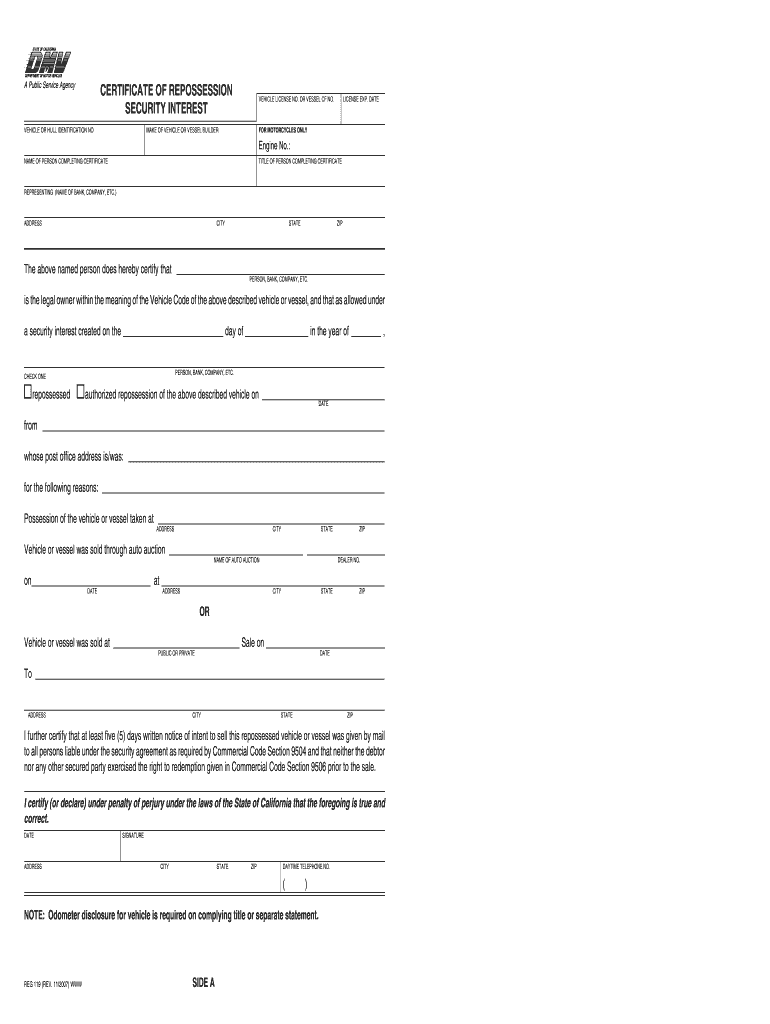
Reg 119 Form


What is the Reg 119
The Reg 119, formally known as the California Certificate of Repossession, is a crucial document used in the vehicle repossession process in California. This form serves as proof that a vehicle has been repossessed by a lender or a repossession agency. It is essential for both the repossession agency and the vehicle owner, as it provides a legal record of the transaction and the condition of the vehicle at the time of repossession. The Reg 119 is a necessary component for completing the repossession process and ensuring compliance with state regulations.
How to use the Reg 119
Using the Reg 119 involves several steps to ensure proper completion and legal validity. First, the repossession agency must fill out the form accurately, including details such as the vehicle's identification number, the owner's information, and the reason for repossession. Once completed, the form should be signed by the repossession agent and the vehicle owner, if applicable. This signed document must then be submitted to the California Department of Motor Vehicles (DMV) to update the vehicle's title status and record the repossession officially.
Steps to complete the Reg 119
Completing the Reg 119 requires careful attention to detail. The following steps outline the process:
- Gather necessary information, including the vehicle's VIN, owner's name, and address.
- Fill out the Reg 119 form, ensuring all fields are completed accurately.
- Include the date of repossession and the name of the repossession agency.
- Sign the form where indicated, ensuring that all signatures are legible.
- Submit the completed form to the DMV, either online or via mail, as per state guidelines.
Legal use of the Reg 119
The legal use of the Reg 119 is governed by California state laws regarding vehicle repossession. This form is legally binding and must be used in accordance with the California Vehicle Code. It is essential for ensuring that the repossession process is conducted fairly and transparently. Failure to use the Reg 119 correctly can result in legal complications for both the repossession agency and the vehicle owner, including potential disputes over ownership and claims of wrongful repossession.
Key elements of the Reg 119
Several key elements must be included in the Reg 119 to ensure its validity:
- Vehicle Identification Number (VIN): This unique identifier is critical for tracking the vehicle.
- Owner's Information: Accurate details of the vehicle owner must be provided.
- Date of Repossession: The exact date when the vehicle was repossessed is essential.
- Signature of the Repossession Agent: This confirms that the repossession was conducted by a licensed professional.
- Reason for Repossession: A clear explanation of why the vehicle was repossessed must be included.
Who Issues the Form
The Reg 119 is issued by the California Department of Motor Vehicles (DMV). The DMV oversees the regulation of vehicle ownership and repossession in California, ensuring that all forms are compliant with state laws. Repossession agencies must obtain the Reg 119 from the DMV and ensure it is filled out correctly to facilitate the repossession process legally.
Quick guide on how to complete reg 119
Easily Prepare Reg 119 on Any Device
Managing documents online has gained popularity among businesses and individuals. It offers an excellent eco-friendly alternative to traditional printed and signed paperwork, as you can locate the necessary form and securely keep it online. airSlate SignNow equips you with all the resources needed to create, modify, and electronically sign your documents swiftly without delays. Manage Reg 119 on any platform using airSlate SignNow's Android or iOS applications and streamline any document-based procedure today.
How to Modify and eSign Reg 119 Effortlessly
- Obtain Reg 119 and then click Get Form to begin.
- Make use of the tools we offer to complete your form.
- Emphasize pertinent sections of the documents or conceal sensitive information with the tools that airSlate SignNow provides specifically for that purpose.
- Create your electronic signature using the Sign tool, which takes seconds and carries the same legal validity as a conventional wet ink signature.
- Review the information and click the Done button to save your modifications.
- Select your preferred method to send the form, whether by email, text message (SMS), invitation link, or download it to your computer.
Eliminate worries about lost or misplaced documents, tedious form searching, or mistakes that require printing new document copies. airSlate SignNow meets your document management needs in just a few clicks from any device you choose. Edit and eSign Reg 119 and guarantee outstanding communication at every stage of the document preparation process with airSlate SignNow.
Create this form in 5 minutes or less
Create this form in 5 minutes!
How to create an eSignature for the reg 119
How to create an electronic signature for your PDF document online
How to create an electronic signature for your PDF document in Google Chrome
How to make an electronic signature for signing PDFs in Gmail
The best way to create an electronic signature right from your smart phone
How to create an electronic signature for a PDF document on iOS
The best way to create an electronic signature for a PDF on Android OS
People also ask
-
What is reg 119 in the context of airSlate SignNow?
Reg 119 involves the regulations governing electronic signatures and document management. airSlate SignNow complies with these regulations, ensuring that your digital signatures are legally binding and secure. By adhering to reg 119, we provide our users with peace of mind when processing important documents.
-
How much does airSlate SignNow cost for businesses looking to use reg 119?
Our pricing plans are designed to be cost-effective, catering to businesses of all sizes. For those interested in understanding how reg 119 impacts pricing, we offer flexible subscription options that ensure compliance without compromising your budget. You can review our pricing on the website to find a plan that fits your needs.
-
What features does airSlate SignNow offer for compliance with reg 119?
airSlate SignNow includes a range of features that facilitate compliance with reg 119, such as advanced security measures, audit trails, and customizable workflows. These features are designed to streamline your document processes while adhering to regulatory standards. Our user-friendly interface makes it easy to manage these features effectively.
-
Can airSlate SignNow integrate with other software while supporting reg 119?
Yes, airSlate SignNow offers seamless integrations with various software platforms to enhance your workflow. These integrations ensure that your processes remain compliant with reg 119, allowing you to connect your existing systems while managing documents efficiently. Check our integrations page for a full list of compatible applications.
-
What are the benefits of using airSlate SignNow in relation to reg 119?
Using airSlate SignNow provides numerous benefits regarding reg 119 compliance, such as enhanced efficiency, cost savings, and improved security. Our platform ensures that all electronic signatures are valid and legally recognized, simplifying document management. Additionally, we provide support to assist you with any compliance-related queries.
-
Is it easy to get started with airSlate SignNow and reg 119?
Absolutely! Getting started with airSlate SignNow is quick and user-friendly, even for those focused on reg 119 compliance. With straightforward onboarding tutorials and supportive resources, we make it easy for you to begin sending and eSigning documents securely. You can start a free trial to explore our features without any commitment.
-
How does airSlate SignNow ensure the security of documents with reg 119 in mind?
airSlate SignNow prioritizes document security and aligns with reg 119 requirements by utilizing advanced encryption methods and secure data storage. Our platform ensures that all transactions are protected, giving you confidence when signing. Regular audits and compliance checks are conducted to maintain the highest security standards.
Get more for Reg 119
Find out other Reg 119
- eSign Florida Construction Memorandum Of Understanding Easy
- eSign Arkansas Doctors LLC Operating Agreement Free
- eSign Hawaii Construction Lease Agreement Mobile
- Help Me With eSign Hawaii Construction LLC Operating Agreement
- eSign Hawaii Construction Work Order Myself
- eSign Delaware Doctors Quitclaim Deed Free
- eSign Colorado Doctors Operating Agreement Computer
- Help Me With eSign Florida Doctors Lease Termination Letter
- eSign Florida Doctors Lease Termination Letter Myself
- eSign Hawaii Doctors Claim Later
- eSign Idaho Construction Arbitration Agreement Easy
- eSign Iowa Construction Quitclaim Deed Now
- How Do I eSign Iowa Construction Quitclaim Deed
- eSign Louisiana Doctors Letter Of Intent Fast
- eSign Maine Doctors Promissory Note Template Easy
- eSign Kentucky Construction Claim Online
- How Can I eSign Maine Construction Quitclaim Deed
- eSign Colorado Education Promissory Note Template Easy
- eSign North Dakota Doctors Affidavit Of Heirship Now
- eSign Oklahoma Doctors Arbitration Agreement Online