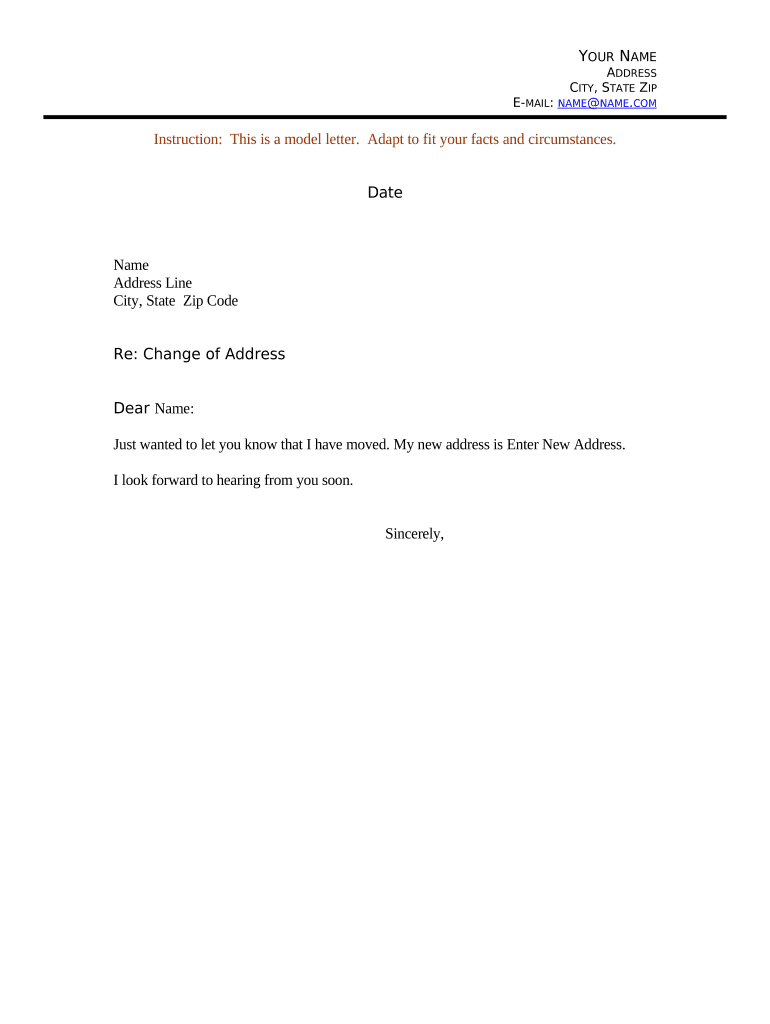
Change of Address Letter Form


What is the change of address letter
A change of address letter is a formal document used to notify various parties about a change in your residential or business address. This letter serves as an official record of your new address and is essential for ensuring that important correspondence is sent to the correct location. It can be used by individuals, families, or businesses to inform entities such as banks, utility companies, insurance providers, and government agencies about the address change.
Key elements of the change of address letter
When drafting a change of address letter, certain key elements should be included to ensure clarity and effectiveness. These elements are:
- Your name and contact information: Clearly state your full name, old address, and new address.
- Date: Include the date when the letter is written.
- Recipient's information: Address the letter to the specific individual or department responsible for handling address changes.
- Subject line: A brief subject line indicating the purpose of the letter.
- Body: A concise explanation of the address change, including any relevant details.
- Signature: Sign the letter to validate it.
Steps to complete the change of address letter
Completing a change of address letter involves several straightforward steps:
- Gather your information: Collect your old address, new address, and any relevant account numbers.
- Choose a format: Decide whether to use a template or create your own letter from scratch.
- Fill in the details: Input your information, including the recipient's details and the date.
- Write the body: Clearly state your request for the address change and provide any necessary details.
- Review and edit: Check for any errors or missing information before finalizing the letter.
- Sign and send: Sign the letter and send it to the appropriate parties via your chosen method.
Legal use of the change of address letter
Legally, a change of address letter serves as a formal notification to various entities regarding your new address. It is important to ensure that the letter complies with any specific requirements set by the recipient organizations. For instance, some institutions may require additional documentation to process the address change. Keeping a copy of the letter for your records is advisable, as it may serve as proof of notification in case of disputes or issues related to mail delivery.
How to use the change of address letter
The change of address letter can be utilized in various situations, including personal relocations and business address updates. To effectively use the letter:
- Identify all entities that need to be notified, such as banks, credit card companies, and subscription services.
- Send the letter to each entity, ensuring you follow any specific submission guidelines they may have.
- Monitor your mail and communications to confirm that they are being sent to your new address.
- Follow up with any organization that does not acknowledge your address change within a reasonable timeframe.
Examples of using the change of address letter
Examples of situations where a change of address letter might be necessary include:
- Moving to a new home: Informing utility companies, banks, and insurance providers about your new address.
- Changing business locations: Notifying clients, suppliers, and government agencies about your business's new address.
- Relocating for educational purposes: Updating your address with schools, universities, and financial aid offices.
Quick guide on how to complete change of address letter
Easily Prepare Change Of Address Letter on Any Device
Digital document management has gained popularity among businesses and individuals. It serves as an excellent eco-friendly alternative to traditional printed and signed documents, allowing you to locate the correct form and securely store it online. airSlate SignNow provides you with all the tools necessary to create, modify, and eSign your documents swiftly and without interruptions. Manage Change Of Address Letter on any device using airSlate SignNow's Android or iOS applications and enhance any document-related process today.
Simplest way to modify and eSign Change Of Address Letter effortlessly
- Search for Change Of Address Letter and click on Get Form to begin.
- Use the tools we provide to fill out your form.
- Highlight important sections of the documents or obscure sensitive details using tools specifically designed for that purpose by airSlate SignNow.
- Create your eSignature with the Sign tool, which takes mere seconds and holds the same legal validity as a traditional ink signature.
- Review the information and click on the Done button to save your changes.
- Select how you wish to deliver your form, whether by email, text message (SMS), shared link, or download it to your computer.
Eliminate the hassle of lost or misplaced documents, time-consuming form searches, or errors that necessitate printing new copies. airSlate SignNow addresses all your document management needs in just a few clicks from your chosen device. Modify and eSign Change Of Address Letter and ensure excellent communication at every stage of your form preparation process with airSlate SignNow.
Create this form in 5 minutes or less
Create this form in 5 minutes!
People also ask
-
What is a change of address letter?
A change of address letter is a formal notification to inform relevant parties, such as vendors and institutions, about your new address. This document helps ensure that your mail and important communications are redirected properly. Using a service like airSlate SignNow can simplify the process by allowing you to eSign the letter professionally.
-
How can airSlate SignNow assist with creating a change of address letter?
airSlate SignNow offers an intuitive platform for creating and signing a change of address letter effortlessly. You can choose from customizable templates, include necessary details, and quickly send it for signatures. This streamlines the entire process, making it both efficient and effective.
-
Is there a cost associated with using airSlate SignNow for a change of address letter?
Yes, airSlate SignNow offers various pricing plans to fit your needs, ensuring access to features for document signing, including change of address letters. The pricing is competitive and designed to be cost-effective for both individuals and businesses. Explore our plans to find one that best suits your document needs.
-
What features does airSlate SignNow provide for eSigning a change of address letter?
airSlate SignNow includes a variety of features for eSigning change of address letters, such as document templates, real-time tracking, and secure cloud storage. You can easily add signer fields and manage the signing order, ensuring a seamless experience. These features signNowly enhance the convenience and efficiency of document handling.
-
Are there integrations available with airSlate SignNow for a change of address letter?
Yes, airSlate SignNow integrates with numerous applications to enhance your workflow when handling change of address letters. You can seamlessly connect with CRM systems, cloud storage services, and productivity tools, making document management more efficient. This allows for a smoother transition as you update your address across various platforms.
-
What are the benefits of using airSlate SignNow for a change of address letter?
Using airSlate SignNow for a change of address letter offers numerous benefits, including time savings, increased accuracy, and enhanced security. The eSigning process eliminates the need for printing and mailing, allowing for instant communication. Additionally, your documents are stored securely, giving you peace of mind.
-
How can I ensure my change of address letter is delivered to the right recipients?
To ensure your change of address letter signNowes the right recipients, double-check the addresses of all parties involved, including utility companies, banks, and subscription services. Using airSlate SignNow allows you to track the delivery status of your eSigned letter, ensuring it has been sent and viewed by intended recipients. This helps maintain clear communication during your move.
Get more for Change Of Address Letter
Find out other Change Of Address Letter
- Electronic signature Colorado Client and Developer Agreement Later
- Electronic signature Nevada Affiliate Program Agreement Secure
- Can I Electronic signature Pennsylvania Co-Branding Agreement
- Can I Electronic signature South Dakota Engineering Proposal Template
- How Do I Electronic signature Arizona Proforma Invoice Template
- Electronic signature California Proforma Invoice Template Now
- Electronic signature New York Equipment Purchase Proposal Now
- How Do I Electronic signature New York Proforma Invoice Template
- How Can I Electronic signature Oklahoma Equipment Purchase Proposal
- Can I Electronic signature New Jersey Agreement
- How To Electronic signature Wisconsin Agreement
- Electronic signature Tennessee Agreement contract template Mobile
- How To Electronic signature Florida Basic rental agreement or residential lease
- Electronic signature California Business partnership agreement Myself
- Electronic signature Wisconsin Business associate agreement Computer
- eSignature Colorado Deed of Indemnity Template Safe
- Electronic signature New Mexico Credit agreement Mobile
- Help Me With Electronic signature New Mexico Credit agreement
- How Do I eSignature Maryland Articles of Incorporation Template
- How Do I eSignature Nevada Articles of Incorporation Template