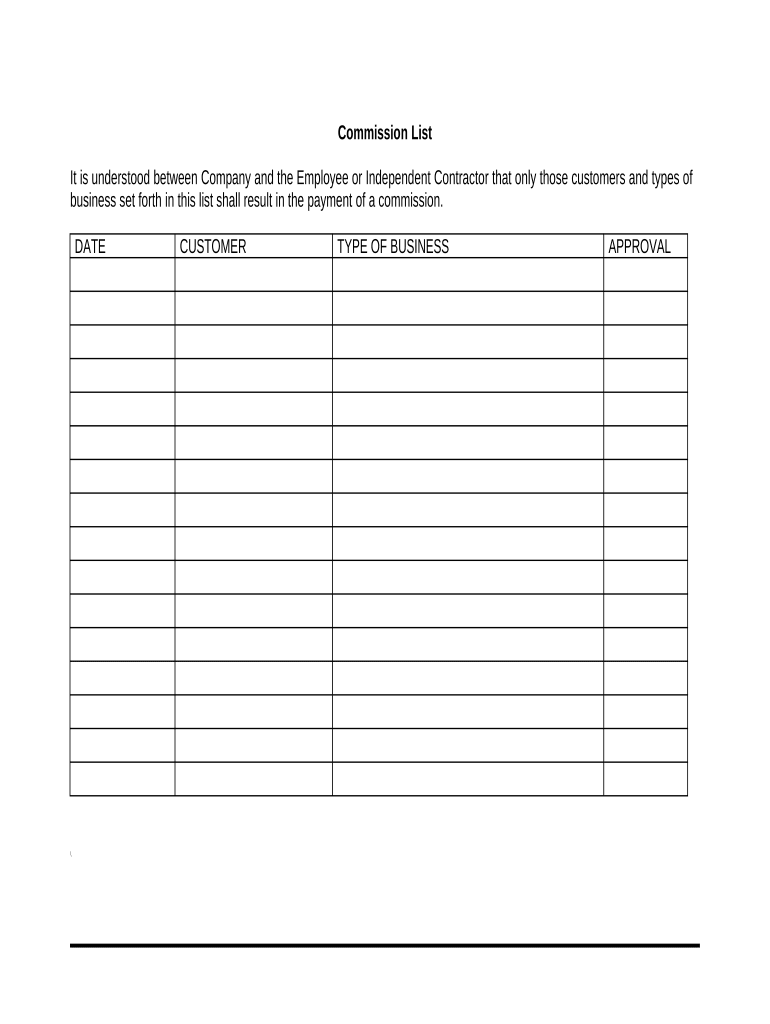
Commission List Form


What is the Commission List
The Commission List is a formal document used primarily to track and record commissions earned by sales representatives or agents. It serves as a comprehensive overview of the transactions that qualify for commission payments, detailing the amounts earned, the parties involved, and the dates of transactions. This list is crucial for businesses to maintain accurate financial records and ensure timely payments to their sales teams.
How to use the Commission List
Utilizing the Commission List involves several straightforward steps. First, gather all relevant sales data, including transaction details and commission agreements. Next, input this information into the Commission List format, ensuring that each entry includes necessary details such as the sale date, client name, and commission amount. Once completed, the list can be reviewed for accuracy and submitted for processing. Regular updates to the list are essential to reflect new sales and changes in commission structures.
Steps to complete the Commission List
Completing the Commission List requires careful attention to detail. Follow these steps:
- Collect all sales transaction data relevant to commissions.
- Verify the commission rates and terms agreed upon with each sales representative.
- Enter the information into the Commission List, ensuring accuracy in amounts and dates.
- Review the completed list for any discrepancies or missing information.
- Submit the finalized Commission List to the appropriate department for processing.
Legal use of the Commission List
The Commission List must be used in compliance with applicable laws and regulations. It is essential to ensure that all entries are accurate and reflect true earnings to avoid legal disputes. Businesses should maintain transparency with their sales teams regarding commission structures and payments. Additionally, keeping records of the Commission List can help in case of audits or inquiries from regulatory bodies.
Key elements of the Commission List
Several key elements are vital for an effective Commission List. These include:
- Transaction Date: The date when the sale occurred.
- Client Information: Details about the client involved in the transaction.
- Commission Rate: The percentage or amount agreed upon for the commission.
- Total Commission: The final amount earned by the sales representative from the transaction.
- Status: Indication of whether the commission has been paid or is pending.
Examples of using the Commission List
There are various scenarios in which the Commission List can be utilized effectively. For instance, a real estate agency may use it to track commissions earned on property sales, ensuring agents receive their due payments promptly. Similarly, a freelance marketing consultant might maintain a Commission List to document earnings from client projects, helping to manage finances and prepare for tax filings. These examples illustrate the versatility of the Commission List across different industries.
Quick guide on how to complete commission list
Effortlessly Prepare Commission List on Any Device
Digital document management has gained traction among organizations and individuals alike. It serves as an excellent environmentally friendly alternative to traditional printed and signed documents, allowing you to locate the right form and securely store it online. airSlate SignNow provides you with all the tools necessary to create, edit, and eSign your documents quickly and efficiently. Manage Commission List on any device using airSlate SignNow's Android or iOS applications and simplify your document-related tasks today.
Effortlessly Edit and eSign Commission List
- Locate Commission List and click on Get Form to begin.
- Utilize the tools we offer to fill out your form.
- Highlight important sections of the documents or redact sensitive information using the tools specially provided by airSlate SignNow for that purpose.
- Create your eSignature with the Sign feature, which takes mere seconds and holds the same legal validity as a traditional handwritten signature.
- Verify the details and click on the Done button to save your changes.
- Select your preferred method for sending your form—via email, text message (SMS), invite link, or download it to your computer.
Forget about lost or misplaced documents, tedious form searches, or mistakes that necessitate printing new copies. airSlate SignNow addresses your document management needs in just a few clicks from any device you prefer. Edit and eSign Commission List and facilitate outstanding communication at every stage of the form preparation process with airSlate SignNow.
Create this form in 5 minutes or less
Create this form in 5 minutes!
People also ask
-
What is a Commission List in airSlate SignNow?
A Commission List in airSlate SignNow is a detailed compilation of all documents requiring electronic signatures and approvals. This feature enables users to manage their contracts and agreements efficiently, ensuring that every team member knows their responsibilities. By utilizing the Commission List, businesses can streamline their signing processes and enhance overall productivity.
-
How does airSlate SignNow help manage the Commission List?
airSlate SignNow simplifies the management of the Commission List by providing user-friendly tools for tracking document statuses and signatures. Users can easily add, update, and categorize documents within the Commission List to ensure a seamless workflow. This organization helps prevent delays and miscommunication, making the signing process more efficient.
-
Are there any costs associated with using the Commission List feature?
The Commission List feature is included in the airSlate SignNow subscription plans, offering various pricing options to fit different business needs. By providing a cost-effective solution, businesses can leverage the Commission List without incurring additional fees. This allows organizations to manage their document signatures economically while enjoying all the platform’s benefits.
-
Can I integrate the Commission List feature with other applications?
Yes, airSlate SignNow supports various integrations that allow users to connect the Commission List to other popular applications, such as CRMs and project management tools. This synergy helps businesses maintain a cohesive workflow, making it easier to manage documents alongside existing processes. Integrating the Commission List can enhance productivity and reduce data entry redundancies.
-
What are the key benefits of using the Commission List in airSlate SignNow?
The primary benefits of using the Commission List in airSlate SignNow include improved organization, enhanced collaboration, and faster turnaround times for document signing. Companies can maintain a clear overview of all necessary signatures, signNowly streamlining the signing process. This improved efficiency ultimately leads to better project management and a quicker path to digital transformation.
-
How easy is it to customize the Commission List template?
Customizing the Commission List template in airSlate SignNow is straightforward, allowing users to tailor it to their specific needs and preferences. Users can easily modify fields, add new sections, or change formats to enhance usability. This level of customization ensures that the Commission List serves the particular requirements of any organization effectively.
-
Is training required to use the Commission List feature?
No extensive training is required to use the Commission List feature, as airSlate SignNow is designed to be intuitive and user-friendly. While basic onboarding may help familiarize users with the platform, most individuals find the Commission List easy to navigate. Support resources and tutorials are available to assist users as they utilize the Commission List to its fullest potential.
Get more for Commission List
Find out other Commission List
- eSign Arkansas Government Affidavit Of Heirship Easy
- eSign California Government LLC Operating Agreement Computer
- eSign Oklahoma Finance & Tax Accounting Executive Summary Template Computer
- eSign Tennessee Finance & Tax Accounting Cease And Desist Letter Myself
- eSign Finance & Tax Accounting Form Texas Now
- eSign Vermont Finance & Tax Accounting Emergency Contact Form Simple
- eSign Delaware Government Stock Certificate Secure
- Can I eSign Vermont Finance & Tax Accounting Emergency Contact Form
- eSign Washington Finance & Tax Accounting Emergency Contact Form Safe
- How To eSign Georgia Government Claim
- How Do I eSign Hawaii Government Contract
- eSign Hawaii Government Contract Now
- Help Me With eSign Hawaii Government Contract
- eSign Hawaii Government Contract Later
- Help Me With eSign California Healthcare / Medical Lease Agreement
- Can I eSign California Healthcare / Medical Lease Agreement
- How To eSign Hawaii Government Bill Of Lading
- How Can I eSign Hawaii Government Bill Of Lading
- eSign Hawaii Government Promissory Note Template Now
- eSign Hawaii Government Work Order Online