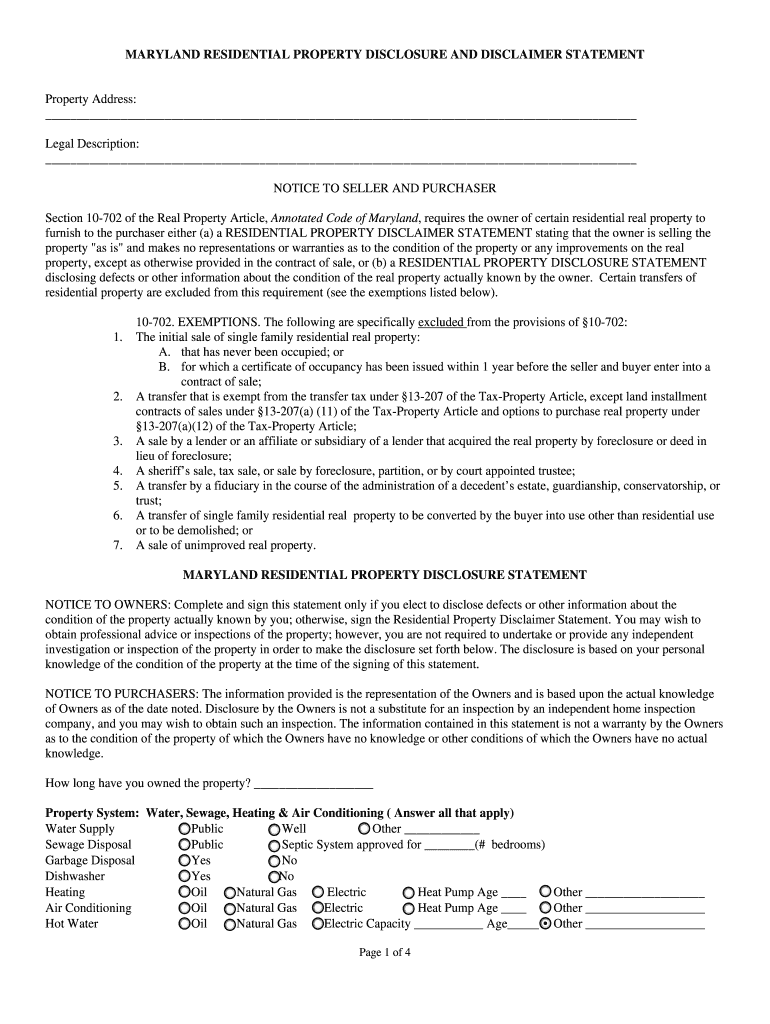
Maryland Residential Property Disclosure and Disclaimer Form 2005


What is the Maryland Residential Property Disclosure And Disclaimer Form
The Maryland Residential Property Disclosure and Disclaimer Form is a legal document that provides essential information about the condition of a residential property being sold. This form is designed to protect both buyers and sellers by ensuring transparency regarding the property's status, including any known defects or issues. It is crucial in real estate transactions, as it helps buyers make informed decisions while allowing sellers to disclose pertinent information about their property.
Key elements of the Maryland Residential Property Disclosure And Disclaimer Form
This form includes several key elements that are vital for both parties involved in a property transaction. These elements typically cover:
- Property Condition: Information about the physical state of the property, including structural issues, plumbing, electrical systems, and other significant features.
- Disclosures: Any known defects or problems that could affect the property's value or safety, such as mold, pest infestations, or prior flooding.
- Disclaimer: A section where sellers can state that they are not liable for any undisclosed issues that may arise after the sale.
- Signatures: Both the seller and the buyer must sign the form to acknowledge that they have read and understood the disclosures made.
How to use the Maryland Residential Property Disclosure And Disclaimer Form
Steps to complete the Maryland Residential Property Disclosure And Disclaimer Form
- Gather Information: Collect all relevant details about the property, including any repairs, renovations, and known issues.
- Fill Out the Form: Accurately complete each section of the form, ensuring all disclosures are made.
- Review: Double-check the information for accuracy and completeness before presenting it to potential buyers.
- Sign: Both the seller and the buyer should sign the form to acknowledge their agreement to the disclosures.
Legal use of the Maryland Residential Property Disclosure And Disclaimer Form
How to obtain the Maryland Residential Property Disclosure And Disclaimer Form
Quick guide on how to complete maryland residential property disclosure and disclaimer form
Complete Maryland Residential Property Disclosure And Disclaimer Form effortlessly on any device
Managing documents online has gained popularity among companies and individuals. It offers an excellent environmentally friendly alternative to traditional printed and signed paperwork, allowing you to locate the appropriate form and securely save it online. airSlate SignNow provides all the resources you need to create, modify, and electronically sign your documents quickly without hindrances. Handle Maryland Residential Property Disclosure And Disclaimer Form on any device using airSlate SignNow apps for Android or iOS and simplify any document-based procedure today.
The easiest way to modify and eSign Maryland Residential Property Disclosure And Disclaimer Form with ease
- Locate Maryland Residential Property Disclosure And Disclaimer Form and click on Get Form to begin.
- Utilize the tools we make available to fill out your document.
- Emphasize important sections of your documents or obscure sensitive information with tools that airSlate SignNow provides specifically for that purpose.
- Create your signature using the Sign feature, which takes mere seconds and carries the same legal significance as a conventional wet ink signature.
- Review all the details and click on the Done button to save your modifications.
- Choose how you wish to deliver your form, via email, SMS, or invitation link, or download it to your PC.
Say goodbye to missing or misfiled documents, tedious form hunting, or mistakes that necessitate printing new copies. airSlate SignNow caters to your document management needs in just a few clicks from any device you prefer. Edit and eSign Maryland Residential Property Disclosure And Disclaimer Form while ensuring excellent communication throughout the document preparation process with airSlate SignNow.
Create this form in 5 minutes or less
Create this form in 5 minutes!
How to create an eSignature for the maryland residential property disclosure and disclaimer form
How to create an eSignature for a PDF in the online mode
How to create an eSignature for a PDF in Chrome
The best way to create an eSignature for putting it on PDFs in Gmail
How to create an electronic signature from your smart phone
How to generate an eSignature for a PDF on iOS devices
How to create an electronic signature for a PDF file on Android OS
People also ask
-
What is the Maryland Residential Property Disclosure And Disclaimer Form?
The Maryland Residential Property Disclosure And Disclaimer Form is a legal document that sellers in Maryland must provide to prospective buyers. This form outlines important information regarding the property's condition, history, and any known issues. It is designed to protect both buyers and sellers by ensuring transparency during real estate transactions.
-
How can I complete the Maryland Residential Property Disclosure And Disclaimer Form with airSlate SignNow?
With airSlate SignNow, you can easily complete the Maryland Residential Property Disclosure And Disclaimer Form online. Our user-friendly platform allows you to fill out the form, add required signatures, and send it securely to all necessary parties. This streamlines the entire process and makes it more efficient.
-
Is there a cost associated with using airSlate SignNow for the Maryland Residential Property Disclosure And Disclaimer Form?
Yes, there is a cost associated with using airSlate SignNow, but it is a cost-effective solution for managing the Maryland Residential Property Disclosure And Disclaimer Form. We offer various pricing plans that cater to different business needs, ensuring you get the most value for your money. You can choose a plan that fits your budget and document volume.
-
What features does airSlate SignNow offer for the Maryland Residential Property Disclosure And Disclaimer Form?
airSlate SignNow offers a variety of features for the Maryland Residential Property Disclosure And Disclaimer Form, including electronic signatures, document templates, and secure storage. These features make it easy to create, send, and manage your disclosure forms efficiently, ensuring compliance with Maryland laws.
-
How does airSlate SignNow ensure the security of the Maryland Residential Property Disclosure And Disclaimer Form?
Security is a top priority at airSlate SignNow. Our platform employs industry-standard encryption and secure access protocols to protect the Maryland Residential Property Disclosure And Disclaimer Form and any sensitive information it contains. This ensures that your documents are safe from unauthorized access.
-
Can I integrate airSlate SignNow with other tools for managing the Maryland Residential Property Disclosure And Disclaimer Form?
Absolutely! airSlate SignNow provides various integration options with popular tools like CRM systems, cloud storage services, and email platforms. This allows you to seamlessly manage the Maryland Residential Property Disclosure And Disclaimer Form within your existing workflow, enhancing productivity and efficiency.
-
What are the benefits of using airSlate SignNow for the Maryland Residential Property Disclosure And Disclaimer Form?
Using airSlate SignNow for the Maryland Residential Property Disclosure And Disclaimer Form offers numerous benefits, including increased efficiency, reduced paperwork, and enhanced collaboration. With our platform, you can streamline the signing process, save time, and ensure that all necessary disclosures are properly documented and legally compliant.
Get more for Maryland Residential Property Disclosure And Disclaimer Form
Find out other Maryland Residential Property Disclosure And Disclaimer Form
- eSignature South Dakota Real Estate Lease Termination Letter Simple
- eSignature Tennessee Real Estate Cease And Desist Letter Myself
- How To eSignature New Mexico Sports Executive Summary Template
- Can I eSignature Utah Real Estate Operating Agreement
- eSignature Vermont Real Estate Warranty Deed Online
- eSignature Vermont Real Estate Operating Agreement Online
- eSignature Utah Real Estate Emergency Contact Form Safe
- eSignature Washington Real Estate Lease Agreement Form Mobile
- How Can I eSignature New York Sports Executive Summary Template
- eSignature Arkansas Courts LLC Operating Agreement Now
- How Do I eSignature Arizona Courts Moving Checklist
- eSignature Wyoming Real Estate Quitclaim Deed Myself
- eSignature Wyoming Real Estate Lease Agreement Template Online
- How Can I eSignature Delaware Courts Stock Certificate
- How Can I eSignature Georgia Courts Quitclaim Deed
- Help Me With eSignature Florida Courts Affidavit Of Heirship
- Electronic signature Alabama Banking RFP Online
- eSignature Iowa Courts Quitclaim Deed Now
- eSignature Kentucky Courts Moving Checklist Online
- eSignature Louisiana Courts Cease And Desist Letter Online