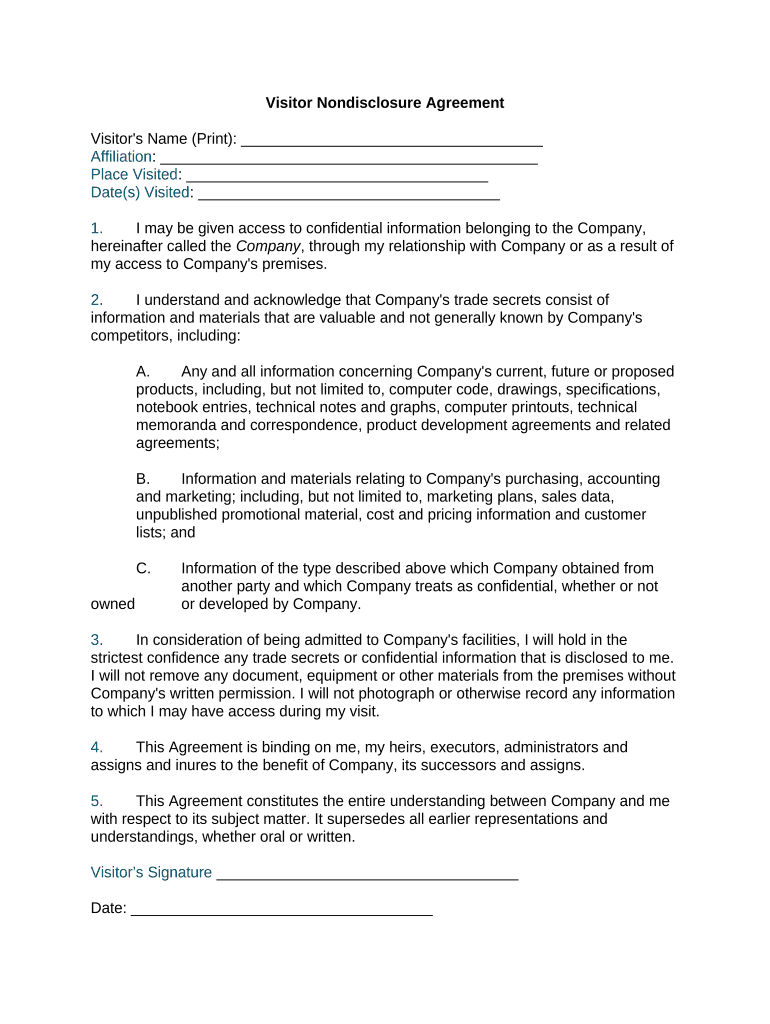
Visitor Nondisclosure Agreement Form


What is the Visitor Nondisclosure Agreement
The Visitor Nondisclosure Agreement (VNDA) is a legal document designed to protect sensitive information shared between a business and its visitors. This agreement ensures that any confidential information disclosed during visits, such as trade secrets, business strategies, or proprietary data, remains secure. By signing the VNDA, visitors agree not to disclose or misuse the information they receive, fostering trust and safeguarding intellectual property.
How to use the Visitor Nondisclosure Agreement
Using the Visitor Nondisclosure Agreement involves several key steps. First, businesses should prepare the agreement, clearly outlining the scope of confidential information and the obligations of both parties. Next, the document should be presented to visitors prior to their access to sensitive areas or information. Visitors must read and sign the agreement, confirming their understanding and acceptance of the terms. Lastly, businesses should retain signed copies for their records, ensuring compliance and accountability.
Steps to complete the Visitor Nondisclosure Agreement
Completing the Visitor Nondisclosure Agreement is straightforward. Follow these steps:
- Draft the agreement, specifying the confidential information and obligations.
- Present the agreement to the visitor before their visit.
- Ensure the visitor reads the document thoroughly.
- Have the visitor sign and date the agreement.
- Store the signed agreement securely for future reference.
Key elements of the Visitor Nondisclosure Agreement
A well-structured Visitor Nondisclosure Agreement includes several essential elements:
- Definition of Confidential Information: Clearly defines what constitutes confidential information.
- Obligations of the Visitor: Outlines the responsibilities of the visitor regarding the handling of confidential information.
- Duration of Confidentiality: Specifies how long the confidentiality obligation lasts.
- Permitted Disclosures: Details any exceptions to the confidentiality obligations.
- Consequences of Breach: Describes the penalties or actions that may occur if the agreement is violated.
Legal use of the Visitor Nondisclosure Agreement
The legal use of the Visitor Nondisclosure Agreement is crucial for protecting sensitive information. For the agreement to be enforceable, it must comply with relevant laws, including the ESIGN Act and UETA, which govern electronic signatures. Additionally, it should be clearly written, ensuring that all parties understand their rights and obligations. By adhering to these legal standards, businesses can confidently safeguard their proprietary information.
Examples of using the Visitor Nondisclosure Agreement
There are various scenarios in which a Visitor Nondisclosure Agreement may be utilized:
- Corporate Tours: When potential clients or partners visit a company to discuss collaboration.
- Research and Development: During visits where sensitive product information is shared with external researchers.
- Vendor Meetings: When suppliers or service providers need access to confidential business processes.
Quick guide on how to complete visitor nondisclosure agreement
Complete Visitor Nondisclosure Agreement effortlessly on any device
Online document management has become popular among businesses and individuals alike. It offers an ideal eco-friendly alternative to traditional printed and signed documents, allowing you to access the correct form and securely store it online. airSlate SignNow provides you with all the tools necessary to create, edit, and eSign your documents swiftly without delays. Manage Visitor Nondisclosure Agreement on any platform using airSlate SignNow Android or iOS apps and enhance any document-centric operation today.
The easiest way to edit and eSign Visitor Nondisclosure Agreement with ease
- Find Visitor Nondisclosure Agreement and click Get Form to begin.
- Utilize the tools we provide to complete your document.
- Emphasize important sections of your documents or obscure sensitive information with tools that airSlate SignNow offers specifically for that purpose.
- Create your eSignature with the Sign feature, which takes seconds and holds the same legal validity as a traditional handwritten signature.
- Review the information and then click on the Done button to save your changes.
- Select how you would like to share your form, via email, SMS, or invite link, or download it to your computer.
Forget about lost or misplaced files, tedious form searches, or errors that necessitate printing new document copies. airSlate SignNow meets your needs in document management in just a few clicks from any device of your choice. Edit and eSign Visitor Nondisclosure Agreement and ensure seamless communication at every stage of your form preparation process with airSlate SignNow.
Create this form in 5 minutes or less
Create this form in 5 minutes!
People also ask
-
What is a Visitor Nondisclosure Agreement?
A Visitor Nondisclosure Agreement is a legal document that protects sensitive information shared between a visitor and a business. It ensures that any confidential disclosures made during visits or discussions remain secure and private, thus safeguarding business interests.
-
How does airSlate SignNow facilitate the creation of a Visitor Nondisclosure Agreement?
With airSlate SignNow, users can easily create a Visitor Nondisclosure Agreement using customizable templates. The platform offers an intuitive interface that allows businesses to personalize the agreement while ensuring all necessary legal elements are included.
-
What are the key features of the Visitor Nondisclosure Agreement in airSlate SignNow?
Key features of the Visitor Nondisclosure Agreement in airSlate SignNow include eSignature capabilities, document tracking, and secure cloud storage. These functionalities streamline the process, making it easy to manage and monitor agreements efficiently.
-
Is there a cost associated with creating a Visitor Nondisclosure Agreement using airSlate SignNow?
Yes, creating a Visitor Nondisclosure Agreement using airSlate SignNow comes with different pricing plans tailored to your business needs. These plans often include features such as document editing and unlimited signing, making it a cost-effective solution.
-
What benefits does a Visitor Nondisclosure Agreement provide for businesses?
The primary benefit of a Visitor Nondisclosure Agreement is the protection it offers for confidential information. By ensuring that sensitive data is not disclosed, businesses can foster trust with visitors while maintaining their competitive edge.
-
Can airSlate SignNow integrate with other platforms for management of Visitor Nondisclosure Agreements?
Absolutely! airSlate SignNow integrates seamlessly with various platforms, allowing businesses to manage their Visitor Nondisclosure Agreements alongside other administrative tools. This integration enhances workflow efficiency and document organization.
-
How secure is a Visitor Nondisclosure Agreement created through airSlate SignNow?
Visitor Nondisclosure Agreements created through airSlate SignNow are protected by advanced security measures, including encryption and secure access controls. This ensures that all confidential information remains safe and only accessible to authorized parties.
Get more for Visitor Nondisclosure Agreement
- Global adverse event and special situation reporting roche pro form
- Ielts certificate pdf 22286303 form
- To be read and signed by parentguardian of a minor form
- G 31uasl 20200304 applicationglobal aerospace aviation form
- Mta bsc work procedure c2fo form
- Cover page for sba form
- Apscurf membership renewal form
- L2 waiver form
Find out other Visitor Nondisclosure Agreement
- Electronic signature Nevada Shareholder Agreement Template Easy
- Electronic signature Texas Shareholder Agreement Template Free
- Electronic signature Mississippi Redemption Agreement Online
- eSignature West Virginia Distribution Agreement Safe
- Electronic signature Nevada Equipment Rental Agreement Template Myself
- Can I Electronic signature Louisiana Construction Contract Template
- Can I eSignature Washington Engineering Proposal Template
- eSignature California Proforma Invoice Template Simple
- eSignature Georgia Proforma Invoice Template Myself
- eSignature Mississippi Proforma Invoice Template Safe
- eSignature Missouri Proforma Invoice Template Free
- Can I eSignature Mississippi Proforma Invoice Template
- eSignature Missouri Proforma Invoice Template Simple
- eSignature Missouri Proforma Invoice Template Safe
- eSignature New Hampshire Proforma Invoice Template Mobile
- eSignature North Carolina Proforma Invoice Template Easy
- Electronic signature Connecticut Award Nomination Form Fast
- eSignature South Dakota Apartment lease agreement template Free
- eSignature Maine Business purchase agreement Simple
- eSignature Arizona Generic lease agreement Free