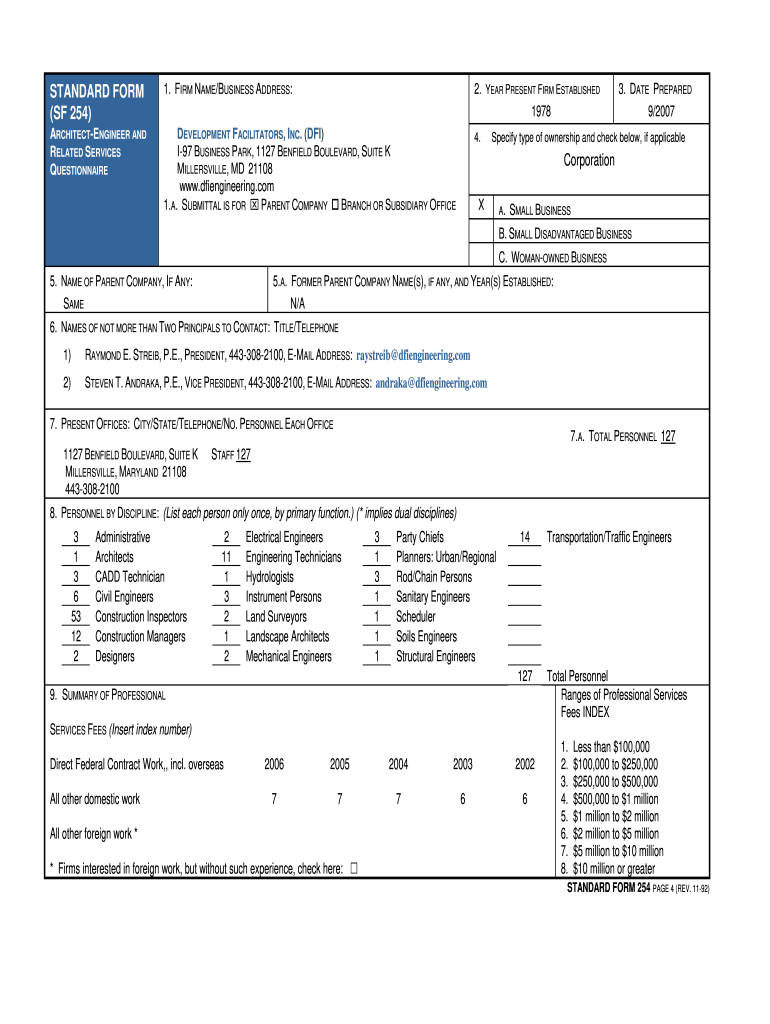
Sf 254 Form


What is the SF 254?
The SF 254, also known as the Standard Form 254, is a document used primarily by businesses to provide information about their qualifications for government contracts. This form is essential for firms seeking to demonstrate their capabilities and experience in specific areas, particularly in relation to federal projects. The SF 254 serves as a means for companies to present their organizational structure, relevant experience, and key personnel involved in the project. It is often required as part of the proposal process for federal agencies and can play a crucial role in securing contracts.
How to Use the SF 254
Using the SF 254 involves several steps to ensure that the form is filled out accurately and comprehensively. First, gather all necessary information about your business, including its history, qualifications, and key personnel. Next, complete the sections of the form, ensuring that each entry is clear and concise. It is important to tailor the information to align with the specific requirements of the contract or agency you are applying to. After completing the form, review it for accuracy and completeness before submission. This attention to detail can significantly enhance your chances of success in the bidding process.
Steps to Complete the SF 254
Completing the SF 254 involves a systematic approach to ensure that all required information is accurately provided. Follow these steps:
- Gather Information: Collect details about your business, including its history, capabilities, and relevant projects.
- Fill Out the Form: Enter the required information in each section, ensuring clarity and relevance to the specific contract.
- Review: Double-check the form for any errors or omissions. Ensure that all information is up to date.
- Submit: Follow the submission guidelines provided by the agency or organization requesting the form.
Legal Use of the SF 254
The SF 254 is legally recognized as a formal document in the context of government contracting. When filled out correctly, it provides a binding representation of a business's qualifications and capabilities. It is crucial for companies to ensure that all information provided is accurate and truthful, as any misrepresentation can lead to legal consequences, including disqualification from bidding on contracts. Compliance with federal regulations regarding the use of the SF 254 is essential for maintaining credibility and eligibility in government contracting.
Key Elements of the SF 254
Several key elements must be included in the SF 254 to ensure it meets the requirements of federal agencies. These elements include:
- Company Information: Name, address, and contact details of the business.
- Organizational Structure: Description of the company's hierarchy and key personnel.
- Relevant Experience: Details of past projects and contracts that demonstrate the company's capabilities.
- Certifications: Any relevant certifications or qualifications that enhance the company's credibility.
Examples of Using the SF 254
The SF 254 can be utilized in various scenarios, particularly when businesses are seeking federal contracts. For instance, a construction firm may use the form to showcase its experience in building government facilities. Similarly, an IT consulting company might complete the SF 254 to highlight its expertise in providing technology solutions for federal agencies. Each example illustrates how the form serves as a vital tool for businesses to communicate their qualifications and secure opportunities in the government sector.
Quick guide on how to complete sf 254
Complete Sf 254 effortlessly on any device
Digital document management is gaining traction among businesses and individuals alike. It serves as an ideal environmentally friendly substitute for traditional printed and signed documents, allowing you to easily locate the necessary form and securely store it online. airSlate SignNow provides all the tools you need to create, modify, and eSign your documents quickly without delays. Manage Sf 254 on any device with airSlate SignNow Android or iOS applications and streamline any document-related task today.
The easiest way to modify and eSign Sf 254 with ease
- Obtain Sf 254 and then click Get Form to begin.
- Utilize the tools we offer to complete your form.
- Emphasize key sections of your documents or obscure sensitive information with tools that airSlate SignNow provides specifically for that purpose.
- Create your signature using the Sign feature, which takes mere seconds and holds the same legal validity as a conventional handwritten signature.
- Review the details and then click on the Done button to finalize your changes.
- Select how you wish to share your form, via email, SMS, or invitation link, or download it to your computer.
Put an end to missing or lost documents, tedious form searching, or errors that necessitate printing new copies. airSlate SignNow meets all your document management needs in just a few clicks from any device of your choice. Alter and eSign Sf 254 and guarantee excellent communication at every step of the form preparation process with airSlate SignNow.
Create this form in 5 minutes or less
Create this form in 5 minutes!
How to create an eSignature for the sf 254
How to make an eSignature for a PDF document online
How to make an eSignature for a PDF document in Google Chrome
The way to generate an eSignature for signing PDFs in Gmail
The way to create an electronic signature right from your smart phone
The best way to make an eSignature for a PDF document on iOS
The way to create an electronic signature for a PDF on Android OS
People also ask
-
What is the standard form 254 and why is it important?
The standard form 254 is a vital document used by businesses to provide their qualifications and relevant experience when applying for federal contracts. It ensures compliance and transparency in the selection process, making it essential for organizations looking to secure government projects.
-
How does airSlate SignNow facilitate the submission of the standard form 254?
airSlate SignNow streamlines the process of completing and submitting the standard form 254 by allowing users to fill out, sign, and send the document electronically. This not only enhances efficiency but also helps maintain accurate records throughout the submission process.
-
What are the pricing options for using airSlate SignNow for the standard form 254?
airSlate SignNow offers a variety of pricing plans that cater to different business needs, ensuring that users can manage the standard form 254 at a cost-effective rate. Plans are designed to fit small businesses as well as larger enterprises, with various features included at each level.
-
Can I integrate airSlate SignNow with other tools I use for the standard form 254?
Yes, airSlate SignNow provides seamless integration with a range of applications and software, which is beneficial when working with the standard form 254. This allows users to connect their existing tools, optimizing workflows and reducing manual entry tasks.
-
What are the key features of airSlate SignNow that support the standard form 254 process?
Key features of airSlate SignNow include customizable templates, an easy drag-and-drop document editor, and advanced security measures for signing the standard form 254. These features enhance user experience while ensuring that documents are secure and compliant.
-
Is airSlate SignNow user-friendly for preparing the standard form 254?
Absolutely! airSlate SignNow is designed with the user in mind, making it simple to prepare and manage the standard form 254. Its intuitive interface ensures that users can easily navigate the platform without needing extensive training.
-
What are the benefits of using airSlate SignNow for the standard form 254?
Using airSlate SignNow for the standard form 254 offers numerous benefits, such as time savings through automated processes, increased accuracy due to reduced manual input, and enhanced collaboration among team members. These advantages help improve overall document management.
Get more for Sf 254
Find out other Sf 254
- How To Integrate Sign in Banking
- How To Use Sign in Banking
- Help Me With Use Sign in Banking
- Can I Use Sign in Banking
- How Do I Install Sign in Banking
- How To Add Sign in Banking
- How Do I Add Sign in Banking
- How Can I Add Sign in Banking
- Can I Add Sign in Banking
- Help Me With Set Up Sign in Government
- How To Integrate eSign in Banking
- How To Use eSign in Banking
- How To Install eSign in Banking
- How To Add eSign in Banking
- How To Set Up eSign in Banking
- How To Save eSign in Banking
- How To Implement eSign in Banking
- How To Set Up eSign in Construction
- How To Integrate eSign in Doctors
- How To Use eSign in Doctors