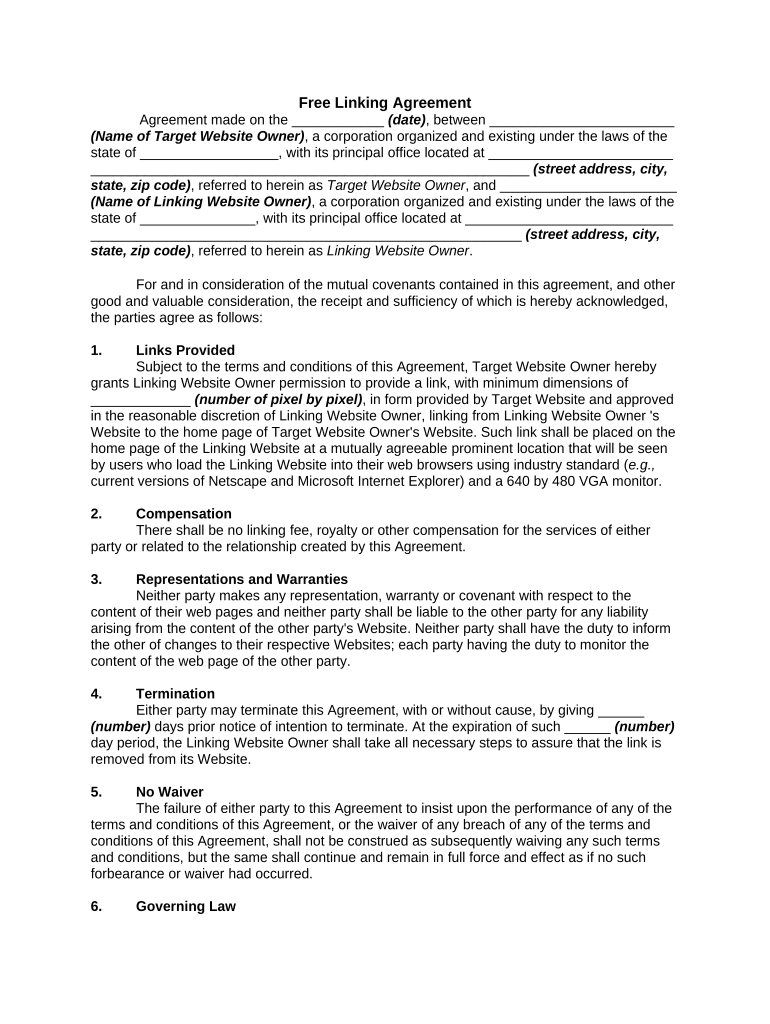
Linking Agreement Form


What is the Linking Agreement
A Linking Agreement is a legal document that establishes the terms and conditions under which two parties agree to link their services or products. This agreement is essential for businesses that wish to collaborate, ensuring clarity regarding responsibilities and expectations. It typically outlines the scope of the partnership, including how each party will benefit and the obligations they must fulfill. Understanding the nuances of this agreement is crucial for maintaining a professional relationship and avoiding potential disputes.
Key elements of the Linking Agreement
Several critical components make up a Linking Agreement. These include:
- Parties Involved: Clearly identifies all parties entering the agreement.
- Purpose: Specifies the reason for the agreement and what each party aims to achieve.
- Terms and Conditions: Details the obligations, rights, and responsibilities of each party.
- Duration: Indicates the time frame for the agreement, including start and end dates.
- Termination Clause: Outlines the conditions under which the agreement can be terminated by either party.
- Dispute Resolution: Describes the process for resolving any disagreements that may arise during the partnership.
Steps to complete the Linking Agreement
Completing a Linking Agreement involves several important steps to ensure that all parties are on the same page. Here’s a straightforward process to follow:
- Identify the Parties: Gather the necessary information about all parties involved, including legal names and contact details.
- Draft the Agreement: Create a draft that includes all key elements, ensuring clarity and precision in language.
- Review: Have all parties review the document to confirm that it meets their expectations and requirements.
- Negotiate Terms: Discuss any modifications or adjustments needed before finalizing the agreement.
- Sign the Agreement: Ensure that all parties sign the document, either physically or through a secure electronic signature platform.
- Distribute Copies: Provide each party with a signed copy for their records.
Legal use of the Linking Agreement
To ensure that a Linking Agreement is legally binding, it must adhere to specific legal standards. In the United States, electronic signatures are recognized under the ESIGN Act and UETA, provided that both parties consent to use electronic means for signing. It is crucial to include all necessary terms and conditions to uphold the agreement's validity. Additionally, retaining a copy of the signed agreement can help protect all parties in case of future disputes.
Examples of using the Linking Agreement
Linking Agreements can be utilized in various scenarios, such as:
- Joint Marketing Efforts: Two companies may agree to promote each other's products to expand their customer base.
- Affiliate Programs: Businesses often use Linking Agreements to outline the terms of affiliate partnerships, detailing commission structures and promotional guidelines.
- Content Collaboration: Organizations may link their services by co-authoring articles or creating joint webinars to share expertise.
Who Issues the Form
The Linking Agreement is typically drafted and issued by the parties involved in the agreement. It is essential for each party to contribute to the drafting process to ensure that all interests are represented. In some cases, legal counsel may assist in creating the document to ensure compliance with applicable laws and regulations. This collaborative approach helps to strengthen the partnership and foster trust among the parties.
Quick guide on how to complete free linking agreement
Complete Linking Agreement effortlessly on any device
Digital document management has gained traction among businesses and individuals alike. It offers an excellent environmentally-friendly alternative to conventional printed and signed documents, as you can obtain the right form and securely store it online. airSlate SignNow equips you with all the necessary tools to create, modify, and eSign your documents swiftly and without interruptions. Manage Linking Agreement across any platform using airSlate SignNow's Android or iOS applications and enhance any document-driven task today.
The easiest way to alter and eSign Linking Agreement with minimal effort
- Locate Linking Agreement and click on Get Form to begin.
- Make use of the available tools to complete your document.
- Highlight pertinent sections of the documents or obscure sensitive information with tools specifically provided by airSlate SignNow for that purpose.
- Formulate your signature with the Sign feature, which takes mere seconds and carries the same legal validity as a traditional handwritten signature.
- Review all the details and click on the Done button to preserve your modifications.
- Select your preferred method for delivering your form, whether by email, text message (SMS), or invite link, or download it to your computer.
Eliminate concerns about lost or mislaid documents, tedious form searching, or errors that necessitate printing new versions. airSlate SignNow fulfills all your document management needs in a few clicks from any device you prefer. Modify and eSign Linking Agreement and guarantee exceptional communication at any stage of your form preparation journey with airSlate SignNow.
Create this form in 5 minutes or less
Create this form in 5 minutes!
People also ask
-
What is a Linking Agreement in airSlate SignNow?
A Linking Agreement in airSlate SignNow allows users to connect and share documents seamlessly. This feature enhances collaboration by enabling multiple parties to view, sign, and manage documents efficiently. Understanding Linking Agreements can greatly improve your workflow.
-
How does airSlate SignNow handle pricing for Linking Agreements?
airSlate SignNow offers competitive pricing for its Linking Agreement features, ensuring businesses of all sizes can afford effective document management solutions. Pricing plans are transparent and scalable, allowing users to choose the best fit for their needs while maximizing value. Check our website for detailed pricing options.
-
What features are included in the Linking Agreement functionality?
The Linking Agreement functionality in airSlate SignNow includes secure eSigning, document tracking, and collaborative editing. These features make it easy to manage agreements in one place, ensuring all parties are informed and engaged. Enjoy a seamless signing experience that enhances efficiency.
-
What are the benefits of using a Linking Agreement?
Using a Linking Agreement can streamline your document workflow by reducing the time spent on manual processes. It promotes transparency and accountability as all parties are kept updated about the document status. Furthermore, it helps in maintaining compliance with legal requirements.
-
Can I integrate Linking Agreements with other software?
Yes, airSlate SignNow supports integrations with popular business applications, making Linking Agreements more versatile. You can connect with tools like Google Drive, Salesforce, and other CRM systems to enhance your document management processes. This integration allows for a comprehensive workflow.
-
How secure is the Linking Agreement process?
airSlate SignNow employs robust security measures to protect your Linking Agreement documents. Advanced encryption and compliance with industry standards ensure that your data remains confidential and secure throughout the signing process. Trust is paramount in our service.
-
Is there a mobile app available for managing Linking Agreements?
Yes, airSlate SignNow provides a mobile app allowing users to manage their Linking Agreements on the go. This mobile accessibility gives you the flexibility to review, sign, and send documents from anywhere. Stay productive no matter where you are.
Get more for Linking Agreement
- Gerson therapy a treatment to avoid at all cost edzard ernst form
- Request for name ampamp address change total community credit form
- Change of address form intotal health
- American valet claim information
- Sopijan vaihto form
- Please read this agreement carefully so that you fully understand your role or your childs role and duties as a volunteer form
- Refund application form for ias outlets effective 01 09 2013 1pdf
- Business entity application and agreement the eight theeight form
Find out other Linking Agreement
- eSign Indiana New Hire Onboarding Online
- eSign Delaware Software Development Proposal Template Free
- eSign Nevada Software Development Proposal Template Mobile
- Can I eSign Colorado Mobile App Design Proposal Template
- How Can I eSignature California Cohabitation Agreement
- How Do I eSignature Colorado Cohabitation Agreement
- How Do I eSignature New Jersey Cohabitation Agreement
- Can I eSign Utah Mobile App Design Proposal Template
- eSign Arkansas IT Project Proposal Template Online
- eSign North Dakota IT Project Proposal Template Online
- eSignature New Jersey Last Will and Testament Online
- eSignature Pennsylvania Last Will and Testament Now
- eSign Arkansas Software Development Agreement Template Easy
- eSign Michigan Operating Agreement Free
- Help Me With eSign Nevada Software Development Agreement Template
- eSign Arkansas IT Consulting Agreement Computer
- How To eSignature Connecticut Living Will
- eSign Alaska Web Hosting Agreement Computer
- eSign Alaska Web Hosting Agreement Now
- eSign Colorado Web Hosting Agreement Simple