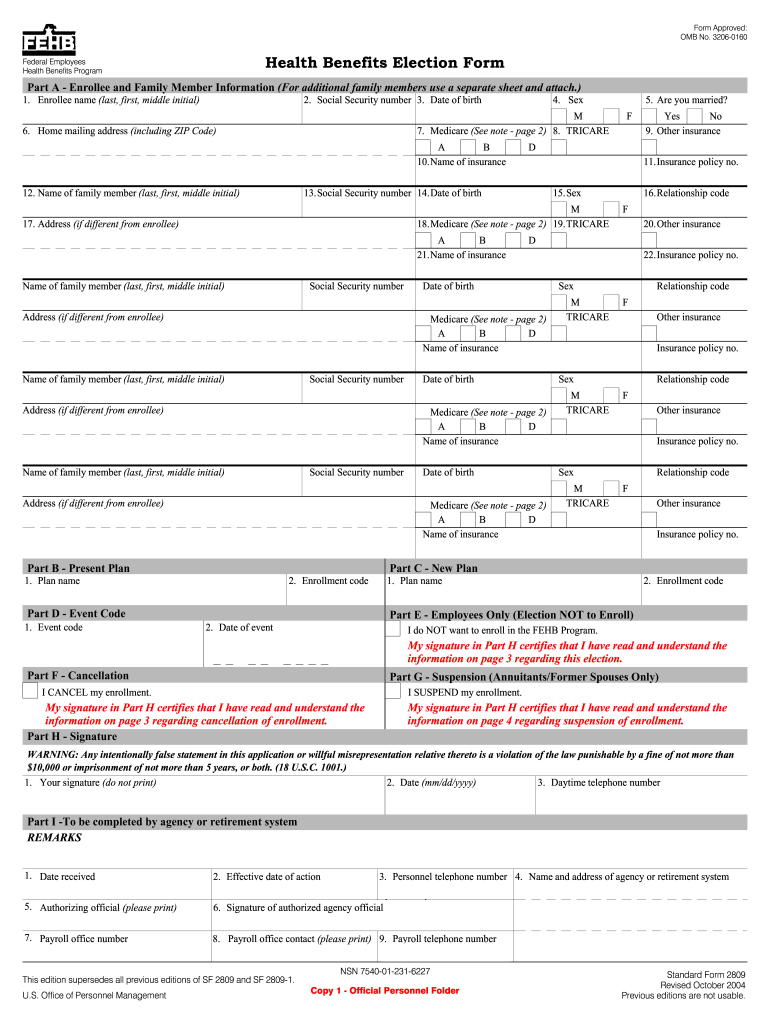
Sf 2809 Form 2019-2026


What is the SF 2809 Form
The SF 2809 form, also known as the Health Benefits Election Form, is a crucial document used by federal employees to enroll in or change their health benefits under the Federal Employees Health Benefits (FEHB) Program. This form allows employees to select from various health insurance plans, ensuring they receive the coverage that best meets their needs. It is essential for employees to understand the implications of their choices, as the selected health plan will affect their medical care and out-of-pocket costs.
How to Use the SF 2809 Form
To effectively use the SF 2809 form, individuals must first obtain the correct version, which can be found in a fillable PDF format. After downloading the form, users should carefully read the instructions provided. Each section of the form requires specific information, including personal details, health plan selection, and any eligible dependents. Once completed, the form must be submitted to the appropriate human resources department or benefits office to ensure timely processing of health benefits.
Steps to Complete the SF 2809 Form
Completing the SF 2809 form involves several key steps:
- Download the fillable SF 2809 PDF from a reliable source.
- Fill in personal information, including name, address, and Social Security number.
- Select the desired health plan from the available options, ensuring to understand the benefits and costs associated with each plan.
- Include any dependent information if applicable.
- Review the completed form for accuracy and completeness.
- Submit the form to your agency's human resources office by the specified deadline.
Legal Use of the SF 2809 Form
The SF 2809 form is legally binding when completed and submitted according to federal regulations. It is essential for employees to ensure that all information is accurate, as any discrepancies can lead to delays or issues with health benefits enrollment. The form must be signed and dated to validate the election of health benefits, and it is advisable to keep a copy for personal records.
Key Elements of the SF 2809 Form
Several key elements are vital to the SF 2809 form:
- Personal Information: This includes the employee's name, address, and contact details.
- Health Plan Selection: Employees must choose from various health insurance options, each with different coverage levels and costs.
- Dependent Information: If applicable, details about dependents who will be covered under the selected health plan must be provided.
- Signature: The form requires the employee's signature to confirm the choices made.
Form Submission Methods
The SF 2809 form can be submitted through various methods, ensuring flexibility for employees. Common submission methods include:
- Online Submission: Many agencies allow electronic submission through their internal systems.
- Mail: Employees can print the completed form and send it via postal service to their human resources office.
- In-Person: Submitting the form in person may be an option for those who prefer direct communication with HR representatives.
Quick guide on how to complete sf 2809 2004 form
Effortlessly Prepare Sf 2809 Form on Any Device
Managing documents online has gained traction among businesses and individuals alike. It offers an ideal eco-friendly alternative to traditional printed and signed documents, allowing you to obtain the necessary form and securely save it online. airSlate SignNow equips you with all the tools required to swiftly create, modify, and electronically sign your documents without delays. Handle Sf 2809 Form on any platform with the airSlate SignNow Android or iOS applications and enhance any document-centric process today.
How to Alter and Electronically Sign Sf 2809 Form with Ease
- Find Sf 2809 Form and click on Get Form to initiate the process.
- Utilize the tools provided to complete your form.
- Highlight critical sections of your documents or conceal sensitive information using tools that airSlate SignNow offers explicitly for this purpose.
- Create your electronic signature with the Sign tool, which takes mere seconds and carries the same legal validity as a conventional wet ink signature.
- Review all details and click on the Done button to save your changes.
- Select how you wish to share your form, whether by email, text message (SMS), invite link, or download it to your computer.
Forget about lost or misplaced files, tedious form searches, or errors that require printing new document copies. airSlate SignNow fulfills all your document management needs in just a few clicks from any device of your choosing. Modify and electronically sign Sf 2809 Form and ensure excellent communication at every stage of your form preparation process with airSlate SignNow.
Create this form in 5 minutes or less
Find and fill out the correct sf 2809 2004 form
Create this form in 5 minutes!
How to create an eSignature for the sf 2809 2004 form
The best way to generate an electronic signature for your PDF in the online mode
The best way to generate an electronic signature for your PDF in Chrome
The way to generate an electronic signature for putting it on PDFs in Gmail
The way to make an electronic signature from your smart phone
The way to make an electronic signature for a PDF on iOS devices
The way to make an electronic signature for a PDF file on Android OS
People also ask
-
What is the opm form 2809 and how is it used?
The opm form 2809 is an essential document used for purchasing family coverage under the Federal Employees Health Benefits Program (FEHBP). It allows federal employees to enroll their dependents in a health insurance plan. Properly completing the opm form 2809 ensures that you and your family receive the medical coverage you need.
-
How can airSlate SignNow help with the opm form 2809?
airSlate SignNow streamlines the process of signing and submitting the opm form 2809 by allowing you to eSign documents securely from any device. Our platform ensures that your information is safely transmitted and easily accessible. This convenience helps you focus more on what matters and less on paperwork.
-
Is there a cost associated with using airSlate SignNow for the opm form 2809?
Yes, airSlate SignNow offers a variety of pricing plans to cater to different business needs, including those who need to handle the opm form 2809. Our plans are designed to be cost-effective while providing all the necessary features to manage document workflows efficiently. Check our pricing page for more specific information.
-
What features does airSlate SignNow offer for the opm form 2809?
airSlate SignNow provides a comprehensive suite of features specifically designed for ease of use with documents like the opm form 2809. These include customizable templates, secure eSigning, document tracking, and automatic reminders. These features help ensure that your paperwork is processed quickly and efficiently.
-
Can I integrate airSlate SignNow with other tools while using the opm form 2809?
Absolutely! airSlate SignNow allows for seamless integrations with a variety of applications, making it easier to manage the opm form 2809 alongside your current tools. Integrations with popular platforms such as Google Drive and Dropbox streamline document storage and retrieval, enhancing your overall workflow.
-
How secure is airSlate SignNow when handling the opm form 2809?
Security is a top priority at airSlate SignNow, especially when dealing with sensitive documents like the opm form 2809. Our platform employs robust encryption methods and complies with industry standards to protect your information. You can feel confident knowing that your documents are secure during the eSigning process.
-
What benefits can I expect from using airSlate SignNow for the opm form 2809?
By using airSlate SignNow for the opm form 2809, you can expect faster processing times, reduced paperwork, and enhanced collaboration among stakeholders. Our user-friendly interface allows for quick eSigning and sharing, speeding up the entire enrollment process for health benefits. Overall, you gain efficiency and convenience in managing important documents.
Get more for Sf 2809 Form
- Elite soccer academy form
- Medical history form 459510659
- Coag sense ptinr test strip shipment qc log sheet form
- Corp 56 registration of fictitious name sos mo form
- Rider registration form
- Pacifica treatment form
- Cosmetology study guide pdf form
- Voluntary employment separation agreement template form
Find out other Sf 2809 Form
- eSign Massachusetts Startup Business Plan Template Online
- eSign New Hampshire Startup Business Plan Template Online
- How To eSign New Jersey Startup Business Plan Template
- eSign New York Startup Business Plan Template Online
- eSign Colorado Income Statement Quarterly Mobile
- eSignature Nebraska Photo Licensing Agreement Online
- How To eSign Arizona Profit and Loss Statement
- How To eSign Hawaii Profit and Loss Statement
- How To eSign Illinois Profit and Loss Statement
- How To eSign New York Profit and Loss Statement
- How To eSign Ohio Profit and Loss Statement
- How Do I eSign Ohio Non-Compete Agreement
- eSign Utah Non-Compete Agreement Online
- eSign Tennessee General Partnership Agreement Mobile
- eSign Alaska LLC Operating Agreement Fast
- How Can I eSign Hawaii LLC Operating Agreement
- eSign Indiana LLC Operating Agreement Fast
- eSign Michigan LLC Operating Agreement Fast
- eSign North Dakota LLC Operating Agreement Computer
- How To eSignature Louisiana Quitclaim Deed