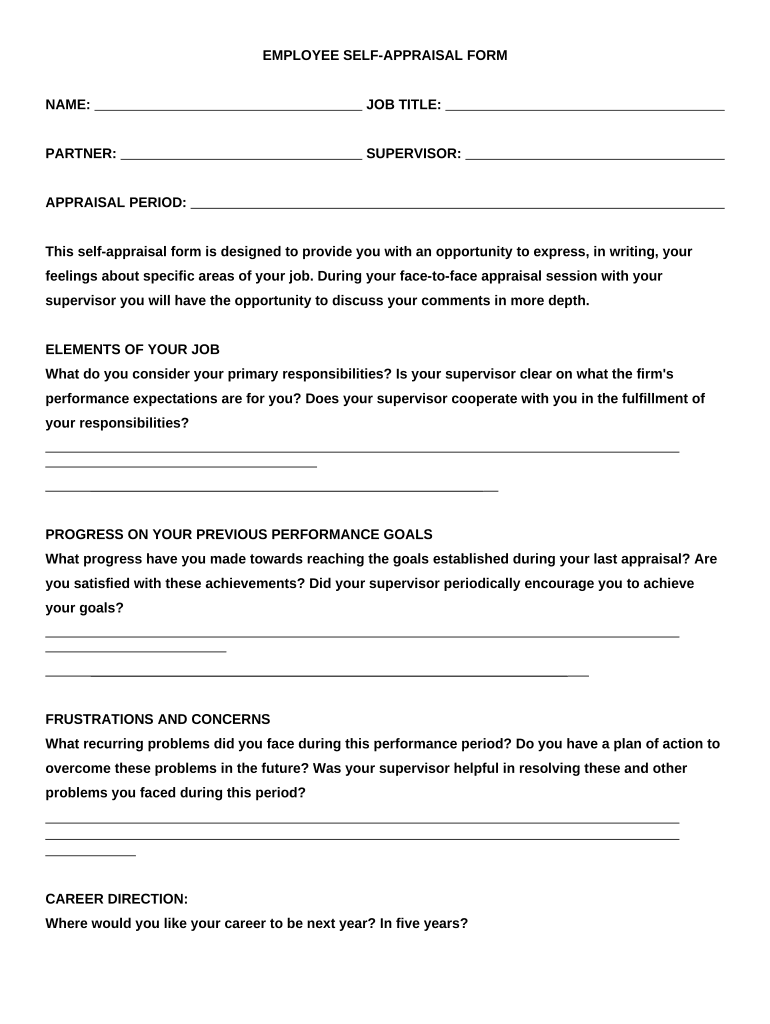
Self Appraisal Form


What is the Self Appraisal Form
The self appraisal form is a structured document that allows employees to evaluate their own performance over a specific period. This form typically includes sections for employees to reflect on their achievements, challenges, and areas for improvement. It serves as a tool for self-reflection and is often used in performance reviews to facilitate discussions between employees and their supervisors. The self appraisal form can help organizations identify training needs and align employee goals with company objectives.
How to use the Self Appraisal Form
Using the self appraisal form involves several steps. First, employees should review the criteria set by their organization for performance evaluation. Next, they should reflect on their contributions and gather data on their accomplishments during the appraisal period. Employees can then fill out the form by providing specific examples of their work, including measurable outcomes where possible. It is important to be honest and constructive in this process, as the self appraisal will inform discussions with management.
Steps to complete the Self Appraisal Form
Completing the self appraisal form effectively requires a systematic approach. Here are the key steps:
- Gather Information: Collect data on your performance, including feedback from peers and supervisors.
- Reflect on Achievements: Identify key accomplishments and how they align with organizational goals.
- Assess Challenges: Consider areas where you faced difficulties and how you addressed them.
- Set Future Goals: Outline objectives for the upcoming appraisal period, focusing on professional growth.
- Review and Revise: Go through your completed form to ensure clarity, accuracy, and completeness.
Key elements of the Self Appraisal Form
The self appraisal form typically includes several key elements that guide employees in their evaluation. These may consist of:
- Performance Metrics: Specific criteria against which performance is measured.
- Achievements: A section for employees to list their accomplishments.
- Challenges: An area for discussing obstacles faced during the review period.
- Professional Development: Opportunities for training and skill enhancement.
- Future Goals: A space to outline objectives for the next evaluation period.
Examples of using the Self Appraisal Form
Examples of self appraisal comments can provide valuable insights into how to articulate performance effectively. For instance, an employee might write, “I successfully led a project that increased sales by fifteen percent, demonstrating my ability to drive results.” Another example could be, “I faced challenges in meeting deadlines due to resource constraints, but I developed a new workflow that improved efficiency.” These examples highlight specific achievements and challenges, making the self appraisal more impactful.
Legal use of the Self Appraisal Form
To ensure the legal validity of the self appraisal form, it is essential to comply with relevant employment laws and organizational policies. This includes maintaining confidentiality, ensuring that the appraisal process is fair and unbiased, and adhering to any applicable regulations regarding employee evaluations. Proper documentation and secure storage of the completed forms are also crucial to protect employee information and uphold legal standards.
Quick guide on how to complete self appraisal form
Effortlessly Prepare Self Appraisal Form on Any Device
Managing documents online has become increasingly popular among companies and individuals. It offers an ideal eco-friendly alternative to traditional printed and signed paperwork, as you can access the appropriate form and securely store it online. airSlate SignNow provides all the features you require to create, edit, and electronically sign your documents swiftly without delays. Handle Self Appraisal Form on any device using airSlate SignNow's Android or iOS applications and enhance any document-related process today.
The Easiest Way to Edit and Electronically Sign Self Appraisal Form with Ease
- Find Self Appraisal Form and click on Get Form to begin.
- Use the tools we provide to fill out your document.
- Highlight signNow sections of your documents or redact sensitive information with tools that airSlate SignNow supplies specifically for that purpose.
- Create your signature using the Sign tool, which takes mere seconds and holds the same legal validity as a conventional handwritten signature.
- Review the details and click on the Done button to save your modifications.
- Select how you wish to send your form, whether by email, SMS, or shareable link, or download it to your computer.
Eliminate concerns about lost or misplaced documents, tedious form searches, or errors that require reprinting new copies. airSlate SignNow meets all your document management needs in just a few clicks from your preferred device. Edit and electronically sign Self Appraisal Form to ensure excellent communication at every stage of the document preparation process with airSlate SignNow.
Create this form in 5 minutes or less
Create this form in 5 minutes!
People also ask
-
What are some effective self appraisal comments by employee examples?
When crafting self appraisal comments by employee examples, focus on both achievements and areas for improvement. Highlight specific contributions to projects or teams that showcase your skills and impact. Consider using the STAR method (Situation, Task, Action, Result) to structure your examples for clarity.
-
How can I use self appraisal comments by employee example to enhance my performance review?
Using self appraisal comments by employee example allows you to present a balanced view of your work. By clearly stating your contributions and setting personal development goals, you can effectively communicate your progress during performance reviews. This proactive approach shows your commitment to personal and professional growth.
-
What features does airSlate SignNow offer for performance appraisals?
airSlate SignNow provides users with customizable templates for performance appraisals, making it easier to include self appraisal comments by employee example. Users can efficiently gather feedback from colleagues and managers through electronic signatures and document tracking. This streamlines the appraisal process, saving both time and resources.
-
Can self appraisal comments by employee example help with team collaboration?
Absolutely! Self appraisal comments by employee example encourage transparency and open dialogue in teams. Sharing these comments can foster a culture of feedback, allowing team members to understand each other's strengths and development areas, eventually leading to improved collaboration and team dynamics.
-
Is there a cost associated with using airSlate SignNow for employee appraisals?
Yes, airSlate SignNow offers competitive pricing plans designed for businesses of all sizes. Each plan provides access to various features, including customizable templates for performance appraisals and easy electronic signing. Explore our pricing page for detailed information on costs and features tailored to your business needs.
-
How does airSlate SignNow integrate with other HR software for evaluations?
airSlate SignNow seamlessly integrates with popular HR software solutions, enhancing the process of compiling self appraisal comments by employee example. This integration allows for efficient data transfer and management of employee evaluations, helping organizations streamline their HR processes and improve accuracy in performance tracking.
-
What benefits does using self appraisal comments provide for employees?
Utilizing self appraisal comments by employee example empowers employees to take ownership of their performance review process. It encourages self-reflection and personal goal setting, which can lead to enhanced motivation and job satisfaction. Moreover, this practice supports constructive discussions with managers about career development.
Get more for Self Appraisal Form
- Baseball scholarship the american legion legion form
- Client application form corporates english saxo bank
- How to submit an application for admissionfor form
- International indian schoolriyadh work sheet 2019 20 iisriyadh form
- Vernderungsmitteilung arbeitslosengeld ii sozialgeld di0pda1wg490s cloudfront form
- Attestation u1 form
- Forklift pm service visually inspect and advise check form
- Parking permit application boston university bu form
Find out other Self Appraisal Form
- Electronic signature Nevada Legal Contract Safe
- How Can I Electronic signature Nevada Legal Operating Agreement
- How Do I Electronic signature New Hampshire Legal LLC Operating Agreement
- How Can I Electronic signature New Mexico Legal Forbearance Agreement
- Electronic signature New Jersey Legal Residential Lease Agreement Fast
- How To Electronic signature New York Legal Lease Agreement
- How Can I Electronic signature New York Legal Stock Certificate
- Electronic signature North Carolina Legal Quitclaim Deed Secure
- How Can I Electronic signature North Carolina Legal Permission Slip
- Electronic signature Legal PDF North Dakota Online
- Electronic signature North Carolina Life Sciences Stock Certificate Fast
- Help Me With Electronic signature North Dakota Legal Warranty Deed
- Electronic signature North Dakota Legal Cease And Desist Letter Online
- Electronic signature North Dakota Legal Cease And Desist Letter Free
- Electronic signature Delaware Orthodontists Permission Slip Free
- How Do I Electronic signature Hawaii Orthodontists Lease Agreement Form
- Electronic signature North Dakota Life Sciences Business Plan Template Now
- Electronic signature Oklahoma Legal Bill Of Lading Fast
- Electronic signature Oklahoma Legal Promissory Note Template Safe
- Electronic signature Oregon Legal Last Will And Testament Online