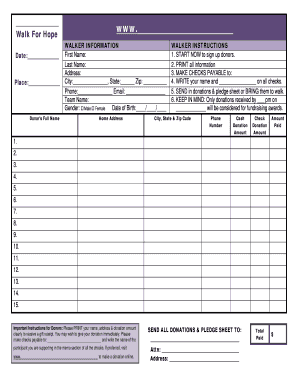
Where Can I Get an Empty Donation Form for Churches


Understanding the Church Donation Form
The church donation form is a crucial document that allows congregants to contribute financially to their church. This form typically includes essential information such as the donor's name, contact details, and the amount being donated. It may also provide options for one-time or recurring donations, ensuring that churches can manage their finances effectively. Having a standardized church donation form template can streamline the donation process, making it easier for both the church and its members.
Key Elements of the Church Donation Form
When creating a church donation form, several key elements should be included to ensure clarity and compliance. These elements often encompass:
- Donor Information: Full name, address, and contact information.
- Donation Details: Amount, frequency (one-time or recurring), and preferred method of payment.
- Designated Fund: Options for where the donation will be allocated, such as general fund, building fund, or specific projects.
- Tax Information: A statement regarding the tax-deductibility of the donation, along with the church's tax identification number.
- Signature Line: A space for the donor's signature to authorize the transaction.
Steps to Complete the Church Donation Form
Filling out a church donation form can be straightforward. Here are the steps to complete it effectively:
- Provide Personal Information: Enter your full name, address, and contact details.
- Select Donation Amount: Choose how much you wish to donate and whether it is a one-time gift or a recurring donation.
- Choose Payment Method: Indicate how you will make the payment, whether by credit card, check, or electronic transfer.
- Designate Fund: Specify where you want your donation to go, if applicable.
- Sign the Form: Add your signature to authorize the donation.
Legal Use of the Church Donation Form
The church donation form must adhere to specific legal standards to be considered valid. In the United States, electronic signatures are recognized under the ESIGN Act and UETA, which means that a properly executed electronic donation form can be legally binding. It is essential for churches to maintain accurate records of donations for tax purposes and to provide donors with necessary documentation for their contributions. This includes issuing receipts that comply with IRS guidelines for tax-deductible donations.
Examples of Using the Church Donation Form
Churches can utilize the donation form in various scenarios, such as:
- Fundraising Events: Collecting donations during special events or campaigns.
- Online Giving: Facilitating donations through the church's website or mobile app.
- Recurring Donations: Setting up automatic contributions for members who wish to give regularly.
Digital vs. Paper Version of the Church Donation Form
Churches can choose between digital and paper versions of the donation form. Digital forms offer several advantages, including ease of access, the ability to process donations quickly, and enhanced security features. Electronic forms can also integrate with church management software, making it easier to track donations and generate reports. On the other hand, paper forms may be preferred by some congregants who are more comfortable with traditional methods. Regardless of the format, ensuring that the form is clear and user-friendly is essential for encouraging donations.
Quick guide on how to complete where can i get an empty donation form for churches
Effortlessly Prepare Where Can I Get An Empty Donation Form For Churches on Any Device
Digital document management has gained traction among businesses and individuals. It offers an excellent eco-friendly substitute to traditional printed and signed papers, allowing you to find the right form and securely archive it online. airSlate SignNow provides all the tools required to create, modify, and electronically sign your documents quickly and without complications. Manage Where Can I Get An Empty Donation Form For Churches on any device using airSlate SignNow's Android or iOS applications and enhance any document-related task today.
How to Amend and Electronically Sign Where Can I Get An Empty Donation Form For Churches with Ease
- Find Where Can I Get An Empty Donation Form For Churches and click on Get Form to begin.
- Utilize the tools we provide to complete your document.
- Emphasize pertinent sections of your documents or obscure sensitive information with tools that airSlate SignNow offers specifically for that purpose.
- Create your signature with the Sign tool, which takes mere seconds and carries the same legal validity as a conventional wet ink signature.
- Review the information and click on the Done button to save your updates.
- Choose how you wish to send your form, whether by email, SMS, invite link, or download it to your computer.
Eliminate worries about lost or misplaced documents, tedious form searches, or errors that necessitate printing new document versions. airSlate SignNow fulfills your document management needs in just a few clicks from any device of your choice. Edit and electronically sign Where Can I Get An Empty Donation Form For Churches and ensure excellent communication throughout the form preparation process with airSlate SignNow.
Create this form in 5 minutes or less
Create this form in 5 minutes!
How to create an eSignature for the where can i get an empty donation form for churches
The best way to create an electronic signature for your PDF document online
The best way to create an electronic signature for your PDF document in Google Chrome
How to make an electronic signature for signing PDFs in Gmail
How to generate an electronic signature right from your smart phone
The way to create an electronic signature for a PDF document on iOS
How to generate an electronic signature for a PDF on Android OS
People also ask
-
What is a church donation form and why is it important?
A church donation form is a document that enables congregants to make financial contributions to their church in a structured manner. It is crucial as it facilitates record-keeping, enhances transparency, and encourages charitable giving, ensuring that donations are tracked effectively.
-
How can airSlate SignNow help with creating a church donation form?
airSlate SignNow offers customizable templates that allow you to create a church donation form tailored to your congregation's needs. With an easy-to-use interface, you can design forms that include essential fields such as donor details, payment methods, and recurring donation options.
-
Can I incorporate recurring donations in my church donation form?
Yes, airSlate SignNow allows you to set up recurring donation options within your church donation form. This feature ensures that congregants can easily manage their contributions, promoting consistent giving to support church activities and missions.
-
What are the costs associated with using airSlate SignNow for church donation forms?
airSlate SignNow offers various pricing plans, making it a cost-effective solution for churches creating donation forms. You can choose from different tiers based on your needs, ensuring you have access to essential features without overspending.
-
Are there integration options available for church donation forms?
Absolutely! airSlate SignNow integrates with various payment processors and customer relationship management (CRM) tools, enhancing the functionality of your church donation form. This means you can manage donations seamlessly while keeping track of donor information.
-
Is it easy to track donations made through the church donation form?
Yes, airSlate SignNow provides robust tracking features for donations collected through your church donation form. You can easily access reports and insights that help you monitor contributions, enabling better financial planning and communication with your congregation.
-
How secure is the information collected through the church donation form?
Security is a top priority for airSlate SignNow. All information collected via the church donation form is encrypted and securely managed, ensuring that donor data is protected against unauthorized access and bsignNowes.
Get more for Where Can I Get An Empty Donation Form For Churches
Find out other Where Can I Get An Empty Donation Form For Churches
- eSign New Jersey Banking Claim Mobile
- eSign New York Banking Promissory Note Template Now
- eSign Ohio Banking LLC Operating Agreement Now
- Sign Maryland Courts Quitclaim Deed Free
- How To Sign Massachusetts Courts Quitclaim Deed
- Can I Sign Massachusetts Courts Quitclaim Deed
- eSign California Business Operations LLC Operating Agreement Myself
- Sign Courts Form Mississippi Secure
- eSign Alabama Car Dealer Executive Summary Template Fast
- eSign Arizona Car Dealer Bill Of Lading Now
- How Can I eSign Alabama Car Dealer Executive Summary Template
- eSign California Car Dealer LLC Operating Agreement Online
- eSign California Car Dealer Lease Agreement Template Fast
- eSign Arkansas Car Dealer Agreement Online
- Sign Montana Courts Contract Safe
- eSign Colorado Car Dealer Affidavit Of Heirship Simple
- eSign Car Dealer Form Georgia Simple
- eSign Florida Car Dealer Profit And Loss Statement Myself
- eSign Georgia Car Dealer POA Mobile
- Sign Nebraska Courts Warranty Deed Online