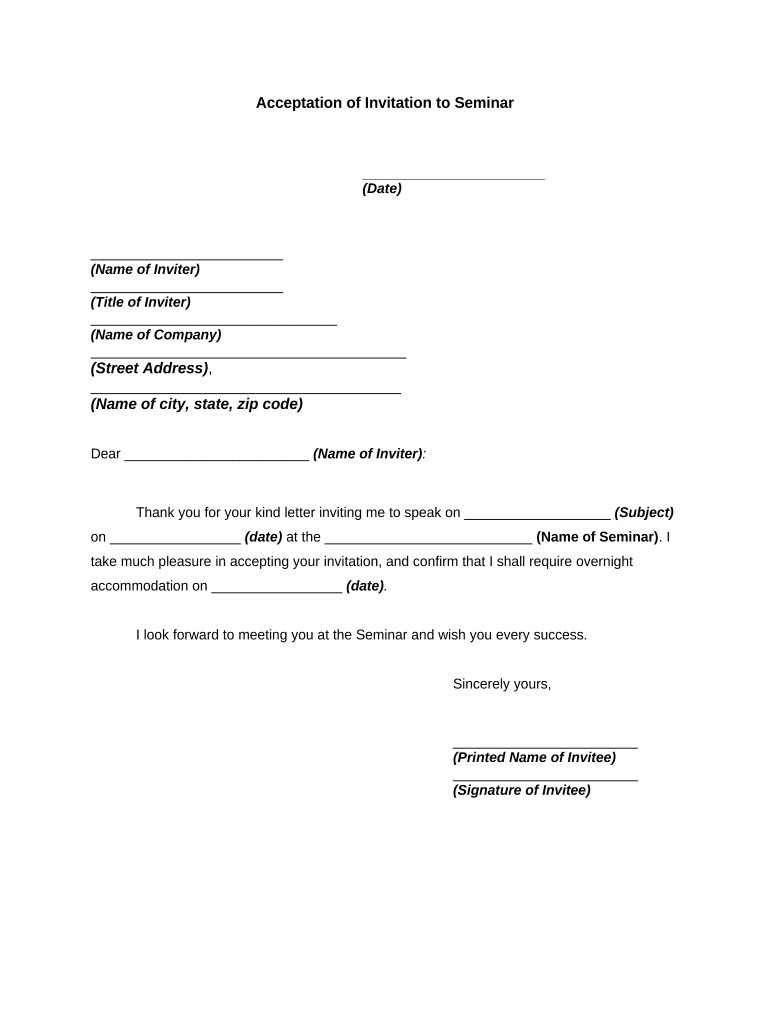
Acceptation of Invitation to Seminar Form


What is the sample acknowledgement of participants in a seminar
The sample acknowledgement of participants in a seminar serves as a formal recognition of individuals who attended a seminar. This document typically outlines the names of participants, the seminar's title, date, and location. It is essential for maintaining records of attendance, which can be useful for both the organizers and the participants. Acknowledgements can also enhance the credibility of the seminar, as they provide proof of participation that may be required for professional development or continuing education credits.
Key elements of the sample acknowledgement of participants in a seminar
When creating a sample acknowledgement of participants in a seminar, several key elements should be included to ensure its effectiveness:
- Title of the seminar: Clearly state the name of the seminar to avoid any confusion.
- Date and location: Include the date and venue where the seminar took place.
- List of participants: Provide the names of all attendees, ensuring accuracy in spelling.
- Organizer's details: Include contact information for the seminar organizers for any follow-up inquiries.
- Signature line: A designated area for the organizer's signature to validate the document.
How to use the sample acknowledgement of participants in a seminar
The sample acknowledgement of participants in a seminar can be used in various ways. Organizers can distribute it to participants as a certificate of attendance, which may be required for professional development purposes. Additionally, it can serve as a record for the organizers to track attendance and engagement levels. This document can also be useful for future reference, such as when planning similar events or for reporting to stakeholders about the seminar's success.
Steps to complete the sample acknowledgement of participants in a seminar
Completing the sample acknowledgement of participants in a seminar involves several straightforward steps:
- Gather information: Collect the names of all participants, along with the seminar's title, date, and location.
- Draft the document: Use a template to create the acknowledgement, ensuring all necessary elements are included.
- Review for accuracy: Double-check the spelling of names and other details to ensure correctness.
- Obtain signatures: Have the organizer sign the document to validate it.
- Distribute copies: Provide participants with their copies of the acknowledgement for their records.
Legal use of the sample acknowledgement of participants in a seminar
The sample acknowledgement of participants in a seminar can have legal implications, particularly in professional settings. It serves as a formal record of attendance, which may be required for compliance with industry regulations or continuing education requirements. To ensure its legal validity, it is important to follow specific guidelines, such as obtaining signatures from authorized personnel and maintaining accurate records of participation. This document can also be used in case of disputes regarding attendance or participation in the seminar.
Examples of using the sample acknowledgement of participants in a seminar
There are various scenarios where the sample acknowledgement of participants in a seminar can be effectively utilized:
- Professional development: Many industries require proof of attendance for continuing education credits.
- Networking opportunities: Participants may use the acknowledgement to highlight their engagement in professional events.
- Organizational records: Companies can maintain these documents for internal audits or evaluations of training programs.
Quick guide on how to complete acceptation of invitation to seminar
Complete Acceptation Of Invitation To Seminar effortlessly on any device
Digital document management has gained traction among businesses and individuals. It offers a perfect eco-conscious alternative to traditional printed and signed documents, allowing you to obtain the correct form and securely store it online. airSlate SignNow equips you with all the tools necessary to create, modify, and digitally sign your documents promptly without delays. Manage Acceptation Of Invitation To Seminar on any device using airSlate SignNow apps for Android or iOS and simplify any document-related process today.
How to modify and digitally sign Acceptation Of Invitation To Seminar with ease
- Find Acceptation Of Invitation To Seminar and click on Get Form to begin.
- Make use of the tools we provide to complete your form.
- Highlight important sections of the documents or obscure sensitive details with tools that airSlate SignNow offers specifically for that purpose.
- Create your digital signature with the Sign tool, which takes seconds and holds the same legal standing as a traditional handwritten signature.
- Review all the details and click on the Done button to save your adjustments.
- Choose how you wish to send your form, via email, text message (SMS), invite link, or download it to your computer.
Forget about lost or misplaced documents, tedious form searches, or mistakes that necessitate printing new document copies. airSlate SignNow fulfills your document management needs in just a few clicks from a device of your preference. Edit and digitally sign Acceptation Of Invitation To Seminar and ensure effective communication at any stage of the form preparation process with airSlate SignNow.
Create this form in 5 minutes or less
Create this form in 5 minutes!
People also ask
-
What is a sample acknowledgement of participants in a seminar?
A sample acknowledgement of participants in a seminar is a document that formally recognizes the attendees of the event. It serves as proof of participation and may include details like the participant's name, the seminar title, and date. This can enhance the participants' resumes and offer formal recognition from the organizing body.
-
How can airSlate SignNow help in creating a sample acknowledgement of participants in a seminar?
airSlate SignNow provides intuitive tools for creating, editing, and signing documents, including a sample acknowledgement of participants in a seminar. Users can easily customize templates and incorporate necessary details and signatures. The platform ensures a seamless process, reducing time spent on paperwork.
-
Is there a cost associated with using airSlate SignNow for seminar acknowledgements?
Yes, airSlate SignNow offers various pricing plans to fit different business needs, including options for creating sample acknowledgement of participants in a seminar. The plans are designed to be cost-effective, ensuring businesses of all sizes can benefit from efficient document management without breaking the bank.
-
What features does airSlate SignNow offer to enhance my acknowledgement documents?
airSlate SignNow includes features like customizable templates, cloud storage, electronic signatures, and robust integration options to streamline document processing. When creating a sample acknowledgement of participants in a seminar, these features simplify the workflow and ensure compliance with legal standards.
-
Can I integrate airSlate SignNow with other tools I’m using?
Absolutely! airSlate SignNow offers a range of integrations with popular applications such as Google Drive, Dropbox, and CRMs. This means you can easily use the platform to manage a sample acknowledgement of participants in a seminar alongside your existing tools, improving overall efficiency.
-
Are there templates available for seminar acknowledgements?
Yes, airSlate SignNow provides various templates, including a sample acknowledgement of participants in a seminar. These templates are customizable, allowing you to add necessary details specific to your event while ensuring a professional look and feel.
-
How does electronic signing work for seminar acknowledgements?
Electronic signing in airSlate SignNow is straightforward and user-friendly. Participants can receive a sample acknowledgement of participants in a seminar via email, review it, and sign it digitally without needing to print or scan documents. This speeds up the process and enhances convenience for both organizers and participants.
Get more for Acceptation Of Invitation To Seminar
Find out other Acceptation Of Invitation To Seminar
- eSign Delaware Courts Operating Agreement Easy
- eSign Georgia Courts Bill Of Lading Online
- eSign Hawaii Courts Contract Mobile
- eSign Hawaii Courts RFP Online
- How To eSign Hawaii Courts RFP
- eSign Hawaii Courts Letter Of Intent Later
- eSign Hawaii Courts IOU Myself
- eSign Hawaii Courts IOU Safe
- Help Me With eSign Hawaii Courts Cease And Desist Letter
- How To eSign Massachusetts Police Letter Of Intent
- eSign Police Document Michigan Secure
- eSign Iowa Courts Emergency Contact Form Online
- eSign Kentucky Courts Quitclaim Deed Easy
- How To eSign Maryland Courts Medical History
- eSign Michigan Courts Lease Agreement Template Online
- eSign Minnesota Courts Cease And Desist Letter Free
- Can I eSign Montana Courts NDA
- eSign Montana Courts LLC Operating Agreement Mobile
- eSign Oklahoma Sports Rental Application Simple
- eSign Oklahoma Sports Rental Application Easy