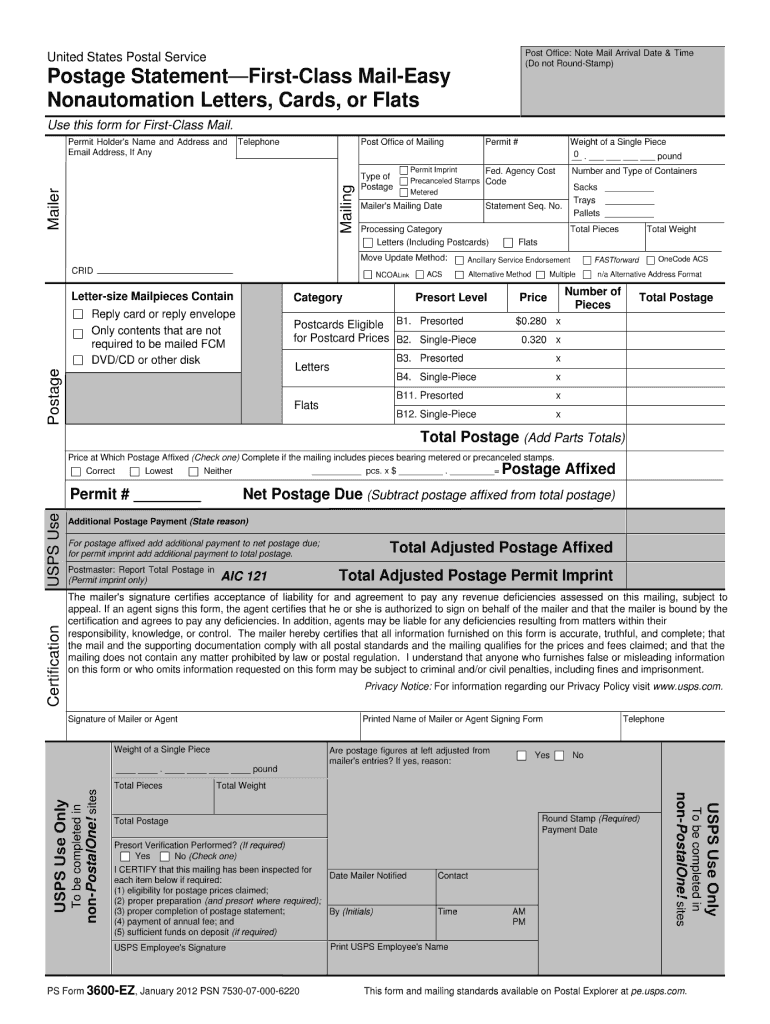
3600 Ez Form 2018


What is the 3600 Ez Form
The 3600 Ez Form is a simplified tax form used primarily for reporting income and calculating tax liabilities for certain individuals and entities. It is designed to streamline the filing process, making it easier for taxpayers to fulfill their obligations with the Internal Revenue Service (IRS). This form is particularly beneficial for those with straightforward financial situations, allowing them to report their earnings without the complexity of longer forms.
How to use the 3600 Ez Form
Using the 3600 Ez Form involves a few straightforward steps. First, gather all necessary financial documents, such as W-2s and 1099s, that detail your income. Next, fill out the form accurately, ensuring that all required fields are completed. After filling out the form, review it for any errors or omissions. Finally, submit the completed form to the IRS by the designated deadline, either electronically or via mail, depending on your preference.
Steps to complete the 3600 Ez Form
Completing the 3600 Ez Form involves several key steps:
- Collect all relevant income documents, including W-2s and 1099s.
- Begin filling out the form, starting with your personal information.
- Input your total income and any deductions you may qualify for.
- Calculate your total tax liability based on the provided instructions.
- Double-check all entries for accuracy before submission.
- Submit the form to the IRS by the filing deadline.
Legal use of the 3600 Ez Form
The 3600 Ez Form is legally recognized as a valid means of reporting income and fulfilling tax obligations when completed correctly. To ensure compliance, it is essential to follow IRS guidelines and provide accurate information. Failure to adhere to these regulations may result in penalties or delays in processing. Utilizing a reliable eSignature platform can enhance the legal standing of your submitted form, ensuring it meets all necessary electronic signature requirements.
Filing Deadlines / Important Dates
Filing deadlines for the 3600 Ez Form typically align with the annual tax season. Generally, the form must be submitted by April 15 of each year, unless that date falls on a weekend or holiday, in which case the deadline may be extended. It is crucial to stay informed about any changes to deadlines, as well as any extensions that may be granted by the IRS in specific circumstances.
Form Submission Methods (Online / Mail / In-Person)
The 3600 Ez Form can be submitted through various methods, providing flexibility for taxpayers. The primary submission methods include:
- Online: Many taxpayers choose to file electronically using IRS-approved software, which often simplifies the process and allows for quicker processing.
- Mail: The form can be printed and sent via postal service to the appropriate IRS address.
- In-Person: Some individuals may prefer to submit their forms in person at designated IRS offices, although this option may be limited based on location and availability.
Quick guide on how to complete 3600 ez 2012 form
Effortlessly prepare 3600 Ez Form on any device
Digital document management has gained signNow traction among businesses and individuals. It offers an excellent eco-friendly alternative to conventional printed and signed documents, enabling you to access the right template and securely store it online. airSlate SignNow provides all the resources necessary to create, modify, and electronically sign your documents swiftly without any hold-ups. Manage 3600 Ez Form on any device using airSlate SignNow’s Android or iOS applications and streamline any document-related task today.
How to modify and eSign 3600 Ez Form effortlessly
- Locate 3600 Ez Form and click Get Form to begin.
- Utilize the tools we offer to fill out your form.
- Emphasize essential sections of your documents or obscure sensitive details with the features that airSlate SignNow provides specifically for this purpose.
- Create your eSignature using the Sign tool, which takes mere seconds and carries the same legal validity as a traditional handwritten signature.
- Verify the details and click on the Done button to save your modifications.
- Select your preferred method for sending your form, whether by email, SMS, invitation link, or download it to your computer.
Say goodbye to lost or misplaced documents, exhausting form searches, or corrections that necessitate printing new document copies. airSlate SignNow fulfills all your document management needs with just a few clicks from any device you choose. Edit and eSign 3600 Ez Form to ensure smooth communication at every stage of your form preparation workflow with airSlate SignNow.
Create this form in 5 minutes or less
Find and fill out the correct 3600 ez 2012 form
Create this form in 5 minutes!
How to create an eSignature for the 3600 ez 2012 form
How to create an electronic signature for your PDF online
How to create an electronic signature for your PDF in Google Chrome
How to generate an electronic signature for signing PDFs in Gmail
The way to create an eSignature straight from your smartphone
How to create an electronic signature for a PDF on iOS
The way to create an eSignature for a PDF document on Android
People also ask
-
What is the 3600 Ez Form and how does it work?
The 3600 Ez Form is a user-friendly digital form solution that allows users to create, send, and eSign documents seamlessly. By simplifying the documentation process, the 3600 Ez Form empowers businesses to manage their paperwork more efficiently, reducing time and effort spent on traditional forms.
-
What features does the 3600 Ez Form offer?
The 3600 Ez Form includes features such as customizable templates, secure eSigning, and real-time tracking of document status. These features help streamline workflows and ensure that all necessary information is captured accurately, making it an essential tool for businesses.
-
Is the 3600 Ez Form cost-effective for small businesses?
Yes, the 3600 Ez Form is designed to be a cost-effective solution for small businesses, providing essential document management capabilities without breaking the bank. With various pricing options, businesses can find a plan that fits their budget while still benefiting from powerful features.
-
How does the 3600 Ez Form integrate with other software?
The 3600 Ez Form easily integrates with popular software applications such as CRM and accounting tools, enhancing your workflow. This integration allows businesses to streamline processes and ensure that their document management system works in harmony with other essential software.
-
Can I customize the 3600 Ez Form to fit my business needs?
Absolutely! The 3600 Ez Form is highly customizable, allowing you to tailor the forms to meet your specific business requirements. This flexibility ensures that your documents capture all necessary information while maintaining your brand identity.
-
What are the benefits of using the 3600 Ez Form for document management?
Using the 3600 Ez Form for document management offers numerous benefits, including increased efficiency, reduced errors, and improved compliance. By automating the paperwork process, businesses can focus on growth while ensuring that documents are handled securely and accurately.
-
Is the 3600 Ez Form suitable for all industries?
Yes, the 3600 Ez Form is versatile and can be utilized by various industries, from healthcare to real estate. Its user-friendly design and robust features make it an ideal solution for any business looking to streamline their document processes.
Get more for 3600 Ez Form
- Patient information update form
- Maranatha christian academy minter city ms transcript form
- Ohio cat form and instructions
- Td ameritrade roth conversion form
- Program term acknowledgement form
- Adem cbmpp inspections reports form
- General manager employment contract template form
- Generic employment contract template form
Find out other 3600 Ez Form
- Sign Tennessee Courts Residential Lease Agreement Online
- How Do I eSign Arkansas Charity LLC Operating Agreement
- eSign Colorado Charity LLC Operating Agreement Fast
- eSign Connecticut Charity Living Will Later
- How Can I Sign West Virginia Courts Quitclaim Deed
- Sign Courts Form Wisconsin Easy
- Sign Wyoming Courts LLC Operating Agreement Online
- How To Sign Wyoming Courts Quitclaim Deed
- eSign Vermont Business Operations Executive Summary Template Mobile
- eSign Vermont Business Operations Executive Summary Template Now
- eSign Virginia Business Operations Affidavit Of Heirship Mobile
- eSign Nebraska Charity LLC Operating Agreement Secure
- How Do I eSign Nevada Charity Lease Termination Letter
- eSign New Jersey Charity Resignation Letter Now
- eSign Alaska Construction Business Plan Template Mobile
- eSign Charity PPT North Carolina Now
- eSign New Mexico Charity Lease Agreement Form Secure
- eSign Charity PPT North Carolina Free
- eSign North Dakota Charity Rental Lease Agreement Now
- eSign Arkansas Construction Permission Slip Easy