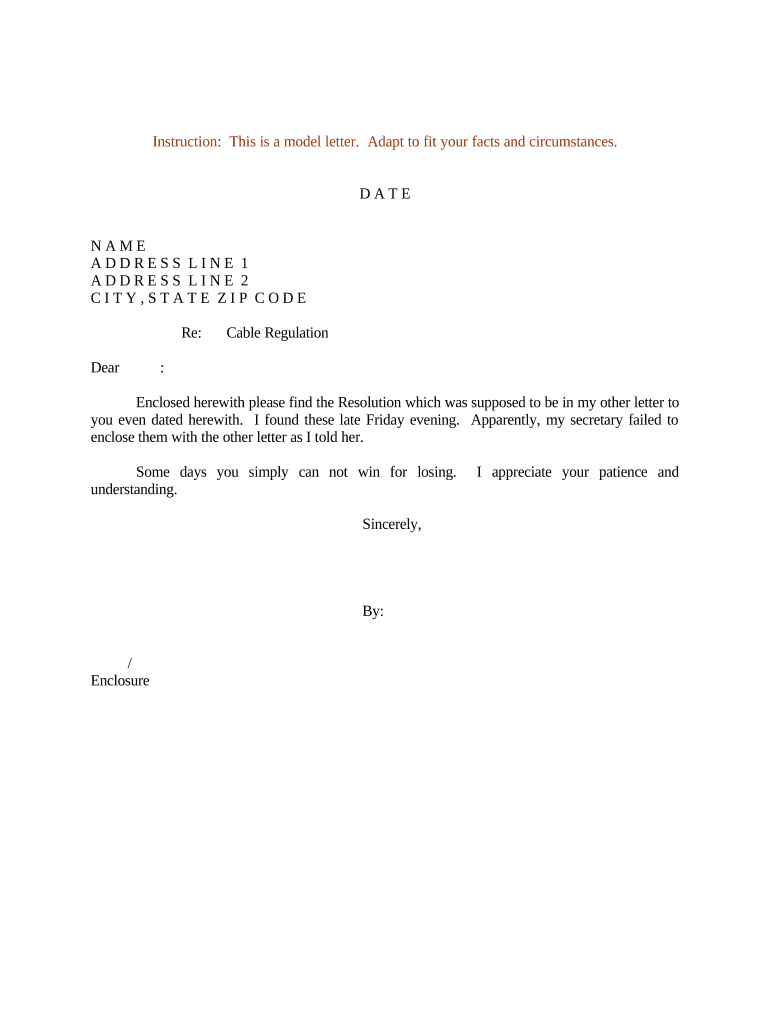
Letter Resolution Form


What is the letter resolution?
A letter resolution is a formal document that outlines decisions made by a corporation or organization, typically requiring approval from its board of directors or members. This document serves as an official record of actions taken, such as appointing officers, approving budgets, or authorizing specific transactions. In the context of corporate governance, it is essential for maintaining transparency and accountability within the organization.
How to use the letter resolution
Using a letter resolution involves several steps to ensure it is properly drafted and executed. First, identify the specific decision that needs to be documented. Next, draft the resolution, clearly stating the decision and any relevant details. Once the document is prepared, it should be reviewed by legal counsel or a corporate secretary to ensure compliance with applicable laws and regulations. Finally, the resolution must be signed by the authorized individuals, typically members of the board, to validate its legitimacy.
Key elements of the letter resolution
Several key elements should be included in a letter resolution to ensure its effectiveness and legal standing. These elements include:
- Title: Clearly indicate that the document is a letter resolution.
- Date: Include the date when the resolution is adopted.
- Decision Statement: Clearly articulate the decision being made.
- Signatures: Provide spaces for the signatures of the authorized individuals.
- Witness Statement: If applicable, include a section for a witness to sign, confirming the authenticity of the document.
Legal use of the letter resolution
The legal use of a letter resolution is crucial in ensuring that decisions made by a corporation are recognized and enforceable. To be legally binding, the resolution must adhere to the governing laws of the state in which the corporation is registered. This includes following proper procedures for notice and voting among board members. Additionally, maintaining accurate records of all resolutions is important for compliance and future reference.
Steps to complete the letter resolution
Completing a letter resolution involves a systematic approach to ensure all necessary components are included. The steps are as follows:
- Determine the decision that needs to be documented.
- Draft the resolution, ensuring clarity and precision.
- Review the draft with legal counsel for compliance.
- Present the resolution to the board for approval.
- Obtain signatures from the authorized individuals.
- File the resolution in the corporate records for future reference.
Examples of using the letter resolution
Letter resolutions can be used in various scenarios within a corporation. Common examples include:
- Authorizing a new bank account for the company.
- Appointing a new officer or director.
- Approving a significant financial transaction, such as a merger or acquisition.
- Establishing company policies or procedures.
Quick guide on how to complete letter resolution
Prepare Letter Resolution effortlessly on any device
Online document handling has become increasingly favored by businesses and individuals. It offers an ideal environmentally friendly substitute for conventional printed and signed papers, as you can access the necessary form and securely store it online. airSlate SignNow provides all the resources you require to create, adjust, and eSign your documents swiftly without delays. Manage Letter Resolution on any platform with airSlate SignNow Android or iOS applications and streamline any document-related procedure today.
The easiest way to adjust and eSign Letter Resolution without any hassle
- Locate Letter Resolution and then click Get Form to begin.
- Utilize the tools we provide to fill out your document.
- Emphasize notable sections of your documents or obscure sensitive information with tools specifically provided by airSlate SignNow for that reason.
- Create your eSignature using the Sign tool, which takes only seconds and carries the same legal weight as a conventional wet ink signature.
- Review the details and then click the Done button to save your changes.
- Choose how you wish to send your form, via email, text message (SMS), or invitation link, or download it to your computer.
Say goodbye to lost or misplaced files, tedious form searching, or errors that necessitate printing new document copies. airSlate SignNow caters to all your document management requirements in just a few clicks from a device of your preference. Edit and eSign Letter Resolution and ensure outstanding communication at any stage of the form preparation process with airSlate SignNow.
Create this form in 5 minutes or less
Create this form in 5 minutes!
People also ask
-
What is a letter resolution and how can it be used?
A letter resolution is a formal document used to express a decision or agreement made by a group or organization. It can be utilized for various purposes, including internal governance, business transactions, or legal matters. With airSlate SignNow, you can quickly create, send, and eSign letter resolutions, streamlining your document processes.
-
How does airSlate SignNow simplify the creation of letter resolutions?
airSlate SignNow offers intuitive templates that allow you to easily create letter resolutions tailored to your needs. The platform provides pre-made formats and customizable options, ensuring that your letter resolution meets legal standards. This ease of use saves time and reduces the complexity of document preparation.
-
What are the benefits of using airSlate SignNow for letter resolutions?
Using airSlate SignNow for letter resolutions provides several advantages, including enhanced efficiency, reduced paperwork, and improved compliance. The platform allows teams to collaborate seamlessly and ensures that all stakeholders can eSign documents quickly. This leads to faster decision-making and helps organizations stay agile.
-
Is airSlate SignNow cost-effective for managing letter resolutions?
Absolutely! airSlate SignNow offers competitive pricing plans that cater to businesses of all sizes. By utilizing our platform for letter resolutions, companies can save on printing and mailing fees while benefiting from an efficient electronic documentation process. This cost-effective solution makes managing letter resolutions straightforward and affordable.
-
Can I integrate airSlate SignNow with other software for letter resolutions?
Yes, airSlate SignNow seamlessly integrates with various third-party applications to enhance your workflow for letter resolutions. Whether you're using CRM systems, cloud storage, or productivity tools, our platform allows for easy data transfer and automation. This integration capability optimizes your overall document management process.
-
How secure is airSlate SignNow when handling letter resolutions?
Security is a top priority at airSlate SignNow. Our platform employs industry-standard encryption and compliance protocols to safeguard your letter resolutions and sensitive information. You can trust that your documents are protected, ensuring peace of mind during electronic signatures and storage.
-
What support options are available for users creating letter resolutions?
airSlate SignNow provides a variety of support options to assist users with creating letter resolutions. Our user-friendly help center includes tutorials, FAQs, and guides, while our customer service team is available for one-on-one assistance. We aim to ensure that your experience is smooth and successful.
Get more for Letter Resolution
- Form 3adj
- Jobs utah gov form
- Employee performance evaluation for food service personnel wfisd
- Nephrostat acute dialysis services acute dialysis care form
- Hisd applitrack form
- Extra duty time sheet mansfield isd form
- Applitrack access request form hisd human resources
- Veteran directed home and 471099704 form
Find out other Letter Resolution
- How To Integrate Sign in Banking
- How To Use Sign in Banking
- Help Me With Use Sign in Banking
- Can I Use Sign in Banking
- How Do I Install Sign in Banking
- How To Add Sign in Banking
- How Do I Add Sign in Banking
- How Can I Add Sign in Banking
- Can I Add Sign in Banking
- Help Me With Set Up Sign in Government
- How To Integrate eSign in Banking
- How To Use eSign in Banking
- How To Install eSign in Banking
- How To Add eSign in Banking
- How To Set Up eSign in Banking
- How To Save eSign in Banking
- How To Implement eSign in Banking
- How To Set Up eSign in Construction
- How To Integrate eSign in Doctors
- How To Use eSign in Doctors