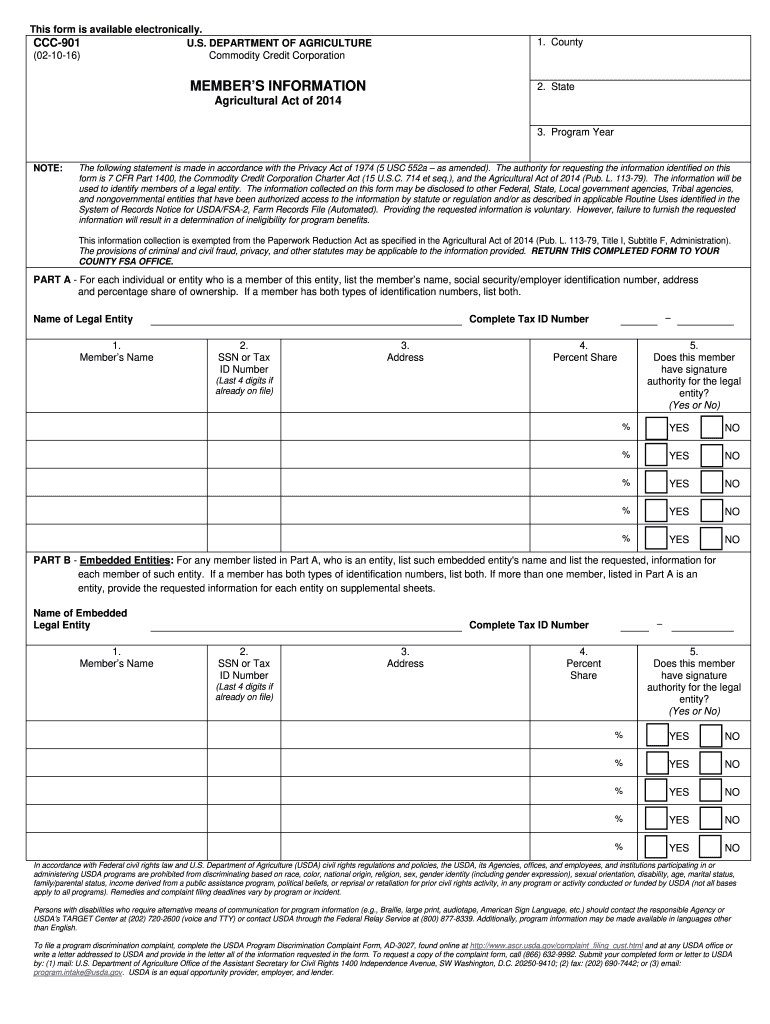
Usda Form Information 2016-2026


What is the USDA Form CCC 901?
The USDA Form CCC 901 is a critical document used in the agricultural sector, specifically for reporting and certifying various aspects of farm operations. This form is primarily utilized by producers to apply for benefits under specific USDA programs. It captures essential information about the farm, including ownership details, crop types, and production practices. Proper completion of the CCC 901 ensures compliance with USDA regulations and facilitates access to necessary agricultural support.
Steps to Complete the USDA Form CCC 901
Completing the USDA Form CCC 901 involves several key steps to ensure accuracy and compliance:
- Gather necessary information about your farm, including ownership details and production data.
- Download the form from the USDA website or access it through authorized platforms.
- Fill out the form carefully, ensuring all required fields are completed.
- Review the information for accuracy before submission.
- Submit the form either online or by mailing it to the appropriate USDA office.
Legal Use of the USDA Form CCC 901
The legal use of the USDA Form CCC 901 is governed by various federal regulations. To be considered legally binding, the form must be completed accurately and submitted in accordance with USDA guidelines. This includes ensuring that all signatures are valid and that the information provided is truthful. Compliance with eSignature laws, such as the ESIGN Act, is also essential when submitting the form electronically. This ensures that the digital submission holds the same legal weight as a traditional paper form.
Who Issues the USDA Form CCC 901?
The USDA Form CCC 901 is issued by the United States Department of Agriculture (USDA), specifically through its Farm Service Agency (FSA). The FSA is responsible for administering various agricultural programs and providing support to farmers and ranchers. By issuing this form, the USDA aims to streamline the application process for agricultural benefits and ensure that producers can access the resources they need to succeed.
Form Submission Methods
There are multiple methods available for submitting the USDA Form CCC 901:
- Online Submission: Producers can complete and submit the form electronically through the USDA's online portal, ensuring a quick and efficient process.
- Mail: The completed form can be printed and mailed to the appropriate USDA office, following the guidelines provided on the form.
- In-Person: Farmers may also choose to submit the form in person at their local USDA office, allowing for direct interaction with USDA representatives.
Required Documents for the USDA Form CCC 901
To successfully complete the USDA Form CCC 901, several documents may be required:
- Proof of farm ownership or lease agreements.
- Production records, including crop yields and types.
- Identification documents for the producer, such as a driver's license or Social Security number.
- Any prior USDA correspondence or application records that may be relevant.
Quick guide on how to complete usda form information
Effortlessly prepare Usda Form Information on any device
Digital document management has become increasingly popular among businesses and individuals. It offers an excellent eco-friendly alternative to conventional printed and signed papers, as you can easily locate the right form and securely store it online. airSlate SignNow equips you with all the tools necessary to create, modify, and eSign your documents quickly and without hold-ups. Manage Usda Form Information on any platform using the airSlate SignNow Android or iOS applications and enhance any document-based workflow today.
How to modify and eSign Usda Form Information with ease
- Locate Usda Form Information and click on Get Form to begin.
- Utilize the tools we offer to complete your document.
- Highlight pertinent sections of the documents or obscure sensitive information with tools specifically provided by airSlate SignNow for that purpose.
- Create your eSignature using the Sign feature, which only takes a moment and carries the same legal standing as a traditional handwritten signature.
- Review the information thoroughly and then click on the Done button to save your changes.
- Decide how you wish to send your form, whether by email, SMS, or invite link, or download it to your computer.
Put aside concerns about lost or misplaced documents, tedious form searches, or mistakes that necessitate printing new copies. airSlate SignNow addresses your document management needs in just a few clicks from any device you prefer. Modify and eSign Usda Form Information and ensure excellent communication at every step of the form preparation process with airSlate SignNow.
Create this form in 5 minutes or less
Find and fill out the correct usda form information
Create this form in 5 minutes!
How to create an eSignature for the usda form information
The way to make an eSignature for a PDF in the online mode
The way to make an eSignature for a PDF in Chrome
The way to create an eSignature for putting it on PDFs in Gmail
The way to make an eSignature straight from your smart phone
The way to make an eSignature for a PDF on iOS devices
The way to make an eSignature for a PDF document on Android OS
People also ask
-
What is the form ccc 901 used for?
The form ccc 901 is a crucial document used for reporting specific details in various business transactions. This form helps ensure compliance with regulatory requirements while simplifying documentation processes. Understanding how to properly fill out and submit the form ccc 901 can streamline your business operations.
-
How can airSlate SignNow help with completing the form ccc 901?
airSlate SignNow offers an intuitive platform that simplifies the completion of the form ccc 901. With our eSignature features, you can fill out, sign, and send this form securely and efficiently. This helps avoid delays and ensures your documentation is handled accurately.
-
Is airSlate SignNow affordable for small businesses needing to process form ccc 901?
Yes, airSlate SignNow provides a cost-effective solution suitable for small businesses looking to manage the form ccc 901. Our pricing plans are designed to cater to various business needs, ensuring you get the essential tools without overspending. Investing in our platform can lead to signNow savings in both time and resources.
-
What features does airSlate SignNow offer for managing the form ccc 901?
airSlate SignNow includes several key features for managing the form ccc 901, such as customizable templates, automated workflows, and secure eSigning. These features enhance productivity and ensure compliance with necessary documentation standards. By using these tools, you can manage the entire workflow seamlessly.
-
Can I track the status of my form ccc 901 using airSlate SignNow?
Absolutely! airSlate SignNow provides real-time tracking for all documents, including the form ccc 901. This allows you to monitor who received, viewed, and signed the document, ensuring you stay updated on every step of the process. Tracking adds an extra layer of accountability and transparency to your documentation.
-
Does airSlate SignNow integrate with other software for processing form ccc 901?
Yes, airSlate SignNow seamlessly integrates with a variety of popular software applications, making it easier to manage the form ccc 901. Our platform can connect with CRM systems, document management tools, and other applications, streamlining your workflow. This integration helps centralize data management while reducing manual entry.
-
What are the benefits of using airSlate SignNow for the form ccc 901?
Using airSlate SignNow for the form ccc 901 offers numerous benefits, including increased efficiency, reduced turnaround times, and enhanced security. Our platform ensures that documents are signed promptly and securely, minimizing potential errors. These advantages contribute to smoother business operations and better overall compliance.
Get more for Usda Form Information
- Girl scout silver award worksheet form
- Civ claim 1 form
- Affidavit in support of motion form
- Archoices application form
- Midamerican energy gaselectric service facility form
- Release of medical records bass medical group form
- Medical record number request grady health form
- Upper elementary school parentstudent form
Find out other Usda Form Information
- How To eSignature South Carolina Real estate document
- eSignature Florida Real estate investment proposal template Free
- How To eSignature Utah Real estate forms
- How Do I eSignature Washington Real estate investment proposal template
- Can I eSignature Kentucky Performance Contract
- eSignature Nevada Performance Contract Safe
- eSignature California Franchise Contract Secure
- How To eSignature Colorado Sponsorship Proposal Template
- eSignature Alabama Distributor Agreement Template Secure
- eSignature California Distributor Agreement Template Later
- eSignature Vermont General Power of Attorney Template Easy
- eSignature Michigan Startup Cost Estimate Simple
- eSignature New Hampshire Invoice for Services (Standard Format) Computer
- eSignature Arkansas Non-Compete Agreement Later
- Can I eSignature Arizona Non-Compete Agreement
- How Do I eSignature New Jersey Non-Compete Agreement
- eSignature Tennessee Non-Compete Agreement Myself
- How To eSignature Colorado LLC Operating Agreement
- Help Me With eSignature North Carolina LLC Operating Agreement
- eSignature Oregon LLC Operating Agreement Online