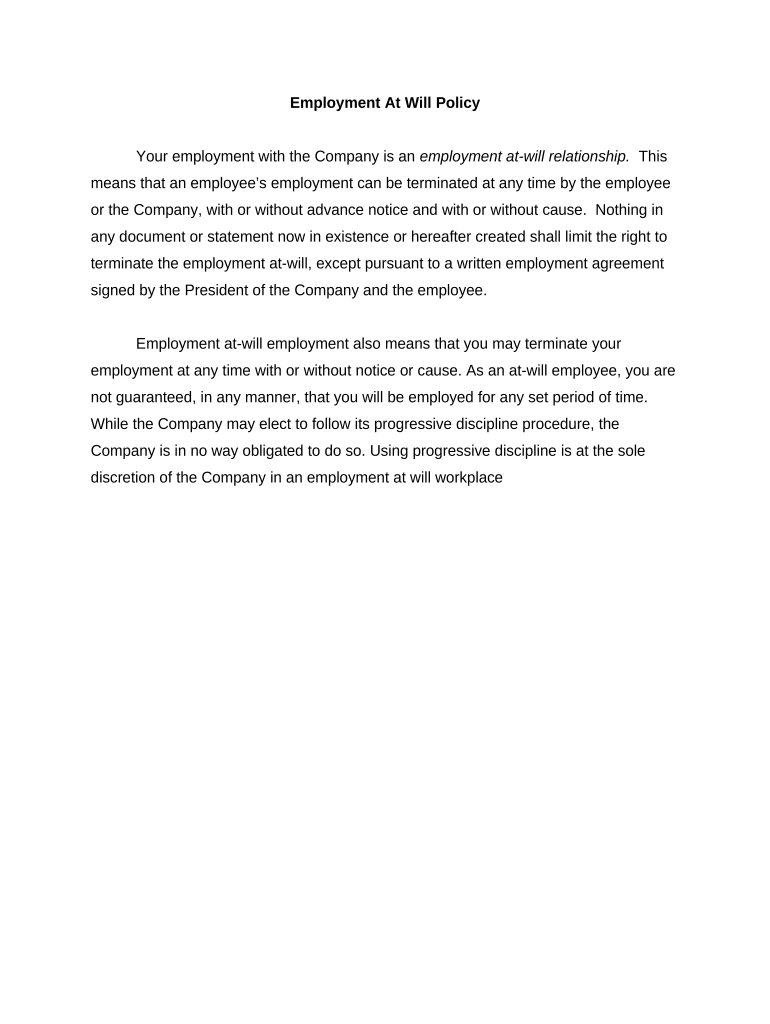
Employment Will Form


What is the Employment Will
The employment will, often referred to as an employment at will policy, is a legal document that outlines the nature of the employment relationship between an employer and an employee. This policy states that either party can terminate the employment at any time, for any reason, as long as it is not illegal. Understanding this concept is crucial for both employers and employees, as it establishes the framework for job security and rights within the workplace.
Key Elements of the Employment Will
An effective employment will agreement should include several key elements to ensure clarity and legality. These elements typically consist of:
- Statement of at-will employment: A clear declaration that employment is at will.
- Termination conditions: Outline of conditions under which employment may be terminated.
- Employee rights: Information regarding employee rights and responsibilities.
- Employer obligations: Details on what the employer is obligated to provide.
Incorporating these elements helps mitigate misunderstandings and potential legal disputes in the future.
How to Use the Employment Will
Steps to Complete the Employment Will
Completing an employment will template involves a systematic approach. Here are the steps to follow:
- Gather necessary information about the company and its policies.
- Draft the employment will using clear and concise language.
- Review the draft for compliance with relevant laws and regulations.
- Distribute the policy to employees and provide opportunities for questions.
- Collect acknowledgments from employees to confirm their understanding.
Following these steps ensures that the employment will is comprehensive and legally sound.
Legal Use of the Employment Will
The legal use of an employment will policy is governed by various federal and state laws. It is essential that the policy complies with the Employee Retirement Income Security Act (ERISA), the Fair Labor Standards Act (FLSA), and any applicable state-specific labor laws. Employers should regularly consult with legal professionals to ensure that their employment will agreements remain compliant with current legislation and best practices.
State-Specific Rules for the Employment Will
Each state may have unique regulations regarding employment at will policies. For instance, some states recognize exceptions to the at-will doctrine, such as implied contracts or public policy exceptions. Employers must familiarize themselves with their state’s specific laws to avoid potential legal challenges. Consulting legal experts can provide guidance tailored to the specific requirements of the state in which the business operates.
Quick guide on how to complete employment will
Complete Employment Will with ease on any device
Digital document management has gained popularity among businesses and individuals. It offers an excellent eco-friendly substitute for traditional printed and signed documents, allowing you to obtain the necessary form and securely store it online. airSlate SignNow equips you with all the resources needed to create, modify, and eSign your documents promptly without interruptions. Manage Employment Will on any device using the airSlate SignNow Android or iOS applications and enhance any document-focused task today.
How to adjust and eSign Employment Will effortlessly
- Obtain Employment Will and then click Get Form to begin.
- Utilize the tools we provide to complete your document.
- Emphasize key sections of your documents or redact sensitive information with tools specifically designed for that purpose by airSlate SignNow.
- Generate your eSignature using the Sign feature, which takes mere seconds and carries the same legal validity as a conventional wet ink signature.
- Review all the details and then click on the Done button to save your modifications.
- Choose your delivery method for the form: by email, text message (SMS), invite link, or download it to your PC.
Eliminate concerns about lost or misplaced files, tedious form navigation, or mistakes that necessitate printing new document copies. airSlate SignNow addresses your document management needs in just a few clicks from any device of your choice. Modify and eSign Employment Will and guarantee excellent communication at every stage of your form preparation process with airSlate SignNow.
Create this form in 5 minutes or less
Create this form in 5 minutes!
People also ask
-
What are employment will policies?
Employment will policies are essential documents that outline the terms and conditions of employment within an organization. They clarify the at-will employment relationship, which means that either party can terminate the employment at any time. Having clear employment will policies helps protect both the employer and employee by setting clear expectations.
-
How does airSlate SignNow support the creation of employment will policies?
airSlate SignNow offers intuitive document creation tools that make it easy to draft and customize employment will policies. With a variety of templates available, users can efficiently include necessary legal language and company-specific guidelines. This streamlines the process of establishing clear policies for all employees.
-
Can I integrate airSlate SignNow with other HR software to manage employment will policies?
Yes, airSlate SignNow seamlessly integrates with various HR software platforms, allowing you to manage employment will policies alongside other HR tasks. This integration ensures that your employment policies are accessible to all relevant team members and that updates can be efficiently communicated. By centralizing policy management, you can improve compliance and minimize risk.
-
What are the benefits of using airSlate SignNow for managing employment will policies?
Using airSlate SignNow for managing employment will policies offers several benefits, including enhanced efficiency and compliance. The platform allows for quick eSignature collection and document management, ensuring policies are always up-to-date. Additionally, it reduces paperwork and streamlines communication between HR and employees for timely updates.
-
Is airSlate SignNow cost-effective for small businesses looking to implement employment will policies?
Absolutely! airSlate SignNow is designed to be a cost-effective solution for businesses of all sizes, including small enterprises. With flexible pricing plans, you can choose an option that fits your budget while still enabling you to efficiently manage employment will policies and other essential documents. This helps small businesses stay compliant without breaking the bank.
-
How secure is airSlate SignNow when storing employment will policies?
Security is a top priority at airSlate SignNow. The platform utilizes advanced encryption and secure cloud storage to protect sensitive employment will policies and other documents. This ensures that your company's documents are safe from unauthorized access, providing peace of mind when managing important employee-distributed materials.
-
Can I track the status of employment will policies sent via airSlate SignNow?
Yes, airSlate SignNow provides robust tracking features that allow you to monitor the status of employment will policies sent for eSignature. You will receive notifications when documents are opened and signed, enabling you to follow up as needed. This tracking feature helps ensure that all necessary documents are completed and returned promptly.
Get more for Employment Will
- Crp online application form
- Form seh 195 expense reimbursement
- Bank account information bank account information form gsep
- 1609 pr editable form
- The bucks county childrens museum field trip registration form
- 1609 sll form
- Facility use request form 2016 2017 central bucks school district cbsd
- Facility use form central bucks school district
Find out other Employment Will
- How To Sign Maine Healthcare / Medical PPT
- How Do I Sign Nebraska Healthcare / Medical Word
- How Do I Sign Washington Healthcare / Medical Word
- How Can I Sign Indiana High Tech PDF
- How To Sign Oregon High Tech Document
- How Do I Sign California Insurance PDF
- Help Me With Sign Wyoming High Tech Presentation
- How Do I Sign Florida Insurance PPT
- How To Sign Indiana Insurance Document
- Can I Sign Illinois Lawers Form
- How To Sign Indiana Lawers Document
- How To Sign Michigan Lawers Document
- How To Sign New Jersey Lawers PPT
- How Do I Sign Arkansas Legal Document
- How Can I Sign Connecticut Legal Document
- How Can I Sign Indiana Legal Form
- Can I Sign Iowa Legal Document
- How Can I Sign Nebraska Legal Document
- How To Sign Nevada Legal Document
- Can I Sign Nevada Legal Form