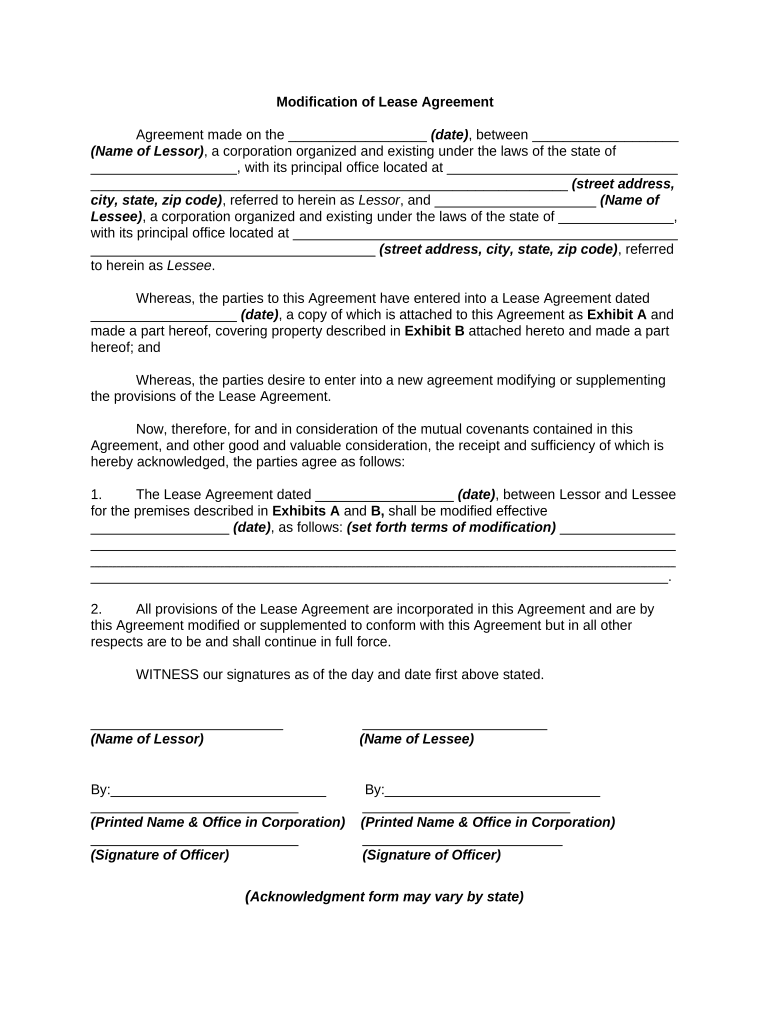
Modification Lease Agreement Form


What is the Modification Lease Agreement
A modification lease agreement is a legal document that alters the terms of an existing lease contract between a landlord and a tenant. This agreement can address various aspects, such as changes in rental amounts, lease duration, or specific responsibilities of either party. It is essential for both parties to agree on these modifications to ensure clarity and prevent future disputes. The modification lease agreement serves as a formal record of the changes made, providing legal protection for both the landlord and tenant.
How to use the Modification Lease Agreement
Using a modification lease agreement involves several steps to ensure that both parties understand and agree to the changes made to the original lease. First, identify the specific terms that need modification, such as rent adjustments or lease extensions. Next, draft the agreement, clearly stating the changes and referencing the original lease. Both parties should review the document thoroughly before signing. After signing, each party should retain a copy for their records, ensuring that the modifications are legally binding and enforceable.
Steps to complete the Modification Lease Agreement
Completing a modification lease agreement requires careful attention to detail. Follow these steps:
- Review the original lease to identify terms that need modification.
- Draft the modification lease agreement, clearly outlining the changes.
- Include the date of the agreement and the signatures of both parties.
- Ensure all parties receive a copy of the signed agreement for their records.
- Consider having the agreement notarized for added legal protection.
Legal use of the Modification Lease Agreement
The legal use of a modification lease agreement is crucial for maintaining the enforceability of the lease terms. It must comply with state laws governing rental agreements and should be signed by both parties to be valid. Additionally, it is advisable to include a clause that states the original lease remains in effect except for the modifications specified in the new agreement. This ensures that any terms not altered by the modification remain binding.
Key elements of the Modification Lease Agreement
Several key elements should be included in a modification lease agreement to ensure its effectiveness:
- Identification of Parties: Clearly state the names of the landlord and tenant.
- Description of the Original Lease: Reference the original lease agreement, including its date and terms.
- Specific Modifications: Detail the changes being made, such as rent adjustments or lease duration.
- Effective Date: Specify when the modifications will take effect.
- Signatures: Include space for both parties to sign and date the agreement.
State-specific rules for the Modification Lease Agreement
Each state may have unique laws and regulations regarding modification lease agreements. It is essential to research the specific requirements in your state, as some may require additional disclosures or specific language to be included in the agreement. Understanding these state-specific rules helps ensure that the modification is legally binding and compliant with local laws.
Quick guide on how to complete modification lease agreement
Complete Modification Lease Agreement seamlessly on any device
Web-based document management has gained signNow traction among businesses and individuals. It serves as an ideal environmentally friendly substitute for traditional printed and signed documents, as you can easily locate the necessary form and securely save it online. airSlate SignNow equips you with all the resources required to create, edit, and electronically sign your documents swiftly without holdups. Handle Modification Lease Agreement on any platform with airSlate SignNow's Android or iOS applications and enhance any document-driven workflow today.
How to edit and electronically sign Modification Lease Agreement effortlessly
- Obtain Modification Lease Agreement and select Get Form to begin.
- Utilize the tools available to complete your form.
- Emphasize important sections of your documents or redact sensitive information using tools specifically offered by airSlate SignNow for that purpose.
- Create your electronic signature using the Sign tool, which takes only a few seconds and carries the same legal validity as a conventional handwritten signature.
- Review all the details and click on the Done button to save your modifications.
- Choose your preferred method to deliver your form: via email, text message (SMS), invitation link, or download it to your computer.
Say goodbye to lost or misplaced documents, monotonous form searches, or errors that require printing new document copies. airSlate SignNow addresses your document management needs in just a few clicks from any device you prefer. Edit and electronically sign Modification Lease Agreement and guarantee excellent communication at every stage of the form preparation process with airSlate SignNow.
Create this form in 5 minutes or less
Create this form in 5 minutes!
People also ask
-
What is a modification lease agreement?
A modification lease agreement is a document that outlines changes made to an existing lease. It helps both landlords and tenants formally document any adjustments, such as changes in rent or lease duration, ensuring both parties are on the same page. Using airSlate SignNow streamlines this process, making it easy to create, send, and eSign.
-
How can airSlate SignNow help with modification lease agreements?
airSlate SignNow simplifies the creation and signing of modification lease agreements by providing user-friendly templates and electronic signature capabilities. This eliminates the need for physical paperwork, making adjustments quick and efficient. You can easily send a modification lease agreement for signatures, track its status, and store it securely.
-
Is there a cost associated with using airSlate SignNow for modification lease agreements?
Yes, airSlate SignNow offers various pricing plans tailored to meet the needs of different users, whether individuals or businesses. These plans include features for creating and managing modification lease agreements among other document types. The cost is designed to be affordable while providing value and efficiency for your signing needs.
-
Can I customize my modification lease agreement template in airSlate SignNow?
Absolutely! airSlate SignNow allows you to customize modification lease agreement templates to suit your specific needs. You can modify terms, fields, and sections to ensure that the document accurately reflects the changes being made. This flexibility helps you create tailored agreements quickly and effectively.
-
What features does airSlate SignNow offer for managing modification lease agreements?
airSlate SignNow includes several features designed for managing modification lease agreements, such as document templates, workflow automation, and real-time tracking. You can set reminders for signatures, monitor who has viewed the document, and easily access all signed agreements. This ensures a smooth process from creation to completion.
-
Is airSlate SignNow compliant with legal regulations for modification lease agreements?
Yes, airSlate SignNow complies with legal standards for electronic signatures and contracts, which makes your modification lease agreement legally binding. The platform adheres to regulations like ESIGN and UETA, ensuring your documents are secure and accepted by law. You can confidently use SignNow for all your lease modifications.
-
How do I integrate airSlate SignNow with other platforms for modification lease agreements?
airSlate SignNow offers integrations with various platforms, including Google Drive, Dropbox, and CRM systems. This allows you to efficiently manage your modification lease agreements alongside your existing tools, enhancing your workflow. Easy integration means less disruption and more productivity when handling lease documents.
Get more for Modification Lease Agreement
- Volleyball tournament form pdf
- Business questionnaire business questionnaire form
- To denver city council from brandon shaver senior city form
- Certificate of taxes due for business personal property and form
- Hireright criminal history georgia release form
- Registration form rc state ethics commission ethics ga
- Rosa and blanca reading street pdf form
- Dekalb county water application form
Find out other Modification Lease Agreement
- eSign Mississippi Sponsorship Agreement Free
- eSign North Dakota Copyright License Agreement Free
- How Do I eSign Idaho Medical Records Release
- Can I eSign Alaska Advance Healthcare Directive
- eSign Kansas Client and Developer Agreement Easy
- eSign Montana Domain Name Registration Agreement Now
- eSign Nevada Affiliate Program Agreement Secure
- eSign Arizona Engineering Proposal Template Later
- eSign Connecticut Proforma Invoice Template Online
- eSign Florida Proforma Invoice Template Free
- Can I eSign Florida Proforma Invoice Template
- eSign New Jersey Proforma Invoice Template Online
- eSign Wisconsin Proforma Invoice Template Online
- eSign Wyoming Proforma Invoice Template Free
- eSign Wyoming Proforma Invoice Template Simple
- How To eSign Arizona Agreement contract template
- eSign Texas Agreement contract template Fast
- eSign Massachusetts Basic rental agreement or residential lease Now
- How To eSign Delaware Business partnership agreement
- How Do I eSign Massachusetts Business partnership agreement