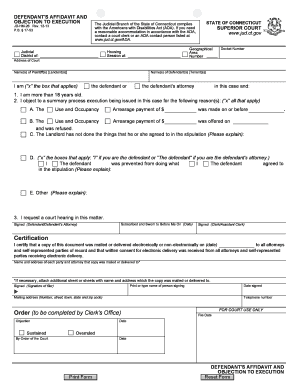
Ct Objection Form


What is the Connecticut Objection?
The Connecticut objection is a formal document utilized within the legal system to challenge or contest a motion filed in court. It serves as a means for a defendant to express disagreement with the claims or requests made by the opposing party. Understanding the purpose and implications of this form is crucial for defendants navigating the Connecticut legal landscape. The objection must be clearly articulated and submitted within specific timeframes to ensure it is considered by the court.
How to Use the Connecticut Objection
Using the Connecticut objection involves several key steps. First, a defendant must carefully review the motion they wish to contest. Next, they should draft their objection, clearly stating their reasons for disagreement. This document must adhere to court rules regarding format and content. Once completed, the objection should be filed with the appropriate court and served to the opposing party, ensuring that all procedural requirements are met.
Steps to Complete the Connecticut Objection
Completing the Connecticut objection requires attention to detail and adherence to legal protocols. Here are the essential steps:
- Review the motion being contested to understand its claims.
- Draft the objection, including specific reasons for contesting the motion.
- Ensure the document complies with court formatting requirements.
- File the objection with the court within the designated timeframe.
- Serve the objection to the opposing party to ensure they are informed.
Legal Use of the Connecticut Objection
The Connecticut objection is legally binding and must be used in accordance with state laws and court rules. It is essential for defendants to understand that a properly filed objection can impact the outcome of a case. The objection must include relevant legal arguments and supporting evidence to strengthen the defendant's position. Failing to adhere to legal standards may result in the objection being dismissed or ignored by the court.
State-Specific Rules for the Connecticut Objection
Each state has unique rules governing the use of objections in legal proceedings. In Connecticut, specific guidelines dictate how objections must be filed and what information they must contain. Defendants should familiarize themselves with these rules, which include deadlines for filing, required formats, and the necessity of serving the opposing party. Compliance with these regulations is crucial for the objection to be considered valid by the court.
Examples of Using the Connecticut Objection
Examples of the Connecticut objection can provide valuable insight into its application. For instance, a defendant may file an objection to contest a motion for summary judgment, arguing that there are genuine disputes of material fact that warrant a trial. Another example could involve objecting to a motion to compel discovery, where the defendant believes the request is overly broad or not relevant to the case. These examples illustrate the practical use of the objection in various legal contexts.
Quick guide on how to complete ct objection
Effortlessly prepare Ct Objection on any device
Digital document management has gained traction among companies and individuals alike. It offers an ideal environmentally friendly alternative to traditional printed and signed paperwork, allowing you to obtain the correct form and securely store it online. airSlate SignNow provides you with all the tools necessary to swiftly create, modify, and eSign your documents without delays. Manage Ct Objection using airSlate SignNow's Android or iOS applications and enhance any document-centric process today.
How to modify and eSign Ct Objection with ease
- Find Ct Objection and click Get Form to begin.
- Utilize the tools we provide to complete your form.
- Emphasize important sections of your documents or redact sensitive details using tools that airSlate SignNow specifically provides for that purpose.
- Create your signature with the Sign tool, which takes just seconds and carries the same legal validity as a conventional wet ink signature.
- Review the information and click on the Done button to save your edits.
- Select your preferred method for distributing your form—via email, SMS, invite link, or download it to your computer.
Eliminate the hassle of lost or misplaced documents, tedious form searching, or mistakes that necessitate printing new copies. airSlate SignNow fulfills all your document management needs in just a few clicks from any device you choose. Modify and eSign Ct Objection to ensure outstanding communication throughout every step of your form preparation process with airSlate SignNow.
Create this form in 5 minutes or less
Create this form in 5 minutes!
How to create an eSignature for the ct objection
The best way to make an electronic signature for a PDF file in the online mode
The best way to make an electronic signature for a PDF file in Chrome
The best way to create an electronic signature for putting it on PDFs in Gmail
How to create an electronic signature straight from your smartphone
How to generate an eSignature for a PDF file on iOS devices
How to create an electronic signature for a PDF document on Android
People also ask
-
What is airSlate SignNow and how does it benefit a Connecticut defendant?
airSlate SignNow is an easy-to-use platform that allows Connecticut defendants to eSign legal documents securely. By streamlining the signing process, defendants can save time and ensure compliance with legal requirements. This cost-effective solution is ideal for those involved in legal proceedings.
-
How much does airSlate SignNow cost for Connecticut defendants?
The pricing for airSlate SignNow varies depending on the features chosen. Connecticut defendants can select from various plans to find one that fits their budget and requirements. Each plan provides access to essential tools for managing and eSigning documents.
-
What features does airSlate SignNow offer to Connecticut defendants?
Connecticut defendants can take advantage of features such as document templates, mobile access, and real-time tracking. The platform also allows users to automate document workflows, making it easier for defendants to manage their legal paperwork. These tools enhance efficiency and reduce stress during legal processes.
-
Is airSlate SignNow easy to use for a Connecticut defendant with limited tech experience?
Yes, airSlate SignNow is designed to be user-friendly, even for Connecticut defendants with limited tech experience. The intuitive interface guides users through each step of the eSigning process, ensuring that everyone can easily navigate the platform. Comprehensive customer support is also available to assist with any questions.
-
Can Connecticut defendants integrate airSlate SignNow with other software?
Absolutely! airSlate SignNow offers seamless integrations with various software, including CRM systems and document management tools. This capability allows Connecticut defendants to streamline their entire legal process by connecting all necessary resources in one place.
-
How secure is airSlate SignNow for a Connecticut defendant's documents?
Security is a top priority for airSlate SignNow. For Connecticut defendants, their documents are protected with advanced encryption and authentication methods. This ensures that sensitive legal information remains confidential and secure during the signing process.
-
What benefits does airSlate SignNow provide for Connecticut defendants compared to traditional methods?
Using airSlate SignNow, Connecticut defendants gain signNow advantages over traditional methods, such as faster turnaround times and reduced paperwork. The digitization of documents eliminates the hassle of physical signatures, making it more convenient and efficient for defendants in legal proceedings.
Get more for Ct Objection
Find out other Ct Objection
- eSign Ohio High Tech Letter Of Intent Later
- eSign North Dakota High Tech Quitclaim Deed Secure
- eSign Nebraska Healthcare / Medical LLC Operating Agreement Simple
- eSign Nebraska Healthcare / Medical Limited Power Of Attorney Mobile
- eSign Rhode Island High Tech Promissory Note Template Simple
- How Do I eSign South Carolina High Tech Work Order
- eSign Texas High Tech Moving Checklist Myself
- eSign Texas High Tech Moving Checklist Secure
- Help Me With eSign New Hampshire Government Job Offer
- eSign Utah High Tech Warranty Deed Simple
- eSign Wisconsin High Tech Cease And Desist Letter Fast
- eSign New York Government Emergency Contact Form Online
- eSign North Carolina Government Notice To Quit Now
- eSign Oregon Government Business Plan Template Easy
- How Do I eSign Oklahoma Government Separation Agreement
- How Do I eSign Tennessee Healthcare / Medical Living Will
- eSign West Virginia Healthcare / Medical Forbearance Agreement Online
- eSign Alabama Insurance LLC Operating Agreement Easy
- How Can I eSign Alabama Insurance LLC Operating Agreement
- eSign Virginia Government POA Simple