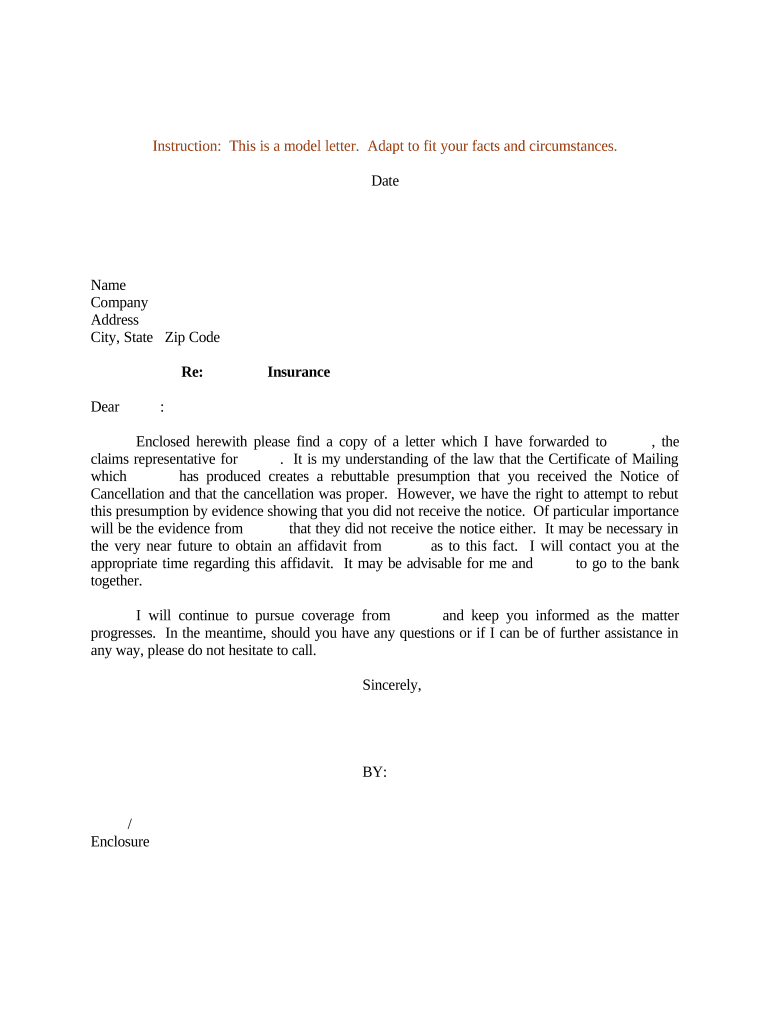
Cancellation Notice Form


What is the Cancellation Notice
The cancellation notice is a formal document used to inform relevant parties about the termination of a contract or agreement. This notice serves as an official communication that outlines the intent to cancel and may specify the reasons for cancellation. It is essential for maintaining clear records and ensuring that all parties are aware of the changes in the agreement status. In the context of insurance, for example, a cancellation notice may be issued when a policyholder decides to terminate their insurance coverage, providing necessary details to the insurance provider.
Key elements of the Cancellation Notice
A well-crafted cancellation notice should include several critical elements to ensure clarity and compliance. These elements typically consist of:
- Sender Information: Full name, address, and contact details of the individual or entity issuing the notice.
- Recipient Information: Name and address of the party receiving the notice.
- Date of Notice: The date on which the notice is issued.
- Subject Line: A clear statement indicating that the document is a cancellation notice.
- Details of the Agreement: Reference to the specific contract or agreement being canceled, including any relevant dates.
- Reason for Cancellation: A brief explanation of why the cancellation is taking place.
- Signature: The signature of the sender, which may also be accompanied by a printed name and title.
Steps to complete the Cancellation Notice
Completing a cancellation notice involves several straightforward steps. To ensure that the notice is effective and legally binding, follow these steps:
- Gather all necessary information, including details about the agreement and the parties involved.
- Draft the cancellation notice, incorporating all key elements outlined previously.
- Review the notice for accuracy, ensuring that all information is correct and clearly presented.
- Sign the notice, either physically or electronically, depending on the requirements of the agreement.
- Send the cancellation notice to the relevant parties via the preferred method, which may include email, postal service, or electronic submission.
Legal use of the Cancellation Notice
The legal validity of a cancellation notice is contingent upon compliance with relevant laws and regulations. In the United States, it is crucial to adhere to state-specific requirements regarding notice periods and formats. A cancellation notice must be clear and unambiguous to avoid potential disputes. It is advisable to keep a copy of the notice for personal records and to send it via a method that provides proof of delivery, such as certified mail or an electronic signature platform.
How to obtain the Cancellation Notice
Obtaining a cancellation notice template can be done through various means. Many online resources offer customizable templates that can be tailored to specific needs. Additionally, legal professionals may provide templates or guidance on drafting a cancellation notice that meets legal standards. It is essential to ensure that any template used complies with local laws and includes all necessary information for the specific situation.
Examples of using the Cancellation Notice
Cancellation notices can be utilized in various contexts, including:
- Insurance Policies: Policyholders may issue a cancellation notice to terminate their insurance coverage.
- Lease Agreements: Tenants may provide a cancellation notice to landlords when ending a rental agreement.
- Service Contracts: Businesses may send cancellation notices to service providers to discontinue services.
Each example illustrates the importance of clear communication and documentation in the cancellation process.
Quick guide on how to complete cancellation notice
Effortlessly prepare Cancellation Notice on any device
Online document management has gained signNow traction among businesses and individuals alike. It serves as an ideal eco-friendly alternative to traditional printed and signed documents, allowing you to locate the necessary form and securely store it online. airSlate SignNow equips you with all the tools required to create, edit, and eSign your documents swiftly without delays. Manage Cancellation Notice on any device using the airSlate SignNow Android or iOS applications and enhance any document-centric process today.
The easiest way to edit and eSign Cancellation Notice seamlessly
- Find Cancellation Notice and click Get Form to begin.
- Utilize the tools we provide to fill out your form.
- Emphasize important sections of your documents or obscure sensitive information with tools that airSlate SignNow offers specifically for that purpose.
- Create your signature using the Sign feature, which takes just seconds and holds the same legal validity as a conventional wet ink signature.
- Review all the information and click on the Done button to save your changes.
- Select your preferred method of sending your form, whether via email, text message (SMS), invitation link, or download it to your computer.
Eliminate the hassle of lost or misplaced files, tedious form searches, or mistakes that require printing new document copies. airSlate SignNow meets your document management needs with just a few clicks from any device you choose. Edit and eSign Cancellation Notice while ensuring excellent communication at every step of your form preparation process with airSlate SignNow.
Create this form in 5 minutes or less
Create this form in 5 minutes!
People also ask
-
What is the iso ny wc cancellation notice template?
The iso ny wc cancellation notice template is a standardized document used to formally notify parties about the cancellation of a service or agreement in New York. This template ensures that the cancellation process adheres to legal requirements, making it easier for businesses to comply with regulations.
-
How can airSlate SignNow help me with the iso ny wc cancellation notice template?
airSlate SignNow provides an intuitive platform to create, send, and eSign your iso ny wc cancellation notice template efficiently. With our user-friendly interface, you can easily customize the template to suit your needs and ensure timely communication of cancellations.
-
Is there a cost associated with using the iso ny wc cancellation notice template?
Using the iso ny wc cancellation notice template with airSlate SignNow is cost-effective as our pricing plans cater to various business needs. We offer flexible pricing options that allow businesses to manage document signing without breaking the budget, ensuring affordability for all users.
-
What features does airSlate SignNow offer for the iso ny wc cancellation notice template?
airSlate SignNow offers several features for the iso ny wc cancellation notice template, including customizable fields, electronic signatures, and document tracking. These features enhance your ability to manage cancellations efficiently while maintaining a professional appearance in your communications.
-
Can I integrate other tools with airSlate SignNow when using the iso ny wc cancellation notice template?
Yes, airSlate SignNow allows seamless integration with various tools and applications, enhancing your workflow even further. You can easily connect CRM systems, cloud storage, and other platforms to streamline the process of sending and managing your iso ny wc cancellation notice template.
-
What are the benefits of using the iso ny wc cancellation notice template with airSlate SignNow?
Utilizing the iso ny wc cancellation notice template with airSlate SignNow ensures quick turnaround times and enhanced compliance. By automating the document signing process, businesses can minimize delays and improve record-keeping, ultimately boosting operational efficiency.
-
Is the iso ny wc cancellation notice template customizable?
Absolutely! The iso ny wc cancellation notice template is fully customizable within airSlate SignNow. You can modify text, add your branding, and adjust any other elements to ensure the document meets your specific business needs.
Get more for Cancellation Notice
- School fire drill checklist form
- Fortis bc pre authorized payment form
- Grading certificate form
- Chattel mortgage form
- Sponsorship application form muskowekwan muskowekwan
- Cea blood test form ontario fullexamscom
- Submit to the office of the dean of the student s home faculty form
- Tphc new pt intake form 140224doc tphc
Find out other Cancellation Notice
- Sign Arkansas Construction Executive Summary Template Secure
- How To Sign Arkansas Construction Work Order
- Sign Colorado Construction Rental Lease Agreement Mobile
- Sign Maine Construction Business Letter Template Secure
- Can I Sign Louisiana Construction Letter Of Intent
- How Can I Sign Maryland Construction Business Plan Template
- Can I Sign Maryland Construction Quitclaim Deed
- Sign Minnesota Construction Business Plan Template Mobile
- Sign Construction PPT Mississippi Myself
- Sign North Carolina Construction Affidavit Of Heirship Later
- Sign Oregon Construction Emergency Contact Form Easy
- Sign Rhode Island Construction Business Plan Template Myself
- Sign Vermont Construction Rental Lease Agreement Safe
- Sign Utah Construction Cease And Desist Letter Computer
- Help Me With Sign Utah Construction Cease And Desist Letter
- Sign Wisconsin Construction Purchase Order Template Simple
- Sign Arkansas Doctors LLC Operating Agreement Free
- Sign California Doctors Lease Termination Letter Online
- Sign Iowa Doctors LLC Operating Agreement Online
- Sign Illinois Doctors Affidavit Of Heirship Secure