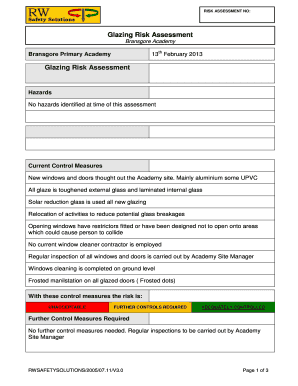
Glazing Risk Assessment Template Form


What is the glazing risk assessment template
The glazing risk assessment template is a structured document designed to evaluate the potential risks associated with glazing installations. This template serves as a guide for professionals in the construction and renovation sectors, ensuring that all safety measures are considered. It typically includes sections for identifying hazards, assessing risk levels, and documenting mitigation strategies. By using this template, businesses can enhance safety protocols and comply with relevant regulations.
How to use the glazing risk assessment template
Utilizing the glazing risk assessment template involves several key steps. First, gather all necessary information regarding the glazing project, including materials, installation methods, and site conditions. Next, systematically fill out the template by identifying potential hazards, such as sharp edges or unstable structures. Assess the likelihood and severity of each risk, and outline appropriate control measures. Finally, review the completed assessment with relevant stakeholders to ensure comprehensive understanding and compliance.
Steps to complete the glazing risk assessment template
Completing the glazing risk assessment template requires a methodical approach. Start by clearly defining the scope of the assessment, including the specific glazing work being evaluated. Next, identify potential hazards associated with the project, such as environmental factors or equipment use. For each identified risk, evaluate its likelihood of occurrence and potential impact. Document control measures that can be implemented to mitigate these risks. Ensure that all team members involved in the project review and sign off on the assessment to confirm understanding and agreement.
Key elements of the glazing risk assessment template
The glazing risk assessment template comprises several essential elements. These include a description of the glazing project, a list of identified hazards, risk evaluation criteria, and proposed control measures. Additionally, the template should contain sections for signatures and dates to validate the assessment. By including these elements, the template ensures a comprehensive evaluation of risks and promotes accountability among team members.
Legal use of the glazing risk assessment template
To ensure the legal validity of the glazing risk assessment template, it is crucial to adhere to local and federal regulations governing construction safety. The template should comply with standards set forth by organizations such as OSHA (Occupational Safety and Health Administration). Additionally, incorporating electronic signatures through a reliable platform can enhance the legal standing of the document, provided it meets the requirements of the ESIGN Act and UETA. This ensures that the assessment is recognized as a legally binding document in the event of disputes.
Examples of using the glazing risk assessment template
Examples of utilizing the glazing risk assessment template can be found across various projects. For instance, a commercial building renovation might require an assessment to evaluate the risks associated with replacing large glass panels. In residential settings, homeowners may use the template to assess risks when installing new windows or glass doors. Each example highlights the importance of identifying specific hazards and implementing appropriate safety measures tailored to the unique circumstances of the project.
Quick guide on how to complete glazing risk assessment template
Complete Glazing Risk Assessment Template effortlessly on any device
Online document management has gained popularity among businesses and individuals alike. It offers an ideal eco-friendly alternative to conventional printed and signed documents, allowing you to locate the necessary form and securely store it online. airSlate SignNow provides you with all the tools you need to create, edit, and eSign your documents quickly and without delays. Manage Glazing Risk Assessment Template on any platform with airSlate SignNow's Android or iOS applications and streamline any document-related process today.
How to modify and eSign Glazing Risk Assessment Template with ease
- Obtain Glazing Risk Assessment Template and click Get Form to begin.
- Utilize the tools we offer to complete your form.
- Highlight important sections of the documents or obscure sensitive information with tools that airSlate SignNow provides specifically for this purpose.
- Create your eSignature using the Sign tool, which takes mere seconds and carries the same legal validity as a traditional wet ink signature.
- Review all the details and click on the Done button to save your modifications.
- Choose how you want to send your form, whether by email, SMS, or invitation link, or download it to your computer.
Eliminate the hassle of lost or misplaced files, tedious form searches, or errors that necessitate printing new copies of documents. airSlate SignNow meets your document management needs in just a few clicks from any device you prefer. Modify and eSign Glazing Risk Assessment Template and ensure exceptional communication at any stage of the form preparation process with airSlate SignNow.
Create this form in 5 minutes or less
Create this form in 5 minutes!
How to create an eSignature for the glazing risk assessment template
How to create an electronic signature for a PDF online
How to create an electronic signature for a PDF in Google Chrome
How to create an e-signature for signing PDFs in Gmail
How to create an e-signature right from your smartphone
How to create an e-signature for a PDF on iOS
How to create an e-signature for a PDF on Android
People also ask
-
What is a glazing risk assessment and why is it important?
A glazing risk assessment involves evaluating potential hazards related to glass installations. It's important because it helps ensure safety and compliance with regulations, reducing the risk of accidents and liabilities associated with improperly managed glazing. By conducting a thorough assessment, businesses can safeguard their employees and clients.
-
How does airSlate SignNow facilitate glazing risk assessments?
airSlate SignNow simplifies the process of conducting glazing risk assessments by allowing users to create, send, and eSign necessary documents quickly. With its easy-to-use platform, teams can collaborate in real-time, ensuring that all parties have access to the latest information and documentation related to the assessment.
-
What features does airSlate SignNow offer for glazing risk assessment documentation?
AirSlate SignNow offers features such as customizable templates, secure eSigning, document tracking, and cloud storage specifically designed for glazing risk assessment documentation. These features streamline the documentation process, enhance compliance, and ensure that all required forms are completed accurately and efficiently.
-
Is there a cost associated with using airSlate SignNow for glazing risk assessments?
Yes, there is a cost associated with using airSlate SignNow, but it is designed to be cost-effective for businesses of all sizes. Pricing varies based on the features and volume of usage, ensuring that you only pay for what you need when conducting a glazing risk assessment.
-
How can I integrate airSlate SignNow with other tools for glazing risk assessments?
airSlate SignNow offers seamless integrations with various tools and software commonly used in risk management and project management. This allows you to synchronize your glazing risk assessment processes with existing workflows, enhancing efficiency and collaboration across all teams.
-
Can airSlate SignNow help with compliance during glazing risk assessments?
Absolutely! airSlate SignNow is designed to help businesses maintain compliance during glazing risk assessments by providing features that ensure all documentation is completed properly and stored securely. This level of organization helps mitigate risks and comply with industry regulations effectively.
-
What are the benefits of using airSlate SignNow for glazing risk assessments?
Using airSlate SignNow for glazing risk assessments provides numerous benefits, including improved efficiency, enhanced accuracy in documentation, and seamless collaboration among teams. Additionally, its user-friendly interface ensures that even those unfamiliar with digital tools can easily participate in the assessment process.
Get more for Glazing Risk Assessment Template
Find out other Glazing Risk Assessment Template
- Can I Sign South Dakota Non-Profit Word
- Can I Sign South Dakota Non-Profit Form
- How To Sign Delaware Orthodontists PPT
- How Can I Sign Massachusetts Plumbing Document
- How To Sign New Hampshire Plumbing PPT
- Can I Sign New Mexico Plumbing PDF
- How To Sign New Mexico Plumbing Document
- How To Sign New Mexico Plumbing Form
- Can I Sign New Mexico Plumbing Presentation
- How To Sign Wyoming Plumbing Form
- Help Me With Sign Idaho Real Estate PDF
- Help Me With Sign Idaho Real Estate PDF
- Can I Sign Idaho Real Estate PDF
- How To Sign Idaho Real Estate PDF
- How Do I Sign Hawaii Sports Presentation
- How Do I Sign Kentucky Sports Presentation
- Can I Sign North Carolina Orthodontists Presentation
- How Do I Sign Rhode Island Real Estate Form
- Can I Sign Vermont Real Estate Document
- How To Sign Wyoming Orthodontists Document