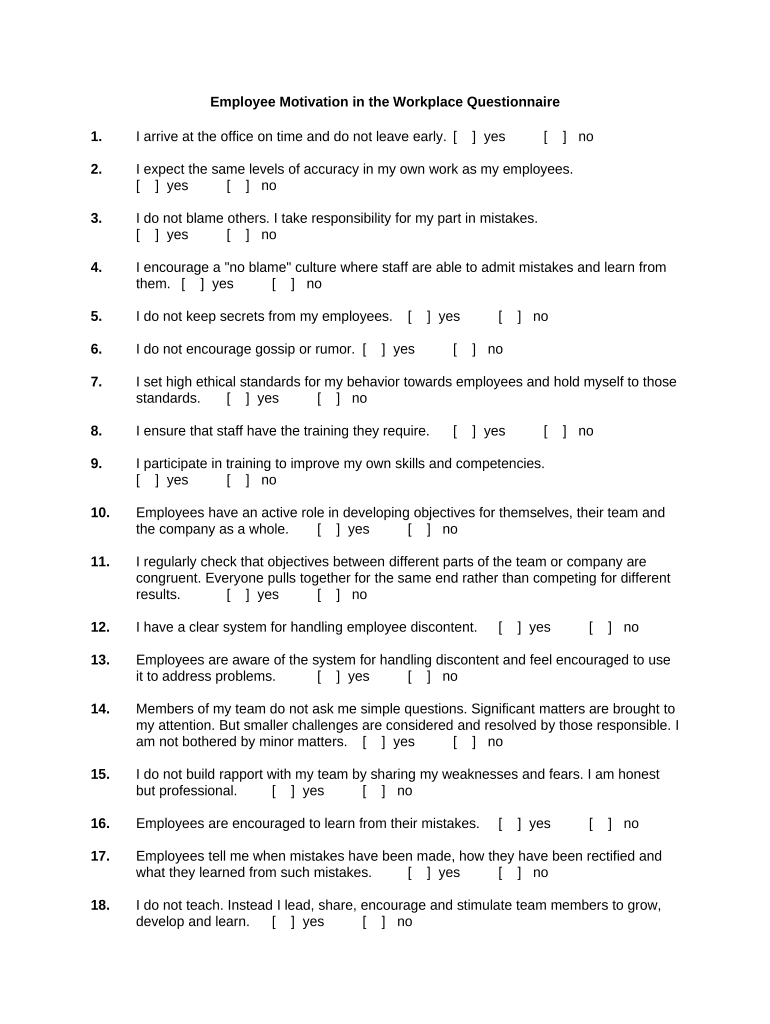
Employee Workplace Form


What is the Employee Workplace
The Employee Workplace refers to the environment and conditions under which employees perform their duties. It encompasses both the physical and digital spaces where work occurs. In today's landscape, many employees engage in remote work, necessitating effective tools for collaboration and document management. Understanding the employee workplace is crucial for fostering a productive atmosphere that aligns with organizational goals.
How to use the Employee Workplace
Utilizing the Employee Workplace effectively involves leveraging digital tools that enhance communication and streamline processes. Employees can benefit from platforms that facilitate document sharing, eSigning, and real-time collaboration. By integrating these technologies, organizations can ensure that their teams remain connected and engaged, regardless of their physical location.
Key elements of the Employee Workplace
Several key elements define an effective Employee Workplace. These include a supportive culture, access to necessary resources, and clear communication channels. Additionally, the integration of technology plays a significant role in enabling employees to complete tasks efficiently. A focus on employee well-being and motivation also contributes to a positive workplace environment.
Steps to complete the Employee Workplace
Completing the Employee Workplace involves several steps that ensure all requirements are met. First, organizations should assess the needs of their employees and identify the tools required for optimal performance. Next, they should implement training sessions to familiarize staff with these tools. Finally, regular feedback should be solicited to make necessary adjustments and improvements.
Legal use of the Employee Workplace
Legal considerations in the Employee Workplace include compliance with labor laws and regulations that govern employee rights and workplace safety. Organizations must ensure that their practices align with federal and state laws, particularly regarding remote work and data privacy. Adhering to these legal frameworks helps protect both the organization and its employees.
Examples of using the Employee Workplace
Examples of effective use of the Employee Workplace include virtual team meetings, collaborative project management tools, and digital document signing platforms. These practices enable teams to work cohesively, even when physically apart. By showcasing these examples, organizations can inspire employees to adopt similar strategies that enhance productivity and engagement.
Quick guide on how to complete employee workplace
Complete Employee Workplace effortlessly on any device
Digital document management has become widely accepted by companies and individuals alike. It serves as an ideal environmentally friendly alternative to conventional printed and signed documents, allowing you to locate the correct form and securely keep it online. airSlate SignNow provides all the tools necessary to create, modify, and eSign your documents swiftly without delays. Manage Employee Workplace on any device with airSlate SignNow Android or iOS applications and enhance any document-focused workflow today.
How to modify and eSign Employee Workplace without hassle
- Obtain Employee Workplace and click Get Form to begin.
- Utilize the tools we provide to complete your document.
- Emphasize important sections of the documents or redact sensitive data with tools that airSlate SignNow specifically provides for that purpose.
- Create your signature using the Sign tool, which takes only seconds and has the same legal validity as a traditional wet ink signature.
- Review all the information and click on the Done button to save your changes.
- Select your preferred method to send your form: via email, SMS, invite link, or download it to your computer.
Eliminate the worries of lost or misplaced documents, tedious form retrieval, or errors that necessitate printing new document copies. airSlate SignNow meets your document management needs in just a few clicks from any device you prefer. Edit and eSign Employee Workplace and ensure excellent communication at every stage of the document preparation process with airSlate SignNow.
Create this form in 5 minutes or less
Create this form in 5 minutes!
People also ask
-
What are effective ways of motivating workers through technology?
One of the most impactful ways of motivating workers is by leveraging technology tools like airSlate SignNow. Streamlined document signing and efficient workflow management can boost engagement and reduce the time spent on tedious tasks. When employees see their time being valued, it encourages productivity and job satisfaction.
-
How can airSlate SignNow support team collaboration?
Utilizing airSlate SignNow can enhance team collaboration, which is one of the key ways of motivating workers. By enabling real-time document sharing and electronic signatures, teams can work seamlessly together without the interruptions of traditional processes. This level of collaboration fosters a positive work environment and boosts morale.
-
What are the pricing options for airSlate SignNow?
airSlate SignNow offers several pricing tiers that cater to different business needs, making it an affordable solution to implement various ways of motivating workers. With plans suitable for small teams to large enterprises, organizations can choose a package that fits their budget and needs while enhancing employee productivity with efficient document management.
-
Can airSlate SignNow integrate with other tools?
Yes, airSlate SignNow provides integrations with numerous tools such as CRM systems, project management software, and more. These integrations enable businesses to implement various ways of motivating workers by streamlining workflows and reducing manual tasks. Employees can focus on high-value activities instead of getting bogged down in administrative duties.
-
How does airSlate SignNow improve job satisfaction?
By simplifying the signing process and reducing paperwork, airSlate SignNow contributes to higher job satisfaction, which is one of the effective ways of motivating workers. Employees appreciate a tool that saves them time and eliminates frustration, allowing them to enjoy a more efficient work experience. A higher job satisfaction often leads to increased retention rates.
-
What features does airSlate SignNow offer to enhance productivity?
airSlate SignNow includes features like customizable templates, bulk sending, and automated workflows that signNowly enhance productivity. These features cut down on administrative tasks, making them valuable ways of motivating workers. When employees are equipped with tools that simplify their workload, they can perform at their best.
-
Is airSlate SignNow user-friendly for all employees?
Absolutely, airSlate SignNow is designed with user-friendliness in mind, making it accessible to all employees regardless of their tech-savvy levels. A simple, intuitive interface is essential among the ways of motivating workers, as it enables users to quickly adopt and effectively utilize the software without extensive training.
Get more for Employee Workplace
Find out other Employee Workplace
- How To Sign Oregon High Tech Document
- How Do I Sign California Insurance PDF
- Help Me With Sign Wyoming High Tech Presentation
- How Do I Sign Florida Insurance PPT
- How To Sign Indiana Insurance Document
- Can I Sign Illinois Lawers Form
- How To Sign Indiana Lawers Document
- How To Sign Michigan Lawers Document
- How To Sign New Jersey Lawers PPT
- How Do I Sign Arkansas Legal Document
- How Can I Sign Connecticut Legal Document
- How Can I Sign Indiana Legal Form
- Can I Sign Iowa Legal Document
- How Can I Sign Nebraska Legal Document
- How To Sign Nevada Legal Document
- Can I Sign Nevada Legal Form
- How Do I Sign New Jersey Legal Word
- Help Me With Sign New York Legal Document
- How Do I Sign Texas Insurance Document
- How Do I Sign Oregon Legal PDF