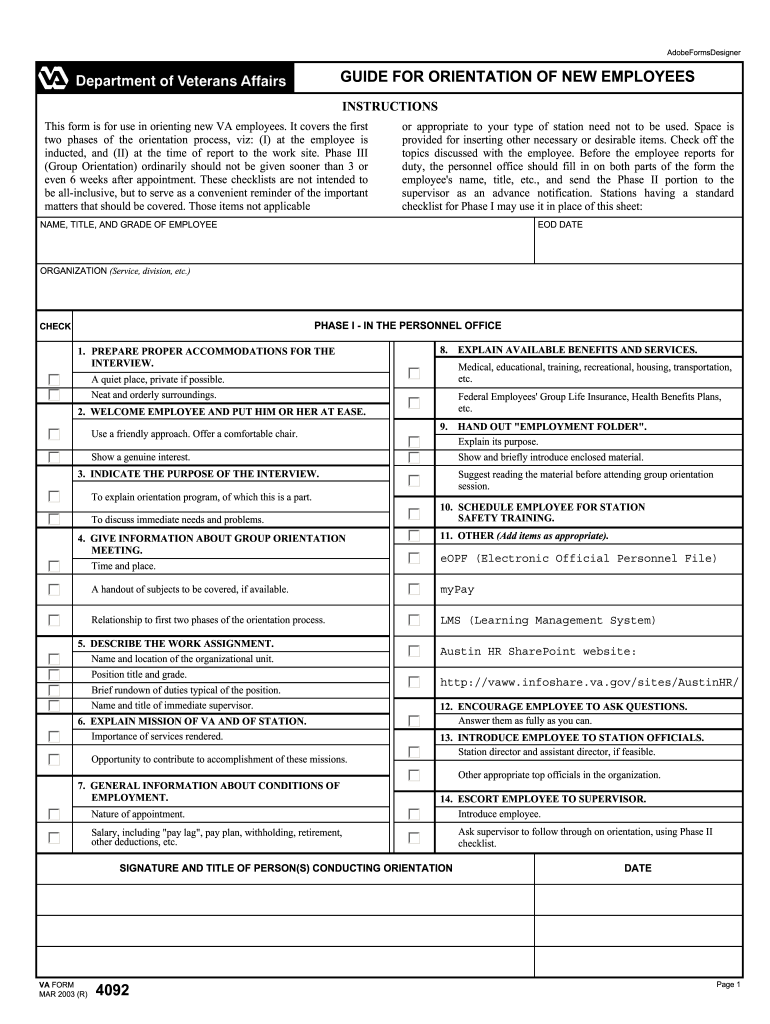
Va Form 4092 2003-2026


What is the VA Form 4092?
The VA Form 4092, also known as the VA 4092 employees form, is an essential document used by the U.S. Department of Veterans Affairs. This form is primarily utilized for the orientation of new employees within the VA system. It serves to collect necessary information from new hires, ensuring they are properly onboarded and informed about their roles and responsibilities. The form is designed to streamline the hiring process and ensure compliance with federal regulations.
Steps to Complete the VA Form 4092
Completing the VA Form 4092 involves several key steps to ensure accuracy and compliance. Begin by downloading the most current version of the form, which is available in both fillable and printable formats. Carefully read through the instructions provided with the form to understand the required information.
Next, fill in all mandatory fields, including personal identification details and employment history. It is crucial to provide accurate and up-to-date information to avoid processing delays. After completing the form, review it thoroughly for any errors or omissions. Finally, submit the completed VA Form 4092 according to the guidelines provided, whether online, by mail, or in person.
Legal Use of the VA Form 4092
The VA Form 4092 must be used in compliance with federal regulations governing employment practices within the Department of Veterans Affairs. This form is legally binding and ensures that all necessary information is collected to facilitate the hiring process. It is essential to use the most current version of the form to ensure that it meets all legal requirements. Failure to comply with these regulations may result in delays in employment processing or other legal repercussions.
How to Obtain the VA Form 4092
The VA Form 4092 can be obtained directly from the official Department of Veterans Affairs website or through designated human resources offices within the VA. It is available in digital formats, including fillable PDFs, making it easy to complete and submit electronically. Ensure that you access the most recent version to avoid using outdated forms that may not be accepted.
Form Submission Methods
Submitting the VA Form 4092 can be done through various methods, depending on the specific requirements of the hiring department. The form can be submitted online via secure portals, mailed to the appropriate human resources office, or delivered in person. It is important to follow the submission guidelines provided with the form to ensure timely processing.
Key Elements of the VA Form 4092
Key elements of the VA Form 4092 include personal identification information, employment history, and acknowledgment of VA policies. Each section of the form is designed to capture specific details that are crucial for the onboarding process. Ensuring that all sections are completed accurately is vital for a smooth transition into the VA workforce.
Quick guide on how to complete browab form
Discover the easiest method to complete and endorse your Va Form 4092
Are you still spending time preparing your formal documents on paper instead of doing it digitally? airSlate SignNow provides a superior approach to complete and endorse your Va Form 4092 and similar forms for public services. Our intelligent eSignature solution equips you with all the necessary tools to handle documents swiftly and in compliance with official standards - robust PDF editing, managing, securing, signing, and sharing capabilities available within a user-friendly interface.
Only a few simple steps are needed to fill out and endorse your Va Form 4092:
- Upload the editable template to the editor using the Get Form button.
- Verify what information you must supply in your Va Form 4092.
- Navigate through the fields using the Next button to ensure nothing is overlooked.
- Utilize Text, Check, and Cross tools to populate the fields with your details.
- Enhance the content with Text boxes or Images from the upper toolbar.
- Emphasize what is signNow or Obscure parts that are no longer relevant.
- Select Sign to create a legally binding eSignature using any preferred method.
- Include the Date beside your signature and finalize your task with the Done button.
Store your finished Va Form 4092 in the Documents section of your profile, download it, or transfer it to your preferred cloud storage. Our solution also provides versatile form sharing options. There’s no requirement to print your templates when you need to submit them to the appropriate public office - you can do this via email, fax, or by requesting a USPS “snail mail” delivery from your account. Experience it today!
Create this form in 5 minutes or less
Create this form in 5 minutes!
How to create an eSignature for the browab form
How to create an eSignature for the Browab Form in the online mode
How to create an eSignature for the Browab Form in Chrome
How to create an electronic signature for putting it on the Browab Form in Gmail
How to create an electronic signature for the Browab Form from your mobile device
How to make an electronic signature for the Browab Form on iOS devices
How to generate an eSignature for the Browab Form on Android
People also ask
-
What is VA Form 4092?
VA Form 4092 is a document used by veterans to apply for various benefits related to their military service. Understanding this form is crucial for veterans to ensure they receive the proper support. airSlate SignNow can help you fill out and sign VA Form 4092 securely and efficiently.
-
How can airSlate SignNow assist with VA Form 4092?
airSlate SignNow provides a simple, user-friendly platform to complete and eSign VA Form 4092. The service allows for easy sharing and storage of your documents, ensuring you can access them anytime. This streamlines the application process, reducing the hassle often associated with form submissions.
-
What are the pricing options for using airSlate SignNow for VA Form 4092?
airSlate SignNow offers various pricing plans to cater to different needs, including individual and business accounts. The pricing is designed to be cost-effective, making it a great choice for veterans needing to eSign VA Form 4092. You can choose a plan that fits your budget and document volume.
-
Does airSlate SignNow provide templates for VA Form 4092?
Yes, airSlate SignNow offers customizable templates for VA Form 4092. This feature allows users to quickly fill out repetitive information, saving time in the process. It helps ensure accuracy and completeness, which is essential in securing your benefits.
-
Is it safe to use airSlate SignNow for VA Form 4092?
Absolutely! airSlate SignNow prioritizes security and compliance, providing a safe environment to fill out and sign VA Form 4092. With advanced encryption and data protection measures, your personal information remains confidential and secure throughout the process.
-
Can I integrate airSlate SignNow with other applications to manage VA Form 4092?
Yes, airSlate SignNow seamlessly integrates with various applications and tools to enhance your workflow. This allows you to manage VA Form 4092 along with other documents and processes in a single platform, improving efficiency and productivity. Integrations with services like Google Drive and Dropbox simplify document management further.
-
What benefits does airSlate SignNow offer when managing VA Form 4092?
Using airSlate SignNow for VA Form 4092 offers numerous benefits, including faster processing times and reduced paperwork hassle. The electronic signing feature accelerates the entire submission process, helping veterans receive their benefits in a timely manner. Additionally, the platform's tracking functionalities provide updates on the status of your documents.
Get more for Va Form 4092
- Tenant consent to background and reference check maine form
- Residential lease or rental agreement for month to month maine form
- Residential rental lease agreement maine form
- Tenant welcome letter maine form
- Warning of default on commercial lease maine form
- Warning of default on residential lease maine form
- Landlord tenant closing statement to reconcile security deposit maine form
- Maine name change form
Find out other Va Form 4092
- How To Integrate Sign in Banking
- How To Use Sign in Banking
- Help Me With Use Sign in Banking
- Can I Use Sign in Banking
- How Do I Install Sign in Banking
- How To Add Sign in Banking
- How Do I Add Sign in Banking
- How Can I Add Sign in Banking
- Can I Add Sign in Banking
- Help Me With Set Up Sign in Government
- How To Integrate eSign in Banking
- How To Use eSign in Banking
- How To Install eSign in Banking
- How To Add eSign in Banking
- How To Set Up eSign in Banking
- How To Save eSign in Banking
- How To Implement eSign in Banking
- How To Set Up eSign in Construction
- How To Integrate eSign in Doctors
- How To Use eSign in Doctors