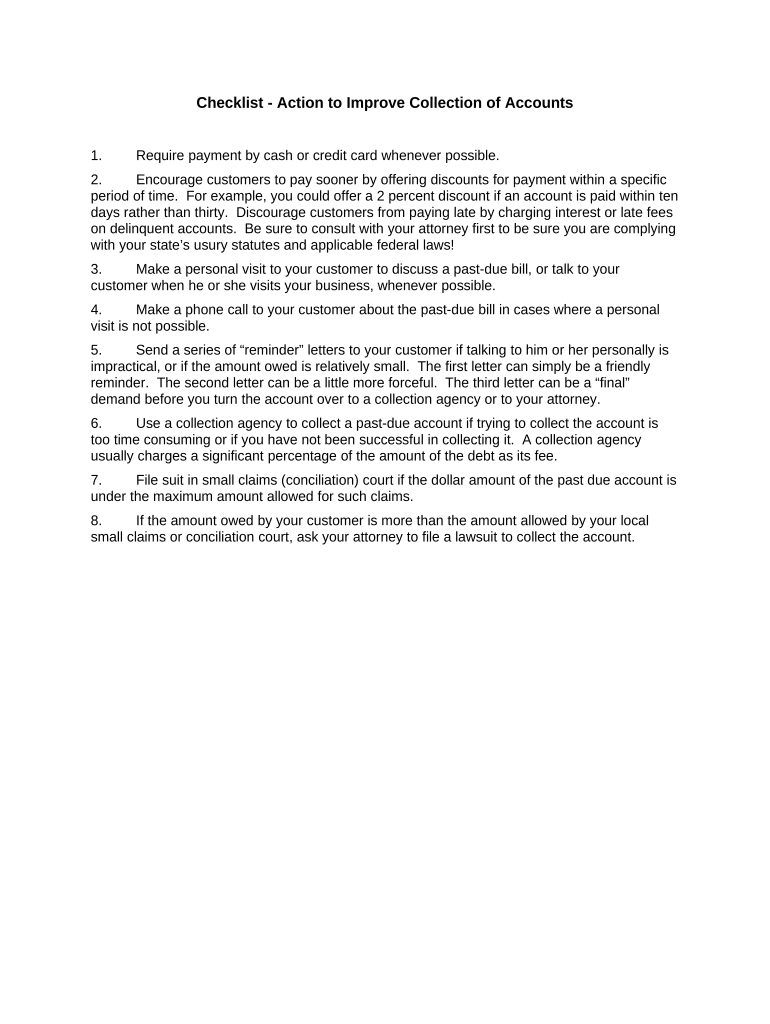
Checklist Collection Form


What is the Checklist Collection
The checklist collection is a structured set of documents designed to streamline the process of gathering necessary information and signatures for various purposes. It serves as a guide for individuals and businesses to ensure that all required elements are completed accurately and efficiently. This collection can include forms such as tax documents, legal agreements, or compliance checklists, tailored to meet specific needs.
How to Use the Checklist Collection
Utilizing the checklist collection involves several straightforward steps. First, identify the specific checklist action form you need based on your requirements. Next, gather all relevant information and documents that will be needed to complete the form. Once you have everything ready, fill out the checklist collection form digitally, ensuring that all fields are completed accurately. Finally, review the form for any errors before submitting it for processing.
Steps to Complete the Checklist Collection
Completing the checklist collection involves a systematic approach to ensure accuracy and compliance. Follow these steps:
- Identify the purpose of the checklist collection and the specific form required.
- Gather all necessary supporting documents and information.
- Access the digital form through a secure platform like signNow.
- Fill in the required fields with accurate data.
- Review the completed form for any discrepancies.
- Sign the document electronically to validate it.
- Submit the form as per the specified guidelines.
Legal Use of the Checklist Collection
The legal use of the checklist collection is crucial for ensuring that documents are recognized as valid and enforceable. To achieve this, it is important to comply with relevant laws and regulations surrounding electronic signatures and document submissions. In the United States, adherence to the ESIGN Act and UETA is essential, as these laws establish the legality of eSignatures. Additionally, using a trusted platform like signNow enhances the legal standing of your documents by providing necessary compliance measures.
Key Elements of the Checklist Collection
Several key elements contribute to the effectiveness of the checklist collection. These include:
- Clear instructions for each step of the process.
- Defined fields for required information.
- Signature areas for all necessary parties.
- Compliance with legal standards for electronic documentation.
- Security features to protect sensitive information.
Examples of Using the Checklist Collection
Examples of using the checklist collection can vary widely depending on the context. For instance, a business may use a checklist collection to ensure compliance with regulatory requirements, while an individual might utilize it for tax preparation. Other scenarios include legal document execution, loan applications, or project management tasks where documentation is critical. Each example highlights the flexibility and utility of the checklist collection in various situations.
Quick guide on how to complete checklist collection
Complete Checklist Collection effortlessly on any gadget
Digital document management has gained traction among companies and individuals. It offers an excellent eco-friendly substitute for traditional printed and signed documents, allowing you to locate the appropriate form and securely preserve it online. airSlate SignNow equips you with all the resources necessary to create, modify, and electronically sign your documents swiftly without any hold-ups. Manage Checklist Collection on any device using airSlate SignNow's Android or iOS applications and simplify your document-based tasks today.
How to modify and electronically sign Checklist Collection with ease
- Locate Checklist Collection and click Get Form to initiate.
- Employ the tools we provide to complete your document.
- Emphasize important sections of the documents or obscure sensitive information with tools specifically designed for this purpose by airSlate SignNow.
- Create your signature using the Sign tool, which takes mere seconds and holds the same legal significance as a conventional wet ink signature.
- Review all the details and click on the Done button to finalize your edits.
- Select your preferred method to deliver your form, whether by email, SMS, or invitation link, or download it to your computer.
Eliminate concerns about lost or misplaced files, tedious form searches, or errors that require printing new document copies. airSlate SignNow fulfills all your document management needs in just a few clicks from any device of your choice. Modify and electronically sign Checklist Collection and ensure seamless communication at every stage of the document preparation process with airSlate SignNow.
Create this form in 5 minutes or less
Create this form in 5 minutes!
People also ask
-
What is a checklist collection in airSlate SignNow?
A checklist collection in airSlate SignNow is a curated set of documents and tasks designed to streamline your signing process. This feature allows users to create and manage multiple checklists, ensuring that all necessary steps are followed for document completion. The checklist collection helps improve efficiency and organization when handling essential paperwork.
-
How can checklist collection improve my document workflow?
Utilizing checklist collection in airSlate SignNow can signNowly enhance your document workflow by providing a clear sequence of tasks and ensuring nothing is overlooked. By organizing documents into a checklist format, you can assign responsibilities and deadlines, leading to increased accountability and faster turnaround times. This systematic approach minimizes errors and optimizes productivity.
-
Does airSlate SignNow offer a free trial for the checklist collection feature?
Yes, airSlate SignNow offers a free trial that allows users to explore the checklist collection feature without any commitment. During the trial, you can create and manage your checklist collection to experience how it benefits your document signing processes. After the trial period, various pricing plans are available to suit your business needs.
-
Can I customize my checklist collection in airSlate SignNow?
Absolutely! The checklist collection in airSlate SignNow is fully customizable, allowing users to add, remove, or modify items according to their specific needs. You can adjust the sequence of tasks, include specific document types, and personalize instructions for team members. This flexibility helps ensure your checklist collection aligns perfectly with your organization's processes.
-
What integrations are available with checklist collection in airSlate SignNow?
airSlate SignNow offers various integrations that enhance the functionality of your checklist collection. You can connect with popular tools such as Google Drive, Salesforce, and Zapier to streamline your document management processes. These integrations enable seamless data transfer and enhance collaboration across platforms, further optimizing your checklist collection.
-
What types of businesses benefit most from the checklist collection feature?
The checklist collection feature in airSlate SignNow is versatile and can benefit businesses of all sizes and industries. Organizations that frequently handle contracts, agreements, and compliance documents will find this feature particularly useful. With a structured approach to document signing, teams can ensure timely approvals and maintain regulatory standards effectively.
-
How secure is my data when using checklist collection in airSlate SignNow?
Data security is a top priority at airSlate SignNow, especially when utilizing the checklist collection feature. The platform employs industry-standard encryption protocols to protect sensitive information during transmission and storage. Additionally, access controls and audit trails ensure that your documents remain secure, giving you peace of mind while managing your checklist collection.
Get more for Checklist Collection
Find out other Checklist Collection
- How Do I Electronic signature West Virginia Banking Document
- How To Electronic signature Washington Car Dealer Document
- Can I Electronic signature West Virginia Car Dealer Document
- How Do I Electronic signature West Virginia Car Dealer Form
- How Can I Electronic signature Wisconsin Car Dealer PDF
- How Can I Electronic signature Wisconsin Car Dealer Form
- How Do I Electronic signature Montana Business Operations Presentation
- How To Electronic signature Alabama Charity Form
- How To Electronic signature Arkansas Construction Word
- How Do I Electronic signature Arkansas Construction Document
- Can I Electronic signature Delaware Construction PDF
- How Can I Electronic signature Ohio Business Operations Document
- How Do I Electronic signature Iowa Construction Document
- How Can I Electronic signature South Carolina Charity PDF
- How Can I Electronic signature Oklahoma Doctors Document
- How Can I Electronic signature Alabama Finance & Tax Accounting Document
- How To Electronic signature Delaware Government Document
- Help Me With Electronic signature Indiana Education PDF
- How To Electronic signature Connecticut Government Document
- How To Electronic signature Georgia Government PDF