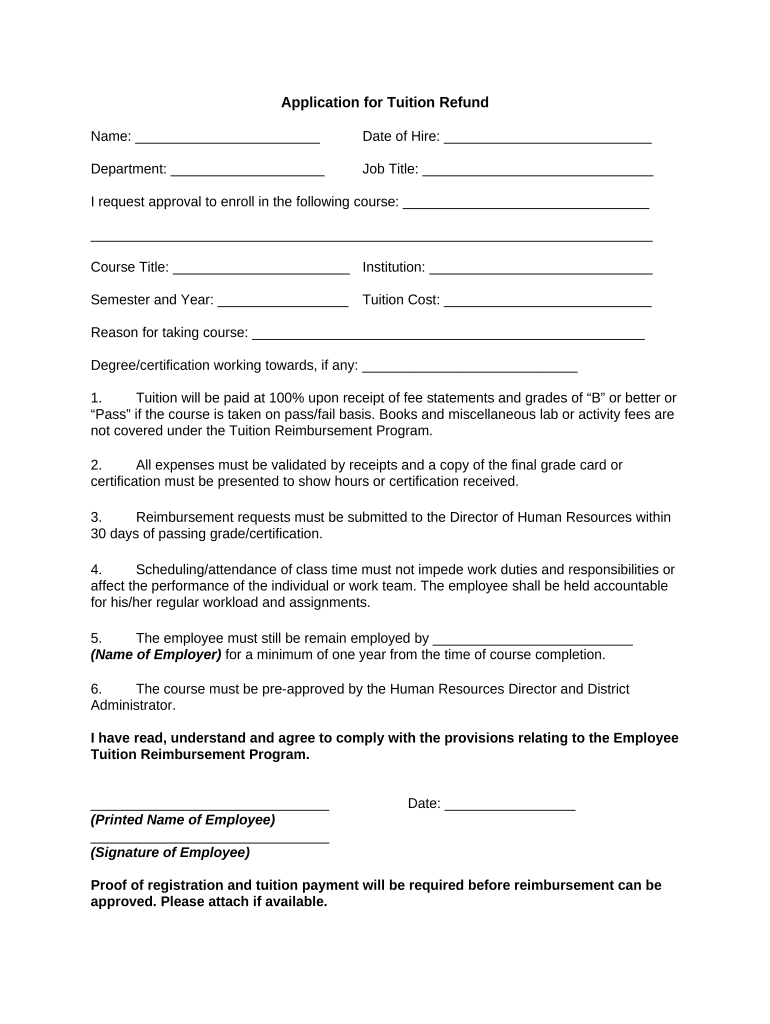
Application for Tuition Refund Form


What is the Application For Tuition Refund
The Application For Tuition Refund is a formal request submitted by students to recover tuition fees paid for courses or programs they did not complete. This application is typically used when a student withdraws from a course or program due to unforeseen circumstances, such as medical issues or personal emergencies. Institutions may have specific policies regarding eligibility for refunds, which can vary widely. Understanding these policies is essential for students seeking to navigate the refund process effectively.
How to Use the Application For Tuition Refund
Using the Application For Tuition Refund involves several steps to ensure that the request is processed smoothly. First, students should gather all necessary documentation, including proof of payment and any relevant correspondence with the institution. Next, the application form should be filled out accurately, providing all required information such as personal details, course information, and the reason for withdrawal. Once completed, the form can be submitted according to the institution's guidelines, which may include online submission, mailing, or in-person delivery.
Steps to Complete the Application For Tuition Refund
Completing the Application For Tuition Refund involves a structured approach:
- Review the institution's refund policy to understand eligibility criteria.
- Gather necessary documents, including receipts and withdrawal notices.
- Fill out the application form with accurate information.
- Provide a detailed explanation of the reason for the refund request.
- Submit the form through the specified method (online, mail, or in-person).
- Keep a copy of the submitted application for personal records.
Legal Use of the Application For Tuition Refund
The Application For Tuition Refund is legally binding once submitted, provided it meets specific institutional and legal requirements. Institutions must adhere to their stated refund policies, ensuring compliance with relevant regulations. Students should be aware that submitting false information on the application can lead to penalties, including denial of the refund or further disciplinary action. Therefore, it is crucial to provide accurate and truthful information when completing the form.
Required Documents
When submitting the Application For Tuition Refund, students typically need to include several essential documents, which may include:
- Proof of payment for tuition fees.
- Official withdrawal notice or documentation from the institution.
- Any medical or personal documentation supporting the refund request.
- Identification documents, if required by the institution.
Eligibility Criteria
Eligibility for a tuition refund varies by institution and is often outlined in their refund policy. Common criteria include:
- Withdrawal date relative to the start of the course.
- Reason for withdrawal, such as medical emergencies or personal hardships.
- Compliance with any required notification procedures.
Students should carefully review these criteria to determine their eligibility before submitting the application.
Quick guide on how to complete application for tuition refund
Complete Application For Tuition Refund effortlessly on any device
Online document management has become increasingly popular with businesses and individuals. It offers a perfect eco-friendly substitute to traditional printed and signed documents, enabling you to find the correct form and securely save it online. airSlate SignNow equips you with all the tools necessary to create, alter, and electronically sign your documents swiftly without holdups. Manage Application For Tuition Refund on any platform with airSlate SignNow Android or iOS applications and streamline any document-related task today.
The easiest way to modify and electronically sign Application For Tuition Refund with ease
- Obtain Application For Tuition Refund and click Get Form to begin.
- Utilize the tools we provide to complete your form.
- Highlight important sections of the documents or black out sensitive information with tools that airSlate SignNow offers specifically for that purpose.
- Generate your electronic signature using the Sign feature, which takes seconds and has the same legal validity as a traditional ink signature.
- Verify all the details and click on the Done button to save your adjustments.
- Choose how you wish to send your form: via email, text message (SMS), invitation link, or download it to your computer.
Say goodbye to lost or misplaced documents, cumbersome form searching, or errors requiring the printing of new document copies. airSlate SignNow meets all your document management needs with just a few clicks from any device of your choice. Alter and electronically sign Application For Tuition Refund and ensure outstanding communication at any stage of the form preparation process with airSlate SignNow.
Create this form in 5 minutes or less
Create this form in 5 minutes!
People also ask
-
What is an Application For Tuition Refund?
An Application For Tuition Refund is a formal request submitted by students to recover fees paid for tuition under specific circumstances. This process can vary by institution, and using airSlate SignNow can streamline your submission, ensuring it's done correctly and on time.
-
How can airSlate SignNow help with my Application For Tuition Refund?
airSlate SignNow allows you to easily create and eSign your Application For Tuition Refund in a digital format. With its user-friendly interface, you can quickly fill out necessary information and send it to the relevant departments without the hassle of paperwork.
-
Are there any fees associated with using airSlate SignNow for my Application For Tuition Refund?
Using airSlate SignNow is a cost-effective solution for managing your Application For Tuition Refund. While there may be a subscription fee, the overall savings from reduced paperwork and increased efficiency often offset the costs.
-
What features does airSlate SignNow offer for tuition refund applications?
airSlate SignNow provides features such as eSignature capabilities, document templates, and secure storage, making it easier to manage your Application For Tuition Refund. These features ensure that your application is not only processed quickly but also securely.
-
Can I integrate airSlate SignNow with other systems for my Application For Tuition Refund?
Yes, airSlate SignNow offers integrations with popular applications such as Google Drive and Dropbox, making it convenient to incorporate your Application For Tuition Refund into your existing workflow. This enhances productivity and keeps your documents in sync across various platforms.
-
What benefits does airSlate SignNow provide when filing an Application For Tuition Refund?
The main benefits of using airSlate SignNow for your Application For Tuition Refund include faster processing times, reduced errors, and the ability to track your application status. With electronic signatures, you eliminate delays associated with traditional mailing.
-
Is my information secure when using airSlate SignNow for my Application For Tuition Refund?
Absolutely, airSlate SignNow prioritizes the security of your information. The platform employs advanced encryption methods to ensure that your Application For Tuition Refund and personal data remain protected throughout the signing and submission process.
Get more for Application For Tuition Refund
- Fhps health history form
- Locations cardiology associates of michigan michigans form
- Npi dissemination form for bcbsm
- Allergy skin ampampamp ear clinic for pets 441 photos form
- Bcn e referral form
- Blue cross blue shield of michigan southfield member application for payment consideration form
- Oakland county medical control authority table of contents form
- Disabled dependent application for state health plan bcbsm and blue care network members disabled dependent application for form
Find out other Application For Tuition Refund
- How To eSign Hawaii Banking PDF
- How Can I eSign Hawaii Banking Document
- How Do I eSign Hawaii Banking Document
- How Do I eSign Hawaii Banking Document
- Help Me With eSign Hawaii Banking Document
- How To eSign Hawaii Banking Document
- Can I eSign Hawaii Banking Presentation
- Can I Sign Iowa Courts Form
- Help Me With eSign Montana Banking Form
- Can I Sign Kentucky Courts Document
- How To eSign New York Banking Word
- Can I eSign South Dakota Banking PPT
- How Can I eSign South Dakota Banking PPT
- How Do I eSign Alaska Car Dealer Form
- How To eSign California Car Dealer Form
- Can I eSign Colorado Car Dealer Document
- How Can I eSign Colorado Car Dealer Document
- Can I eSign Hawaii Car Dealer Word
- How To eSign Hawaii Car Dealer PPT
- How To eSign Hawaii Car Dealer PPT