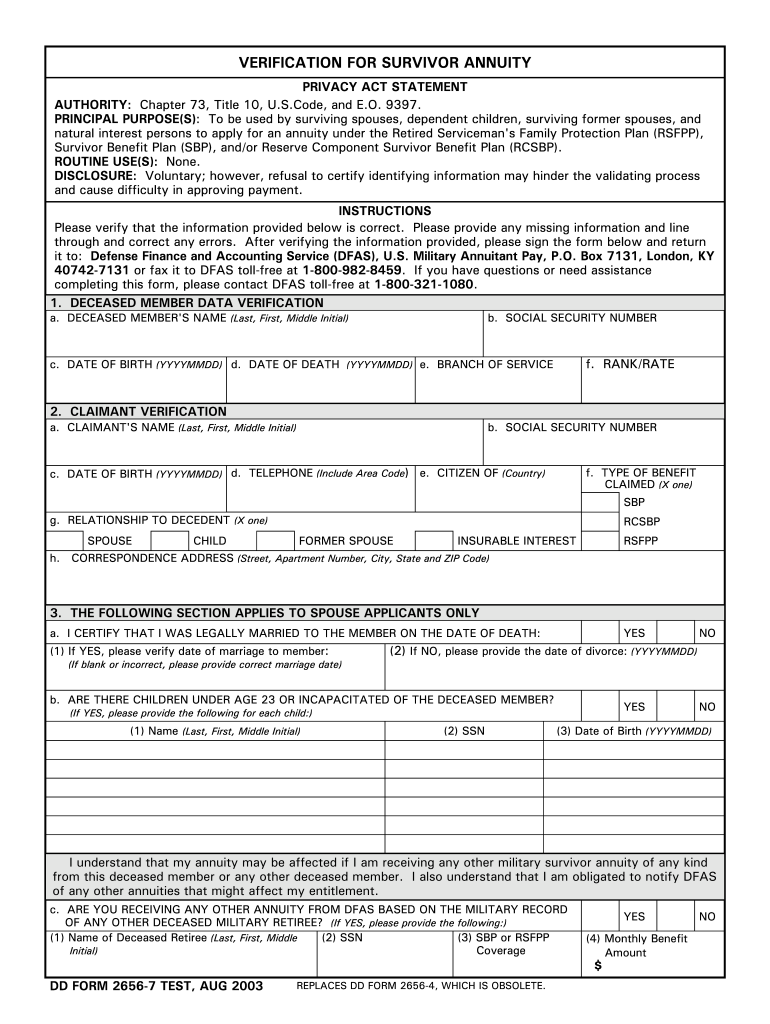
Dd Form 2656 7 2003


What is the Dd Form 2656 7
The Dd Form 2656 7 is a Department of Defense document used primarily for the purpose of designating beneficiaries for certain military benefits. This form is essential for service members and their families, as it ensures that benefits are allocated according to the individual's wishes. The form captures necessary information about the service member and the beneficiaries, including names, relationships, and contact details. Proper completion of this form is crucial for the timely distribution of benefits upon the service member's retirement or death.
How to use the Dd Form 2656 7
Using the Dd Form 2656 7 involves several steps to ensure that all required information is accurately provided. First, obtain the form from an official source, such as a military installation or online. Next, fill in personal details, including your full name, Social Security number, and service details. It is important to clearly list the beneficiaries and their relationships to you. After completing the form, review it for accuracy before submitting it to the appropriate military office. This ensures that your designations are correctly processed.
Steps to complete the Dd Form 2656 7
Completing the Dd Form 2656 7 requires careful attention to detail. Follow these steps:
- Obtain the form through official military channels.
- Provide your personal information, including your name and Social Security number.
- List your beneficiaries, including their names, relationships, and contact information.
- Sign and date the form to validate your declarations.
- Submit the completed form to the designated military office for processing.
Legal use of the Dd Form 2656 7
The Dd Form 2656 7 is legally binding once it is properly completed and submitted. It is essential to ensure that the form is filled out in accordance with applicable laws and regulations governing military benefits. This includes understanding the implications of beneficiary designations and ensuring that they align with your overall estate planning. Legal validity is maintained as long as the form is signed and dated by the service member, and it is submitted to the appropriate authority.
Key elements of the Dd Form 2656 7
Several key elements must be included in the Dd Form 2656 7 to ensure its effectiveness:
- Personal Information: Full name, Social Security number, and service details.
- Beneficiary Designations: Names and relationships of individuals designated to receive benefits.
- Signature: The service member's signature is required to validate the form.
- Date: The form must be dated to indicate when the designations were made.
How to obtain the Dd Form 2656 7
The Dd Form 2656 7 can be obtained through various channels. Service members can access the form at military installations or download it from official Department of Defense websites. It is advisable to ensure that you are using the most current version of the form to avoid any issues during submission. If you have difficulty locating the form, contacting your personnel office or legal assistance office can provide guidance on how to obtain it.
Quick guide on how to complete dd form 2656 7 2003
Complete Dd Form 2656 7 seamlessly on any device
Digital document management has gained traction among companies and individuals alike. It offers an ideal environmentally friendly substitute for conventional printed and signed documents, as you can easily locate the right form and securely keep it online. airSlate SignNow equips you with all the tools necessary to create, edit, and eSign your documents swiftly and without interruptions. Manage Dd Form 2656 7 on any platform using airSlate SignNow’s Android or iOS applications and enhance any document-centric workflow today.
The easiest way to modify and eSign Dd Form 2656 7 effortlessly
- Obtain Dd Form 2656 7 and then click Get Form to begin.
- Make use of the tools we provide to fill out your form.
- Emphasize important sections of your documents or conceal sensitive information with tools specifically designed for that purpose by airSlate SignNow.
- Create your eSignature with the Sign tool, which only takes seconds and carries the same legal validity as a traditional handwritten signature.
- Review all details and then click on the Done button to save your changes.
- Select your preferred method of sending your form, whether by email, text message (SMS), invitation link, or download it to your computer.
No more concerns over lost or misplaced documents, tedious form searches, or mistakes necessitating new printed copies. airSlate SignNow takes care of all your document management requirements in just a few clicks from your chosen device. Modify and eSign Dd Form 2656 7 while ensuring excellent communication at every step of your form preparation journey with airSlate SignNow.
Create this form in 5 minutes or less
Find and fill out the correct dd form 2656 7 2003
Create this form in 5 minutes!
How to create an eSignature for the dd form 2656 7 2003
The way to generate an electronic signature for your PDF document online
The way to generate an electronic signature for your PDF document in Google Chrome
The way to make an electronic signature for signing PDFs in Gmail
The way to create an electronic signature straight from your smart phone
The best way to make an electronic signature for a PDF document on iOS
The way to create an electronic signature for a PDF document on Android OS
People also ask
-
What is the Dd Form 2656 7 and its purpose?
The Dd Form 2656 7 is a vital document used by members of the military to elect their retirement benefits. It allows service members to choose their beneficiaries and specify how they want their benefits disbursed. Understanding the Dd Form 2656 7 is essential for effective financial planning during retirement.
-
How can airSlate SignNow help with completing the Dd Form 2656 7?
AirSlate SignNow offers a user-friendly platform that simplifies the completion and eSigning of the Dd Form 2656 7. With its intuitive interface, you can fill out the form digitally, ensuring all necessary information is accurately provided. This makes the process of submitting your form quick and efficient.
-
What are the pricing options for using airSlate SignNow with the Dd Form 2656 7?
AirSlate SignNow provides flexible pricing plans tailored to different needs, whether you're an individual or a business. You can access features specifically designed for documents like the Dd Form 2656 7, with plans that fit various budgets. Be sure to check the latest pricing on our website for the most accurate information.
-
Is it easy to integrate airSlate SignNow when handling the Dd Form 2656 7?
Yes, airSlate SignNow integrates seamlessly with multiple platforms, making it easy to manage the Dd Form 2656 7 alongside other documents. Whether you use cloud storage or project management tools, our solution can connect with them, streamlining your document workflow and ensuring efficient handling.
-
What are the key benefits of using airSlate SignNow for the Dd Form 2656 7?
Using airSlate SignNow for the Dd Form 2656 7 provides numerous benefits, including enhanced security for your sensitive information and the convenience of eSigning. Additionally, our platform reduces printing and mailing costs, allowing for faster processing times. Overall, it helps you manage your retirement documents more effectively.
-
Can I track the status of my Dd Form 2656 7 with airSlate SignNow?
Absolutely! airSlate SignNow includes tracking features that allow you to monitor the status of your Dd Form 2656 7 in real-time. This ensures that you are always updated on who has signed the document and what actions are still needed for completion.
-
Is customer support available for queries related to the Dd Form 2656 7?
Yes, airSlate SignNow offers dedicated customer support for any questions or issues related to the Dd Form 2656 7. Our knowledgeable team is ready to assist you via chat, phone, or email, ensuring you have all the help you need when working on this important document.
Get more for Dd Form 2656 7
- Tennessee code annotated 36 6 413b5 provides that couples who complete premarital preparation courses shall be form
- Student accident form
- 101 rv rentals 289416481 form
- Chassidishe shadchanim form
- Sunday school registration form christ episcopal church
- Child care licensing parent evaluation in process 72000 16 form
- Board candidate info request form
- Fremontco combuildingbuilding departmentbuilding departmentfremont county colorado form
Find out other Dd Form 2656 7
- How To eSignature Maryland Affidavit of Identity
- eSignature New York Affidavit of Service Easy
- How To eSignature Idaho Affidavit of Title
- eSign Wisconsin Real estate forms Secure
- How To eSign California Real estate investment proposal template
- eSignature Oregon Affidavit of Title Free
- eSign Colorado Real estate investment proposal template Simple
- eSign Louisiana Real estate investment proposal template Fast
- eSign Wyoming Real estate investment proposal template Free
- How Can I eSign New York Residential lease
- eSignature Colorado Cease and Desist Letter Later
- How Do I eSignature Maine Cease and Desist Letter
- How Can I eSignature Maine Cease and Desist Letter
- eSignature Nevada Cease and Desist Letter Later
- Help Me With eSign Hawaii Event Vendor Contract
- How To eSignature Louisiana End User License Agreement (EULA)
- How To eSign Hawaii Franchise Contract
- eSignature Missouri End User License Agreement (EULA) Free
- eSign Delaware Consulting Agreement Template Now
- eSignature Missouri Hold Harmless (Indemnity) Agreement Later