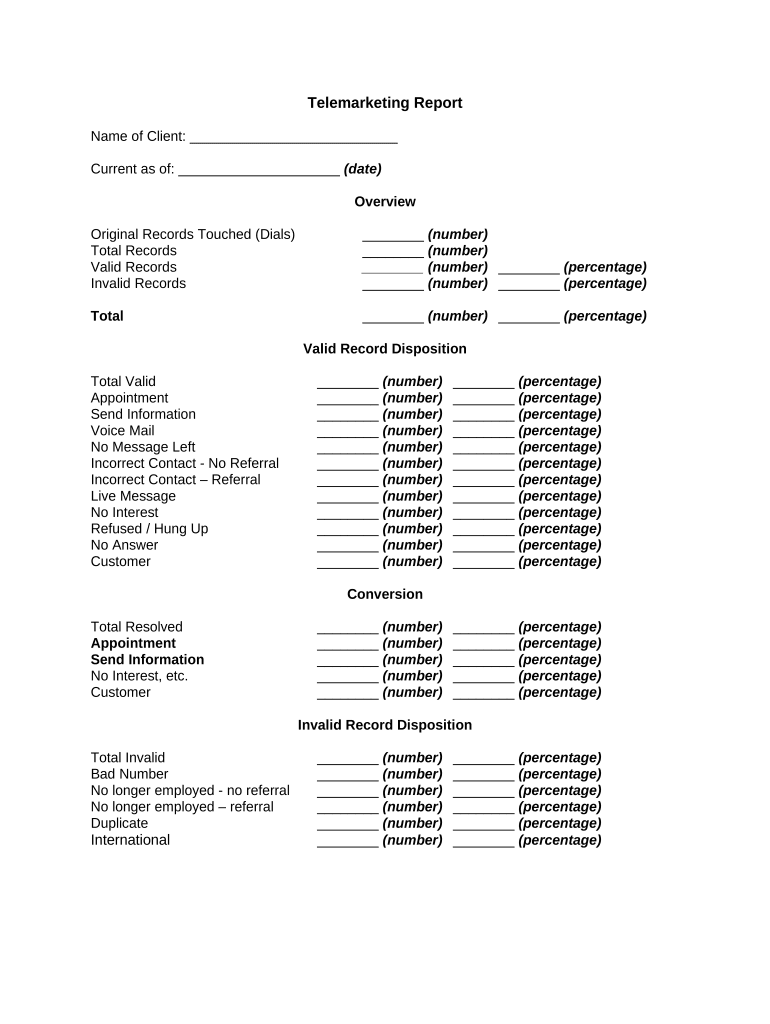
Telemarketing Report Form


What is the Telemarketing Report
The Telemarketing Report is a crucial document used by businesses engaged in telemarketing activities. It serves to provide a detailed account of telemarketing operations, including call statistics, compliance with regulations, and consumer interactions. This report is essential for demonstrating adherence to legal requirements and ensuring transparency in telemarketing practices. By accurately completing the Telemarketing Report, businesses can maintain compliance with federal and state regulations related to telemarketing activities.
How to use the Telemarketing Report
Using the Telemarketing Report involves several steps to ensure accurate and effective documentation. First, gather all necessary data related to telemarketing calls, including the number of calls made, duration, and outcomes. Next, input this information into the appropriate sections of the report, ensuring that all entries are precise and reflect actual activities. Finally, review the completed report for accuracy before submission. Proper use of the Telemarketing Report not only helps in compliance but also aids in evaluating the effectiveness of telemarketing strategies.
Steps to complete the Telemarketing Report
Completing the Telemarketing Report involves a systematic approach:
- Collect relevant data: Gather information on call volumes, customer responses, and compliance metrics.
- Fill in the report: Enter the collected data into the designated fields of the Telemarketing Report.
- Verify accuracy: Double-check all entries for correctness and completeness.
- Submit the report: Follow the prescribed submission methods, ensuring it is sent to the appropriate regulatory body.
Legal use of the Telemarketing Report
The legal use of the Telemarketing Report is paramount for businesses to avoid penalties and ensure compliance with telemarketing laws. This document must be filled out accurately and submitted in accordance with federal and state regulations. It is essential to maintain records of the report for auditing purposes and to demonstrate compliance during inspections. Understanding the legal implications of the Telemarketing Report can help businesses navigate the regulatory landscape effectively.
Key elements of the Telemarketing Report
Several key elements must be included in the Telemarketing Report to ensure its effectiveness and compliance:
- Caller identification: Details about the telemarketer and the organization they represent.
- Call statistics: Information on the number of calls made, successful contacts, and outcomes.
- Compliance measures: Documentation of adherence to telemarketing laws and regulations.
- Consumer feedback: Any recorded consumer responses or complaints related to telemarketing activities.
State-specific rules for the Telemarketing Report
Each state may have unique rules governing the completion and submission of the Telemarketing Report. It is important for businesses to familiarize themselves with these regulations to ensure compliance. Some states may require additional information or have specific deadlines for submission. Checking state-specific guidelines can prevent potential legal issues and enhance the effectiveness of telemarketing efforts.
Quick guide on how to complete telemarketing report
Effortlessly Prepare Telemarketing Report on Any Device
Digital document management has gained traction among businesses and individuals alike. It serves as an ideal eco-friendly alternative to traditional printed and signed documents, as you can easily locate the right form and securely store it online. airSlate SignNow provides you with all the necessary tools to create, modify, and electronically sign your documents quickly and without interruptions. Handle Telemarketing Report on any platform using airSlate SignNow's Android or iOS applications and simplify any document-related task today.
How to Modify and Electronically Sign Telemarketing Report with Ease
- Obtain Telemarketing Report and click Get Form to begin.
- Utilize the tools we offer to complete your document.
- Emphasize important sections of the documents or redact sensitive information using the specific tools that airSlate SignNow provides for those purposes.
- Generate your signature with the Sign feature, which takes just seconds and holds the same legal validity as a traditional handwritten signature.
- Verify the details and then click the Done button to save your changes.
- Choose your preferred delivery method for your form, whether by email, SMS, invitation link, or download it to your computer.
Say goodbye to lost or misplaced documents, tedious form searches, or errors that require printing new copies. airSlate SignNow fulfills all your document management needs in just a few clicks from any device you choose. Alter and electronically sign Telemarketing Report to ensure effective communication at every step of your form preparation journey with airSlate SignNow.
Create this form in 5 minutes or less
Create this form in 5 minutes!
People also ask
-
What is a Telemarketing Report?
A Telemarketing Report provides insights into your telemarketing campaigns, including call data, conversion rates, and customer responses. It is crucial for optimizing your strategies and improving sales performance. By leveraging airSlate SignNow, you can easily generate and eSign Telemarketing Reports to enhance your decision-making process.
-
How can airSlate SignNow help with creating Telemarketing Reports?
airSlate SignNow simplifies the process of creating Telemarketing Reports by allowing you to gather data and sign documents electronically. With its user-friendly interface, businesses can compile relevant information and share reports seamlessly. This efficiency helps teams stay organized and focused on driving results.
-
What are the pricing options for airSlate SignNow related to Telemarketing Reports?
airSlate SignNow offers various pricing plans tailored to fit diverse business needs for managing Telemarketing Reports. Each plan includes essential features for document management and eSigning, allowing you to choose one that fits your budget. To find the best option, visit our pricing page for a detailed breakdown.
-
What features does airSlate SignNow provide for Telemarketing Report management?
airSlate SignNow includes features like document templates, customizable workflows, and real-time collaboration for managing Telemarketing Reports. These tools help streamline the creation and sharing of reports, ensuring that all team members are aligned. Additionally, you can securely eSign documents, enhancing the overall efficiency of your telemarketing operations.
-
Are there benefits to using airSlate SignNow for my Telemarketing Reports?
Yes, using airSlate SignNow for your Telemarketing Reports offers numerous benefits, such as reduced turnaround time, improved accuracy, and lower operational costs. The platform allows for quick modifications and sharing of reports, enabling teams to make timely decisions. Overall, it enhances productivity and supports better telemarketing strategies.
-
Can I integrate airSlate SignNow with my existing CRM for Telemarketing Reports?
Absolutely! airSlate SignNow can easily integrate with major CRM systems, allowing for seamless data transfer and management of Telemarketing Reports. This integration ensures all relevant data from your telemarketing efforts is effectively captured and utilized, enhancing your reporting accuracy and campaign effectiveness.
-
How secure is airSlate SignNow for handling Telemarketing Reports?
Security is a top priority at airSlate SignNow. We implement advanced encryption and authentication protocols to ensure that your Telemarketing Reports and all associated data are kept safe from unauthorized access. You can confidently create and store your reports, knowing that we adhere to strict security standards.
Get more for Telemarketing Report
- Butler area school district notice regarding blood form
- Full text of ampquoteric ed117739 back to the basics in english form
- Generic medical release formdocx
- Participant release formdocx
- Girl health history form girl scouts western pa
- Bchp dental reimbursement form
- Abc voucher application form sc
- Click here to email completed form
Find out other Telemarketing Report
- How Do I Sign Louisiana Legal Cease And Desist Letter
- How Can I Sign Kentucky Legal Quitclaim Deed
- Sign Kentucky Legal Cease And Desist Letter Fast
- Sign Maryland Legal Quitclaim Deed Now
- Can I Sign Maine Legal NDA
- How To Sign Maine Legal Warranty Deed
- Sign Maine Legal Last Will And Testament Fast
- How To Sign Maine Legal Quitclaim Deed
- Sign Mississippi Legal Business Plan Template Easy
- How Do I Sign Minnesota Legal Residential Lease Agreement
- Sign South Carolina Insurance Lease Agreement Template Computer
- Sign Missouri Legal Last Will And Testament Online
- Sign Montana Legal Resignation Letter Easy
- How Do I Sign Montana Legal IOU
- How Do I Sign Montana Legal Quitclaim Deed
- Sign Missouri Legal Separation Agreement Myself
- How Do I Sign Nevada Legal Contract
- Sign New Jersey Legal Memorandum Of Understanding Online
- How To Sign New Jersey Legal Stock Certificate
- Sign New Mexico Legal Cease And Desist Letter Mobile