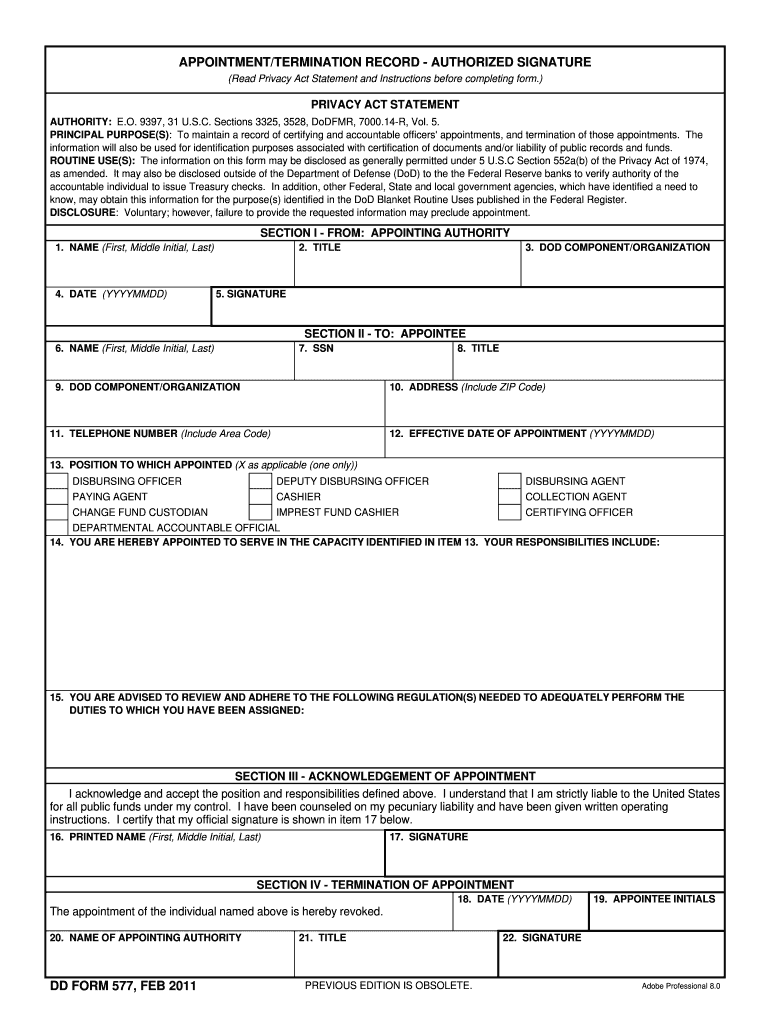
Form Dd 577 2014


What is the Form Dd 577
The Form Dd 577 is a document utilized primarily within military and government contexts. It serves as a request for the issuance of a new or replacement identification card for eligible individuals. This form is essential for ensuring that personnel have the necessary identification to access various services and facilities. Understanding the purpose of this form is crucial for anyone involved in military or governmental operations.
How to use the Form Dd 577
To effectively use the Form Dd 577, individuals must first ensure they have the correct version of the form. Once obtained, the form should be filled out with accurate personal information, including name, rank, and service details. It is vital to follow the instructions provided on the form carefully to avoid delays in processing. After completion, the form can be submitted to the appropriate authority for review and approval.
Steps to complete the Form Dd 577
Completing the Form Dd 577 involves several key steps:
- Obtain the form from a reliable source, such as a military installation or official website.
- Fill in your personal details accurately, ensuring all required fields are completed.
- Review the information for any errors or omissions before submission.
- Submit the completed form to the designated authority, either in person or via mail, as specified in the instructions.
Legal use of the Form Dd 577
The legal use of the Form Dd 577 is governed by specific regulations that ensure its validity. It is important that the form is completed accurately and submitted to the correct authority to maintain compliance with military and governmental standards. The form must be signed by the individual requesting the identification card, affirming the accuracy of the information provided.
Key elements of the Form Dd 577
Key elements of the Form Dd 577 include:
- Personal Information: Full name, rank, and service details.
- Reason for Request: Explanation of why a new or replacement ID is needed.
- Signature: Required to validate the request.
- Date: The date of submission must be included.
Form Submission Methods
The Form Dd 577 can be submitted through various methods, depending on the guidelines provided by the issuing authority. Common submission methods include:
- In-Person: Delivering the completed form directly to the appropriate office.
- Mail: Sending the form via postal service to the designated address.
- Online: If available, submitting the form through an official online portal.
Quick guide on how to complete 2011 form dd 577
Prepare Form Dd 577 effortlessly on any device
Digital document management has become popular among businesses and individuals. It offers an ideal eco-friendly alternative to conventional printed and signed documents, allowing you to find the correct form and securely store it online. airSlate SignNow provides you with all the tools necessary to create, modify, and eSign your documents swiftly without delays. Handle Form Dd 577 on any platform using airSlate SignNow Android or iOS applications and streamline any document-centric task today.
How to modify and eSign Form Dd 577 effortlessly
- Obtain Form Dd 577 and click on Get Form to start.
- Utilize the tools we provide to complete your form.
- Highlight important sections of your documents or redact sensitive information with tools that airSlate SignNow offers specifically for that purpose.
- Create your signature using the Sign tool, which takes seconds and holds the same legal validity as a traditional ink signature.
- Review the information and click on the Done button to save your changes.
- Select how you would like to send your form, either by email, text message (SMS), invitation link, or download it to your computer.
Eliminate worries about lost or misplaced documents, cumbersome form searching, or errors that necessitate printing new document copies. airSlate SignNow fulfills all your document management needs in just a few clicks from any device you choose. Edit and eSign Form Dd 577 and ensure effective communication at every stage of the form preparation process with airSlate SignNow.
Create this form in 5 minutes or less
Create this form in 5 minutes!
How to create an eSignature for the 2011 form dd 577
How to make an eSignature for a PDF in the online mode
How to make an eSignature for a PDF in Chrome
The way to create an eSignature for putting it on PDFs in Gmail
The best way to create an eSignature straight from your smart phone
The best way to make an eSignature for a PDF on iOS devices
The best way to create an eSignature for a PDF document on Android OS
People also ask
-
What is Form Dd 577 and why is it important?
Form Dd 577 is a crucial document used by the U.S. Department of Defense for verifying an individual's identity. It serves as a foundational form for various military and governmental processes, making its accuracy essential. By using airSlate SignNow, you can quickly eSign and manage Form Dd 577 securely online.
-
How can airSlate SignNow help with the completion of Form Dd 577?
airSlate SignNow provides an easy-to-use platform that streamlines the completion of Form Dd 577. It allows users to fill out the form electronically and eSign it, reducing the risk of errors. This enhances the efficiency of submitting Form Dd 577, ensuring timely processing.
-
What are the pricing options for using airSlate SignNow for Form Dd 577?
airSlate SignNow offers various pricing plans to cater to different business needs when handling Form Dd 577. These plans are designed to be cost-effective and provide great value regardless of the volume of documents you handle. You can explore our pricing page for more detailed options and features.
-
Are there any integrations available for Form Dd 577 in airSlate SignNow?
Yes, airSlate SignNow seamlessly integrates with numerous applications to facilitate the handling of Form Dd 577. This includes CRM tools, cloud storage services, and other document management systems. These integrations help streamline your workflow and ensure that Form Dd 577 is always accessible.
-
What security features does airSlate SignNow offer for Form Dd 577?
airSlate SignNow prioritizes the security of your documents, including Form Dd 577. We implement top-tier encryption and secure servers, ensuring your sensitive information remains protected. Additionally, our audit trails provide full transparency on the signing process.
-
Can I customize Form Dd 577 templates in airSlate SignNow?
Absolutely! airSlate SignNow allows you to create custom templates for Form Dd 577, making repetitive tasks easier and more efficient. This customization ensures that your specific needs are met, and you can save time by reusing the form structure as required.
-
Is it possible to track the status of Form Dd 577 sent via airSlate SignNow?
Yes, airSlate SignNow offers tracking features that let you monitor the status of Form Dd 577 once it has been sent. You'll receive notifications when your document is viewed and when it has been signed, giving you peace of mind knowing the process is progressing smoothly.
Get more for Form Dd 577
- Iowa sales retailers use tax and surcharge return form
- Records certificate authenticity form
- General accounting expenditure form gax iowa department of dhs state ia
- Model and property releases help center pond5 form
- Magnavox software update form
- Blank workshare agreement form
- Barbat mitzvah honors form
- 6th grade plate tectonics study guide form
Find out other Form Dd 577
- Electronic signature Washington Legal Contract Safe
- How To Electronic signature Arkansas Real Estate Contract
- Electronic signature Idaho Plumbing Claim Myself
- Electronic signature Kansas Plumbing Business Plan Template Secure
- Electronic signature Louisiana Plumbing Purchase Order Template Simple
- Can I Electronic signature Wyoming Legal Limited Power Of Attorney
- How Do I Electronic signature Wyoming Legal POA
- How To Electronic signature Florida Real Estate Contract
- Electronic signature Florida Real Estate NDA Secure
- Can I Electronic signature Florida Real Estate Cease And Desist Letter
- How Can I Electronic signature Hawaii Real Estate LLC Operating Agreement
- Electronic signature Georgia Real Estate Letter Of Intent Myself
- Can I Electronic signature Nevada Plumbing Agreement
- Electronic signature Illinois Real Estate Affidavit Of Heirship Easy
- How To Electronic signature Indiana Real Estate Quitclaim Deed
- Electronic signature North Carolina Plumbing Business Letter Template Easy
- Electronic signature Kansas Real Estate Residential Lease Agreement Simple
- How Can I Electronic signature North Carolina Plumbing Promissory Note Template
- Electronic signature North Dakota Plumbing Emergency Contact Form Mobile
- Electronic signature North Dakota Plumbing Emergency Contact Form Easy