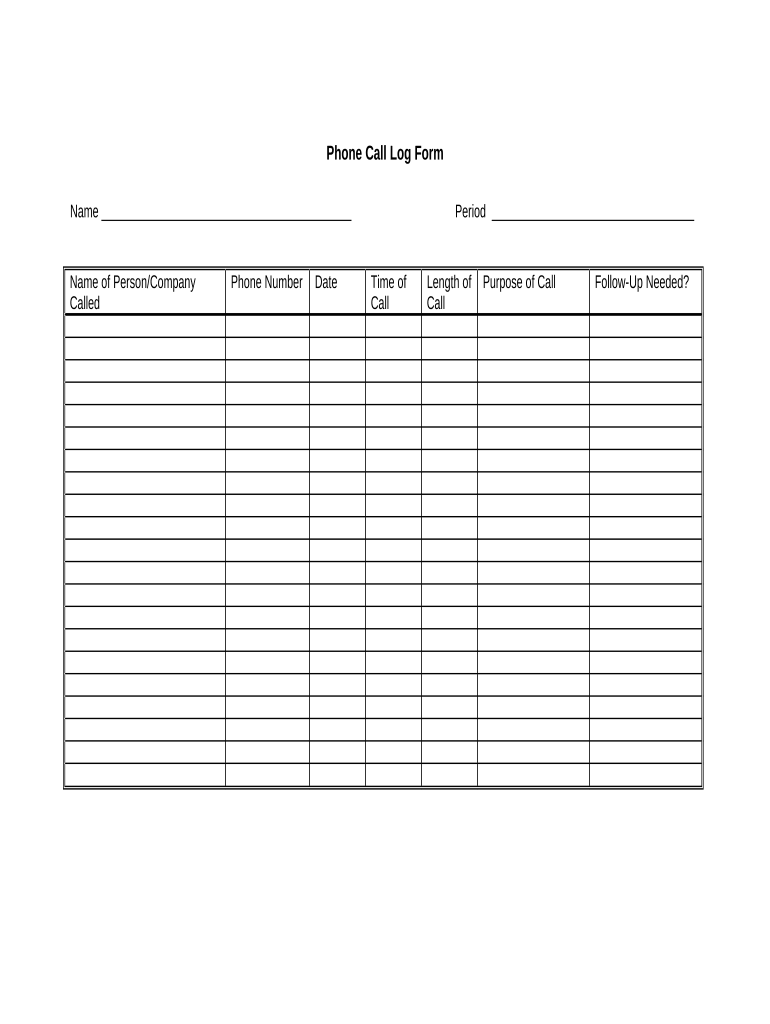
Phone Log Book Template Form


What is the Phone Log Book Template
The phone log book template is a structured document designed to help individuals and businesses record and track phone calls efficiently. This template typically includes fields for the date, time, caller's name, phone number, purpose of the call, and notes. By utilizing a phone log spreadsheet in PDF format, users can easily fill in and maintain a comprehensive record of their communications. This log is particularly useful for professionals who need to keep track of client interactions, follow up on inquiries, or document important conversations for future reference.
How to use the Phone Log Book Template
Using the phone log book template is straightforward. First, download the phone log spreadsheet PDF from a trusted source. Open the document and fill in the relevant fields each time you receive or make a call. It's important to include the date and time to ensure accurate tracking. Additionally, jot down any important details or follow-up actions required after the call. Regularly updating this document helps maintain a clear record of communications, which can be beneficial for both personal and professional purposes.
Key elements of the Phone Log Book Template
Several key elements make up an effective phone log book template. These include:
- Date: The date when the call occurred.
- Time: The exact time of the call.
- Caller’s Name: The name of the person you spoke with.
- Phone Number: The contact number of the caller.
- Purpose of Call: A brief description of the call's intent.
- Notes: Any additional information or follow-up actions needed.
Incorporating these elements ensures that the phone log is comprehensive and useful for future reference.
Steps to complete the Phone Log Book Template
Completing the phone log book template involves several simple steps. Begin by opening the phone log spreadsheet PDF. Next, enter the date and time of the call in the designated fields. Follow this by recording the caller’s name and phone number. In the purpose of the call section, provide a brief summary of the conversation. Finally, use the notes section for any additional remarks or follow-up tasks. Regularly saving and backing up this document can help prevent data loss.
Legal use of the Phone Log Book Template
The phone log book template can serve legal purposes, especially in business contexts. For a phone log to be considered legally binding, it must be accurate and complete. This means that all entries should be truthful and reflect the actual content of the conversations. Maintaining a well-documented log can protect individuals and businesses in disputes or legal proceedings by providing a clear record of communications. Additionally, ensuring compliance with relevant regulations regarding data privacy is essential when handling sensitive information.
Examples of using the Phone Log Book Template
Examples of using the phone log book template include:
- A sales representative tracking client calls to follow up on leads.
- A project manager documenting communications with team members or stakeholders.
- A customer service agent recording interactions with customers for quality assurance.
- A freelancer keeping a record of client communications for billing purposes.
These examples illustrate the versatility of the phone log book template across various professional scenarios.
Quick guide on how to complete phone log book template
Manage Phone Log Book Template effortlessly on any device
Digital document management has become increasingly favored by businesses and individuals. It offers a perfect eco-friendly substitute for traditional printed and signed documents, as you can locate the necessary form and securely store it online. airSlate SignNow equips you with all the necessary tools to create, modify, and eSign your documents quickly and without delays. Access Phone Log Book Template on any device with airSlate SignNow Android or iOS applications and simplify any document-oriented process today.
How to modify and eSign Phone Log Book Template with ease
- Obtain Phone Log Book Template and then click Get Form to begin.
- Use the tools we offer to complete your form.
- Highlight important sections of the documents or redact sensitive information with tools that airSlate SignNow provides specifically for that purpose.
- Create your signature using the Sign tool, which takes mere seconds and carries the same legal validity as a traditional wet ink signature.
- Review the information and then click on the Done button to save your modifications.
- Decide how you would like to dispatch your form: by email, SMS, invite link, or download it to your computer.
Eliminate concerns about lost or misplaced documents, tedious form searches, or errors that necessitate printing new document copies. airSlate SignNow fulfills all your document management needs in just a few clicks from any device you prefer. Modify and eSign Phone Log Book Template and ensure seamless communication at every stage of the form preparation process with airSlate SignNow.
Create this form in 5 minutes or less
Create this form in 5 minutes!
People also ask
-
What is a phone log spreadsheet PDF and how does it work?
A phone log spreadsheet PDF is a digital document that allows you to track and record phone calls in an organized manner. With airSlate SignNow, you can easily create, edit, and share a phone log spreadsheet as a PDF, ensuring all important details of your communications are captured efficiently.
-
How can I create a phone log spreadsheet PDF using airSlate SignNow?
Creating a phone log spreadsheet PDF with airSlate SignNow is straightforward. Simply use our customizable templates to input your call details and then convert the document to PDF format. This ensures your phone log is professional and easily shareable with others.
-
What are the pricing options for using airSlate SignNow to manage phone log spreadsheet PDFs?
airSlate SignNow offers several flexible pricing plans tailored to different business needs, making it affordable for any size organization. By signing up, you gain access to features that enable effortless creation and management of phone log spreadsheet PDFs. Visit our pricing page for detailed information.
-
Can I integrate airSlate SignNow with other tools to manage my phone log spreadsheet PDFs?
Yes, airSlate SignNow integrates seamlessly with various third-party applications, allowing you to manage phone log spreadsheet PDFs alongside other business tools. This integration streamlines your workflow, making it easy to collaborate and share phone logs with team members.
-
What are the key features of airSlate SignNow for handling phone log spreadsheet PDFs?
Key features include customizable templates, easy PDF conversion, mobile access, and secure sharing options for your phone log spreadsheet PDFs. Our platform simplifies the logging process, making it efficient to record and retrieve call details.
-
How does airSlate SignNow enhance the security of my phone log spreadsheet PDFs?
airSlate SignNow prioritizes security by implementing encryption and advanced authentication measures to protect your phone log spreadsheet PDFs. This ensures that sensitive information remains confidential and is only accessible to authorized users.
-
Are there any benefits to using a phone log spreadsheet PDF instead of traditional methods?
Absolutely! Using a phone log spreadsheet PDF offers organization, portability, and ease of sharing compared to traditional logging methods. With airSlate SignNow, your phone logs are readily accessible and can be easily updated, eliminating the hassle of paper records.
Get more for Phone Log Book Template
- Form updated 032420
- Associated urologists of nc pa adult registration mrn form
- 508c assessment initiation and continuation request form for aba therapy services
- Louisiana department of agriculture and forestry emergency form
- Covid 19 emergency relief resources for pdx and beyond form
- Last name as it appears on an id form
- Texas association of private and parochial schools studyrescom form
- Home address city state zip form
Find out other Phone Log Book Template
- eSignature Louisiana Non-Profit Business Plan Template Now
- How Do I eSignature North Dakota Life Sciences Operating Agreement
- eSignature Oregon Life Sciences Job Offer Myself
- eSignature Oregon Life Sciences Job Offer Fast
- eSignature Oregon Life Sciences Warranty Deed Myself
- eSignature Maryland Non-Profit Cease And Desist Letter Fast
- eSignature Pennsylvania Life Sciences Rental Lease Agreement Easy
- eSignature Washington Life Sciences Permission Slip Now
- eSignature West Virginia Life Sciences Quitclaim Deed Free
- Can I eSignature West Virginia Life Sciences Residential Lease Agreement
- eSignature New York Non-Profit LLC Operating Agreement Mobile
- How Can I eSignature Colorado Orthodontists LLC Operating Agreement
- eSignature North Carolina Non-Profit RFP Secure
- eSignature North Carolina Non-Profit Credit Memo Secure
- eSignature North Dakota Non-Profit Quitclaim Deed Later
- eSignature Florida Orthodontists Business Plan Template Easy
- eSignature Georgia Orthodontists RFP Secure
- eSignature Ohio Non-Profit LLC Operating Agreement Later
- eSignature Ohio Non-Profit LLC Operating Agreement Easy
- How Can I eSignature Ohio Lawers Lease Termination Letter