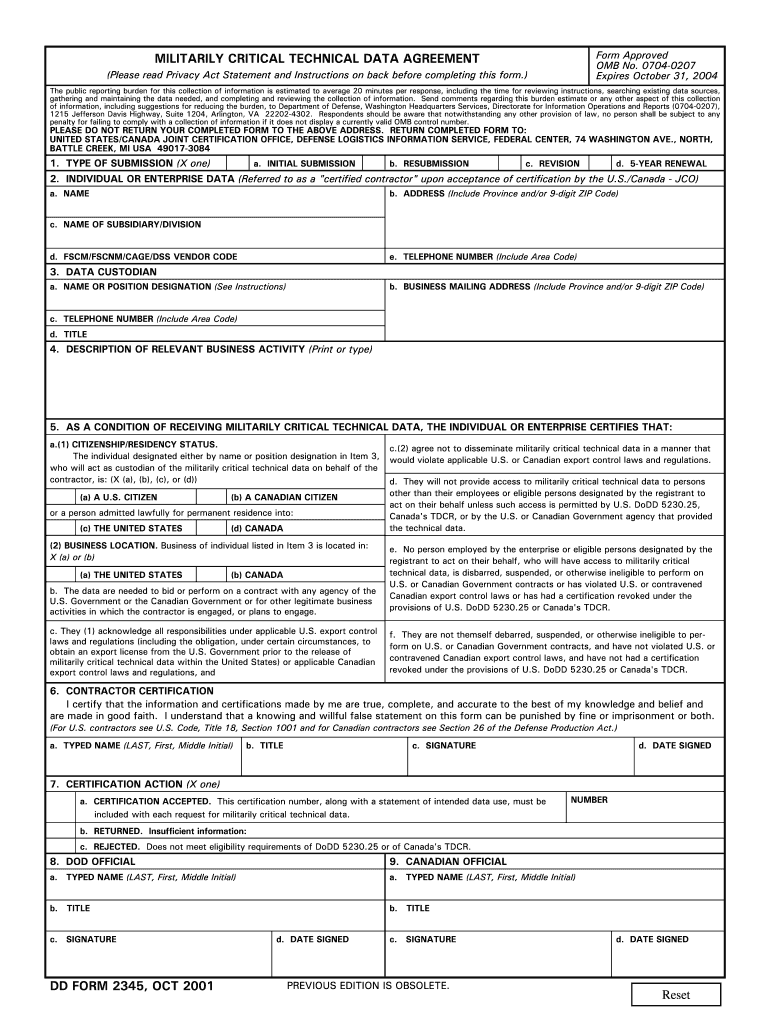
Dd Form 2345 2016


What is the Dd Form 2345
The Dd Form 2345 is a crucial document used by businesses and organizations to certify their eligibility for access to unclassified technical data related to Department of Defense (DoD) contracts. This form is particularly important for contractors and subcontractors who require access to sensitive information for defense-related projects. By completing and submitting this form, entities can demonstrate their compliance with the requirements set forth by the DoD, ensuring they are authorized to receive such data.
How to obtain the Dd Form 2345
Obtaining the Dd Form 2345 is a straightforward process. The form can be accessed through the official DoD website or directly from the appropriate contracting officer. Organizations can also request the form via email or phone from the designated office responsible for managing the form. It is essential to ensure that the latest version of the form is used to avoid any compliance issues.
Steps to complete the Dd Form 2345
Completing the Dd Form 2345 involves several key steps:
- Provide the organization’s name, address, and contact information.
- Indicate the type of business entity, such as corporation or partnership.
- Detail the specific purpose for which access to technical data is requested.
- List the names and titles of individuals authorized to receive the data.
- Sign and date the form, ensuring that the signature is from an authorized representative of the organization.
Once completed, the form should be submitted to the appropriate DoD office for processing.
Legal use of the Dd Form 2345
The Dd Form 2345 serves as a legal document that establishes an organization’s eligibility to access unclassified technical data. To ensure its legal validity, the form must be completed accurately and submitted in accordance with DoD regulations. Compliance with the guidelines outlined in the form is essential, as failure to adhere to these requirements may result in penalties or denial of access to critical data.
Key elements of the Dd Form 2345
Several key elements must be included in the Dd Form 2345 to ensure its effectiveness:
- Organization Information: Complete details about the organization, including name, address, and type of business.
- Authorized Representatives: Names and titles of individuals who are authorized to access the data.
- Purpose of Request: A clear statement regarding the intended use of the technical data.
- Signature: An authorized representative must sign the form to validate it.
Including all these elements is crucial for the form’s acceptance by the DoD.
Form Submission Methods
The Dd Form 2345 can be submitted through various methods, depending on the requirements of the contracting office:
- Online Submission: Some offices may allow electronic submission through secure portals.
- Mail: The form can be printed and mailed to the appropriate DoD office.
- In-Person: Organizations may also choose to deliver the form in person, ensuring immediate receipt.
It is advisable to check with the specific contracting office for preferred submission methods.
Quick guide on how to complete dd form 2345 2001
Easily Prepare Dd Form 2345 on Any Device
Digital document management has become increasingly popular among businesses and individuals. It offers a perfect eco-conscious alternative to traditional printed and signed documents, allowing you to obtain the correct format and securely store it online. airSlate SignNow equips you with all the necessary tools to create, alter, and electronically sign your documents promptly without any holdups. Manage Dd Form 2345 on any device using the airSlate SignNow Android or iOS applications and enhance any document-related process today.
Simplest Way to Alter and Electronically Sign Dd Form 2345 Effortlessly
- Locate Dd Form 2345 and then click Get Form to begin.
- Utilize the tools we offer to fill out your document.
- Emphasize important sections of the documents or redact sensitive information with features that airSlate SignNow provides specifically for that purpose.
- Create your signature using the Sign tool, which takes just seconds and holds the same legal validity as a conventional ink signature.
- Review all the details and click on the Done button to save your changes.
- Select your preferred method to send your form, via email, text message (SMS), or invite link, or download it to your computer.
Eliminate worries about lost or misplaced files, tedious form searches, or errors that require printing new copies of documents. airSlate SignNow meets your document management needs in just a few clicks from any device you choose. Edit and electronically sign Dd Form 2345 and ensure excellent communication at every stage of your document preparation process with airSlate SignNow.
Create this form in 5 minutes or less
Find and fill out the correct dd form 2345 2001
Create this form in 5 minutes!
How to create an eSignature for the dd form 2345 2001
The best way to create an eSignature for your PDF in the online mode
The best way to create an eSignature for your PDF in Chrome
The best way to generate an electronic signature for putting it on PDFs in Gmail
The best way to make an eSignature right from your smart phone
The way to generate an electronic signature for a PDF on iOS devices
The best way to make an eSignature for a PDF on Android OS
People also ask
-
What is Dd Form 2345 and why is it important?
Dd Form 2345 is a crucial document used to verify a contractor's status for the defense industry. It is essential for accessing certain information related to defense contracts. Understanding how to complete and submit the Dd Form 2345 can impact your company's ability to engage in federal contracts.
-
How can airSlate SignNow help with Dd Form 2345 submission?
airSlate SignNow streamlines the submission process for Dd Form 2345 by providing an easy-to-use platform for electronic signatures. This means you can fill out, sign, and send the Dd Form 2345 quickly and efficiently. Our solution helps minimize the time and resources needed for document management.
-
Is there a cost associated with using airSlate SignNow for Dd Form 2345?
Yes, airSlate SignNow offers a variety of pricing plans to suit different business sizes and needs, allowing you to choose fully based on your requirements. Each plan provides features that facilitate easy management of documents, including Dd Form 2345. Check our pricing page for detailed information on the best option for your organization.
-
What features does airSlate SignNow offer for handling Dd Form 2345?
airSlate SignNow offers multiple features enhanced for efficiently managing Dd Form 2345, such as customizable templates, automated workflows, and real-time tracking. Additionally, the platform ensures the security and compliance of your documents. These features contribute to seamless and effective document handling.
-
Can I integrate airSlate SignNow with other tools for managing Dd Form 2345?
Absolutely! airSlate SignNow supports integrations with various software applications that can enhance your document processing capabilities for Dd Form 2345. Whether you're using project management tools or customer relationship management (CRM) systems, our platform can connect and streamline your processes.
-
What are the benefits of using airSlate SignNow for Dd Form 2345?
The primary benefits of using airSlate SignNow for Dd Form 2345 include increased efficiency, reduced paperwork, and enhanced compliance. Our electronic signature solution helps avoid delays associated with traditional signatures and paper-based processes. This means you can focus more on your core business activities.
-
How can I ensure my Dd Form 2345 is secure when using airSlate SignNow?
Security is a top priority at airSlate SignNow. We implement advanced encryption and security protocols to protect your Dd Form 2345 and any other documents processed on our platform. You can rest assured that your sensitive information is safe while using our services.
Get more for Dd Form 2345
Find out other Dd Form 2345
- Sign Mississippi Insurance POA Fast
- How Do I Sign South Carolina Lawers Limited Power Of Attorney
- Sign South Dakota Lawers Quitclaim Deed Fast
- Sign South Dakota Lawers Memorandum Of Understanding Free
- Sign South Dakota Lawers Limited Power Of Attorney Now
- Sign Texas Lawers Limited Power Of Attorney Safe
- Sign Tennessee Lawers Affidavit Of Heirship Free
- Sign Vermont Lawers Quitclaim Deed Simple
- Sign Vermont Lawers Cease And Desist Letter Free
- Sign Nevada Insurance Lease Agreement Mobile
- Can I Sign Washington Lawers Quitclaim Deed
- Sign West Virginia Lawers Arbitration Agreement Secure
- Sign Wyoming Lawers Lease Agreement Now
- How To Sign Alabama Legal LLC Operating Agreement
- Sign Alabama Legal Cease And Desist Letter Now
- Sign Alabama Legal Cease And Desist Letter Later
- Sign California Legal Living Will Online
- How Do I Sign Colorado Legal LLC Operating Agreement
- How Can I Sign California Legal Promissory Note Template
- How Do I Sign North Dakota Insurance Quitclaim Deed