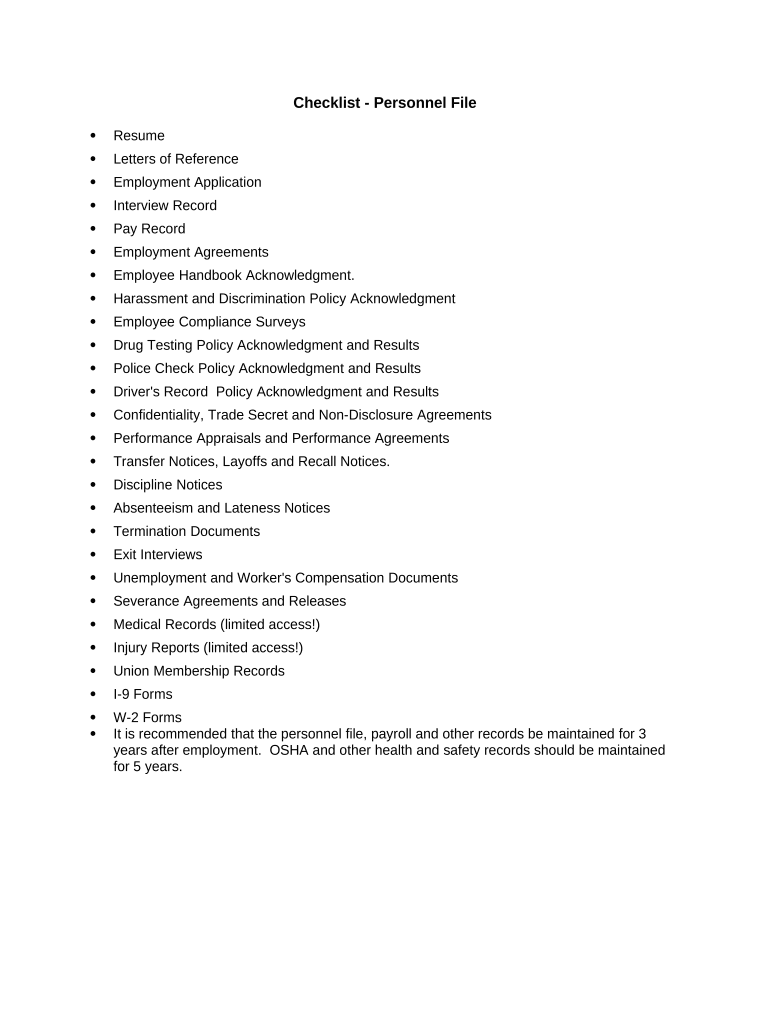
Personnel File Form


What is the Personnel File
The personnel file is a comprehensive collection of documents that pertain to an employee's history within an organization. This file typically includes essential information such as the employee's application for employment, performance evaluations, disciplinary actions, and any relevant correspondence. Maintaining an organized personnel file is crucial for compliance with employment laws and for effective human resource management. It serves as a key resource for audits, legal inquiries, and internal assessments.
Key Elements of the Personnel File
A well-structured personnel file should contain several key elements to ensure it meets legal and organizational standards. These elements typically include:
- Personal Information: Basic details such as the employee's name, address, and contact information.
- Employment Records: Documents related to hiring, job descriptions, and employment contracts.
- Performance Evaluations: Regular assessments that provide insights into the employee's work performance and areas for improvement.
- Training and Certifications: Records of any training programs completed and certifications obtained.
- Disciplinary Actions: Documentation of any disciplinary measures taken, including warnings and terminations.
- Benefits Information: Details regarding health insurance, retirement plans, and other employee benefits.
Steps to Complete the Personnel File
Completing a personnel file requires careful attention to detail and adherence to legal requirements. Here are the steps to ensure the personnel file is properly filled out:
- Gather Required Documents: Collect all necessary documentation, including the employee's application, identification, and tax forms.
- Organize Information: Sort the documents into categories such as personal information, employment records, and performance evaluations.
- Review for Completeness: Ensure that all required forms are included and that they are filled out accurately.
- Maintain Confidentiality: Store the personnel file securely to protect sensitive employee information.
- Regularly Update: Keep the file current by adding new documents as they become available, such as performance reviews or training certificates.
Legal Use of the Personnel File
The personnel file must comply with various legal standards to ensure its validity and protect employee rights. Key legal considerations include:
- Confidentiality: Employee files must be kept confidential and accessed only by authorized personnel.
- Compliance with Regulations: Adhere to federal and state laws regarding employee information, such as the Fair Labor Standards Act (FLSA) and the Family and Medical Leave Act (FMLA).
- Retention Policies: Follow guidelines for how long to retain personnel records, which may vary by state and type of document.
How to Use the Personnel File
Using the personnel file effectively involves understanding its purpose and the information it contains. Here are some practical applications:
- Performance Management: Use the file to track employee performance over time, facilitating constructive feedback and development discussions.
- Legal Compliance: Ensure that the organization meets legal obligations by maintaining accurate and complete records.
- Employee Relations: Address any disputes or grievances by referencing documented communications and actions taken.
Required Documents
To create a complete personnel file, certain documents are essential. These typically include:
- Employment Application: The initial application submitted by the employee.
- Tax Forms: Completed W-4 and other relevant tax documentation.
- Identification: Copies of identification documents, such as a driver's license or Social Security card.
- Offer Letter: The formal offer of employment detailing job title and salary.
- Performance Evaluations: Records of assessments conducted during the employee’s tenure.
Quick guide on how to complete personnel file 497332217
Effortlessly Prepare Personnel File on Any Device
Managing documents online has gained popularity among businesses and individuals alike. It serves as an ideal eco-friendly alternative to traditional printed and signed documents, as you can easily locate the necessary form and securely store it online. airSlate SignNow provides you with all the resources required to generate, modify, and electronically sign your documents rapidly and without hold-ups. Handle Personnel File on any device using airSlate SignNow's Android or iOS applications and enhance any document-related task today.
The Easiest Method to Modify and eSign Personnel File with Ease
- Locate Personnel File and click Get Form to begin.
- Utilize the tools we offer to fill out your document.
- Mark important sections of the documents or redact sensitive information with tools specifically designed for that purpose by airSlate SignNow.
- Create your signature with the Sign feature, which takes seconds and holds the same legal validity as a conventional wet ink signature.
- Review all details and click on the Done button to secure your updates.
- Choose how you wish to send your form, whether by email, text message (SMS), invitation link, or download it to your computer.
Say goodbye to lost or misplaced documents, tedious form searching, or mistakes that require printing new copies. airSlate SignNow meets all your document management demands with just a few clicks from any device you prefer. Modify and eSign Personnel File while ensuring excellent communication at every step of the form preparation process with airSlate SignNow.
Create this form in 5 minutes or less
Create this form in 5 minutes!
People also ask
-
What is a personnel file form and how can airSlate SignNow help?
A personnel file form is a document used to collect and store employee information. With airSlate SignNow, you can easily create, send, and eSign personnel file forms seamlessly, ensuring that all necessary data is collected efficiently and stored securely.
-
How much does it cost to use airSlate SignNow for personnel file forms?
airSlate SignNow offers a variety of pricing plans suited for businesses of all sizes. Depending on the features you need for handling personnel file forms, you can choose a plan that fits your budget and ensures maximum efficiency in document management.
-
What features does airSlate SignNow offer for personnel file forms?
airSlate SignNow provides features like customizable templates, electronic signatures, and automated workflows specifically designed for personnel file forms. These features help streamline the documentation process, saving time and reducing errors.
-
Can I integrate airSlate SignNow with other software for personnel file forms?
Yes, airSlate SignNow allows for seamless integration with various software applications. This means you can easily connect your existing HR systems, enhancing the way you manage personnel file forms and other important documents.
-
How does using airSlate SignNow for personnel file forms benefit my business?
Using airSlate SignNow for personnel file forms offers numerous benefits, including improved efficiency, enhanced compliance, and reduced paperwork. This not only speeds up the onboarding process but also ensures that your employee data is stored securely and accessible when needed.
-
Is airSlate SignNow secure for storing personnel file forms?
Absolutely! AirSlate SignNow prioritizes security and compliance, utilizing advanced encryption protocols to safeguard your personnel file forms. This ensures that sensitive employee information is protected against unauthorized access.
-
How do I get started with airSlate SignNow for personnel file forms?
Getting started with airSlate SignNow is simple. Just sign up for an account, choose the appropriate plan, and start creating your personnel file forms. Our user-friendly interface will guide you through the entire process, making it easy to send and eSign documents.
Get more for Personnel File
Find out other Personnel File
- How To Integrate Sign in Banking
- How To Use Sign in Banking
- Help Me With Use Sign in Banking
- Can I Use Sign in Banking
- How Do I Install Sign in Banking
- How To Add Sign in Banking
- How Do I Add Sign in Banking
- How Can I Add Sign in Banking
- Can I Add Sign in Banking
- Help Me With Set Up Sign in Government
- How To Integrate eSign in Banking
- How To Use eSign in Banking
- How To Install eSign in Banking
- How To Add eSign in Banking
- How To Set Up eSign in Banking
- How To Save eSign in Banking
- How To Implement eSign in Banking
- How To Set Up eSign in Construction
- How To Integrate eSign in Doctors
- How To Use eSign in Doctors