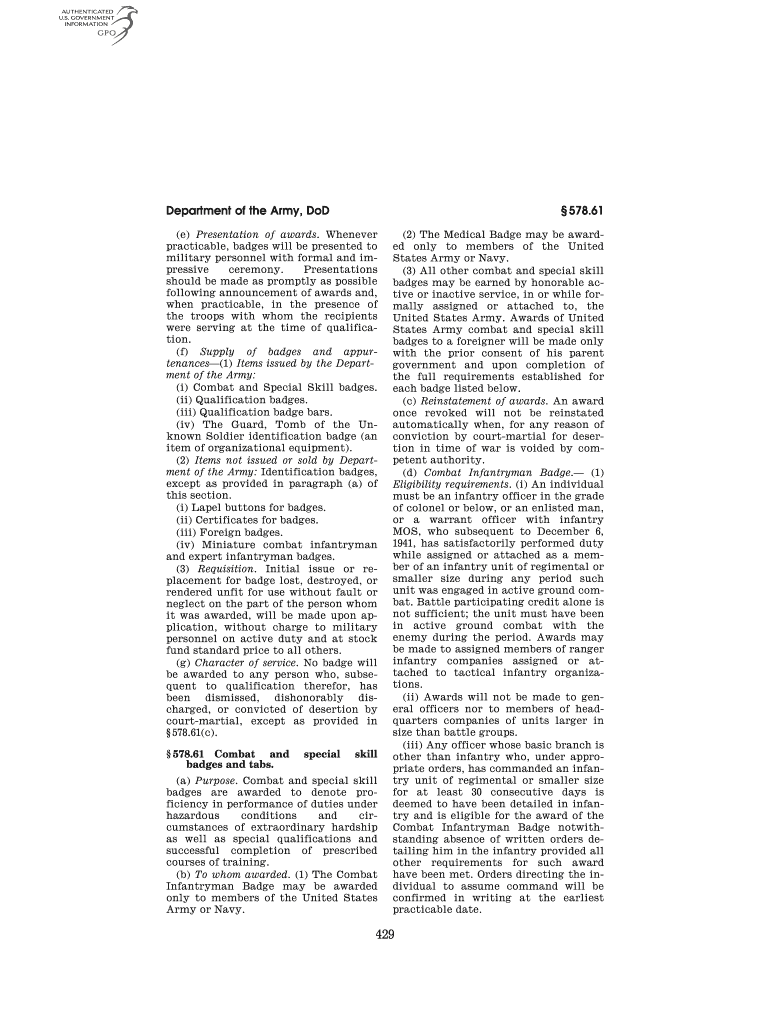
Form 1306 PDF Form


What is the DA Form 1306?
The DA Form 1306 is a United States Army form used primarily for documenting and requesting leave or pass. This form is essential for service members who need to formally apply for time away from their duties. It captures key information such as the service member's details, the dates of the requested leave, and the reasons for the absence. Understanding the purpose of this form is crucial for ensuring compliance with military regulations and maintaining accurate records.
How to Use the DA Form 1306
Using the DA Form 1306 involves several steps to ensure it is filled out correctly. First, gather all necessary personal information, including your unit details and the specific dates for your requested leave. Next, complete the form by providing accurate information in each section. Be sure to include any required signatures from your commanding officer or other authorized personnel. Once completed, submit the form through the appropriate channels within your unit for approval.
Steps to Complete the DA Form 1306
Completing the DA Form 1306 requires attention to detail. Follow these steps:
- Begin by entering your personal information, including rank, name, and unit.
- Specify the type of leave or pass you are requesting.
- Clearly indicate the start and end dates of your requested absence.
- Provide a reason for your leave request, ensuring it aligns with military guidelines.
- Obtain the necessary signatures from your supervisor and any other required officials.
- Review the completed form for accuracy before submission.
Legal Use of the DA Form 1306
The DA Form 1306 is legally binding when completed and submitted according to military regulations. It serves as an official request for leave, and improper use or submission can lead to disciplinary actions. It is important to adhere to the guidelines set forth by the Army to ensure that all requests are processed correctly and legally.
Key Elements of the DA Form 1306
Understanding the key elements of the DA Form 1306 is vital for effective completion. Important sections include:
- Personal Information: Basic details about the service member.
- Type of Leave: Specifies whether the request is for annual leave, emergency leave, or another type.
- Leave Dates: Clearly defines the start and end of the requested leave period.
- Reason for Leave: Justification for the absence, which must be valid under military policy.
- Signatures: Required endorsements from appropriate authorities to validate the request.
Form Submission Methods
The DA Form 1306 can be submitted through various methods depending on the unit's policies. Common submission methods include:
- Online Submission: Many units allow for electronic submission through secure military portals.
- Mail: Physical copies can be mailed to the appropriate personnel in the unit.
- In-Person: Submitting the form directly to a supervisor or administrative office is often encouraged for immediate processing.
Quick guide on how to complete form 1306 pdf form
Complete Form 1306 Pdf Form effortlessly on any device
Online document management has become increasingly popular among businesses and individuals. It offers a perfect environmentally friendly alternative to traditional printed and signed documents, as you can access the necessary form and securely store it online. airSlate SignNow equips you with all the necessary tools to create, edit, and electronically sign your documents swiftly without delays. Manage Form 1306 Pdf Form on any device with airSlate SignNow's Android or iOS applications and simplify any document-related tasks today.
The easiest way to modify and electronically sign Form 1306 Pdf Form without effort
- Obtain Form 1306 Pdf Form and click Get Form to begin.
- Utilize the tools available to complete your document.
- Emphasize important sections of the documents or redact sensitive information with tools that airSlate SignNow offers specifically for that purpose.
- Create your electronic signature using the Sign tool, which takes seconds and holds the same legal significance as a conventional wet ink signature.
- Review the information carefully and click on the Done button to save your changes.
- Select your preferred delivery method for your form, via email, SMS, or invite link, or download it to your computer.
Forget about lost or misplaced documents, tedious form searches, or errors that require printing new document copies. airSlate SignNow meets all your document management needs in just a few clicks from any device you prefer. Modify and electronically sign Form 1306 Pdf Form to guarantee smooth communication at every stage of the form preparation process with airSlate SignNow.
Create this form in 5 minutes or less
Create this form in 5 minutes!
How to create an eSignature for the form 1306 pdf form
The best way to create an electronic signature for your PDF document online
The best way to create an electronic signature for your PDF document in Google Chrome
How to make an electronic signature for signing PDFs in Gmail
The best way to generate an electronic signature right from your smart phone
The way to create an electronic signature for a PDF document on iOS
The best way to generate an electronic signature for a PDF on Android OS
People also ask
-
What is a DA Form 1306 Excel, and how can I use it?
The DA Form 1306 Excel is a digital version of the Department of the Army form used for requesting leave. You can easily fill out, edit, and manage your leave requests using the DA Form 1306 Excel, saving time and reducing errors.
-
How does airSlate SignNow help with completing DA Form 1306 Excel?
airSlate SignNow provides a user-friendly platform that allows you to create, sign, and manage your DA Form 1306 Excel seamlessly. By using our solution, you ensure that all your documents are secure and compliant with military standards.
-
Is there a cost associated with using airSlate SignNow for DA Form 1306 Excel?
Yes, there is a cost associated with using airSlate SignNow. However, our pricing plans are designed to be cost-effective, ensuring that you get the best value when managing DA Form 1306 Excel and other documents.
-
Can I integrate airSlate SignNow with other applications for my DA Form 1306 Excel needs?
Absolutely! airSlate SignNow supports integrations with various applications, including project management and human resources tools. This enables you to streamline the workflow related to your DA Form 1306 Excel, enhancing productivity.
-
What features does airSlate SignNow offer for managing DA Form 1306 Excel?
airSlate SignNow offers a variety of features, including electronic signatures, document templates, and real-time collaboration. These tools facilitate efficient management of your DA Form 1306 Excel and ensure that your workflow is smooth and organized.
-
How secure is the DA Form 1306 Excel when using airSlate SignNow?
Security is a top priority at airSlate SignNow. When you use our platform to manage your DA Form 1306 Excel, your documents are encrypted and stored securely, ensuring that sensitive information is protected throughout the process.
-
Can I access my DA Form 1306 Excel on multiple devices?
Yes, airSlate SignNow is designed to be accessible across multiple devices. You can easily access, edit, and sign your DA Form 1306 Excel from your computer, tablet, or smartphone, ensuring flexibility and convenience.
Get more for Form 1306 Pdf Form
- Celebrity addresses form
- D form patta images
- Federal bank account opening form filling malayalam
- Pole vault certification form 27324198
- Ames room template form
- Release and waiver of liability burnout form
- Psychotropic medication authorization review dcfs policy form
- Fatcaforeign account tax compliance act bank respublika form
Find out other Form 1306 Pdf Form
- How To Integrate Sign in Banking
- How To Use Sign in Banking
- Help Me With Use Sign in Banking
- Can I Use Sign in Banking
- How Do I Install Sign in Banking
- How To Add Sign in Banking
- How Do I Add Sign in Banking
- How Can I Add Sign in Banking
- Can I Add Sign in Banking
- Help Me With Set Up Sign in Government
- How To Integrate eSign in Banking
- How To Use eSign in Banking
- How To Install eSign in Banking
- How To Add eSign in Banking
- How To Set Up eSign in Banking
- How To Save eSign in Banking
- How To Implement eSign in Banking
- How To Set Up eSign in Construction
- How To Integrate eSign in Doctors
- How To Use eSign in Doctors