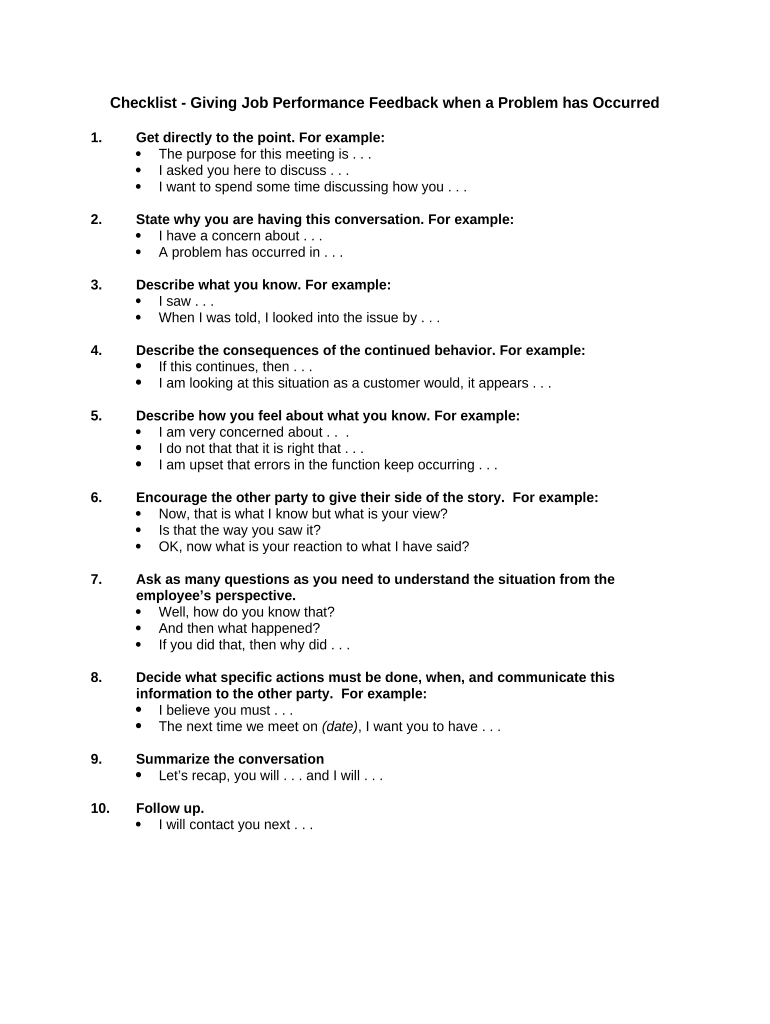
Checklist Giving Feedback Form


What is the checklist giving feedback?
The checklist giving feedback is a structured document designed to facilitate the process of providing constructive feedback in various settings, such as workplaces, educational environments, or project evaluations. This form serves as a guide to ensure that all relevant aspects are considered when delivering feedback, promoting a balanced and thorough approach. It typically includes sections for identifying strengths, areas for improvement, and actionable recommendations, making it easier for both the giver and receiver of feedback to engage in meaningful dialogue.
How to use the checklist giving feedback
Using the checklist giving feedback involves several straightforward steps. First, identify the context in which feedback is to be provided, whether it be a performance review, project assessment, or peer evaluation. Next, review the checklist to ensure all necessary criteria are covered. As you fill out the form, focus on specific examples to support your observations. This structured approach not only enhances clarity but also fosters a constructive atmosphere for discussion. After completing the checklist, schedule a time to discuss the feedback with the recipient, allowing for an open exchange of ideas and perspectives.
Key elements of the checklist giving feedback
Several key elements are essential for an effective checklist giving feedback. These include:
- Clarity of Purpose: Clearly define the objective of the feedback, whether it is for improvement, recognition, or guidance.
- Specific Criteria: Outline specific areas to evaluate, such as communication skills, teamwork, and project outcomes.
- Constructive Language: Use positive, supportive language that encourages growth rather than discouragement.
- Actionable Recommendations: Provide clear suggestions for improvement that the recipient can realistically implement.
- Follow-Up: Include a plan for follow-up discussions to review progress and address any ongoing concerns.
Steps to complete the checklist giving feedback
Completing the checklist giving feedback involves a systematic approach. Follow these steps:
- Preparation: Gather relevant information and context about the individual or project being evaluated.
- Review the Checklist: Familiarize yourself with the checklist items to ensure comprehensive coverage.
- Fill Out the Checklist: Provide detailed observations and examples for each criterion listed.
- Summarize Findings: Highlight key strengths and areas for improvement in a summary section.
- Schedule a Discussion: Arrange a meeting with the recipient to present the feedback and engage in dialogue.
Legal use of the checklist giving feedback
The checklist giving feedback can be legally binding when used in formal evaluations, particularly in employment settings. To ensure its legal validity, it is important to adhere to relevant employment laws and organizational policies. This includes maintaining confidentiality, respecting privacy rights, and ensuring that feedback is based on objective criteria. Proper documentation and record-keeping of the feedback process can also protect both the evaluator and the recipient in case of disputes or misunderstandings.
Examples of using the checklist giving feedback
There are numerous scenarios in which a checklist giving feedback can be effectively utilized:
- Performance Reviews: Managers can use the checklist to evaluate employee performance, ensuring a fair and comprehensive assessment.
- Project Evaluations: Teams can assess project outcomes by reviewing the checklist to identify successes and areas for improvement.
- Peer Feedback: Colleagues can provide constructive feedback to one another using the checklist to foster a culture of continuous improvement.
- Educational Settings: Teachers can utilize the checklist to provide feedback on student projects, ensuring clarity and support for student growth.
Quick guide on how to complete checklist giving feedback
Effortlessly complete Checklist Giving Feedback on any device
Digital document management has gained traction among businesses and individuals. It offers an excellent eco-friendly substitute for traditional printed and signed documentation, allowing you to obtain the correct form and securely store it online. airSlate SignNow equips you with all the tools necessary to create, modify, and electronically sign your documents swiftly and without interruptions. Manage Checklist Giving Feedback on any device using airSlate SignNow's Android or iOS applications and enhance any document-centric workflow today.
The easiest way to edit and electronically sign Checklist Giving Feedback effortlessly
- Find Checklist Giving Feedback and click Get Form to begin.
- Utilize the tools we offer to complete your document.
- Emphasize important sections of your documents or obscure sensitive information with tools specifically provided by airSlate SignNow for that purpose.
- Generate your signature using the Sign feature, which takes seconds and holds the same legal validity as a conventional wet ink signature.
- Review the information and click the Done button to save your adjustments.
- Choose how to send your form, via email, SMS, invitation link, or download it to your computer.
Eliminate concerns about lost or misplaced files, tedious form searching, or errors that necessitate printing new document copies. airSlate SignNow meets all your document management requirements in just a few clicks from any device of your preference. Edit and electronically sign Checklist Giving Feedback to ensure exceptional communication at any stage of your form preparation process with airSlate SignNow.
Create this form in 5 minutes or less
Create this form in 5 minutes!
People also ask
-
What is a checklist for giving feedback using airSlate SignNow?
A checklist for giving feedback using airSlate SignNow is a structured guide that helps you ensure clarity and effectiveness when reviewing documents. It includes essential elements to address, such as content accuracy and completeness, enabling a smoother eSignature process.
-
How does airSlate SignNow enhance the feedback process?
airSlate SignNow enhances the feedback process by providing a seamless platform to share documents and gather input efficiently. With a checklist template for giving feedback, users can highlight key points and streamline communication, ensuring nothing is overlooked.
-
Is there a cost associated with using airSlate SignNow to give feedback?
Yes, airSlate SignNow offers various pricing plans that cater to different business needs. Each plan provides unique features, but all include tools for creating checklists for giving feedback, enabling teams to collaborate effectively at an affordable price.
-
Can I customize my feedback checklist in airSlate SignNow?
Absolutely! airSlate SignNow allows users to customize their feedback checklists to meet specific business requirements. You can modify existing templates or create new ones to ensure your checklist for giving feedback aligns perfectly with your workflow.
-
What integrations does airSlate SignNow offer for feedback management?
airSlate SignNow integrates with popular productivity tools like Google Drive, Microsoft Office, and Zapier. These integrations enhance your checklist for giving feedback by connecting documents and facilitating a more efficient review process across various platforms.
-
How can I train my team to use the checklist for giving feedback in airSlate SignNow?
Training your team to use the checklist for giving feedback in airSlate SignNow can be done through guided tutorials and webinars offered by airSlate. Additionally, the platform provides helpful tips and best practices that ensure team members are proficient in using the checklist effectively.
-
What benefits does using airSlate SignNow's checklist for giving feedback provide?
Using airSlate SignNow's checklist for giving feedback offers numerous benefits, including improved clarity, efficiency, and overall communication among team members. It helps to reduce errors, maintain consistency in feedback, and accelerate the document approval process.
Get more for Checklist Giving Feedback
- Initial swop application franciscan university of steubenville franciscan form
- Graduate certificate in biomedical sciences troy university form
- Registrars office augusta university form
- Re certification application form indian river state college irsc
- Rn to bsn track lamar university form
- Lpn to rn applicatinon forms packet
- Empcenter osu form
- Letter of absentia sample form
Find out other Checklist Giving Feedback
- Sign Tennessee Courts Residential Lease Agreement Online
- How Do I eSign Arkansas Charity LLC Operating Agreement
- eSign Colorado Charity LLC Operating Agreement Fast
- eSign Connecticut Charity Living Will Later
- How Can I Sign West Virginia Courts Quitclaim Deed
- Sign Courts Form Wisconsin Easy
- Sign Wyoming Courts LLC Operating Agreement Online
- How To Sign Wyoming Courts Quitclaim Deed
- eSign Vermont Business Operations Executive Summary Template Mobile
- eSign Vermont Business Operations Executive Summary Template Now
- eSign Virginia Business Operations Affidavit Of Heirship Mobile
- eSign Nebraska Charity LLC Operating Agreement Secure
- How Do I eSign Nevada Charity Lease Termination Letter
- eSign New Jersey Charity Resignation Letter Now
- eSign Alaska Construction Business Plan Template Mobile
- eSign Charity PPT North Carolina Now
- eSign New Mexico Charity Lease Agreement Form Secure
- eSign Charity PPT North Carolina Free
- eSign North Dakota Charity Rental Lease Agreement Now
- eSign Arkansas Construction Permission Slip Easy