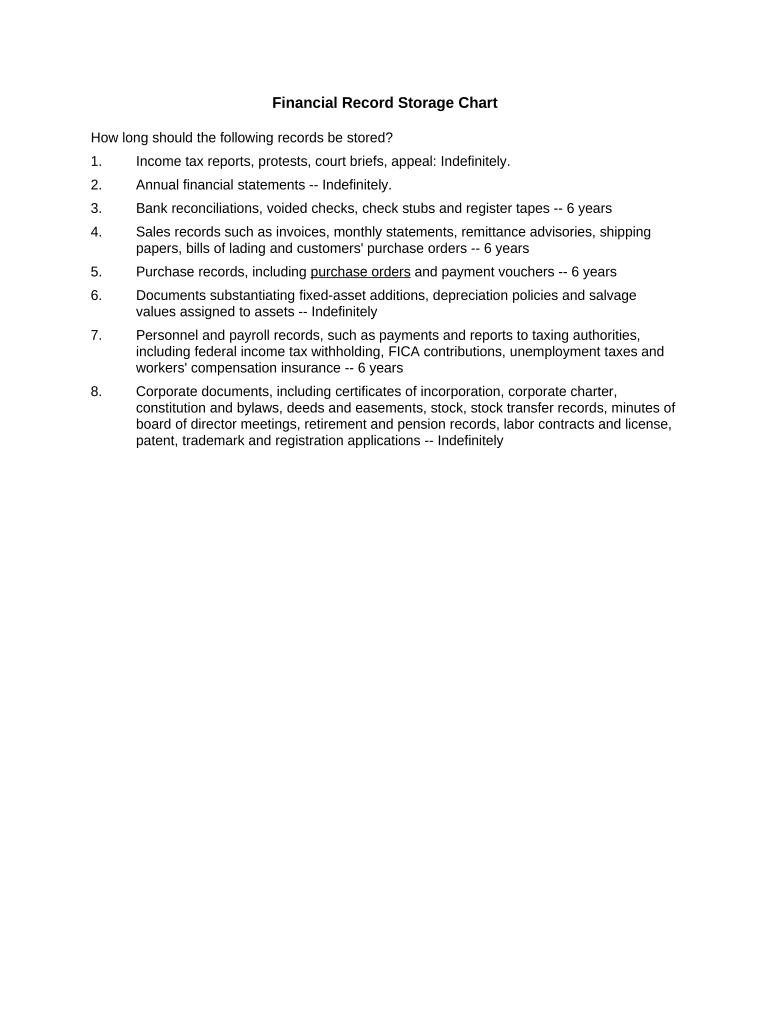
Financial Record Form


What is the Financial Record
A financial record is a comprehensive document that captures an individual or organization's financial activities. It typically includes details such as income, expenses, assets, and liabilities. Financial records serve as essential tools for tracking financial performance, preparing tax returns, and ensuring compliance with legal and regulatory requirements. They can take various forms, including income statements, balance sheets, and cash flow statements, and are crucial for both personal and business financial management.
Key Elements of the Financial Record
Understanding the key elements of a financial record is vital for accurate documentation and analysis. Important components include:
- Income: All sources of revenue, including wages, investments, and business income.
- Expenses: Regular and irregular costs, such as rent, utilities, and operational expenses.
- Assets: Valuable items owned, including cash, real estate, and equipment.
- Liabilities: Debts and obligations, such as loans and credit card balances.
These elements provide a clear picture of financial health and are essential for making informed financial decisions.
Steps to Complete the Financial Record
Completing a financial record involves several key steps to ensure accuracy and compliance:
- Gather Documentation: Collect all relevant financial documents, including bank statements, invoices, and receipts.
- Organize Information: Sort the documents into categories such as income, expenses, assets, and liabilities.
- Input Data: Enter the organized information into a financial record template or software.
- Review for Accuracy: Double-check entries for errors or omissions to ensure the record is complete.
- Save and Secure: Store the completed financial record in a secure location, either digitally or physically.
Following these steps helps maintain accurate financial records that are essential for personal and business use.
Legal Use of the Financial Record
Financial records play a significant role in legal contexts, particularly for tax compliance and audits. They must accurately reflect financial activities to avoid penalties and legal issues. In the United States, financial records are subject to various regulations, including the Internal Revenue Code, which mandates the retention of records for specific periods. Properly maintained records can serve as evidence in legal disputes, ensuring that individuals and organizations can substantiate their financial claims.
How to Obtain the Financial Record
Obtaining a financial record can vary based on the type of record needed. For personal financial records, individuals can compile their documents from various sources, such as:
- Bank statements from financial institutions.
- Pay stubs and tax documents from employers.
- Invoices and receipts from purchases or services.
For business financial records, companies may need to access accounting software or consult with their accounting department. In some cases, official records may need to be requested from regulatory bodies or financial institutions.
Examples of Using the Financial Record
Financial records are utilized in numerous scenarios, including:
- Preparing annual tax returns to report income and deductions.
- Applying for loans or mortgages, where lenders require proof of financial stability.
- Conducting business performance analysis to identify trends and areas for improvement.
These examples illustrate the importance of maintaining accurate and up-to-date financial records for both personal and business financial management.
Quick guide on how to complete financial record
Complete Financial Record effortlessly on any device
Online document management has gained traction among businesses and individuals alike. It serves as an ideal eco-friendly substitute for traditional printed and signed documents, allowing you to locate the appropriate form and securely store it online. airSlate SignNow provides all the resources necessary to create, edit, and electronically sign your documents swiftly without interruptions. Handle Financial Record on any platform with the airSlate SignNow Android or iOS applications and streamline any document-related process today.
The easiest way to modify and eSign Financial Record with ease
- Obtain Financial Record and then click Get Form to get started.
- Utilize the tools we offer to finalize your document.
- Emphasize important sections of your documents or conceal sensitive information with tools specifically provided by airSlate SignNow for this purpose.
- Create your signature using the Sign feature, which takes only moments and carries the same legal validity as a conventional wet ink signature.
- Review all the details and then click on the Done button to save your changes.
- Choose how you wish to send your form: via email, text message (SMS), invitation link, or download it to your computer.
Forget about lost or misplaced documents, tedious form searching, or errors that necessitate printing new document copies. airSlate SignNow meets your document management needs in just a few clicks from a device of your choice. Modify and eSign Financial Record while ensuring excellent communication at any point in the form preparation process using airSlate SignNow.
Create this form in 5 minutes or less
Create this form in 5 minutes!
People also ask
-
What are the key features of using airSlate SignNow for farm financial records in Excel?
airSlate SignNow offers a user-friendly interface for managing farm financial records in Excel. With features like electronic signatures, document templates, and cloud storage, you can streamline your record-keeping process while ensuring compliance. This allows you to focus more on your farm operations rather than paperwork.
-
How does airSlate SignNow enhance the management of farm financial records in Excel?
By integrating airSlate SignNow with your Excel spreadsheets, you can easily eSign and share your farm financial records efficiently. This enhances collaboration between your team and other stakeholders, ensuring that everyone is updated with the latest financial data. Additionally, automated workflows reduce the time spent on document management.
-
Is airSlate SignNow cost-effective for managing farm financial records in Excel?
Yes, airSlate SignNow provides a cost-effective solution for managing farm financial records in Excel. With various pricing plans tailored to meet diverse needs, you can find a solution that fits your budget without compromising on essential features. This way, you can achieve efficiency in handling finances while managing costs.
-
Can I integrate airSlate SignNow with other software for my farm financial records in Excel?
Absolutely! airSlate SignNow supports integrations with various software platforms, making it easier to sync your farm financial records in Excel with your existing tools. You can connect it with accounting software, CRM systems, and other applications to create a seamless workflow that enhances productivity.
-
How secure is airSlate SignNow for handling farm financial records in Excel?
airSlate SignNow prioritizes security, ensuring that your farm financial records in Excel are protected. With advanced encryption, secure cloud storage, and compliance with industry regulations, you can trust that your sensitive information remains confidential. This commitment to security helps you maintain peace of mind when managing your finances.
-
What benefits does airSlate SignNow provide for electronic signatures on farm financial records in Excel?
Using airSlate SignNow for electronic signatures on your farm financial records in Excel offers numerous benefits, including faster document turnaround times and reduced paper usage. This digital approach not only saves you time but also contributes to a more sustainable business model. Furthermore, it enhances the professionalism and reliability of your documentation.
-
Can airSlate SignNow help me track changes in my farm financial records in Excel?
Yes, airSlate SignNow allows you to track changes and maintain an audit trail for your farm financial records in Excel. This feature ensures transparency and accountability, making it easier for you to manage revisions and updates to your financial documents. Enhanced tracking capabilities keep you organized and informed.
Get more for Financial Record
- Academic advising contract grambling state university gram form
- Electronic w 2 consent form
- Ascipreporting claims form
- Tuitionremissiontaxwaiverformemployees
- For university employee incidents supervisor and employee must complete form
- Contact usanesthesiology keck school of medicine form
- Rock climbing wall lssu form
- Third party contract tpcstudent billing services form
Find out other Financial Record
- Sign Hawaii Orthodontists Claim Free
- Sign Nevada Plumbing Job Offer Easy
- Sign Nevada Plumbing Job Offer Safe
- Sign New Jersey Plumbing Resignation Letter Online
- Sign New York Plumbing Cease And Desist Letter Free
- Sign Alabama Real Estate Quitclaim Deed Free
- How Can I Sign Alabama Real Estate Affidavit Of Heirship
- Can I Sign Arizona Real Estate Confidentiality Agreement
- How Do I Sign Arizona Real Estate Memorandum Of Understanding
- Sign South Dakota Plumbing Job Offer Later
- Sign Tennessee Plumbing Business Letter Template Secure
- Sign South Dakota Plumbing Emergency Contact Form Later
- Sign South Dakota Plumbing Emergency Contact Form Myself
- Help Me With Sign South Dakota Plumbing Emergency Contact Form
- How To Sign Arkansas Real Estate Confidentiality Agreement
- Sign Arkansas Real Estate Promissory Note Template Free
- How Can I Sign Arkansas Real Estate Operating Agreement
- Sign Arkansas Real Estate Stock Certificate Myself
- Sign California Real Estate IOU Safe
- Sign Connecticut Real Estate Business Plan Template Simple