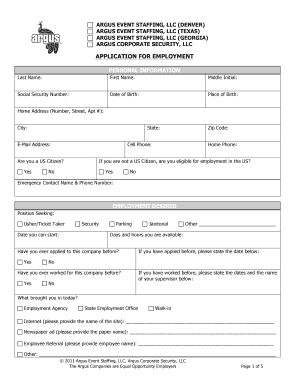
Wisconsin Hospital Printable Job Application Form


What is the application for hospital job?
The application for hospital job is a formal document that individuals must complete to seek employment in a healthcare facility. This form typically requires personal information, educational background, work experience, and references. It serves as a crucial first step in the hiring process, allowing employers to evaluate candidates based on their qualifications and suitability for various roles within the hospital environment.
Steps to complete the application for hospital job
Completing the application for hospital job involves several important steps to ensure accuracy and compliance with hiring standards. Begin by gathering all necessary personal information, including your name, address, and contact details. Next, compile your educational history, detailing any relevant degrees or certifications. Include your work experience, focusing on roles related to healthcare or customer service. Finally, provide references who can vouch for your skills and work ethic. Once completed, review the application for any errors before submission.
How to use the application for hospital job
The application for hospital job can be used both in digital and printable formats. When using the digital version, fill out the required fields electronically and ensure that all information is correct. If you opt for a printable version, carefully write your responses in legible handwriting. After completing the form, submit it according to the hospital's specified submission methods, which may include online submission, mailing, or in-person delivery.
Legal use of the application for hospital job
To ensure the legal validity of the application for hospital job, it is essential to comply with relevant employment laws and regulations. This includes providing truthful information and not omitting any significant details that could affect your eligibility for the position. Additionally, be aware that hospitals may require consent for background checks or drug screenings, which should be clearly stated in the application.
Key elements of the application for hospital job
The key elements of the application for hospital job typically include personal identification information, educational qualifications, employment history, and a section for references. Some applications may also ask for specific skills or certifications relevant to the healthcare field, such as CPR training or specialized medical knowledge. Each of these components plays a vital role in helping employers assess a candidate's fit for the position.
Application process & approval time
The application process for hospital jobs usually begins with the submission of the application form, followed by an initial review by the human resources department. Candidates may then be contacted for interviews or additional assessments. The approval time can vary based on the hospital's hiring policies, the number of applicants, and the urgency of filling the position. Generally, candidates can expect to hear back within a few weeks after submission.
Quick guide on how to complete wisconsin hospital printable job application form
Complete Wisconsin Hospital Printable Job Application Form effortlessly on any device
Online document organization has become prevalent among businesses and individuals. It offers an ideal eco-friendly substitute for conventional printed and signed documents, allowing you to find the appropriate form and securely keep it online. airSlate SignNow equips you with all the tools necessary to create, modify, and eSign your documents quickly without delays. Manage Wisconsin Hospital Printable Job Application Form on any platform using airSlate SignNow Android or iOS applications and simplify any document-related process today.
The easiest way to update and eSign Wisconsin Hospital Printable Job Application Form effortlessly
- Find Wisconsin Hospital Printable Job Application Form and click Get Form to initiate.
- Utilize the tools we provide to complete your document.
- Emphasize pertinent sections of your documents or obscure sensitive information with tools that airSlate SignNow offers specifically for that purpose.
- Create your eSignature with the Sign tool, which takes moments and holds the same legal validity as a conventional handwritten signature.
- Review the information and click the Done button to save your changes.
- Choose your preferred method to send your form, whether by email, SMS, or invite link, or download it to your computer.
Eliminate concerns about lost or misplaced files, tedious form searching, or mistakes that require printing new document copies. airSlate SignNow manages your document organization needs in just a few clicks from any device of your choosing. Modify and eSign Wisconsin Hospital Printable Job Application Form and guarantee effective communication at every stage of the form preparation process with airSlate SignNow.
Create this form in 5 minutes or less
Create this form in 5 minutes!
How to create an eSignature for the wisconsin hospital printable job application form
How to create an electronic signature for a PDF online
How to create an electronic signature for a PDF in Google Chrome
How to create an e-signature for signing PDFs in Gmail
How to create an e-signature right from your smartphone
How to create an e-signature for a PDF on iOS
How to create an e-signature for a PDF on Android
People also ask
-
What is the best way to submit an application for a hospital job using airSlate SignNow?
To submit an application for a hospital job using airSlate SignNow, simply complete your application forms electronically and utilize our eSigning feature for quick document approval. Our platform allows you to securely send documents for signatures, ensuring that your application is processed promptly. With user-friendly tools, you can track your application status easily.
-
How does airSlate SignNow facilitate the application for a hospital job process?
airSlate SignNow streamlines the application for a hospital job by allowing candidates to fill out necessary forms digitally and obtain signatures effortlessly. The intuitive interface enhances user experience, making it simple to manage multiple applications in one place. You can collaborate with hiring managers or HR departments directly through the platform.
-
What are the costs associated with using airSlate SignNow for my application for a hospital job?
The pricing for airSlate SignNow depends on the plan you choose, but it offers cost-effective solutions designed to cater to various users, including individuals applying for a hospital job. We provide flexible subscription plans that ensure you pay only for what you need. You can explore our website for detailed pricing information.
-
Are there any features specifically designed for the application for hospital job process?
Yes, airSlate SignNow includes features designed to make the application for a hospital job seamless. You can customize templates for hospital job applications, set up automatic reminders for signature requests, and store documents securely. These features enhance the efficiency of your job application process.
-
Can airSlate SignNow integrate with other tools I use for job applications?
Definitely! airSlate SignNow integrates with various tools and applications that can assist you in the application for a hospital job. Whether you are using project management software or email services, our platform ensures compatibility for a smooth workflow. Check our integrations list for more details.
-
Is airSlate SignNow secure for sensitive documents like hospital job applications?
Absolutely. airSlate SignNow prioritizes security and compliance when handling documents, making it an ideal choice for your application for a hospital job. We utilize advanced encryption and adhere to industry standards to protect your sensitive information. Your peace of mind is our top priority.
-
How can airSlate SignNow improve my chances of getting hired for a hospital job?
Using airSlate SignNow can improve your chances of getting hired for a hospital job by ensuring that your application is completed accurately and submitted on time. Our platform's efficiency reduces delays and errors, allowing you to present a professional image to potential employers. A streamlined application process reflects your readiness and organization.
Get more for Wisconsin Hospital Printable Job Application Form
- Sb 257 text west virginia legislature form
- Form wv 864lt
- Us 00675txt form
- Instructions for civil rights claims under section 1983 third circuit form
- Personal legal forms rocket lawyer
- Demand to clean up property first notice landlord to tenant form
- Checklist of basic franchise agreement terms form
- Office memo format and explanation cuny school of law
Find out other Wisconsin Hospital Printable Job Application Form
- Can I eSign Hawaii Education PDF
- How To eSign Hawaii Education Document
- Can I eSign Hawaii Education Document
- How Can I eSign South Carolina Doctors PPT
- How Can I eSign Kansas Education Word
- How To eSign Kansas Education Document
- How Do I eSign Maine Education PPT
- Can I eSign Maine Education PPT
- How To eSign Massachusetts Education PDF
- How To eSign Minnesota Education PDF
- Can I eSign New Jersey Education Form
- How Can I eSign Oregon Construction Word
- How Do I eSign Rhode Island Construction PPT
- How Do I eSign Idaho Finance & Tax Accounting Form
- Can I eSign Illinois Finance & Tax Accounting Presentation
- How To eSign Wisconsin Education PDF
- Help Me With eSign Nebraska Finance & Tax Accounting PDF
- How To eSign North Carolina Finance & Tax Accounting Presentation
- How To eSign North Dakota Finance & Tax Accounting Presentation
- Help Me With eSign Alabama Healthcare / Medical PDF