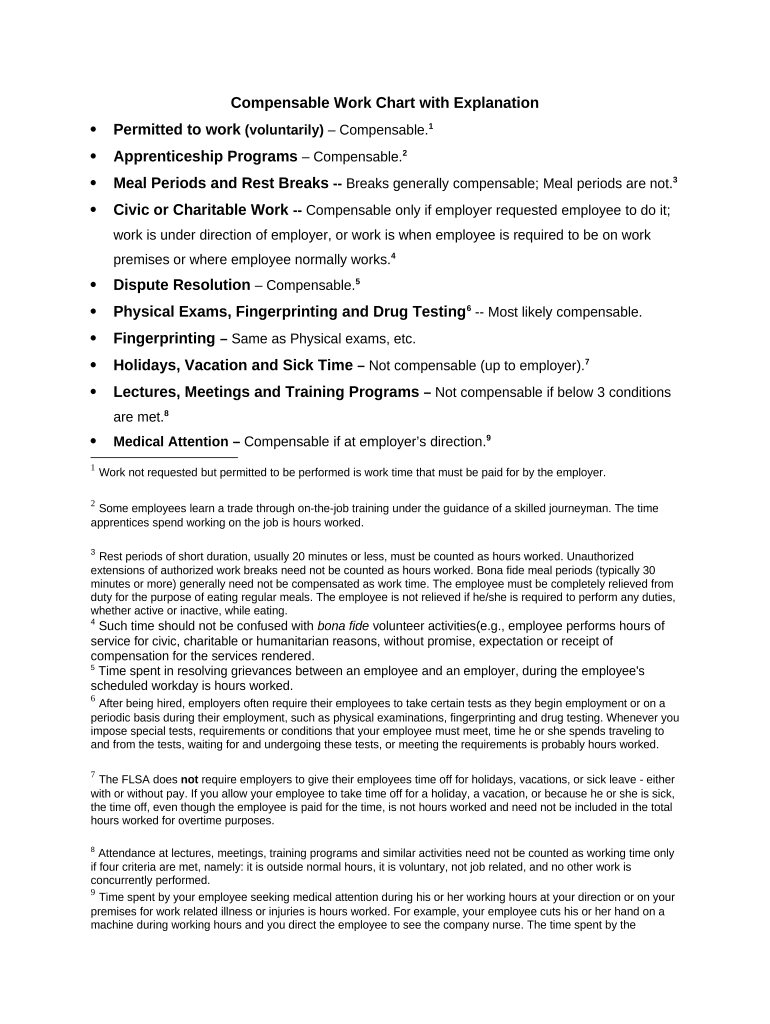
Compensable Form


What is the compensable?
The term "compensable" refers to certain types of work-related activities or expenses that are eligible for compensation under various legal and organizational guidelines. In the context of employment, compensable time includes hours worked by employees that must be paid, such as overtime, travel time, and other duties performed during the course of employment. Understanding what constitutes compensable time is essential for both employers and employees to ensure compliance with labor laws and fair compensation practices.
How to use the compensable
To effectively utilize the concept of compensable time, employees should keep detailed records of their work hours, including any travel or additional responsibilities that may qualify for compensation. Employers can establish clear policies that outline what activities are considered compensable, ensuring that employees are aware of their rights and responsibilities. Utilizing digital tools, such as signNow, can streamline the process of documenting and signing off on compensable hours, making it easier for both parties to maintain accurate records.
Key elements of the compensable
Several key elements define compensable time and activities. These include:
- Work-related tasks: Any duties performed that are directly related to the employee's job.
- Travel time: Time spent traveling for work purposes, which may be compensable under specific conditions.
- Overtime hours: Hours worked beyond the standard workweek that qualify for additional pay.
- Documentation: Proper records must be maintained to substantiate claims for compensable time.
Steps to complete the compensable
Completing a compensable form involves several steps to ensure accuracy and compliance:
- Identify the activities that qualify as compensable based on company policy and labor laws.
- Document the time spent on each activity clearly and accurately.
- Use a reliable digital platform, such as signNow, to fill out and sign the compensable form.
- Submit the completed form to the appropriate department for review and processing.
Legal use of the compensable
The legal use of compensable time is governed by various federal and state labor laws. Employers must adhere to regulations that dictate what constitutes compensable time, including the Fair Labor Standards Act (FLSA) and other relevant statutes. Failure to comply with these regulations can result in penalties and legal repercussions for employers. It is crucial for both employers and employees to stay informed about their rights and obligations regarding compensable time.
Examples of using the compensable
Examples of compensable activities include:
- Employees attending mandatory training sessions outside regular work hours.
- Traveling to a client site for a work-related meeting.
- Working overtime to complete a project deadline.
- Participating in company-sponsored events that require employee attendance.
Quick guide on how to complete compensable
Effortlessly Complete Compensable on Any Device
Digital document management has gained considerable traction among businesses and individuals alike. It offers an ideal environmentally friendly alternative to conventional printed and signed documents, allowing you to obtain the necessary form and securely save it online. airSlate SignNow equips you with all the tools required to create, alter, and eSign your documents promptly without delays. Handle Compensable on any device using the airSlate SignNow apps for Android or iOS and simplify your document-based tasks today.
The Easiest Way to Change and eSign Compensable Without Stress
- Find Compensable and click Get Form to begin.
- Utilize the tools we offer to fill out your document.
- Emphasize important sections of the documents or obscure sensitive information using tools that airSlate SignNow specifically provides for that purpose.
- Create your signature with the Sign tool, which takes mere seconds and has the same legal validity as a conventional wet ink signature.
- Review the details and click on the Done button to save your modifications.
- Choose your preferred method of sending your form via email, text message (SMS), invite link, or download it to your computer.
Eliminate the hassle of lost or misplaced documents, tedious form searches, or mistakes that require printing new copies. airSlate SignNow addresses all your document management needs with just a few clicks from any device of your choice. Edit and eSign Compensable to ensure excellent communication throughout your form preparation journey with airSlate SignNow.
Create this form in 5 minutes or less
Create this form in 5 minutes!
People also ask
-
What does 'compensable' mean in the context of airSlate SignNow?
In the context of airSlate SignNow, 'compensable' refers to the streamlined processes that can help organizations maximize their operational efficiency. By using SignNow, businesses can ensure that their document management systems are not only effective but also cost-effective, meaning they can gain reimbursement for expenses incurred during the eSigning process.
-
How does airSlate SignNow ensure that fees for eSigning are compensable?
airSlate SignNow offers transparent pricing models that help businesses to track eSigning costs efficiently. This transparency ensures that companies can categorize their expenses correctly, making it easier to classify them as compensable for auditing and reimbursement purposes.
-
What features of airSlate SignNow contribute to its compensable service?
Key features of airSlate SignNow that enhance its compensability include customizable templates, bulk sending capabilities, and integration with various business tools. These features allow businesses to save time and reduce errors, resulting in cost savings that can be classified as compensable.
-
Are there any integrations with airSlate SignNow that make it easier to manage compensable expenses?
Yes, airSlate SignNow integrates seamlessly with many popular finance and accounting tools, facilitating easier tracking of eSigning expenses. This integration allows businesses to automate their expense reporting, making it simpler to manage and claim compensable costs.
-
Can airSlate SignNow help me track compensable documents efficiently?
Absolutely! airSlate SignNow provides robust tracking and reporting features that allow users to monitor the status of their documents. By keeping a close eye on eSigned documents, you can easily identify which transactions are compensable and ensure compliance with financial policies.
-
How can using airSlate SignNow reduce my overall compensable costs?
By utilizing airSlate SignNow's automated workflows and eSigning capabilities, businesses can signNowly cut down on paper and administrative costs. These savings contribute to a lower overall cost structure, making your eSigning operations more compensable in the long run.
-
Is airSlate SignNow suitable for small businesses looking for compensable eSigning solutions?
Yes, airSlate SignNow is designed to be a cost-effective eSigning solution for businesses of all sizes, including small businesses. Its affordability and features geared toward efficiency mean that small businesses can effectively manage compensable expenses without breaking the bank.
Get more for Compensable
- Club sports participation agreement form
- Forms and documents college of education wayne state
- Cover letter feedback request form wesley college wesley
- School verification form
- Literacy comprehensive exam application west chester form
- Elements new student outdoor program is an outdoor adventure experience for new incoming freshmen to the university of west form
- Substantive change monitoring policy form
- Student recordsinformation
Find out other Compensable
- eSign Education Word Oregon Secure
- How Do I eSign Hawaii Finance & Tax Accounting NDA
- eSign Georgia Finance & Tax Accounting POA Fast
- eSign Georgia Finance & Tax Accounting POA Simple
- How To eSign Oregon Education LLC Operating Agreement
- eSign Illinois Finance & Tax Accounting Resignation Letter Now
- eSign Texas Construction POA Mobile
- eSign Kansas Finance & Tax Accounting Stock Certificate Now
- eSign Tennessee Education Warranty Deed Online
- eSign Tennessee Education Warranty Deed Now
- eSign Texas Education LLC Operating Agreement Fast
- eSign Utah Education Warranty Deed Online
- eSign Utah Education Warranty Deed Later
- eSign West Virginia Construction Lease Agreement Online
- How To eSign West Virginia Construction Job Offer
- eSign West Virginia Construction Letter Of Intent Online
- eSign West Virginia Construction Arbitration Agreement Myself
- eSign West Virginia Education Resignation Letter Secure
- eSign Education PDF Wyoming Mobile
- Can I eSign Nebraska Finance & Tax Accounting Business Plan Template