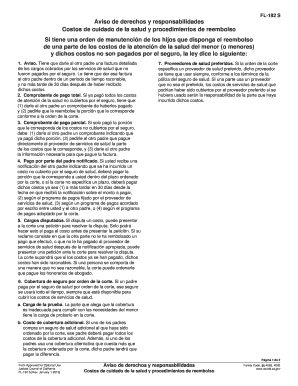
Fl192s 2015


What is the FL-192?
The FL-192 is a legal form used in California family law proceedings. It is primarily utilized for requesting a court order regarding child custody, visitation, and support. This form is essential for parents who wish to formalize arrangements concerning their children after separation or divorce. By completing the FL-192, individuals can ensure that their requests are clearly documented and presented to the court, facilitating a structured legal process.
How to Use the FL-192
Using the FL-192 involves several steps to ensure proper completion and submission. First, individuals should gather all necessary information regarding their child and the specific custody or support arrangements they wish to request. Next, fill out the form accurately, providing details such as the child's name, the proposed custody schedule, and any relevant financial information. After completing the form, it must be filed with the appropriate court, along with any required supporting documents. It is advisable to keep copies of all submitted materials for personal records.
Steps to Complete the FL-192
Completing the FL-192 requires careful attention to detail. Follow these steps:
- Gather relevant information about your child and existing custody arrangements.
- Obtain the FL-192 form from the California court website or in person.
- Fill out the form, ensuring all sections are completed accurately.
- Review the form for any errors or omissions.
- File the completed form with the court and pay any associated fees.
- Serve a copy of the filed form to the other parent or involved parties.
Legal Use of the FL-192
The FL-192 is legally binding once it has been filed with the court and approved by a judge. It is crucial to understand that the information provided on the form must be truthful and accurate, as any discrepancies can lead to legal consequences. The form serves as a formal request to the court, and its acceptance can significantly impact custody and support arrangements. Therefore, ensuring compliance with legal standards when using the FL-192 is essential for achieving the desired outcomes.
Key Elements of the FL-192
Several key elements are essential for the FL-192 to be effective:
- Child Information: Accurate details about the child, including their name and date of birth.
- Custody Arrangements: Proposed custody and visitation schedules must be clearly outlined.
- Financial Information: Any requests for child support should include relevant financial details.
- Signatures: The form must be signed by the filing party, affirming the truthfulness of the information provided.
Form Submission Methods
The FL-192 can be submitted through various methods, depending on the court's requirements. Common submission methods include:
- Online: Many courts allow electronic filing through their websites.
- Mail: The completed form can be mailed to the appropriate court address.
- In-Person: Individuals may file the form directly at the courthouse.
Quick guide on how to complete fl192s
Complete Fl192s effortlessly on any device
Online document management has gained popularity among organizations and individuals. It serves as an ideal eco-friendly alternative to traditional printed and signed paperwork, allowing you to locate the appropriate form and securely store it online. airSlate SignNow provides all the tools necessary to create, modify, and eSign your documents quickly without hindrances. Handle Fl192s on any platform with airSlate SignNow's Android or iOS applications and simplify any document-related tasks today.
The easiest way to modify and eSign Fl192s with ease
- Locate Fl192s and then click Get Form to begin.
- Utilize the features we offer to complete your form.
- Emphasize pertinent sections of your documents or obscure sensitive information using the tools that airSlate SignNow provides specifically for that purpose.
- Create your eSignature with the Sign feature, which takes mere seconds and carries the same legal validity as a conventional wet ink signature.
- Review the details and then click on the Done button to save your modifications.
- Choose how you want to share your form, via email, text message (SMS), invite link, or download it to your computer.
Eliminate concerns about lost or misplaced files, cumbersome form searching, or mistakes that necessitate printing additional document copies. airSlate SignNow meets all your document management needs with just a few clicks from any device you prefer. Modify and eSign Fl192s and ensure outstanding communication throughout your form preparation process with airSlate SignNow.
Create this form in 5 minutes or less
Find and fill out the correct fl192s
Create this form in 5 minutes!
How to create an eSignature for the fl192s
How to create an eSignature for your PDF document online
How to create an eSignature for your PDF document in Google Chrome
The best way to make an electronic signature for signing PDFs in Gmail
How to generate an eSignature from your smart phone
How to generate an electronic signature for a PDF document on iOS
How to generate an eSignature for a PDF file on Android OS
People also ask
-
What is FL 192 courts and how does it relate to airSlate SignNow?
FL 192 courts refer to the specific court forms required in family law cases. airSlate SignNow simplifies the process of completing and eSigning these forms, helping individuals maintain compliance with FL 192 courts. Our platform allows for easy document management, ensuring that your filings are accurate and timely.
-
How much does airSlate SignNow cost for FL 192 courts documentation?
airSlate SignNow offers competitive pricing models tailored to different business needs. Pricing can vary based on the number of users and features chosen, but we strive to maintain a cost-effective solution for those dealing with FL 192 courts. You can explore our pricing plans on our website to find the best option for your requirements.
-
What features does airSlate SignNow offer for handling FL 192 courts documents?
Our platform provides a variety of features designed specifically for FL 192 courts documentation. Key features include customizable templates, bulk sending, and real-time tracking of document status. These tools streamline the eSigning process, ensuring that your documents are signed and submitted promptly.
-
Can airSlate SignNow help with the integration of FL 192 courts forms?
Yes, airSlate SignNow can seamlessly integrate with various tools and applications used to handle FL 192 courts forms. Our integrations simplify data import and ensure that your documents are always up-to-date. This connectivity is essential for maintaining efficient workflows when dealing with family law documentation.
-
What are the benefits of using airSlate SignNow for FL 192 courts applications?
Using airSlate SignNow for FL 192 courts applications offers numerous benefits including improved efficiency, cost savings, and enhanced compliance. The user-friendly interface makes it easy to manage documents while ensuring that all forms meet the necessary legal requirements. Additionally, our platform increases collaboration among parties involved in court processes.
-
Is it safe to use airSlate SignNow for FL 192 courts documents?
Absolutely, airSlate SignNow takes document security very seriously, especially for sensitive FL 192 courts information. We employ advanced encryption and security protocols to protect your data throughout the signing process. You can rest assured that your documents are secured and comply with legal standards.
-
How can I get started with airSlate SignNow for FL 192 courts?
Getting started with airSlate SignNow for FL 192 courts is quick and easy. Simply visit our website, sign up for an account, and explore our templates specifically designed for FL 192 forms. Our intuitive setup process ensures that you can start eSigning your documents in no time.
Get more for Fl192s
- Electoral college worksheet answers form
- Medical report nccumc nccumc form
- Talent show registration form 46083787
- Medical needs form
- Professional liability insurance reimbursement requestapproval form osec doc
- Deposition subpoena form kankakee county government k3county
- 6 75 tax us 64 bonds redemption form
- City plan action request process form
Find out other Fl192s
- Sign Courts Form Wisconsin Easy
- Sign Wyoming Courts LLC Operating Agreement Online
- How To Sign Wyoming Courts Quitclaim Deed
- eSign Vermont Business Operations Executive Summary Template Mobile
- eSign Vermont Business Operations Executive Summary Template Now
- eSign Virginia Business Operations Affidavit Of Heirship Mobile
- eSign Nebraska Charity LLC Operating Agreement Secure
- How Do I eSign Nevada Charity Lease Termination Letter
- eSign New Jersey Charity Resignation Letter Now
- eSign Alaska Construction Business Plan Template Mobile
- eSign Charity PPT North Carolina Now
- eSign New Mexico Charity Lease Agreement Form Secure
- eSign Charity PPT North Carolina Free
- eSign North Dakota Charity Rental Lease Agreement Now
- eSign Arkansas Construction Permission Slip Easy
- eSign Rhode Island Charity Rental Lease Agreement Secure
- eSign California Construction Promissory Note Template Easy
- eSign Colorado Construction LLC Operating Agreement Simple
- Can I eSign Washington Charity LLC Operating Agreement
- eSign Wyoming Charity Living Will Simple