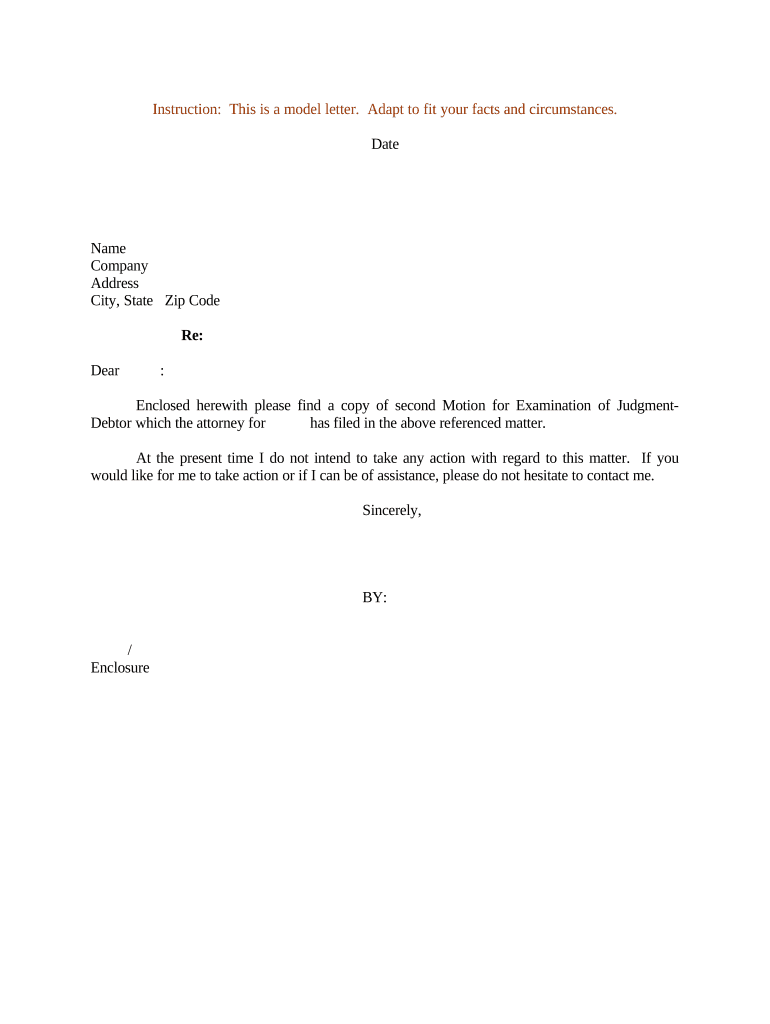
Examination Judgment Debtor Form


What is the Examination Judgment Debtor
The examination judgment debtor is a legal process used to assess a debtor's financial situation after a judgment has been rendered against them. This examination allows a creditor to gather information about the debtor's assets, income, and overall financial status. It is an essential tool for creditors seeking to enforce a judgment and collect the owed amount. The process usually involves a court hearing where the debtor is required to answer questions regarding their financial circumstances.
Steps to Complete the Examination Judgment Debtor
Completing the examination judgment debtor involves several key steps:
- Obtain the necessary forms from the court or relevant legal authority.
- Fill out the examination debtor form accurately, providing detailed information about your financial situation.
- Submit the completed form to the court by the specified deadline.
- Prepare for the court hearing by gathering any documents that may be required, such as bank statements or proof of income.
- Attend the hearing and answer all questions posed by the creditor or their attorney.
Legal Use of the Examination Judgment Debtor
The examination judgment debtor is legally binding and must be conducted in accordance with state laws. It is important to understand your rights and obligations during this process. Failure to comply with a court order to appear for the examination can result in penalties, including potential contempt of court charges. Additionally, the information obtained during this examination can be used to enforce the judgment effectively.
Penalties for Non-Compliance
Non-compliance with the examination judgment debtor can lead to serious consequences. If a debtor fails to appear at the scheduled examination, they may face contempt of court penalties, which can include fines or even jail time in extreme cases. Additionally, the creditor may seek to obtain a bench warrant for the debtor's arrest. It is crucial for debtors to understand the importance of attending the examination and complying with court orders.
Key Elements of the Examination Judgment Debtor
Several key elements define the examination judgment debtor process:
- Notice: Debtors must receive proper notice of the examination hearing.
- Documentation: Debtors may be required to provide financial documents to support their statements.
- Questioning: The creditor has the right to question the debtor under oath regarding their financial situation.
- Legal Representation: Debtors may choose to have an attorney present during the examination.
State-Specific Rules for the Examination Judgment Debtor
Each state may have its own specific rules and procedures regarding the examination judgment debtor process. It is essential for debtors and creditors to familiarize themselves with these regulations to ensure compliance. This may include variations in the forms required, the timeline for submission, and the specific questions that can be asked during the examination. Consulting with a legal professional can provide clarity on state-specific requirements.
Quick guide on how to complete examination judgment debtor
Complete Examination Judgment Debtor effortlessly on any device
Online document management has become favored by companies and individuals alike. It offers a superb eco-friendly substitute for conventional printed and signed paperwork, as you can easily find the appropriate form and securely keep it online. airSlate SignNow provides you with all the tools necessary to create, edit, and eSign your documents rapidly without delays. Manage Examination Judgment Debtor on any platform with airSlate SignNow Android or iOS applications and simplify any document-related process today.
The easiest way to edit and eSign Examination Judgment Debtor hassle-free
- Locate Examination Judgment Debtor and click on Get Form to begin.
- Utilize the tools we offer to fill out your document.
- Emphasize important sections of the documents or obscure sensitive information with tools that airSlate SignNow provides specifically for that purpose.
- Create your signature using the Sign tool, which takes mere seconds and carries the same legal validity as a traditional wet ink signature.
- Review all the details and click on the Done button to save your changes.
- Choose your preferred method of delivering your form, via email, SMS, or invitation link, or download it to your computer.
Eliminate concerns about lost or misplaced documents, tedious form searching, or mistakes that necessitate printing new document copies. airSlate SignNow meets your document management needs in just a few clicks from your chosen device. Edit and eSign Examination Judgment Debtor and ensure excellent communication at every stage of your form preparation process with airSlate SignNow.
Create this form in 5 minutes or less
Create this form in 5 minutes!
People also ask
-
What happens if I miss my judgment debtor exam appointment?
If you experience a judgment debtor exam no show, it can lead to serious consequences such as penalties or contempt of court. It's important to communicate with the court to reschedule your exam to avoid any legal complications. Consider using airSlate SignNow to help you manage your appointment reminders effectively.
-
Can I reschedule my judgment debtor exam if I missed it?
Yes, you can typically request to reschedule your judgment debtor exam after a no show. You will need to follow your local court's procedures for rescheduling and may need to provide a valid reason for the missed appointment. Utilizing airSlate SignNow can streamline this process by allowing you to eSign necessary documents quickly.
-
How does airSlate SignNow help with judgment debtor exam preparation?
airSlate SignNow offers an easy-to-use platform for sending and signing important documents related to your judgment debtor exam. By managing your paperwork efficiently, you can ensure that all necessary documents are ready before your exam. This preparation can minimize the chances of a judgment debtor exam no show.
-
What features does airSlate SignNow provide for document management?
airSlate SignNow provides features such as document templates, eSignature capabilities, and secure storage which are crucial for managing documents related to your judgment debtor exam. With customizable workflows, you can streamline communication and documentation, reducing the risks associated with no shows.
-
Is airSlate SignNow cost-effective for small businesses?
Yes, airSlate SignNow is designed to be a cost-effective solution for businesses of all sizes, including small businesses dealing with judgment debtor exams. With various pricing plans, you can choose one that fits your budget without sacrificing functionality. This affordability can help you stay compliant with legal requirements without overspending.
-
Can I integrate airSlate SignNow with other applications?
Absolutely! airSlate SignNow offers multiple integrations with popular applications, which can help enhance your workflow. Integrating with other tools can ensure that your documents related to judgment debtor exams are seamlessly managed, minimizing the chances of a no show.
-
What are the benefits of using airSlate SignNow for legal documents?
Using airSlate SignNow for legal documents associated with your judgment debtor exam simplifies the eSigning process and improves document visibility. This ensures you can quickly act on deadlines and appointments, reducing the likelihood of a judgment debtor exam no show. The platform also maintains compliance with legal standards, giving you peace of mind.
Get more for Examination Judgment Debtor
- Tamuk transcript request form
- Student records access request form for umkc employee
- Maintaining student status ampampamp forms smu enrollment services
- Prairie view aampampm university athletics official athletics form
- This form has been developed by the cuny office of the general counsel ogc and shall not be altered or
- Cpr training sign up sheet form
- Saba medical school form
- Third party authorization form tpaf kaplan university
Find out other Examination Judgment Debtor
- Can I Sign Kentucky Courts Document
- How To eSign New York Banking Word
- Can I eSign South Dakota Banking PPT
- How Can I eSign South Dakota Banking PPT
- How Do I eSign Alaska Car Dealer Form
- How To eSign California Car Dealer Form
- Can I eSign Colorado Car Dealer Document
- How Can I eSign Colorado Car Dealer Document
- Can I eSign Hawaii Car Dealer Word
- How To eSign Hawaii Car Dealer PPT
- How To eSign Hawaii Car Dealer PPT
- How Do I eSign Hawaii Car Dealer PPT
- Help Me With eSign Hawaii Car Dealer PPT
- How Can I eSign Hawaii Car Dealer Presentation
- How Do I eSign Hawaii Business Operations PDF
- How Can I eSign Hawaii Business Operations PDF
- How To eSign Hawaii Business Operations Form
- How Do I eSign Hawaii Business Operations Form
- Help Me With eSign Hawaii Business Operations Presentation
- How Do I eSign Idaho Car Dealer Document