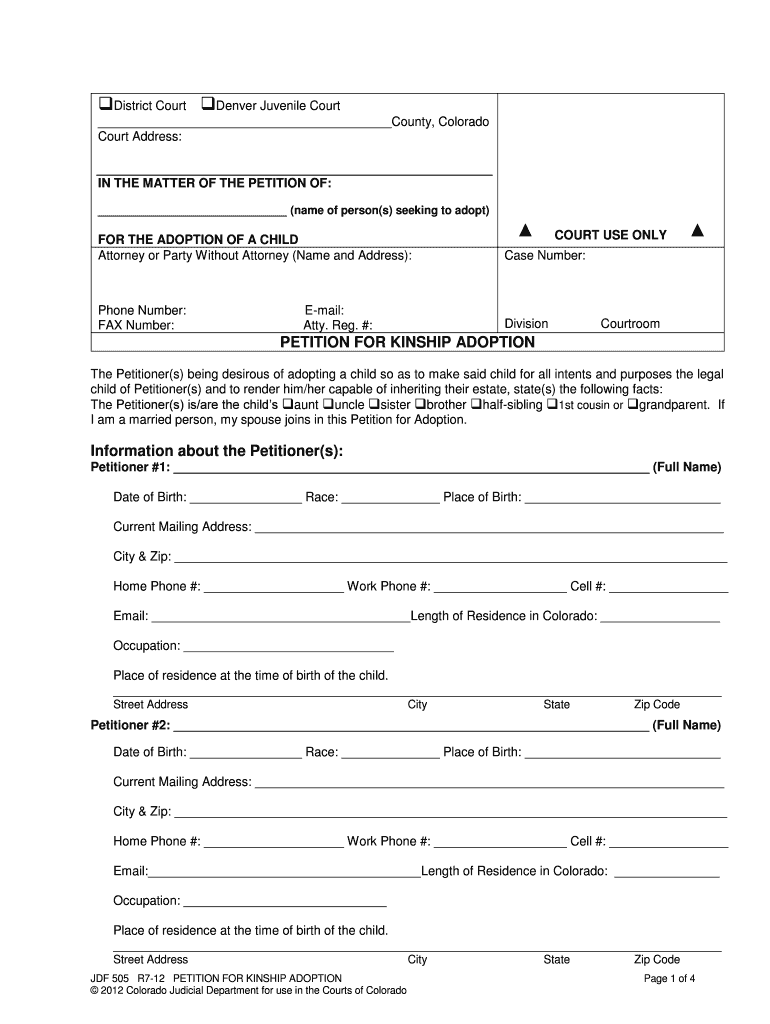
Colorado Jdf 505 Form


What is the Colorado JDF 505 Form
The Colorado JDF 505 form, also known as the JDF 505, is a legal document used in the state of Colorado. It is primarily designed for individuals involved in family law cases, particularly for matters concerning child custody, parenting time, and decision-making responsibilities. This form helps establish a clear framework for parenting arrangements and is essential in ensuring the best interests of the child are prioritized during legal proceedings.
How to use the Colorado JDF 505 Form
Using the Colorado JDF 505 form involves several steps that ensure proper completion and submission. First, individuals must accurately fill out the form with relevant information regarding the child, parents, and proposed parenting plan. It is crucial to provide clear and detailed descriptions to avoid any misunderstandings. Once completed, the form should be filed with the appropriate court, and copies should be provided to all parties involved in the case. Utilizing an electronic signature solution can streamline this process, making it easier to manage and submit documents securely.
Steps to complete the Colorado JDF 505 Form
Completing the Colorado JDF 505 form requires careful attention to detail. Here are the essential steps:
- Begin by downloading the form from a reliable source or accessing it through the court's website.
- Fill in personal details, including names, addresses, and contact information for both parents.
- Provide information about the child, including their name, date of birth, and any relevant background.
- Outline the proposed parenting plan, detailing custody arrangements, visitation schedules, and decision-making responsibilities.
- Review the completed form for accuracy and completeness before submission.
Legal use of the Colorado JDF 505 Form
The Colorado JDF 505 form is legally binding once filed with the court and accepted by the judge. It is essential that all information provided is truthful and accurate, as any discrepancies may lead to legal repercussions. The form must comply with Colorado state laws governing family matters, ensuring that it reflects the best interests of the child involved. Utilizing a trusted electronic signature platform can further enhance the legal standing of the document by providing an audit trail and compliance with eSignature laws.
Key elements of the Colorado JDF 505 Form
The Colorado JDF 505 form includes several key elements that must be addressed for it to be valid:
- Parent Information: Names and contact details of both parents.
- Child Information: Details about the child, including their name and date of birth.
- Parenting Plan: A comprehensive outline of custody arrangements and visitation schedules.
- Signatures: Required signatures from both parents, indicating agreement to the proposed plan.
Form Submission Methods
The Colorado JDF 505 form can be submitted through various methods, ensuring accessibility for all users. Individuals can choose to file the form online through the state court's electronic filing system. Alternatively, the form can be printed and submitted in person at the local courthouse. For those who prefer traditional methods, mailing the completed form to the appropriate court is also an option. Each submission method has its own requirements, so it is important to verify the specific guidelines for the chosen method.
Quick guide on how to complete colorado jdf 505 form
Handle Colorado Jdf 505 Form seamlessly on any device
Digital document management has gained traction among companies and individuals. It serves as an ideal eco-friendly substitute for traditional printed and signed documents, allowing you to locate the necessary form and securely store it online. airSlate SignNow equips you with all the resources required to create, modify, and eSign your documents promptly without setbacks. Manage Colorado Jdf 505 Form on any device using the airSlate SignNow Android or iOS applications and enhance any document-driven process today.
How to modify and eSign Colorado Jdf 505 Form effortlessly
- Find Colorado Jdf 505 Form and click Get Form to commence.
- Utilize the tools we provide to fill out your document.
- Emphasize important sections of your documents or obscure sensitive details with tools that airSlate SignNow specifically offers for this task.
- Create your signature with the Sign tool, which takes mere seconds and carries the same legal validity as a conventional handwritten signature.
- Verify the information and click on the Done button to save your changes.
- Choose how you wish to send your form, via email, text message (SMS), or invitation link, or download it to your computer.
Eliminate concerns about lost or misfiled documents, tedious form searches, or errors that require new document prints. airSlate SignNow meets all your document management requirements in just a few clicks from any device you prefer. Adjust and eSign Colorado Jdf 505 Form and guarantee excellent communication at every stage of the form preparation process with airSlate SignNow.
Create this form in 5 minutes or less
Create this form in 5 minutes!
How to create an eSignature for the colorado jdf 505 form
The best way to create an electronic signature for your PDF in the online mode
The best way to create an electronic signature for your PDF in Chrome
How to generate an electronic signature for putting it on PDFs in Gmail
The best way to generate an eSignature straight from your smart phone
The way to create an electronic signature for a PDF on iOS devices
The best way to generate an eSignature for a PDF document on Android OS
People also ask
-
What is the colorado jdf 505 form?
The colorado jdf 505 form is a legal document used within the state of Colorado to facilitate various types of legal proceedings. This form is essential for ensuring that documentation meets state requirements and is recognized in legal contexts. With airSlate SignNow, you can easily create, send, and eSign the colorado jdf 505 form, streamlining your legal processes.
-
How can I fill out the colorado jdf 505 form using airSlate SignNow?
Filling out the colorado jdf 505 form with airSlate SignNow is simple and efficient. You can upload the form, fill in the required fields, and add signatures directly online. This feature not only saves time but also ensures that your form is accurately completed and ready for submission.
-
Is there a cost associated with using airSlate SignNow for the colorado jdf 505 form?
Yes, airSlate SignNow offers various pricing plans suited to different business needs. Prices are competitive and include features tailored for managing documents, including the colorado jdf 505 form. Check our pricing page to find a plan that fits your budget and usage requirements.
-
What are the benefits of using airSlate SignNow for the colorado jdf 505 form?
Using airSlate SignNow for the colorado jdf 505 form provides several benefits, including ease of use, time efficiency, and enhanced security for your documents. The platform allows you to eSign and manage your forms securely online, reducing the risk of errors often associated with manual processes.
-
Does airSlate SignNow integrate with other applications for the colorado jdf 505 form?
Yes, airSlate SignNow offers seamless integrations with various applications that enhance your workflow. You can integrate with popular tools for document management, customer relationship management, and more, making it easier to handle the colorado jdf 505 form throughout your business processes.
-
Can I store my completed colorado jdf 505 form in airSlate SignNow?
Absolutely! airSlate SignNow provides secure storage for all your completed documents, including the colorado jdf 505 form. This ensures you have easy access to your forms whenever you need them, and enhances your document management efficiency.
-
How does airSlate SignNow ensure the security of the colorado jdf 505 form?
airSlate SignNow employs leading security measures, including encryption and secure access controls, to protect your documents. When you work with sensitive forms like the colorado jdf 505 form, you can trust that your data is safe from unauthorized access and bsignNowes.
Get more for Colorado Jdf 505 Form
- Name change maricopa county form
- Running club permission slip keeth elementary school keeth scps k12 fl form
- Sc cdl 18 fillable form
- Nfpa 13 pdf form
- True help internetwork corp forms
- Out of state nurse application illinois department of public health idph state il form
- Group term life insurance beneficiary designation erie county form
- Pd 102r 92 form
Find out other Colorado Jdf 505 Form
- How Do I Electronic signature Michigan General contract template
- Electronic signature Maine Email Contracts Later
- Electronic signature New Mexico General contract template Free
- Can I Electronic signature Rhode Island Email Contracts
- How Do I Electronic signature California Personal loan contract template
- Electronic signature Hawaii Personal loan contract template Free
- How To Electronic signature Hawaii Personal loan contract template
- Electronic signature New Hampshire Managed services contract template Computer
- Electronic signature Alabama Real estate sales contract template Easy
- Electronic signature Georgia Real estate purchase contract template Secure
- Electronic signature South Carolina Real estate sales contract template Mobile
- Can I Electronic signature Kentucky Residential lease contract
- Can I Electronic signature Nebraska Residential lease contract
- Electronic signature Utah New hire forms Now
- Electronic signature Texas Tenant contract Now
- How Do I Electronic signature Florida Home rental application
- Electronic signature Illinois Rental application Myself
- How Can I Electronic signature Georgia Rental lease form
- Electronic signature New York Rental lease form Safe
- Electronic signature Kentucky Standard rental application Fast