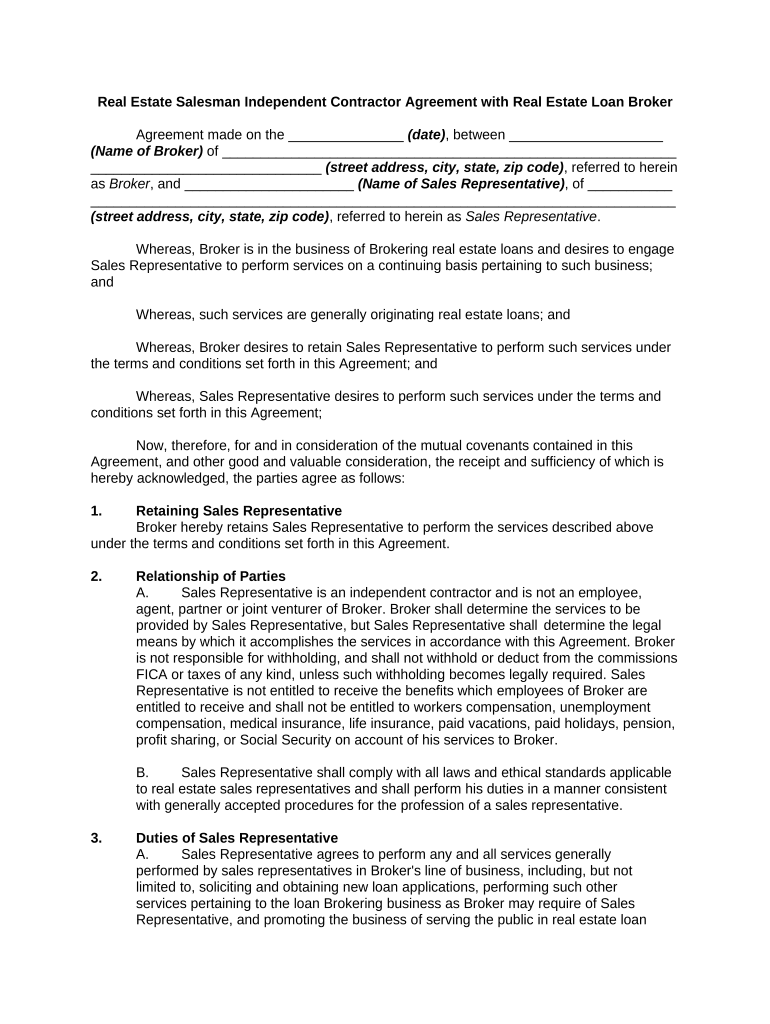
Real Estate Contractor Form


What is the Real Estate Contractor
A real estate contractor is a legally binding document that outlines the terms and conditions between parties involved in a real estate transaction. This agreement typically includes details such as the property description, price, payment terms, and responsibilities of each party. It serves as a framework for the transaction, ensuring that all parties are clear on their obligations and the process involved. The real estate contractor is essential for protecting the interests of both buyers and sellers, providing a clear record of the agreement.
How to use the Real Estate Contractor
Using a real estate contractor involves several steps to ensure that all necessary information is accurately captured and legally binding. First, gather all relevant details about the property and the parties involved. Next, fill out the agreement with clear language, specifying the terms of the sale, including contingencies and deadlines. Once the document is completed, it should be reviewed by all parties to ensure understanding and agreement. Finally, signatures must be obtained, which can now be done electronically for convenience and security.
Key elements of the Real Estate Contractor
Several key elements must be included in a real estate contractor to ensure its effectiveness. These include:
- Property Description: A detailed description of the property, including its address and any unique identifiers.
- Purchase Price: The agreed-upon price for the property, along with payment terms.
- Contingencies: Conditions that must be met for the contract to be valid, such as financing or inspections.
- Closing Date: The date when the transaction will be finalized and ownership transferred.
- Signatures: Signatures of all parties involved, which can now be obtained electronically.
Steps to complete the Real Estate Contractor
Completing a real estate contractor involves a systematic approach to ensure accuracy and compliance. The steps typically include:
- Gather necessary information about the property and parties.
- Draft the agreement using clear and concise language.
- Review the document with all parties to ensure understanding.
- Make any necessary revisions based on feedback.
- Obtain signatures from all parties, which can be done electronically for added convenience.
Legal use of the Real Estate Contractor
The legal use of a real estate contractor is governed by various laws and regulations that ensure its enforceability. In the United States, electronic signatures are recognized under the ESIGN Act and UETA, provided certain requirements are met. This means that as long as the document is properly executed and complies with state-specific regulations, it can be considered legally binding. It is important to ensure that all parties understand their rights and obligations as outlined in the contractor.
State-specific rules for the Real Estate Contractor
Real estate laws can vary significantly from state to state, which affects how a real estate contractor is structured and executed. Each state may have specific requirements regarding disclosures, contingencies, and the format of the agreement. It is essential for parties involved in a real estate transaction to familiarize themselves with their state’s laws to ensure compliance and avoid potential legal issues. Consulting with a real estate professional or attorney can help clarify these requirements.
Quick guide on how to complete real estate contractor
Effortlessly Complete Real Estate Contractor on Any Device
Managing documents online has become increasingly popular among businesses and individuals alike. It offers an ideal eco-friendly alternative to traditional printed and signed paperwork, allowing you to access the correct form and securely store it online. airSlate SignNow equips you with all the tools necessary to create, alter, and electronically sign your documents swiftly without delays. Handle Real Estate Contractor on any platform using the airSlate SignNow applications for Android or iOS and streamline any document-related task today.
How to Modify and Electronically Sign Real Estate Contractor with Ease
- Obtain Real Estate Contractor and click Get Form to begin.
- Utilize the tools we provide to fill out your document.
- Emphasize pertinent sections of your documents or obscure sensitive details with tools specifically offered by airSlate SignNow for that purpose.
- Create your signature using the Sign tool, which takes mere seconds and carries the same legal validity as a conventional ink signature.
- Review the information and click the Done button to store your modifications.
- Select your preferred method of sharing your form, whether by email, SMS, invite link, or downloading it to your computer.
Say goodbye to lost or misfiled documents, cumbersome form searching, or errors that necessitate reprinting copies. airSlate SignNow addresses your document management needs in just a few clicks from any device of your choice. Modify and electronically sign Real Estate Contractor to ensure excellent communication at every stage of your form preparation process with airSlate SignNow.
Create this form in 5 minutes or less
Create this form in 5 minutes!
People also ask
-
What is a real estate agreement broker and how can it help me?
A real estate agreement broker facilitates property transactions by managing contracts and negotiations between buyers and sellers. By using airSlate SignNow, a real estate agreement broker can streamline document management, ensuring that all agreements are signed and stored securely. This can help improve efficiency and reduce paperwork hassles.
-
What features does airSlate SignNow offer for real estate agreement brokers?
AirSlate SignNow offers a variety of features tailored for real estate agreement brokers, including e-signature capabilities, customizable templates, and secure cloud storage. These features help brokers efficiently manage agreements and ensure compliance with legal requirements. The platform also supports document sharing and tracking, making collaboration seamless.
-
How much does airSlate SignNow cost for real estate agreement brokers?
AirSlate SignNow offers flexible pricing plans catered to the needs of real estate agreement brokers, starting with affordable monthly subscriptions. The pricing depends on the features required, such as the number of users or document templates. By providing scalable solutions, brokers can find a plan that suits their budget and operational needs.
-
Is airSlate SignNow secure for managing real estate agreements?
Yes, airSlate SignNow uses industry-leading security measures, including encryption and secure storage, to protect real estate agreements. As a real estate agreement broker, you can trust that sensitive information remains confidential and compliant with legal standards. This security is crucial in maintaining the integrity of your transactions.
-
How does airSlate SignNow integrate with other tools for real estate brokers?
AirSlate SignNow offers integrations with popular real estate management platforms, CRM systems, and productivity tools. This allows real estate agreement brokers to streamline their workflow by connecting SignNow with their existing software. Integration enhances efficiency by enabling seamless data transfer and document management.
-
Can I customize the real estate agreement templates in airSlate SignNow?
Absolutely! AirSlate SignNow allows real estate agreement brokers to customize document templates according to their specific needs. You can edit text, add your branding, and include required fields to ensure that each agreement meets legal and client requirements. Custom templates save time and improve consistency.
-
What are the benefits of using airSlate SignNow for real estate agreements?
Using airSlate SignNow for real estate agreements provides numerous benefits, including faster transaction times and reduced paperwork. As a real estate agreement broker, you can facilitate quick e-signatures, which speeds up closings and improves customer satisfaction. Additionally, the platform's user-friendly interface enhances collaboration among parties.
Get more for Real Estate Contractor
- Poster presentation evaluation form
- Student and spouse will not file and are not required to file a 2017 income tax return with the irs form
- Ups shippers letter of instruction form
- Wire ach form
- 2020 form laguardia community college transcript request fill
- Nc public school benefits ampamp employment policy manual form
- Authorization for release of information unitedhealthcare inc
- False or incomplete information given on this form may result in
Find out other Real Estate Contractor
- Electronic signature Kentucky Mechanic's Lien Free
- Electronic signature Maine Mechanic's Lien Fast
- Can I Electronic signature North Carolina Mechanic's Lien
- How To Electronic signature Oklahoma Mechanic's Lien
- Electronic signature Oregon Mechanic's Lien Computer
- Electronic signature Vermont Mechanic's Lien Simple
- How Can I Electronic signature Virginia Mechanic's Lien
- Electronic signature Washington Mechanic's Lien Myself
- Electronic signature Louisiana Demand for Extension of Payment Date Simple
- Can I Electronic signature Louisiana Notice of Rescission
- Electronic signature Oregon Demand for Extension of Payment Date Online
- Can I Electronic signature Ohio Consumer Credit Application
- eSignature Georgia Junior Employment Offer Letter Later
- Electronic signature Utah Outsourcing Services Contract Online
- How To Electronic signature Wisconsin Debit Memo
- Electronic signature Delaware Junior Employment Offer Letter Later
- Electronic signature Texas Time Off Policy Later
- Electronic signature Texas Time Off Policy Free
- eSignature Delaware Time Off Policy Online
- Help Me With Electronic signature Indiana Direct Deposit Enrollment Form