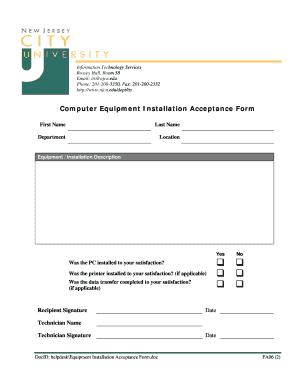
Equipment Acceptance Form Template


What is the equipment acceptance form template
The equipment acceptance form template is a structured document used to formally acknowledge the receipt and acceptance of equipment. It serves as a record that equipment has been delivered, inspected, and approved for use. This form is essential in various industries, including construction, manufacturing, and technology, ensuring that all parties involved understand the condition and specifications of the equipment being accepted. By utilizing a standardized template, organizations can streamline the acceptance process, minimize disputes, and maintain accurate records.
Key elements of the equipment acceptance form template
An effective equipment acceptance form template typically includes several key elements:
- Equipment details: Description, model number, and serial number of the equipment.
- Condition report: A section for noting any damages or defects observed during inspection.
- Acceptance statement: A declaration that the equipment meets the required specifications and is accepted by the recipient.
- Signatures: Spaces for the signatures of both the provider and the recipient, along with the date of acceptance.
- Additional notes: A section for any special instructions or comments related to the equipment.
Steps to complete the equipment acceptance form template
Completing the equipment acceptance form template involves several straightforward steps:
- Gather information: Collect all necessary details about the equipment, including specifications and condition.
- Inspect the equipment: Conduct a thorough inspection to identify any damages or issues.
- Fill out the form: Enter the equipment details, condition report, and any additional notes into the template.
- Review: Ensure all information is accurate and complete before finalizing the form.
- Sign: Both parties should sign the form to confirm acceptance.
Legal use of the equipment acceptance form template
The equipment acceptance form template is legally binding when completed correctly. It serves as evidence that the recipient has accepted the equipment in its current condition. To ensure its legal validity, the form should comply with relevant laws and regulations, including the Electronic Signatures in Global and National Commerce Act (ESIGN) and the Uniform Electronic Transactions Act (UETA). These laws provide guidelines for electronic signatures and digital documentation, ensuring that the acceptance form is recognized in legal contexts.
How to use the equipment acceptance form template
Using the equipment acceptance form template is a straightforward process. Organizations can download a customizable version of the template to fit their specific needs. Once the template is obtained, it can be filled out electronically or printed for manual completion. It is important to ensure that all relevant information is accurately recorded and that both parties sign the document to finalize the acceptance. This practice not only facilitates clear communication but also protects both the provider and the recipient in case of future disputes.
Examples of using the equipment acceptance form template
There are various scenarios in which the equipment acceptance form template can be utilized:
- Construction projects: Contractors may use the form to accept heavy machinery or tools delivered to a job site.
- IT equipment: Companies can document the acceptance of computers, servers, or networking equipment.
- Manufacturing: Factories may employ the template to receive new machinery or production equipment.
Quick guide on how to complete equipment acceptance form template
Effortlessly Complete Equipment Acceptance Form Template on Any Device
Managing documents online has gained signNow traction among businesses and individuals. It offers an excellent environmentally friendly alternative to conventional printed and signed documents, allowing you to locate the necessary form and securely store it online. airSlate SignNow equips you with all the necessary tools to create, edit, and eSign your documents swiftly and without hindrances. Manage Equipment Acceptance Form Template on any device using the airSlate SignNow apps for Android or iOS and simplify any document-related process today.
The Easiest Way to Edit and eSign Equipment Acceptance Form Template Without Effort
- Locate Equipment Acceptance Form Template and click Get Form to begin.
- Utilize the tools provided to complete your document.
- Emphasize essential sections of the documents or obscure sensitive information with specialized tools that airSlate SignNow offers for this purpose.
- Generate your eSignature using the Sign tool, which takes mere seconds and carries the same legal validity as a traditional handwritten signature.
- Review the details and then click the Done button to store your modifications.
- Choose your preferred method to send your form, whether by email, text message (SMS), invite link, or download it to your PC.
Eliminate the hassle of lost or misfiled documents, tedious form searches, or errors that necessitate reprinting new copies of documents. airSlate SignNow fulfills all your document management requirements in just a few clicks from any device you prefer. Edit and eSign Equipment Acceptance Form Template to guarantee excellent communication throughout your form preparation process with airSlate SignNow.
Create this form in 5 minutes or less
Create this form in 5 minutes!
How to create an eSignature for the equipment acceptance form template
How to create an electronic signature for a PDF online
How to create an electronic signature for a PDF in Google Chrome
How to create an e-signature for signing PDFs in Gmail
How to create an e-signature right from your smartphone
How to create an e-signature for a PDF on iOS
How to create an e-signature for a PDF on Android
People also ask
-
What is an equipment acceptance form?
An equipment acceptance form is a vital document that confirms the receipt and condition of equipment upon delivery. This form is essential for businesses to ensure accountability and proper tracking of equipment. By using an equipment acceptance form, companies can avoid discrepancies and maintain accurate records of their assets.
-
How can airSlate SignNow streamline the equipment acceptance form process?
airSlate SignNow allows businesses to create, send, and eSign equipment acceptance forms electronically, saving time and reducing paperwork. The platform’s intuitive interface makes it easy to customize forms and track their status in real-time. With airSlate SignNow, you can enhance your workflow efficiency when managing equipment documentation.
-
What are the pricing options for using airSlate SignNow for equipment acceptance forms?
airSlate SignNow offers several pricing plans that cater to different business needs, including options specifically for managing equipment acceptance forms. You can choose a plan that best fits your budget and scale your operations as needed. Explore our pricing page for detailed information on features included in each plan.
-
Are there any integration capabilities with airSlate SignNow for equipment acceptance forms?
Yes, airSlate SignNow integrates seamlessly with various tools and applications to enhance the management of equipment acceptance forms. Whether you’re using CRM systems or project management software, our integrations help streamline your workflow and improve productivity. By connecting your favorite tools, you can manage forms faster and more efficiently.
-
What features does airSlate SignNow offer for managing equipment acceptance forms?
airSlate SignNow provides features like custom templates, automated reminders, and secure eSigning for equipment acceptance forms. These features allow you to simplify documentation processes and ensure that all necessary signatures are collected promptly. Additionally, our platform offers tracking capabilities to monitor the progress of your forms in real-time.
-
How does using an equipment acceptance form benefit my business?
Implementing an equipment acceptance form helps protect your business from disputes regarding equipment condition and ownership. It ensures that all parties agree to the terms of acceptance and minimizes misunderstandings. By having a clear record, your business can operate more smoothly and maintain better relationships with suppliers and clients.
-
Can mobile devices be used to eSign equipment acceptance forms with airSlate SignNow?
Absolutely! airSlate SignNow is optimized for mobile use, allowing you to eSign equipment acceptance forms on the go. Whether you’re in the office or on-site, you can access your forms and complete the signing process seamlessly from your smartphone or tablet. This flexibility ensures faster turnaround times and improved operational efficiency.
Get more for Equipment Acceptance Form Template
- Live scan fingerprint background check request state of form
- State police investigator trainee career opportunities form
- Protective services unit illinois state police home page form
- Texas state of insurance texas department of division of form
- 2022 city of dayton journeymanapprentice plumbers form
- Instruction sheet for crime victim compensation form
- Family resource centergarden grove unified school district form
- Hrfhdaedudownloadsfhdapdqguidefornonexemptempguide to completing the position description questionnaire form
Find out other Equipment Acceptance Form Template
- Electronic signature Kansas Plumbing Business Plan Template Secure
- Electronic signature Louisiana Plumbing Purchase Order Template Simple
- Can I Electronic signature Wyoming Legal Limited Power Of Attorney
- How Do I Electronic signature Wyoming Legal POA
- How To Electronic signature Florida Real Estate Contract
- Electronic signature Florida Real Estate NDA Secure
- Can I Electronic signature Florida Real Estate Cease And Desist Letter
- How Can I Electronic signature Hawaii Real Estate LLC Operating Agreement
- Electronic signature Georgia Real Estate Letter Of Intent Myself
- Can I Electronic signature Nevada Plumbing Agreement
- Electronic signature Illinois Real Estate Affidavit Of Heirship Easy
- How To Electronic signature Indiana Real Estate Quitclaim Deed
- Electronic signature North Carolina Plumbing Business Letter Template Easy
- Electronic signature Kansas Real Estate Residential Lease Agreement Simple
- How Can I Electronic signature North Carolina Plumbing Promissory Note Template
- Electronic signature North Dakota Plumbing Emergency Contact Form Mobile
- Electronic signature North Dakota Plumbing Emergency Contact Form Easy
- Electronic signature Rhode Island Plumbing Business Plan Template Later
- Electronic signature Louisiana Real Estate Quitclaim Deed Now
- Electronic signature Louisiana Real Estate Quitclaim Deed Secure