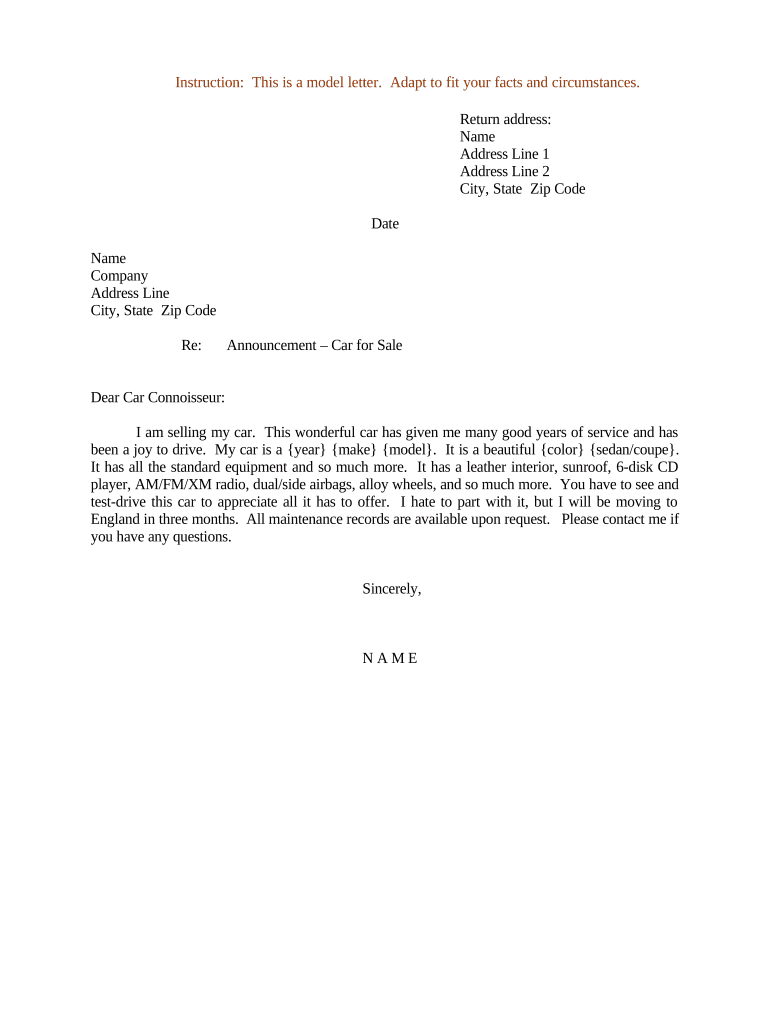
Sample Letter Announcement Form


What is the Sample Letter Announcement
The sample letter announcement serves as a formal document used to communicate the sale of a vehicle. This letter outlines important details such as the vehicle's make, model, year, and identification number, along with the sale price and the names of the buyer and seller. It acts as a record of the transaction, providing proof of the sale for both parties involved. This document is particularly useful for ensuring that the transfer of ownership is clear and legally recognized.
Key Elements of the Sample Letter Announcement
A well-structured sample letter announcement should include several key elements to ensure clarity and legal validity:
- Seller Information: Full name and contact details of the seller.
- Buyer Information: Full name and contact details of the buyer.
- Vehicle Details: Make, model, year, VIN (Vehicle Identification Number), and odometer reading.
- Sale Price: The agreed-upon price for the vehicle.
- Date of Sale: The date when the transaction takes place.
- Signatures: Signatures of both the buyer and seller to validate the agreement.
Steps to Complete the Sample Letter Announcement
Completing a sample letter announcement involves several straightforward steps:
- Gather Information: Collect all necessary details about the vehicle and the parties involved.
- Draft the Letter: Use a clear format to include all key elements outlined above.
- Review the Document: Ensure that all information is accurate and complete.
- Sign the Letter: Both parties should sign the document to formalize the agreement.
- Distribute Copies: Provide a copy of the signed letter to both the buyer and seller for their records.
Legal Use of the Sample Letter Announcement
The sample letter announcement is legally binding when it includes the necessary signatures and accurately reflects the terms of the sale. In the United States, this document can be used to support the transfer of ownership and may be required by state authorities for vehicle registration purposes. It is important to retain a copy of the letter for personal records and to comply with any local regulations regarding vehicle sales.
Examples of Using the Sample Letter Announcement
There are various scenarios in which a sample letter announcement can be utilized:
- Private Sales: Individuals selling their vehicles to other private parties.
- Dealership Transactions: Used by dealerships to document sales to customers.
- Transfer Between Family Members: When a vehicle is given or sold within a family.
In each case, the letter serves as a formal record that can help prevent disputes and clarify ownership.
State-Specific Rules for the Sample Letter Announcement
Each state may have specific requirements regarding the sale of vehicles and the documentation needed. It is essential to check local regulations to ensure compliance. Some states may require additional forms or disclosures, while others might have specific guidelines on how the sample letter announcement should be formatted. Familiarizing oneself with these rules can help facilitate a smooth transaction and avoid potential legal issues.
Quick guide on how to complete sample letter announcement 497332344
Complete Sample Letter Announcement effortlessly on any device
Online document management has become increasingly popular among businesses and individuals. It offers an ideal eco-friendly substitute for traditional printed and signed documents, allowing you to access the correct form and securely keep it online. airSlate SignNow provides you with all the tools necessary to create, modify, and eSign your documents quickly without any holdups. Handle Sample Letter Announcement on any device using airSlate SignNow's Android or iOS applications and simplify any document-focused process today.
The easiest way to modify and eSign Sample Letter Announcement without hassle
- Obtain Sample Letter Announcement and then click Get Form to begin.
- Utilize the tools we offer to complete your document.
- Emphasize important sections of the documents or obscure sensitive information using tools that airSlate SignNow provides specifically for that purpose.
- Create your eSignature with the Sign feature, which takes seconds and carries the same legal validity as a conventional wet ink signature.
- Review all the details and then click on the Done button to save your changes.
- Select how you would prefer to share your form, via email, SMS, or invitation link, or download it to your computer.
Say goodbye to lost or misplaced documents, tedious form searching, or errors that require reprinting new document copies. airSlate SignNow meets all your document management needs in just a few clicks from any device you choose. Modify and eSign Sample Letter Announcement and ensure effective communication at every stage of the form preparation process with airSlate SignNow.
Create this form in 5 minutes or less
Create this form in 5 minutes!
People also ask
-
What is a vahicle sale letter?
A vahicle sale letter is a formal document used to record the details of a vehicle sale between a buyer and a seller. It includes important information such as the vehicle's make, model, VIN, and sale price. Utilizing airSlate SignNow can streamline this process by allowing you to create, sign, and send your vahicle sale letter quickly and efficiently.
-
How can airSlate SignNow help with creating a vahicle sale letter?
With airSlate SignNow, you can easily create a customized vahicle sale letter using our user-friendly templates. This platform also allows you to add electronic signatures and necessary fields to ensure the document is legally binding. Moreover, you can manage all your documents in one place, simplifying the sales process.
-
Are there any costs associated with using airSlate SignNow for a vahicle sale letter?
airSlate SignNow offers various pricing plans that cater to different needs, making it easy to find a budget-friendly option for creating your vahicle sale letter. While there may be costs depending on the features you choose, many users find that the cost-effectiveness and time-saving benefits far outweigh these expenditures. You can easily find pricing details on our website.
-
What features does airSlate SignNow offer for managing vahicle sale letters?
airSlate SignNow provides a range of features specifically designed for managing vahicle sale letters, including customizable templates, electronic signatures, and a secure document storage system. These features ensure that you can track the status of your vahicle sale letter and access it whenever needed. Additionally, real-time notifications keep you updated on any actions taken on the document.
-
Is airSlate SignNow secure for managing my vahicle sale letter?
Yes, airSlate SignNow prioritizes security by complying with industry standards and using advanced encryption technologies to protect your documents, including vahicle sale letters. You can trust that your sensitive information will remain confidential and secure. Our platform also offers secure access controls, ensuring only authorized individuals can view or modify your documents.
-
Can I integrate airSlate SignNow with other business tools when handling vahicle sale letters?
Absolutely! airSlate SignNow allows seamless integration with various business tools such as CRMs, cloud storage, and communication platforms. This flexibility enhances your workflow by enabling you to automate processes related to your vahicle sale letter, saving you valuable time and reducing the chance of errors.
-
How long does it take to complete a vahicle sale letter using airSlate SignNow?
Using airSlate SignNow signNowly reduces the time it takes to complete a vahicle sale letter. You can easily draft and send the document for electronic signatures within minutes. Typically, the entire process, from creation to signing, can be accomplished in less than an hour, allowing for a smoother and quicker vehicle sale transaction.
Get more for Sample Letter Announcement
- Annual fire safety statement form 529692624
- Asic form 201 529694172
- New york state property disclosure statement form
- Form 11 application consent orders
- Notice to remedy breach form 11 residential tenancies
- Application for extension of idaho drivers license or id card form
- Identification card application for minors under virginia dmv form
- Standard form residential tenancy agreement gerber
Find out other Sample Letter Announcement
- How To eSign New Mexico Education Promissory Note Template
- eSign New Mexico Education Affidavit Of Heirship Online
- eSign California Finance & Tax Accounting IOU Free
- How To eSign North Dakota Education Rental Application
- How To eSign South Dakota Construction Promissory Note Template
- eSign Education Word Oregon Secure
- How Do I eSign Hawaii Finance & Tax Accounting NDA
- eSign Georgia Finance & Tax Accounting POA Fast
- eSign Georgia Finance & Tax Accounting POA Simple
- How To eSign Oregon Education LLC Operating Agreement
- eSign Illinois Finance & Tax Accounting Resignation Letter Now
- eSign Texas Construction POA Mobile
- eSign Kansas Finance & Tax Accounting Stock Certificate Now
- eSign Tennessee Education Warranty Deed Online
- eSign Tennessee Education Warranty Deed Now
- eSign Texas Education LLC Operating Agreement Fast
- eSign Utah Education Warranty Deed Online
- eSign Utah Education Warranty Deed Later
- eSign West Virginia Construction Lease Agreement Online
- How To eSign West Virginia Construction Job Offer