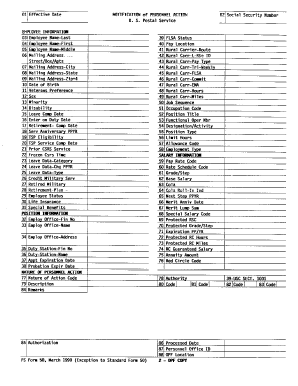
Usps Form 50 Online


What is the USPS Form 50?
The USPS Form 50, also known as the PS Form 50, is an essential document used by the United States Postal Service (USPS) for various employment-related purposes. This form serves as a record of personnel actions, including appointments, promotions, and separations. It is crucial for maintaining accurate employee records and ensuring compliance with federal regulations. Understanding the significance of the USPS Form 50 is vital for both employees and employers within the USPS framework.
How to Use the USPS Form 50 Online
Using the USPS Form 50 online streamlines the process of submitting and managing personnel actions. To utilize the form electronically, follow these steps:
- Access the USPS LiteBlue website, where the form is available.
- Log in using your employee credentials to ensure secure access.
- Locate the Form 50 section and select the appropriate action you wish to complete.
- Fill out the required fields accurately, ensuring all information is correct.
- Review the completed form for any errors before submission.
- Submit the form electronically, and save a copy for your records.
Steps to Complete the USPS Form 50 Online
Completing the USPS Form 50 online involves several key steps to ensure accuracy and compliance. Here’s a detailed guide:
- Log in to the USPS LiteBlue portal.
- Navigate to the Form 50 section and select the specific action you need.
- Enter your personal information, including your employee ID and position details.
- Provide any additional information required for the personnel action.
- Double-check all entries for accuracy.
- Submit the form and confirm submission through the portal.
Legal Use of the USPS Form 50 Online
The legal validity of the USPS Form 50 when completed online is supported by federal regulations governing electronic signatures and documentation. To ensure that the form is legally binding, it must comply with the Electronic Signatures in Global and National Commerce (ESIGN) Act and the Uniform Electronic Transactions Act (UETA). These laws establish that electronic signatures and records hold the same legal weight as their paper counterparts, provided that proper procedures are followed during the completion and submission process.
Key Elements of the USPS Form 50
Understanding the key elements of the USPS Form 50 is essential for accurate completion. The form typically includes:
- Employee identification information, such as name and employee number.
- Details of the personnel action being documented, including dates and types of actions.
- Signatures or electronic confirmations from relevant parties, such as supervisors or HR representatives.
- Any additional comments or notes that may be necessary for context.
Examples of Using the USPS Form 50 Online
There are various scenarios in which the USPS Form 50 may be utilized online. Common examples include:
- Documenting a promotion or change in job title.
- Recording a transfer to a different postal facility.
- Processing a retirement or resignation.
- Updating employee information, such as address or contact details.
Quick guide on how to complete usps form 50 online
Complete Usps Form 50 Online effortlessly on any device
Online document management has gained popularity among businesses and individuals alike. It offers a perfect eco-friendly substitute for conventional printed and signed papers, as you can access the correct form and securely store it online. airSlate SignNow provides all the necessary tools to create, modify, and eSign your documents quickly without delays. Handle Usps Form 50 Online on any platform using airSlate SignNow Android or iOS applications and enhance any document-centric process today.
The easiest way to modify and eSign Usps Form 50 Online with ease
- Obtain Usps Form 50 Online and click Get Form to begin.
- Utilize the tools we offer to complete your form.
- Emphasize relevant sections of your documents or obscure sensitive information with tools specifically provided by airSlate SignNow for this purpose.
- Create your signature using the Sign tool, which takes moments and carries the same legal validity as a standard wet ink signature.
- Review all the details and click the Done button to save your changes.
- Select your preferred method for sending your form, whether by email, SMS, or invite link, or download it to your computer.
Eliminate concerns about lost or misplaced documents, time-consuming document searches, or mistakes that necessitate printing new document copies. airSlate SignNow meets your document management needs in just a few clicks from any device you choose. Adjust and eSign Usps Form 50 Online and ensure effective communication at every stage of the form preparation process with airSlate SignNow.
Create this form in 5 minutes or less
Create this form in 5 minutes!
How to create an eSignature for the usps form 50 online
How to create an electronic signature for a PDF online
How to create an electronic signature for a PDF in Google Chrome
How to create an e-signature for signing PDFs in Gmail
How to create an e-signature right from your smartphone
How to create an e-signature for a PDF on iOS
How to create an e-signature for a PDF on Android
People also ask
-
What is a PS Form 50 and how is it used?
A PS Form 50 is an important document used by the United States Postal Service (USPS) for personnel actions. This form is typically issued to employees for various employment-related updates. With airSlate SignNow, you can easily eSign and store PS Form 50 documents, streamlining your HR processes.
-
How can airSlate SignNow help with managing PS Form 50?
AirSlate SignNow enables businesses to electronically sign and manage PS Form 50 efficiently. This application simplifies the document workflow, allowing quick retrieval and sharing of the form within your organization. The cloud-based solution ensures that all your PS Form 50 documents are accessible anytime and anywhere.
-
Is airSlate SignNow compliant with USPS regulations for PS Form 50?
Yes, airSlate SignNow adheres to all relevant security standards and compliance regulations, ensuring that your PS Form 50 documents are protected. Our solution is designed to meet the requirements set forth by the USPS for electronically signed documents. This compliance helps instill confidence in your document management processes.
-
What features does airSlate SignNow offer for PS Form 50 management?
AirSlate SignNow provides a range of features for managing PS Form 50, including customizable templates, document tracking, and secure electronic signing. These tools not only simplify the signing process but also help monitor the document's progress. With these features, handling PS Form 50 becomes hassle-free.
-
What are the benefits of using airSlate SignNow for PS Form 50?
Using airSlate SignNow for PS Form 50 can signNowly enhance productivity and efficiency in your organization. The ability to eSign documents reduces turnaround time and minimizes paperwork. Furthermore, using a digital platform ensures that your PS Form 50 files are organized and easily retrievable for auditing and reporting purposes.
-
Can I integrate airSlate SignNow with other tools for managing PS Form 50?
Yes, airSlate SignNow supports various integrations with popular business applications, enhancing your ability to manage PS Form 50 and other documents. You can seamlessly connect our solution with tools like Google Drive, Salesforce, and more. This integration capability allows for a smoother workflow and improved collaboration across your team.
-
What is the pricing structure for using airSlate SignNow for PS Form 50?
AirSlate SignNow offers flexible pricing plans tailored to suit different business needs, including those focused on handling PS Form 50. The pricing depends on the number of users and the features you require. We encourage you to visit our pricing page for detailed information tailored to managing documents like the PS Form 50.
Get more for Usps Form 50 Online
- Service now snow jacobs global people services gps form
- Process recording example form
- Healthusnewscomdoctorslisa montelpasse 510724dr lisa m montelpasse mdorland park ilfamily form
- Summerlin hospital pre operative admission orders form
- Masthope mountain community job application pdf form
- Eacc transcript request form
- Instructions for form i 914 department of homeland
- Wdva 2097 request for certification for veterans property tax form
Find out other Usps Form 50 Online
- Help Me With eSign Alabama Healthcare / Medical PDF
- How To eSign Hawaii Government Word
- Can I eSign Hawaii Government Word
- How To eSign Hawaii Government Document
- How To eSign Hawaii Government Document
- How Can I eSign Hawaii Government Document
- Can I eSign Hawaii Government Document
- How Can I eSign Hawaii Government Document
- How To eSign Hawaii Government Document
- How To eSign Hawaii Government Form
- How Can I eSign Hawaii Government Form
- Help Me With eSign Hawaii Healthcare / Medical PDF
- How To eSign Arizona High Tech Document
- How Can I eSign Illinois Healthcare / Medical Presentation
- Can I eSign Hawaii High Tech Document
- How Can I eSign Hawaii High Tech Document
- How Do I eSign Hawaii High Tech Document
- Can I eSign Hawaii High Tech Word
- How Can I eSign Hawaii High Tech Form
- How Do I eSign New Mexico Healthcare / Medical Word