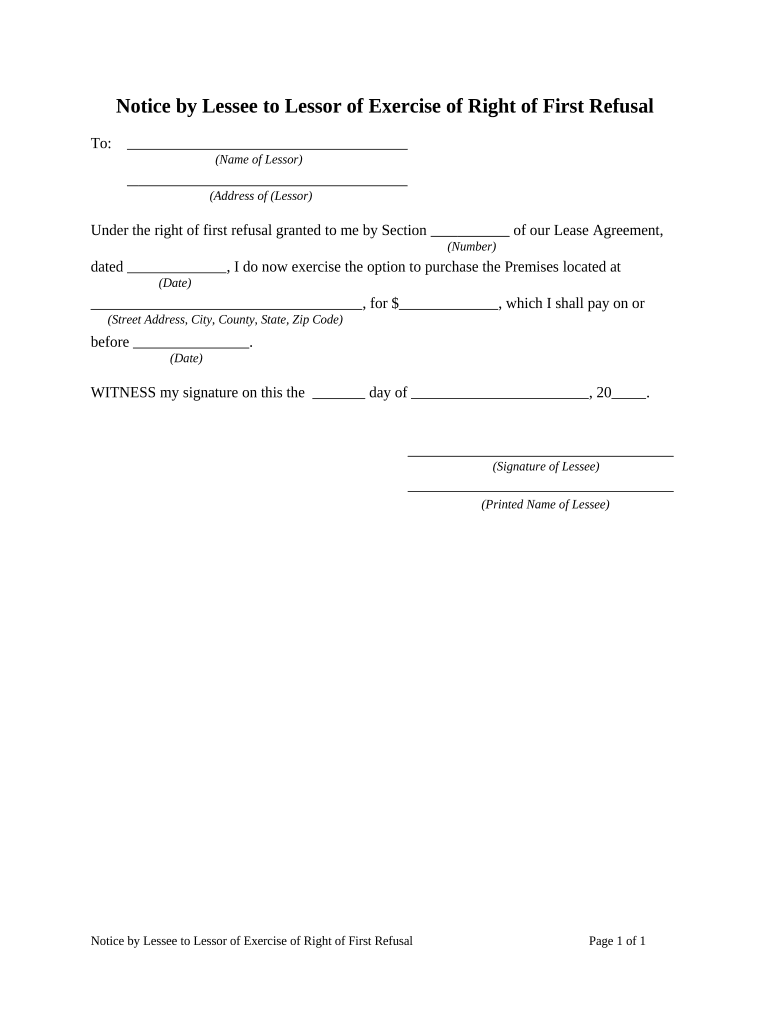
Lessee Lessor Form


What is the lessee lessor?
The lessee lessor relationship is a fundamental aspect of leasing agreements, where the lessor is the party that owns the property and grants the right to use it to the lessee, who is the party leasing the property. This arrangement can apply to various assets, including real estate, vehicles, and equipment. Understanding the roles and responsibilities of both parties is crucial for ensuring a smooth leasing process.
How to use the lessee lessor
Using the lessee lessor form involves several steps to ensure that both parties understand their rights and obligations. The lessor must provide clear terms regarding the lease, including duration, payment amounts, and any restrictions on the use of the property. The lessee should carefully review these terms, ensuring they are comfortable with the conditions before signing. Utilizing digital tools like signNow can streamline this process, allowing for easy document sharing and electronic signatures.
Key elements of the lessee lessor
Several key elements define the lessee lessor agreement. These include:
- Property Description: A detailed description of the leased property.
- Lease Term: The duration of the lease agreement.
- Payment Terms: The amount of rent, payment schedule, and any late fees.
- Responsibilities: Obligations of both the lessee and lessor regarding maintenance and repairs.
- Termination Conditions: The circumstances under which the lease can be terminated by either party.
Steps to complete the lessee lessor
Completing the lessee lessor form requires careful attention to detail. Follow these steps:
- Gather necessary information about the property and parties involved.
- Draft the lease agreement, including all key elements.
- Review the document for accuracy and completeness.
- Use a reliable eSignature tool to ensure secure signing by both parties.
- Store the signed document securely for future reference.
Legal use of the lessee lessor
The legal validity of the lessee lessor agreement hinges on compliance with relevant laws and regulations. In the United States, electronic signatures are recognized under the ESIGN Act and UETA. This means that as long as both parties consent to use electronic means for signing, the agreement can be legally binding. It's important for both parties to understand their rights under the law to avoid potential disputes.
Examples of using the lessee lessor
Examples of lessee lessor agreements can be found in various scenarios, such as:
- Residential leases where tenants rent apartments or houses.
- Commercial leases for businesses renting office or retail space.
- Equipment leases where businesses lease machinery or vehicles for operational use.
Each of these examples illustrates the importance of clearly defined terms to protect the interests of both the lessee and lessor.
Quick guide on how to complete lessee lessor 497332356
Prepare Lessee Lessor effortlessly on any device
Online document management has become increasingly popular among businesses and individuals. It offers an ideal eco-friendly alternative to conventional printed and signed paperwork, as you can acquire the appropriate form and securely archive it online. airSlate SignNow equips you with all the necessary tools to create, modify, and eSign your documents swiftly without delays. Manage Lessee Lessor on any device using airSlate SignNow's Android or iOS applications and enhance any document-based workflow today.
The simplest way to modify and eSign Lessee Lessor without hassle
- Find Lessee Lessor and click on Get Form to start.
- Utilize the features we provide to complete your document.
- Emphasize important sections of your documents or conceal sensitive information using tools that airSlate SignNow specifically provides for that purpose.
- Create your signature with the Sign feature, which takes only seconds and carries the same legal validity as a traditional wet ink signature.
- Review all the details and click on the Done button to save your modifications.
- Select your preferred method for sending your form, whether by email, text message (SMS), or invitation link, or download it to your computer.
Say goodbye to lost or misplaced documents, tedious form navigation, or errors that necessitate printing new document copies. airSlate SignNow fulfills all your document management needs in just a few clicks from any device you select. Edit and eSign Lessee Lessor and guarantee seamless communication at every step of the document preparation process with airSlate SignNow.
Create this form in 5 minutes or less
Create this form in 5 minutes!
People also ask
-
What is the role of a lessee and lessor in a lease agreement?
In a lease agreement, the lessee is the party that receives the right to use a property owned by the lessor, who is the owner of the property. Understanding the roles of lessee and lessor is crucial for anyone entering into a rental or leasing contract. airSlate SignNow provides tools to streamline the signing process, ensuring clarity and compliance for both parties.
-
How does airSlate SignNow support lessee lessor transactions?
airSlate SignNow supports lessee lessor transactions by allowing both parties to electronically sign and manage lease documents. This cloud-based solution simplifies the process, making it easier for lessees and lessors to track their agreements efficiently. The platform ensures that all signed documents are securely stored and easily accessible.
-
What pricing plans does airSlate SignNow offer for lessee lessor agreements?
airSlate SignNow offers flexible pricing plans suitable for different business needs, including those involved in lessee lessor agreements. You can choose a plan that best fits your budget while accessing all essential features for document signing and management. The cost-effectiveness of these plans helps businesses save time and money.
-
What features does airSlate SignNow provide for managing lessee lessor documents?
airSlate SignNow provides a variety of features for managing lessee lessor documents, including customizable templates, real-time status tracking, and notification alerts. These features help ensure that both the lessee and lessor stay informed throughout the signing process. Additionally, the platform supports various file formats, making document handling effortless.
-
Is airSlate SignNow legally binding for lessee lessor agreements?
Yes, airSlate SignNow's electronic signatures are legally binding and compliant with industry regulations, making them suitable for lessee lessor agreements. This ensures that all parties feel secure when entering into contracts. The platform helps verify the identity of signers, adding an extra layer of security and trust.
-
Can I integrate airSlate SignNow with other software for lessee lessor management?
Absolutely! airSlate SignNow offers integration capabilities with various third-party applications to enhance lessee lessor management. Whether you need to connect with CRM systems or document management software, our integrations help streamline the workflow and improve overall efficiency in transaction handling.
-
What are the benefits of using airSlate SignNow for lessee lessor transactions?
Using airSlate SignNow for lessee lessor transactions provides numerous benefits, such as faster turnaround times and improved document organization. The ease of eSigning eliminates the need for physical paperwork, allowing both parties to finalize agreements swiftly. Additionally, the platform's robust security features protect sensitive information from unauthorized access.
Get more for Lessee Lessor
Find out other Lessee Lessor
- How To Electronic signature Tennessee Franchise Contract
- Help Me With Electronic signature California Consulting Agreement Template
- How To Electronic signature Kentucky Investment Contract
- Electronic signature Tennessee Consulting Agreement Template Fast
- How To Electronic signature California General Power of Attorney Template
- eSignature Alaska Bill of Sale Immovable Property Online
- Can I Electronic signature Delaware General Power of Attorney Template
- Can I Electronic signature Michigan General Power of Attorney Template
- Can I Electronic signature Minnesota General Power of Attorney Template
- How Do I Electronic signature California Distributor Agreement Template
- eSignature Michigan Escrow Agreement Simple
- How Do I Electronic signature Alabama Non-Compete Agreement
- How To eSignature North Carolina Sales Receipt Template
- Can I Electronic signature Arizona LLC Operating Agreement
- Electronic signature Louisiana LLC Operating Agreement Myself
- Can I Electronic signature Michigan LLC Operating Agreement
- How Can I Electronic signature Nevada LLC Operating Agreement
- Electronic signature Ohio LLC Operating Agreement Now
- Electronic signature Ohio LLC Operating Agreement Myself
- How Do I Electronic signature Tennessee LLC Operating Agreement