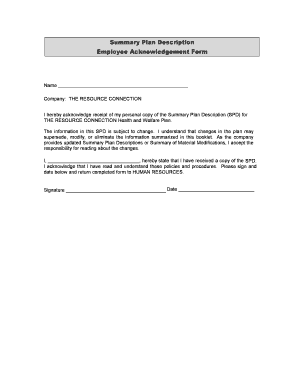
Employee Acknowledgement Form Template


What is the Employee Acknowledgement Form Template
The employee acknowledgement form template is a structured document designed to confirm that an employee has received, read, and understood specific policies, procedures, or training materials within an organization. This form serves as a record that can be referenced in case of disputes or compliance audits. By signing this document, employees acknowledge their responsibilities and the expectations set forth by their employer, fostering a transparent work environment.
How to Use the Employee Acknowledgement Form Template
Using the employee acknowledgement form template involves several straightforward steps. First, customize the template to include relevant company policies or training materials. Next, ensure that all necessary sections are filled out, including employee information, policy details, and signature lines. Distribute the form to employees, allowing them ample time to review the content before signing. Once completed, store the signed forms securely, either digitally or in a physical file, to maintain compliance and accessibility for future reference.
Key Elements of the Employee Acknowledgement Form Template
Essential components of the employee acknowledgement form template include:
- Employee Information: Name, position, and department of the employee.
- Policy Details: A clear description of the policies or training materials acknowledged.
- Signature Line: Space for the employee's signature and date of acknowledgment.
- Witness Signature: Optional section for a supervisor or HR representative's signature.
Incorporating these elements ensures clarity and legal validity, making it easier to reference in future discussions or audits.
Steps to Complete the Employee Acknowledgement Form Template
Completing the employee acknowledgement form template involves the following steps:
- Review the Document: Employees should carefully read the policies or training materials associated with the form.
- Fill in Personal Information: Enter the employee's name, position, and department accurately.
- Sign and Date: The employee should sign and date the form to indicate their acknowledgment.
- Submit the Form: Return the completed form to the HR department or designated supervisor for record-keeping.
Following these steps ensures that the acknowledgment process is thorough and compliant with company policies.
Legal Use of the Employee Acknowledgement Form Template
The employee acknowledgement form template holds legal significance in the workplace. It serves as a binding agreement that confirms an employee's understanding of the policies or training provided. For the form to be legally enforceable, it must be signed voluntarily by the employee, without coercion. Additionally, maintaining accurate records of these forms can protect the organization in legal disputes, demonstrating that employees were informed of their responsibilities and the company's expectations.
Examples of Using the Employee Acknowledgement Form Template
There are various scenarios in which the employee acknowledgement form template can be utilized, including:
- Policy Updates: When new policies are introduced, employees can acknowledge their understanding through this form.
- Training Sessions: After completing training, employees can confirm their comprehension of the material covered.
- Safety Procedures: Employees may sign to acknowledge receipt of safety protocols and procedures relevant to their roles.
These examples illustrate the versatility of the employee acknowledgement form template in reinforcing compliance and communication within an organization.
Quick guide on how to complete employee acknowledgement form template
Easily Prepare Employee Acknowledgement Form Template on Any Device
Digital document management has become increasingly favored by businesses and individuals alike. It offers a superb eco-conscious substitute for conventional printed and signed documents, allowing you to access the correct format and securely keep it online. airSlate SignNow equips you with all the tools necessary to create, modify, and electronically sign your documents quickly and without holdups. Manage Employee Acknowledgement Form Template on any device using airSlate SignNow's Android or iOS applications and simplify your document-related operations today.
Effortlessly Edit and eSign Employee Acknowledgement Form Template
- Find Employee Acknowledgement Form Template and click Get Form to begin.
- Utilize the tools we offer to complete your form.
- Emphasize important sections of the documents or obscure sensitive information with tools that airSlate SignNow provides specifically for that task.
- Generate your signature using the Sign tool, which takes mere seconds and holds the same legal validity as a conventional wet ink signature.
- Review all the details and then click the Done button to save your changes.
- Choose how you wish to send your form, via email, SMS, or invite link, or download it to your computer.
Eliminate worries about lost or misplaced files, tedious form searches, or mistakes that require printing new document copies. airSlate SignNow fulfills all your document management needs in just a few clicks from your chosen device. Modify and eSign Employee Acknowledgement Form Template and guarantee excellent communication at every step of your form preparation process with airSlate SignNow.
Create this form in 5 minutes or less
Create this form in 5 minutes!
How to create an eSignature for the employee acknowledgement form template
How to create an electronic signature for a PDF online
How to create an electronic signature for a PDF in Google Chrome
How to create an e-signature for signing PDFs in Gmail
How to create an e-signature right from your smartphone
How to create an e-signature for a PDF on iOS
How to create an e-signature for a PDF on Android
People also ask
-
What is an acknowledgement form sample?
An acknowledgement form sample is a template that businesses use to confirm receipt of a document or information. It outlines the details that both the sender and receiver need to recognize the exchange, making it a useful tool for record-keeping.
-
How can airSlate SignNow help with creating an acknowledgement form sample?
airSlate SignNow provides customizable templates that simplify the process of creating an acknowledgement form sample. Users can easily edit the template to fit their specific needs, streamlining document management and ensuring compliance.
-
Is there a cost associated with using airSlate SignNow for acknowledgement forms?
airSlate SignNow offers flexible pricing plans tailored to different business needs, making it a cost-effective solution for creating an acknowledgement form sample. You can choose from various plans that provide the features required for efficient document handling.
-
What are the benefits of using an acknowledgement form sample?
The primary benefits of using an acknowledgement form sample include clear communication, legal protection, and better record-keeping. This ensures that both parties have proof of receipt, which can be vital for audits or when disputes arise.
-
Can I integrate airSlate SignNow with other software tools for managing acknowledgement forms?
Yes, airSlate SignNow seamlessly integrates with a variety of popular software tools, enhancing your capability to manage and track acknowledgement forms. Whether you use CRM software or document management systems, these integrations simplify your workflow.
-
How secure are the acknowledgement forms created with airSlate SignNow?
Security is a priority at airSlate SignNow. Acknowledgement forms created are protected with advanced encryption and secure cloud storage, ensuring that your sensitive information remains confidential and compliant with regulations.
-
Can I access my acknowledgement form sample on mobile devices?
Absolutely! airSlate SignNow is optimized for mobile use, allowing you to access and manage your acknowledgement form sample from any device. This flexibility means you can handle important documents anytime and anywhere.
Get more for Employee Acknowledgement Form Template
- Foster care dental contact formdocx
- Personal information recording your personal information will
- Pg 1 np info formdocx
- New hampshire registration application form
- Declaration of contamination of manipulator ferrovac gmbh form
- Michigan business grant program form
- Chicago metallic 1493 unopposed tee clip form
- Ddmmyy or ddmmyyyy user experience stack form
Find out other Employee Acknowledgement Form Template
- Help Me With eSignature Tennessee Banking PDF
- How Can I eSignature Virginia Banking PPT
- How Can I eSignature Virginia Banking PPT
- Can I eSignature Washington Banking Word
- Can I eSignature Mississippi Business Operations Document
- How To eSignature Missouri Car Dealer Document
- How Can I eSignature Missouri Business Operations PPT
- How Can I eSignature Montana Car Dealer Document
- Help Me With eSignature Kentucky Charity Form
- How Do I eSignature Michigan Charity Presentation
- How Do I eSignature Pennsylvania Car Dealer Document
- How To eSignature Pennsylvania Charity Presentation
- Can I eSignature Utah Charity Document
- How Do I eSignature Utah Car Dealer Presentation
- Help Me With eSignature Wyoming Charity Presentation
- How To eSignature Wyoming Car Dealer PPT
- How To eSignature Colorado Construction PPT
- How To eSignature New Jersey Construction PDF
- How To eSignature New York Construction Presentation
- How To eSignature Wisconsin Construction Document